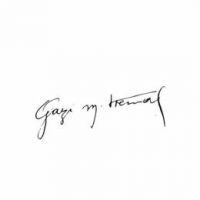Hello @[Türk Logistics] Mahammad,
Here are some solutions listed;
Solution 1)
> Go to Steam
> Right Click on Euro Truck Simulator 2
> Properties
> Local Files
> Verify integrity of game files
> Wait till it is finished and start Truckersmp launcher as administrator
Solution 2)
> Goto C:\ProgramData\TruckersMP
> Delete both core_ets2mp.dll files
> Start Truckersmp launcher as administrator and click on install the files.
Solution 3)
> Press the Windows Key + R (Win+R) on your keyboard
> Enter "%programdata%" and press Enter (without the quotes)
> Find the folder "TruckersMP" and delete that folder.
> Navigate to C:\Program Files\ and delete the folder named "TruckersMP Launcher"
> Restart your Computer
> Go to the website and re-download and install the Launcher with admin privileges https://truckersmp.com/download/
> Open The Launcher with admin privileges and click "Install Available Updates"
Solution 4)
> Run the program as an administrator (right-click the shortcut and select 'run as an administrator' and accept the UAC prompt.
> Run TruckersMP in compatibility mode for Windows 10, please follow this guide https://www.laptopmag.com/articles/set-compatibility-mode-windows-10
> Install these two programs:
.NET Framework 4.6.2: https://www.microsoft.com/en-us/download/details.aspx?id=53344
VisualC++ 2015 https://www.microsoft.com/en-us/download/details.aspx?id=48145
Hope I could help you, if you still need anything, feel free to ask.
King Regards,
[Demir]´Denizlili.