Everything posted by aalb75
-
Take a look at this topic it should solve your problems
-
Yes I would advice you to keep your video evidence, just in case you get reported, it will make an potential appeal easier.
-
Open Steam, right click on properties on ETS2, then local files and the verify game files, This will normally makes Steam update to latest version
-
In the current recruitment your bans must be over 6 months old, you can read more here. https://forum.truckersmp.com/index.php?/topic/70058-support-team-recruitment-14072018-14082018/
-
I have the same problem, but it is not a multiplayer problem, it also happens in single player. It's a known problem, there are several treads on the SCS forum regarding the problem. But you can change your resolution if you uses Geforce experience. If you select Games, and click on details and then user defined settings in the right side just under the picture you can change resolution.
-
Have you tried to adjust feedback settings in EST2 settings? Mine is from G920 but I suppose you have the same options.
-
You can find it in Documents\ETS2MP\logs and the open log_spawning_17.07.2018 and look to the names in the file
-
My setup.
-
Yes it's a part of the Scandinavia DLC, but if you can see theire loads, I assume you have Scandinavia DLC. The truck loads pops up randomly at Scania and Volvo factory, and at different cargo companies, you just have to look any they will come.
-
ATS can be a Little tricky to link to TruckersMP But if you follow this guide it should work: https://forum.truckersmp.com/index.php?/topic/67307-registration-linking-issues-steam-privacy-update/
-
Please make sure your Steam account is set to public. Here is a link to a good guide: https://forum.truckersmp.com/index.php?/topic/67307-registration-linking-issues-steam-privacy-update/
-
You have open steam, then edit profile, settings for visibility, and select public in both My profile and in game details, and un check keep my total game time private. A good guide here https://forum.truckersmp.com/index.php?/topic/67307-registration-linking-issues-steam-privacy-update/
-
I also had problems connecting it to TruckersMP page. You need to set you Steam settings to public go to your steam profile and click: Edit profile > My Privacy Settings> My Profile> public Game Details> PUBLIC And sometimes you also have to uncheck The box next to keep my total Game time private
-
Have you tried to verify ETS 2 in steam? It will get the newest version then
-
I also use a G920 and i had the same problem when I started. Here is a screenshot of my settings, hope it helps. Only difference i see is our settings for brake dead zone