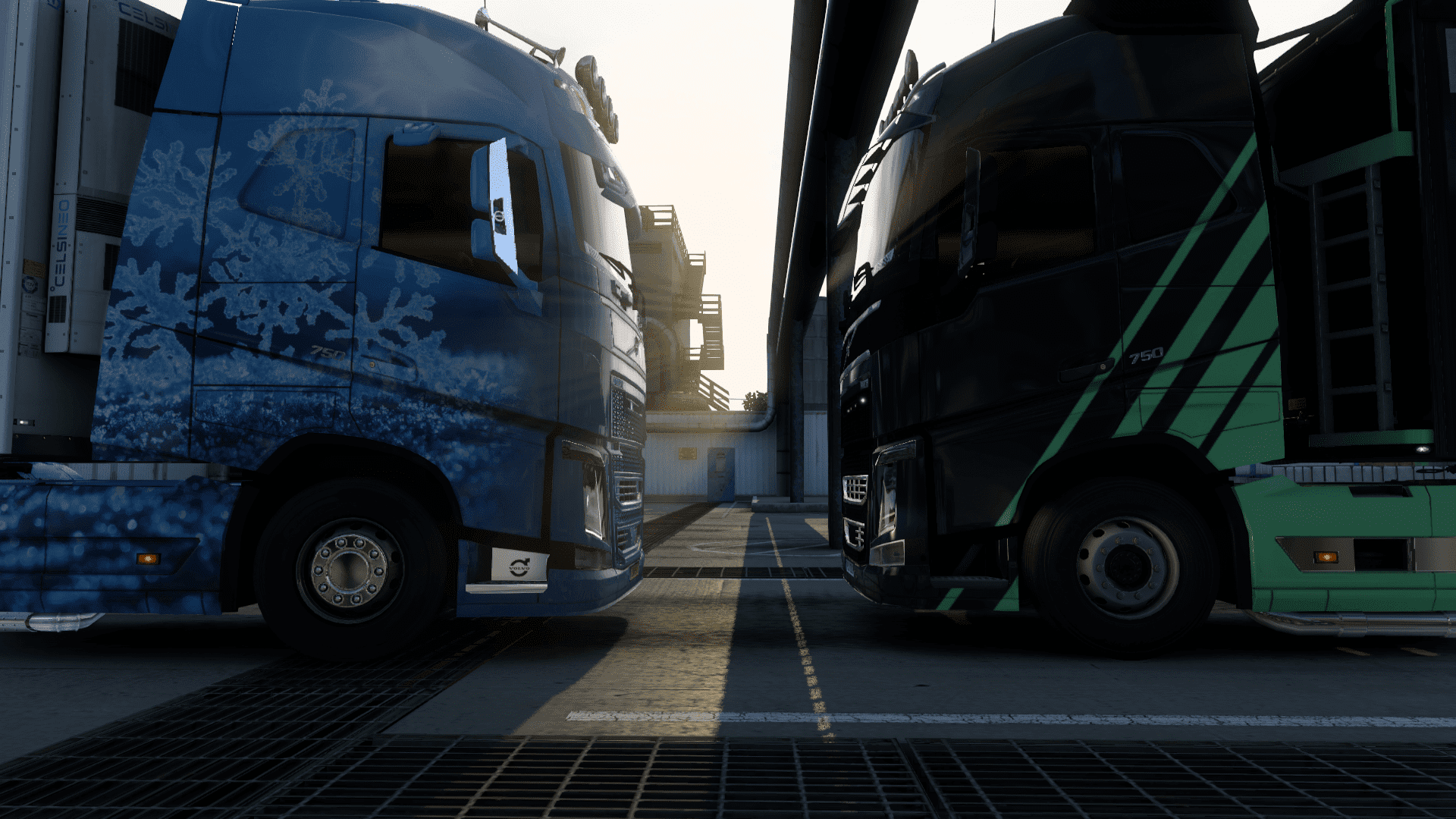Everything posted by Polyxena
-

Truckers Player Name too far from the truck
Polyxena replied to [TPH] EiURA's question in Unsolved Topics
Hello @[TPH] EiURA, Your topic has been inactive for more than 3 days since the last reply. Because of inactivity, I will have to move this topic to "Inactive" topics. If you have any further queries, feel free to DM me or another Support Team member and we will open this topic as per your request (you have 1 week to contact us). I hope you understand. Thanks to everyone for the assistance! Kind regards, Polyxena [GER] TruckersMP - Support //Locked and Moved to Inactive -
Hello @cipri3k, Your topic has been inactive for more than 3 days since the last reply. Because of inactivity, I will have to move this topic to "Inactive" topics. If you have any further queries, feel free to DM me or another Support Team member and we will open this topic as per your request (you have 1 week to contact us). I hope you understand. Thanks to everyone for the assistance! Kind regards, Polyxena [GER] TruckersMP - Support //Locked and Moved to Inactive
-
Hello @davidh1973, As you are currently online on one of our servers, I assume that your problem has been solved. For this reason I will close this topic now and move it to "Solved". Thanks to everyone who helped here! If you have any other problems or questions in the future, please do not hesitate to contact us again. Kind regards, Polyxena [GER] TruckersMP - Support //Locked and moved to Solved
-
Hello @DragosB17, We are glad to hear that your problem has been solved. Thanks to everyone for helping here! If you require more help in the future, please do not hesitate to create another Topic or a Support Ticket. Best Regards, Polyxena [GER] TruckersMP Support //locked and moved to Solved Topics.
-
Hallo @vatterteresa, wenn alle Stricke reißen, würde ich dir tatsächlich empfehlen sowohl ETS 2 in Steam als auch TruckersMP komplett zu entfernen und erneut zu installieren. Bezüglich TruckersMP empfehle ich dir auch diese Anleitung zu befolgen: https://truckersmp.com/knowledge-base/article/553 Solltest du die Steam-Cloud deaktiviert haben, würde ich dir empfehlen deine Profil-Ordner irgendwo zu sichern, damit du diese nachträglich wieder verwenden kannst. Hierbei müsstest du daraud achten, wirklich alles zu erwischen, was irgendwo auf deinem Computer bezüglich ETS 2 oder TruckersMP noch irgendwo herumliegt. Eventuell ist durch das ständige Hin- und Herschieben irgendetwas irgendwo liegen geblieben wo es nicht sein sollte oder es sind möglicherweise Dateien beschädigt worden. Ich würde mich über eine Rückmeldung von dir freuen. Mit freundlichen Grüßen Polyxena [GER] TruckersMP Support
-
Hello there! As far as I can see, the following two options of getting rid of this problem have not been suggested yet, but helped in another case: Advanced Computer User Solution (manual update): 1) Start your computer and log on as an administrator. 2) Click the Start button then select All Programs, Accessories, System Tools, and then click System Restore. 3) In the new window, select "Restore my computer to an earlier time" option and then click Next. 4) Select the most recent system restore point from the "On this list, click a restore point" list, and then click Next. 5) Click Next on the confirmation window. 6) Restarts the computer when the restoration is finished. Novice Computer User Solution (completely automated): 1) Download (0x80072EE4) repair utility. 2) Install program and click Scan button. 3) Click the Fix Errors button when scan is completed. 4) Restart your computer. You can also find other solutions for this error here: https://www.800error.com/error-code-0x80072ee4-Windows-Store-nicht-Befehl-werden Hopefully, this can help you to solve the problem. Kind regards, Polyxena [GER] TruckersMP Support
-
Hallo @vatterteresa, nein, der Link den du oben erwähnt hast ist der richtige. Du musst bei der Installation von dem TruckersMP Launcher lediglich den Installationsordner angeben und nicht die .exe Datei an sich . Was du jetzt aber mal prüfen / versuchen könntest, wäre folgendes: Schritt 1 Öffne Steam und gehe in deine Bibliothek Mache einen Rechtsklick auf Euro Truck Simulator 2 und öffne Eigenschaften Nachdem sich das Eigenschaften Fenster geöffnet hat, klicke auf Lokale Dateien und dann auf Lokale Dateien durchsuchen... Ein Ordner mit Spieldateien wird sich öffnen. Kopiere den Dateipfad dieses Ordners. Schritt 2 Klicke Start -> Ausführen (oder Win+R) Tippe "regedit" ein und drücke Enter Folge dem Pfad "HKEY_LOCAL_MACHINE\SOFTWARE\TruckersMP" Doppelklick auf "InstallLocationETS" Füge den zuvor kopierten Pfad bei "Wert" ein. Eventuell ist dort nämlich noch der alte Pfad hinterlegt, bevor du die Dateien in Steam verschoben hast. Mit freundlichen Grüßen Polyxena [GER] TruckersMP Support
-

Truckersmp ye giriyorum fakat login ekranı gelmiyor
Polyxena replied to _hsyn_tskn_'s question in Çözülemeyen Konular
//moved to the Turkish help section - Yardim -

Schwarzmüller rendering problem, how to solve?
Polyxena replied to Furioso's question in Unsolved Topics
Hello @Furioso, Your topic has been inactive for more than 3 days since the last reply. Because of inactivity, I will have to move this topic to "Inactive" topics. If you have any further queries, feel free to DM me or another Support Team member and we will open this topic as per your request (you have 1 week to contact us). I hope you understand. Thanks to everyone for the assistance! Kind regards, Polyxena [GER] TruckersMP - Support //Locked and Moved to Inactive -
Hello there! Has your question been answered with the above given information? The confirmation of the status of your topic helps us to keep the forum organized. I am looking forward hearing from you. Kind regards, Polyxena [GER] TruckersMP Support
-
!! Support Team recruitment is open !!
For all of you, that love helping others, that have some time left and want to support TruckersMP, here is your chance!

Personally, I am part of the Support Team since 2 months now and I never regretted my decision.
The work within this Team is varied and challenging with a wonderful group of colleagues encouraging you every day.
I am really looking forward to see this team growing and wish all the applicants good luck!

-
Hello @Unchiu Gabi, We are glad to hear that your question has been answered. Thank you to everyone for helping here! If you require more help in the future, please do not hesitate to create another Topic or a Support Ticket. Best Regards, Polyxena [GER] TruckersMP Support //locked and moved to Solved Topics.
-
Hallo @vatterteresa, du musst bei der Installation von dem TruckersMP Launcher den Pfad deines Installationsordners eingeben. Diesen findest du, wenn du bei deiner Steam Bibliothek einen Rechtsklick auf ETS 2 machst, anschließend auf "Eigenschaften" und dann auf "lokale Dateien" klickst und danach auf "lokale Dateien durchsuchen...". Dann öffnet sich der Installationsordner von ETS 2, dessen Pfad du in den TruckersMP Installer einfügen musst. Weitere Informationen erhältst du auch hier: https://truckersmp.com/knowledge-base/article/434 Ich hoffe, dass diese Information dir helfen konnte dein Problem zu lösen. Bitte lass mich dies wissen. Mit freundlichen Grüßen Polyxena [GER] TruckersMP Support
-
Hallo @Andreas5189, konnte deine Frage mit Hilfe der oben genannten Informationen beantwortet werden? Die Bestätigung über den Status deines Beitrages hilft uns dabei, das Forum organisiert zu halten. Ich würde mich daher sehr über eine kurze Rückmeldung von dir freuen. Mit freundlichen Grüßen Polyxena [GER] TruckersMP Support
-
Hello there! Due to this topic not wanting to be opened after 1 week of being Inactive, I will have to move it to Unsolved Topics. If you are still having issues, feel free to contact us here: https://truckersmp.com/support Kind Regards, Polyxena [GER] TruckersMP Support //Moved to Unsolved Topics
-

American truck simulator rally tracks in colorado
Polyxena replied to KeaganExtremeGaming's question in Unsolved Topics
Hello there! Your topic has been inactive for more than 3 days since the last reply. Because of inactivity, I will have to move this topic to "Inactive" topics. If you have any further queries, feel free to DM me or another Support Team member and we will open this topic as per your request (you have 1 week to contact us). I hope you understand. Thanks to everyone for the assistance! Kind regards, Polyxena [GER] TruckersMP - Support //Locked and Moved to Inactive -
Hallo @vatterteresa, hast du, nachdem du deine Profil- sowie Mod-Ordner auf eine andere Festplatte verschoben hast auch in Steam bei ETS 2 -> Eigenschaften entsprechend die Startoptionen geändert? Sonst wundert es mich nämlich stark, dass es im Singleplayer normal funktioniert, da der ETS 2 Ordner für die Profildateien, etc. standardmäßig auf Festplatte "C:" erstellt wird und Steam sich auf die Informationen von dort beim Start des Singleplayers holt. Solltest du bereits die Startoptionen entsprechend mit dem "-homedir" Befehl angepasst haben, so musst du eine Verzeichnisverknüpfung von TruckersMP auf den neuen ETS 2 Ordner herstellen, damit TruckersMP die richtigen Daten abruft beim Start (bislang hast du das mit Hilfe der Startoptionen nur für Steam gemacht). Weitere Informationen dazu findest du gegebenenfalls auch hier: Persönlich fände ich es anders herum einfacher, sprich wenn du den Installationsordner von ETS 2 über Steam auf eine andere Festplatte verschiebst und den Profil-/ Mod-Ordner von ETS 2 auf Festplatte "C:" lässt. Hier müsstest du dann lediglich TruckersMP einmal neu installieren, um den neuen Installationspfad von ETS 2 korrekt zu hinterlegen (und daran denken ggf. die alternative Startoption in Steam wieder zu entfernen). Ich hoffe, dass ich dir hiermit weiterhelfen konnte. Mit freundlichen Grüßen Polyxena [GER] TruckersMP Support
-

Unreliable Connection with stable internet
Polyxena replied to Damien0815's question in Unsolved Topics
Hello there! Your topic has been inactive for more than 3 days since the last reply. Because of inactivity, I will have to move this topic to "Inactive" topics. If you have any further queries, feel free to DM me or another Support Team member and we will open this topic as per your request (you have 1 week to contact us). I hope you understand. Thanks to everyone for the assistance! Kind regards, Polyxena [GER] TruckersMP - Support //Locked and Moved to Inactive -
Hallöchen s_LiNE, die von dir beschriebene Problematik ist ein bekannter Bug bei der Nutzung von DirectX11. Du kannst diesen Bug u.a. mit dem beschriebenen Vorschlag von Maurice umgehen. Ich hätte da ebenfalls noch 1-2 Vorschläge (letzteres hat mir persönlich bisher immer geholfen): Starte ETS 2 in Steam mit OpenGL Schließe TruckersMP, schließe dann alle anderen Anwendungen (Browser, Speditionssoftware, Teamspeak, etc.) und starte dann TruckersMP erneut. Prüfe, ob du wieder problemlos raus- und reintabben kannst und öffne dann die anderen Anwendungen erneut. Ich hoffe, dass dir diese Ideen helfen konnten dein Problem zu lösen. Mit freundlichen Grüßen Polyxena [GER] TruckersMP Support
-
Hello @Mariusikasmekeru, We are glad to hear that you were able to solve your issue. Thank you to everyone for helping here! If you require more help in the future, please do not hesitate to create another Topic or a Support Ticket. Best Regards, Polyxena [GER] TruckersMP Support //locked and moved to Solved Topics.
-
Hello there! Since you marked a best answer, I will go ahead and move this topic to "solved" topics. If you have anymore issue in the future, feel free to contact us again. Kind regards, Polyxena [GER] TruckersMP - Support //Locked and moved to Solved Topics
-

all mods for truckersmp promods but says i dont have the mods
Polyxena replied to TheDiamondChef91's question in Solved Topics
Hello, I suggest you to delete the (1) behind your def file, so it looks like this "promods-def-st-v251" and then try it again. Kind regards, Polyxena [GER] TruckersMP Support