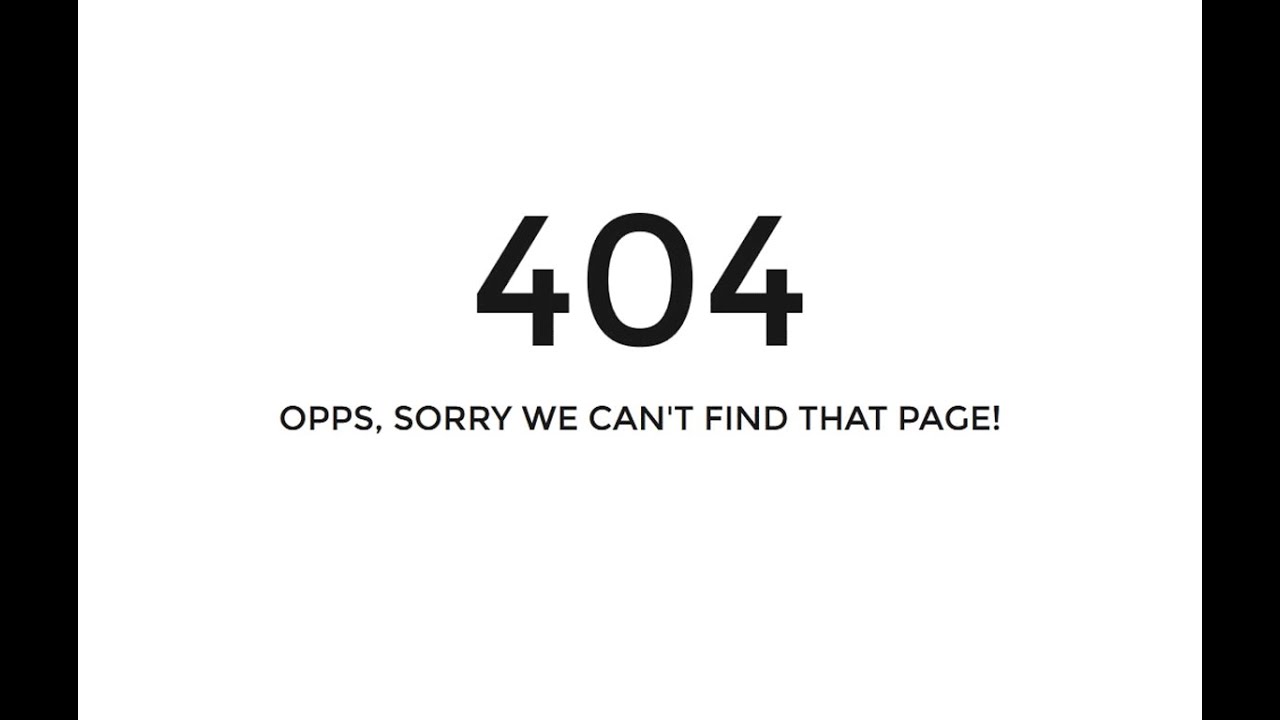Dear @Maykis5;
You can find the necessary information by reviewing the guide below.
First;
Press the Windows Key + R (Win+R) on your keyboard
Enter "%programdata%" and press Enter (without the quotes)
Find the folder "TruckersMP" and delete that folder.
Navigate to C:\Program Files\ and delete the folder named "TruckersMP Launcher"
Go to our website and re-download and install the Launcher with admin privileges https://truckersmp.com/download/
Open The Launcher with admin privileges and click "Install Available Updates"
After;
Use a free online bandwidth testing tool such as BandwidthPlace to ensure you are receiving the speed promised by your ISP. If you are not receiving the advertised speed, let your ISP know and they will attempt to optimize your internet speed. Use a wired internet connection instead of a wireless connection or router. A fixed line connection allows for a more stable flow of data and will lead to lower ping and smoother game play. Additionally, a wired connection avoids the possibility of other computers simultaneously using the internet and using up bandwidth.
Disable any firewalls, such as ZoneAlarm, Norton, and McAfee. Although this step may expose your computer to temporary risks, many firewalls substantially slow down internet connection speed. Disabling firewalls that directly monitor web traffic will lower your ping.
Exit any applications that may be using up bandwidth. Heavy bandwidth users include applications or browsers that are downloading music, video or other files. Light bandwidth users include chat programs, open browsers and any other application that uses the internet in any way.
Use VPN.
Best Regards,
TUNANKA OFFICIAL PROFILE














![[MCG] Kien Giang](https://forum.truckersmp.com/uploads/monthly_2024_03/imported-photo-98211.thumb.jpeg.db1883aca6314f9e0114ca932bf1d1c3.jpeg)