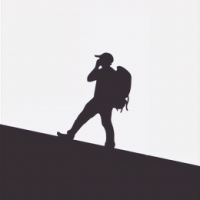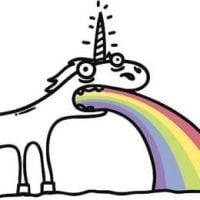Leaderboard
Popular Content
Showing content with the highest reputation on 11/21/22 in Posts
-
26 points
-
11 points
-
8 points
-
6 points
-
⠀⠀⠀⠀⠀⠀⠀⠀⠀⠀⠀⠀⠀⠀⠀⠀⠀⠀⠀⠀⠀⠀⠀⠀⠀⠀⢀⣴⣿⣿⡷⣄⠀⠀⠀⠀⠀⠀⠀⠀⠀⠀⠀⠀⠀⠀⠀⠀⠀⠀⠀⠀⠀⠀⠀⠀⠀⠀⠀⠀⠀⠀⠀⠀⠀ ⠀⠀⠀⠀⠀⠀⠀⠀⠀⠀⠀⠀⠀⠀⠀⠀⠀⠀⠀⠀⠀⠀⠀⠀⢀⣴⣿⡿⠋⠈⠻⣮⣳⡀⠀⠀⠀⠀⠀⠀⠀⠀⠀⠀⠀⠀⠀⠀⠀⠀⠀⠀⠀⠀⠀⠀⠀⠀⠀⠀⠀⠀⠀⠀⠀ ⠀⠀⠀⠀⠀⠀⠀⠀⠀⠀⠀⠀⠀⠀⠀⠀⠀⠀⠀⠀⠀⢀⣠⣴⣾⡿⠋⠀⠀⠀⠀⠙⣿⣿⣤⣀⡀⠀⠀⠀⠀⠀⠀⠀⠀⠀⠀⠀⠀⠀⠀⠀⠀⠀⠀⠀⠀⠀⠀⠀⠀⠀⠀⠀⠀ ⠀⠀⠀⠀⠀⠀⠀⠀⠀⠀⠀⠀⠀⠀⠀⠀⠀⢀⣤⣶⣿⡿⠟⠛⠉⠀⠀⠀⠀⠀⠀⠀⠈⠛⠛⠿⠿⣿⣷⣶⣤⣄⣀⠀⠀⠀⠀⠀⠀⠀⠀⠀⠀⠀⠀⠀⠀⠀⠀⠀⠀⠀⠀⠀⠀ ⠀⠀⠀⠀⠀⠀⠀⠀⠀⠀⠀⠀⠀⠀⣠⣴⣾⡿⠟⠋⠁⠀⠀⠀⠀⠀⠀⠀⠀⠀⠀⠀⠀⠀⠀⠀⠀⠀⠈⠉⠛⠻⠿⣿⣶⣦⣄⡀⠀⠀⠀⠀⠀⠀⠀⠀⠀⠀⠀⠀⠀⠀⠀⠀⠀ ⠀⠀⠀⣀⣠⣤⣤⣀⡀⠀⠀⣀⣴⣿⡿⠛⠁⠀⠀⠀⠀⠀⠀⠀⠀⠀⠀⠀⠀⠀⠀⠀⠀⠀⠀⠀⠀⠀⠀⠀⠀⠀⠀⠀⠉⠛⠿⣿⣷⣦⣄⡀⠀⠀⠀⠀⠀⠀⠀⢀⣀⣤⣄⠀⠀ ⢀⣤⣾⡿⠟⠛⠛⢿⣿⣶⣾⣿⠟⠉⠀⠀⠀⠀⠀⠀⠀⠀⠀⠀⠀⠀⠀⠀⠀⠀⠀⠀⠀⠀⠀⠀⠀⠀⠀⠀⠀⠀⠀⠀⠀⠀⠀⠀⠉⠛⠿⣿⣷⣦⣀⣀⣤⣶⣿⡿⠿⢿⣿⡀⠀ ⣿⣿⠏⠀⢰⡆⠀⠀⠉⢿⣿⡀⠀⠀⠀⠀⠀⠀⠀⠀⠀⠀⠀⠀⠀⠀⠀⠀⠀⠀⠀⠀⠀⠀⠀⠀⠀⠀⠀⠀⠀⠀⠀⠀⠀⠀⠀⠀⠀⠀⠀⠀⠙⠻⢿⡿⠟⠋⠁⠀⠀⢸⣿⠇⠀ ⣿⡟⠀⣀⠈⣀⡀⠒⠃⠀⠙⣿⡆⠀⠀⠀⠀⠀⠀⠀⣀⡀⠀⠀⠀⠀⠀⠀⠀⠀⠀⠀⠀⠀⠀⠀⠀⠀⠀⠀⠀⠀⠀⠀⠀⠀⠀⠀⠀⠀⠀⠀⠀⠀⠀⠀⠀⠀⠀⠀⠀⢸⣿⠇⠀ ⣿⡇⠀⠛⢠⡋⢙⡆⠀⠀⠀⠀⠀⠀⠀⠀⠀⠀⠀⣾⣿⣿⠄⠀⠀⠀⠀⠀⠀⠀⠀⠀⠀⠀⠀⠀⠀⠀⠀⠀⠀⠀⠀⠀⠀⠀⠀⠀⠀⠀⠀⠀⠀⠀⠀⠀⠀⠀⠀⠀⠀⣿⣿⠀⠀ ⣿⣧⠀⠀⠀⠓⠛⠁⠀⠀⠀⠀⠀⠀⠀⠀⠀⠀⠀⠘⠛⠋⠀⠀⢸⣧⣤⣤⣶⡀⠀⠀⠀⠀⠀⠀⠀⠀⠀⠀⠀⠀⠀⠀⠀⠀⠀⠀⠀⠀⠀⠀⠀⠀⠀⠀⠀⠀⠀⠀⢰⣿⡿⠀⠀ ⣿⣿⣤⣀⡀⠀⠀⠀⠀⠀⠀⠀⠀⠀⠀⠀⠀⠀⠀⠀⠀⠀⠀⠀⠀⠉⠉⠉⠻⣷⣶⣶⡆⠀⠀⠀⠀⠀⠀⠀⠀⠀⠀⠀⠀⠀⠀⠀⠀⠀⠀⠀⠀⠀⠀⠀⠀⠀⠀⢀⣿⣿⠁⠀⠀ ⠈⠛⠻⠿⢿⣿⣷⣶⣦⣤⣄⣀⡀⠀⠀⠀⠀⠀⠀⠀⠀⠀⠀⠀⠀⠀⠀⠀⠀⠀⠀⠀⠀⠀⠀⠀⠀⠀⠀⣴⣿⣷⠀⠀⠀⠀⠀⠀⠀⠀⠀⠀⠀⠀⠀⠀⠀⠀⠀⣾⣿⡏⠀⠀⠀ ⠀⠀⠀⠀⠀⠀⠀⠉⠙⠛⠻⠿⢿⣿⣷⣶⣦⣤⣄⣀⡀⠀⠀⠀⠀⠀⠀⠀⠀⠀⠀⠀⠀⠀⠀⠀⠀⠀⠀⠙⠿⠛⠀⠀⠀⠀⠀⠀⠀⠀⠀⠀⠀⠀⠀⠀⠀⠀⠀⠘⢿⣿⡄⠀⠀ ⠀⠀⠀⠀⠀⠀⠀⠀⠀⠀⠀⠀⠀⠀⠈⠉⠙⠛⠻⠿⢿⣿⣷⣶⣦⣤⣄⣀⡀⠀⠀⠀⠀⠀⠀⠀⠀⠀⠀⠀⠀⠀⠀⠀⠀⠀⠀⠀⠀⠀⠀⠀⠀⠀⠀⠀⠀⠀⠀⠀⠈⢿⣿⡄⠀ ⠀⠀⠀⠀⠀⠀⠀⠀⠀⠀⠀⠀⠀⠀⠀⠀⠀⠀⠀⠀⠀⠀⠀⠉⠉⠛⠛⠿⠿⣿⣷⣶⣶⣤⣤⣀⡀⠀⠀⠀⢀⣴⡆⠀⠀⠀⠀⠀⠀⠀⠀⠀⠀⠀⠀⠀⠀⠀⠀⠀⠀⠈⢿⡿⣄ ⠀⠀⠀⠀⠀⠀⠀⠀⠀⠀⠀⠀⠀⠀⠀⠀⠀⠀⠀⠀⠀⠀⠀⠀⠀⠀⠀⠀⠀⠀⠀⠉⠉⠛⠛⠿⠿⣿⣷⣶⡿⠋⠀⠀⠀⠀⠀⠀⠀⠀⠀⠀⠀⠀⠀⠀⠀⠀⠀⠀⠀⠀⠈⣿⣹ ⠀⠀⠀⠀⠀⠀⠀⠀⠀⠀⠀⠀⠀⠀⠀⠀⠀⠀⠀⠀⠀⠀⠀⠀⠀⠀⠀⠀⠀⠀⠀⠀⠀⠀⠀⠀⠀⠀⣿⣿⠃⠀⠀⠀⠀⠀⠀⠀⠀⠀⠀⠀⠀⠀⢀⣀⣀⠀⠀⠀⠀⠀⠀⢸⣧ ⠀⠀⠀⠀⠀⠀⠀⠀⠀⠀⠀⠀⠀⠀⠀⠀⠀⠀⠀⠀⠀⠀⠀⠀⠀⠀⠀⠀⠀⠀⠀⠀⠀⠀⠀⠀⠀⠀⢻⣿⣆⠀⠀⠀⠀⠀⠀⢀⣀⣠⣤⣶⣾⣿⣿⣿⣿⣤⣄⣀⡀⠀⠀⠀⣿ ⠀⠀⠀⠀⠀⠀⠀⠀⠀⠀⠀⠀⠀⠀⠀⠀⠀⠀⠀⠀⠀⠀⠀⠀⠀⠀⠀⠀⠀⠀⠀⠀⠀⠀⠀⠀⠀⠀⠈⠻⢿⣻⣷⣶⣾⣿⣿⡿⢯⣛⣛⡋⠁⠀⠀⠉⠙⠛⠛⠿⣿⣿⡷⣶⣿4 points
-
3 points
-
This guide will help show you how to customise your license plate I first discovered this through learning how to get simple logos onto the plates, such as the Instagram and Facebook logo. After realising that all the code does is pull the image from the game files, I decided to dig into the files to try and find examples of textures that could be used as a plate background. I have provided a step-by-step guide which explains in detail two different options of styles you can use as a background for your plate and what each line of the final code means and how it affects the plate, however, if you are after the final code and don't want to spend the time reading through the guide, then skip to Option 1 - Step 6 or Option 2 - Step 4 and copy the final line of code there or choose any of the other options to quickly copy and use. STEP 1: First of all, you need to choose the truck/car you want to change the plate of. You can stay in-game for this entire process as you are simply editing a save and then loading a new one up. Once you have the truck/car you want to use, save the game. STEP 2: Access the new game save through the game.sii in Euro Truck Simulator 2/profiles/ProfileNumber/SaveNumber/game.sii (ProfileNumber and SaveNumber will be different depending on how many game saves you have and the name of your profile. STEP 3: Once you have opened your game.sii file, you can search for it two different ways. The best way I find is to search for your truck by using its current license plate which is Option A. However, you can use Option B to search for the truck you are currently using if you do not know the registration or cannot search for it. Option A: Search by Registration Option B: Search by Current Truck STEP 4: In this step, you can begin choosing which style you are wanting to use for your plate. There are two ways to do this; You can choose either Option 1 or Option 2. Option 1 is the most customisable way to make your plate by choosing any background colour and text with any country font you would like. Option 2 provides specific fading coloured backgrounds (Either Black or Blue) with a surrounding border which make the plate look more realistic and will allow you to tint it slightly for a cooler result. Option 1 - Standard coloured background for basic custom plates If you do not want to build your code, you can skip to Step 6 and copy the final code Step 1: Choosing the background colour To first build how you want your plate to be, you need to start customising values. To begin, we start by choosing the colour value which has to be written in the format <color value=######> I have chosen Blue for this example which will be written as the following: <color value=FFCCA72D> Step 2: Choosing either with country flag and lettering or without Once the colour is in place, we need to move onto how we will position the background on top of the plate which has to be written in the format <margin left=##>. The default to have a full coloured plate will be -15, however if you would like your plate to display the country flag and lettering on the side, then use 0 as the value. I have chosen to have the background cover the entire plate so I will use -15 as the value. Place this text next to the color value text leaving no spaces. <margin left=-15> Step 3: Inserting the dimensions of the background so that it fits onto the plate Now we need to insert the background as an image onto the plate and give it the necessary details to make sure it is aligned properly. To do this, we need to begin the code with <img src= and then link the background along with the relevant code to ensure its aligned properly. To do this we use xscale=stretch yscale=stretch><ret><margin left=0>align hstyle=center vstyle=center> to ensure the background is aligned in the correct position. This is the full code to use for the background and this needs to then be place after the margin left value leaving no spaces. <img src=/material/ui/white.mat xscale=stretch yscale=stretch><ret><margin left=0><align hstyle=center vstyle=center> Step 4: Font Size You can now choose how big you want your font to be, here are some examples of some sizes: Font Size 1.0 Font Size 1.1 Font Size 1.2 Font Size 1.3 Font Size 1.4 Font Size 1.5 These are just a few examples, however, feel free to experiment with the x and y scale values if you prefer to have the text stretched out more. For this example, I will choose 1.2 which will look like this in the code which then needs to be placed after the previous code value leaving no spaces. <font xscale=1.2 yscale=1.2> Step 5: Adding Text and Text Colour Now similar to how we put in the code for our background colour, we now need to define the colour for our plate text. For this example, I've chosen black so this is what I will put into the code <color value=FF000000> Once we've decided the colour, we can now put in the text we want our plate to say. Make sure this is after the > on the colour value text Step 6: Adding the Region Code To finish off we need to now add the region code in the format |country so that the game knows which font to use from the associated country. As I want the UK plate text, I will use |uk at the end of my code which then can be finished with ending quotation marks. So this will be our final result: license_plate: "<color value=FFCCA72D><margin left=-15><img src=/material/ui/white.mat xscale=stretch yscale=stretch><ret><margin left=0><align hstyle=center vstyle=center><font xscale=1.2 yscale=1.2><color value=FF000000>OLIOAK|uk" which will now look like this in-game: Once you've finished your code and ensured that it is surrounded by quotation marks, save the file and then load the save in-game to see your plate! Option 2 - Fading background and borders with tint options If you do not want to build your code, you can skip to Step 4 and copy the final code Step 1: Choosing the background From here, you can use this following image path to put the black license plate image onto the plate. /material/ui/lp/turkey/duty_rear.mat As it acts like any regular image on a license plate, it needs to include the <img src= at the beginning of it and have > at the end of the code. You can also then choose whether to have the country flag and lettering on the left hand side of the plate. If you do not want this, put the code listed below before the <img src= code <margin left=-15> Step 1a: Choosing the tint (Optional) Then the outline/tint colour has to be given which is usually White, so the following needs to be placed after the previous code but before the > at the end: color=FFFFFFFF This can be changed to any hex code to change the tint of the image Here are some examples of using different tints on the black background Blue tinted background with no country flag using Font Size 1.2 Pink tinted background with no country flag using Font Size 0.9 Step 2: Inserting the dimensions of the background so that it fits onto the plate Now we need to insert the background as an image onto the plate and give it the necessary details to make sure it is aligned properly. To do this, we need to begin the code with <img src= and then link the background along with the relevant code to ensure its aligned properly. To do this we use xscale=stretch yscale=stretch><ret><margin left=0>align hstyle=center vstyle=center> to ensure the background is aligned in the correct position. This is the full code to use for the background and this needs to then be place after the margin left value leaving no spaces. xscale=stretch yscale=stretch><ret><margin left=0><align hstyle=center vstyle=center> Step 3: Text colour To finish, we then set the colour of the text (which is optional but it is recommended to be able to actually see the plate as the default is FF000000 which is Black). This is set by using this: <color value=FF999999> Step 4: Region code Now the code part of it is complete, you must then write the text of your license plate which in this case was GN17 NBM and then finish up with the |country code to complete. The final code for this example is: license_plate: "<img src=/material/ui/lp/turkey/duty_rear.mat color=FFFFFFFF xscale=stretch yscale=stretch><ret><margin left=0><align hstyle=center vstyle=center><color value=FF999999>GN17 NBM|uk" Which looks like this in-game: Option 2 - Other Styles Blue Background: The blue Turkish plate background uses this code: /material/ui/lp/turkey/police_rear.mat and looks like this: The entire line of code for this is: license_plate: "<img src=/material/ui/lp/turkey/police_rear.mat color=FFFFFFFF xscale=stretch yscale=stretch><ret><margin left=0><align hstyle=center vstyle=center><color value=FFFFFFFF>GN17 NBM|uk" Different Countries: An example of using a different country is this example of Luxembourg: |luxembourg and looks like this: The entire line of code for this is: license_plate: "<img src=/material/ui/lp/turkey/duty_rear.mat color=FFFFFFFF xscale=stretch yscale=stretch><ret><margin left=0><align hstyle=center vstyle=center><color value=FF999999>OLIOAK|luxembourg" Other Backgrounds: Option 1 is aimed at using a basic simple white image to create a basic background whereas Option 2 is aimed at using the two coloured Turkish plates with the plate fading background and border which are already in the game files, however, it is possible to use any .mat image found in the game files as long as you use the correct file path after '<img src=' meaning it is therefore possible to dig into the game files and find textures that allow for even more different colours. Thank you for taking the time to read this guide and feel free to share any comments you have about this guide or any additional textures you've found that work well and I would LOVE to see screenshots of your creations you've made with the help of this guide! ? I do hope this guide helped and provided a better understanding of how the license plates work in-game and the ability to customise them further. I understand that this guide could've been simpler by providing the final code for those who are not bothered and just want the final result, however, I wanted to provide a step by step instruction to actually help readers have a better understanding of how it exactly works line by line.1 point
-
I want to publish a small tool that started as a code practice base back in 2016. In 2018 I returned to multiplayer and playing ETS and start rewriting this tool from scratch. Slowly it grew up from little tool to this state. Important Right now, this tool is in alpha state and can broke save file so be caution. If you encounter problem please make a screenshot, leave a message and send me a save file (if it required). Supported game version 1.43.xx - ... Description This program created for editing game save files. You can: add Custom paths for save files. edit Local and Steam save files. Rename and Clone Profiles. edit Player Level and Skill. edit and share saved User Colors for truck and trailer. edit amount of Money on account. visit cities and be able to grab cargo from discovered cities. buy and\or upgrade Garages. repair and\or refuel your truck. share truck paint job. repair trailer. create custom jobs for Freight market. make basic edits to Cargo market. share Truck position. share GPS paths. share Multiple Truck positions as one Convoy Control pack. Short term goals: finish sharing functions for truck parts. add editing and share functions for trailers. Long term goals: add the ability to creat jobs for Cargo market (have couple ideas) get map data from game\game generated files. scan mods for data (trucks, cargo...) This tool depends on: .NET Framework 4.7.2 Tested on: Windows 10 x64 Download Latest releases on Github - https://github.com/LIPtoH/TS-SE-Tool/releases/latest Archive contains folders: img - folder with images from game (provided only for simplicity and can be acquired with Game Archive extractor) lang - folder with translations and files for translation libs - folder with files needed for program to work gameref - folder with cache of standart game files Localization de-DE - Deutsch - Translated by RattleSnK (UI) en-US - English - Translated by LIPtoH (All) es-ES - Español - Translated by tHernandez (UI) fr-FR - Français - Translated by Bruno Gaudry (UI) it-IT - Italiano - Translated by Ilmondoemio (UI, Countries and Cities) ja-JP - 日本語 - Translated by k-es (UI, Countries, Cities and Cargo) ko-KR - 한국어(대한민국) - Translated by tjrl81 (UI, Countries and Cities) nl-NL - Nederlands - Translated by tec09 (UI, Countries and Cities) pl-PL - Polski - Translated by jepi789 (UI, Countries and Cities) pt-BR - Português (Brasil) - Translated by 3L0N (All) pt-PT - Português (Portugal) - Translated by The Rock (UI) ru-RU - Русский - Translated by LIPtoH (All) tr-TR - Türkçe - Translated by Kimmer (UI, Countries) zh-CN - 中文 (Simplified) - Translated by All Man Are Bros, Antileech (UI, Countries, Cities and Cargo) Source code https://github.com/LIPtoH/TS-SE-Tool Special thanks for support to llh Chillpadde UniNub1 point
-
Suggestion Name: changing players name size Suggestion Description: We use low resolution to get more fps on bad computers. Player names on the screen become very large when using low resolution. Therefore, Truckersmp may have the ability to change the size of player names and the ability to change the chat size. Truckersmp has been improving lately, thank you Any example images: I dont have images Why should it be added?: Because the player names are everywhere on the screen. This makes it difficult for the players to complain. It becomes difficult to see the road in crowded areas. While there are many features, this needs to be added, thanks.1 point
-
Suggestion Name: AI Cars for ATS Suggestion Description: Add more variety for both the players and staff Any example images: See below Why should it be added?: The last car that was added was the Skoda. Nothing else has been added since May 2016. My video: Alternating vehicles (or forever). This gives players more cars to use, staff gets better emergency vehicles. Which will look better for the next Real OPS on ATS. This is the only vehicle you see at any dealership. This is the list of all cars i have spent a couple of days finding. Full sized image here: https://drive.google.com/file/d/1BoPexnKJ_k6Xn7H0xpGjilKC_TrXJkZW/ As the rest of the map expands, so does the amount of emergency vehicles. Additionally, give Work Vehicles jobs and/or job routes so they have a function (like the buses on ETS 2).1 point
-
Hello everyone! ⠀ ⠀ Exactly three years ago, back in November 2019, we started brainstorming about a new launcher - the app that players use to connect to our servers. Due to various reasons, however, the project never really came to fruition. Hiring our DevOps engineer 3v changed this and revived the project, going back to basics and starting from scratch. ⠀ Until now, the launcher was mainly used to connect to our servers, but it was our dream to expand the possibilities and improve the user experience. There is plenty of information that we know users like to keep themselves updated with, and we have an understanding that it can be hard to keep track of everything going on through just the website sometimes. Have you ever wanted to see what servers are busiest before launching TruckersMP? Do you want to take a look at upcoming events without having to head to the event system? Or perhaps you want to make sure you do not miss any quick announcements from the website, check our official socials or the current versions of the games? ⠀ We are happy to announce that we are now ready to share our brand new, modern launcher with you! All of the above and more is now possible from directly within our launcher, allowing for you to spend less time looking for information and more time playing. In addition, moving forward, the new launcher allows us to maintain and improve our download server infrastructure, and more easily tackle technical issues as they arise. For users that have recently experienced connection errors and reached out to our support, the new launcher should resolve the issue; if not, please reach out to our team again. ⠀ ⠀ Enough talking for now… why not try the new launcher out for yourself? You can download the new TruckersMP launcher by clicking here. We hope you enjoy the new launcher as much as we do! We would also love to hear your feedback, both positive and negative! Please tag us on social media while using the hashtag #TruckersMP, start a conversation in our Discord server or reach out to our Community Management team by opening a feedback ticket. --> View post on homepage1 point
-
Hello there, @Granite! As I have been informed, these changes are not intentional and will be fixed soon. Hope that answers your question. Sincerely, Leon Baker Support Team1 point
-
1 point
-
Ich bekomm dieses Jahr sicher keine weihnachtliche Stimmung. Wenn’s schlecht läuft verbringe ich Weihnachten in der Kaserne und wir machen Gefechtsdienst von 0600 bis 2400 Uhr1 point
-
Hello there, I am glad to hear that you got an answer to your question / your problem is solved. Do not hesitate to contact us again by creating a topic or a support ticket. Have a nice day! Kind Regards, Sabbi. TruckersMP Game Moderator + Support //Locked and Moved to Solved1 point
-
Nicht vergessen, ab morgen darf offiziell das Weihnachtszeug an die Fenster gestellt werden1 point
-
Type of event: Convoy Server name: VOLVO FEST TRUCK 2022 URL to thread: https://truckersmp.com/event-request/3013 Organizer: @GMT-TOMandrade/SE Date and hour of the event: 04 Dec 22:00 UTC - 05 Dec 02:00 UTC Participants: https://truckersmp.com/events/11926 Event Rules for Participants: Participants should park at their designated slots. If you don't have a designated slot you are required to park in the 'Public Parking' area. Participants must follow Event Staff instructions. Participants must haul a trailer. (Except Event Staff) Double trailers, Triple trailers and Heavy Haul configurations are prohibited. (Except Event Staff) Overtaking is prohibited. Free roaming on the server is prohibited. Participants with consistent lag must remain at the back of the convoy. Cars and buses are prohibited except for Event Staff showing a clear tag. Advertising is prohibited. (Except Event Staff) All other TruckersMP rules apply. Event Rules for Event Staff: Event Staff overtaking the convoy cannot be performed by more than 2 members at a time. Event Staff can drive the incorrect way where roads have a central reservation barrier ONLY. In accordance with the rule above. Event Staff can block junctions and roads approaching junctions in order to direct the convoy. Event Staff can park out of bounds. Providing this is on the ground and not on top of buildings or other inappropriate places deemed unsuitable by TruckersMP Staff. All other TruckersMP rules apply.1 point
-
Type of event: Convoy Server name: ALC Convoy - December Edition URL to thread: https://truckersmp.com/event-request/2994 Organizer: @ALLIANCE Jean M. Date and hour of the event: 03 Dec 23:00 UTC - 04 Dec 05:00 UTC Participants: https://truckersmp.com/events/10168 Event Rules for Participants: Only approved Event Staff are able to use the following words or phrases in their player tag; “ALC | EM, ALC | ES, ALC | ET, ALC | Lead, ALC | Co-Lead, ALC | CC, ALC | Tail, ALC | MM, ALC | Media, GAAT“ or similar Impersonating Event Staff using the aforementioned tags is forbidden. Participants must ignore traffic lights unless it is unsafe to do so. Overtaking is prohibited. Cars are prohibited except for event staff showing a clear tag. Participants must follow Event Staff instructions. Participants should park at their designated slots. If you don't have a designated slot you're required to park at the 'Public Parking'. Convoy participants must only leave the starting location when instructed to do so in an orderly (one by one) manner. Beacons are prohibited. (Except Event Staff) Advertising is prohibited. (Except Event Staff) Participants with consistent lag must remain at the back of the convoy. Participants must haul a trailer. (Except Event Staff) Double trailers, Triple trailers and Heavy Haul configurations are prohibited. (Except Event Staff) Free-roaming on the server is prohibited. All other TruckersMP Rules apply. Event Rules for Event Staff: Event Staff can block junctions and roads approaching junctions to direct the convoy. Event Staff overtaking the convoy cannot be performed by more than 2 members at a time. Event Staff can drive the incorrect way where roads have a central reservation barrier only. In accordance with the rule above. Event Staff can park out of bounds. Providing this is on the ground and not on top of buildings or other inappropriate places deemed unsuitable by TruckersMP Staff. All other TruckersMP Rules apply.1 point
-
Are you sure you have completely uninstalled the old one? Please Uninstall All Old Launchers 1. Click Start -> Run (or WIN+R) 2. Type regedit and press enter 3. Follow the path HKEY_LOCAL_MACHINE\SOFTWARE\TruckersMP 4. Remove TruckersMP And you reload New Launcher as administrator1 point
-
1 point
-
List of changes from 16th November 2022: Support ProMods Europe v2.63. Fixed a rare crash caused by the scoreboard.1 point
-
[TRANSLATION MANAGER] @[WT] Bingo [CH] leaves the team due to lack of time. We thank him for three years of dedication to make our content accessible in many languages and wish him all the best in his future endeavours.1 point
-
Type of event: Convoy Server name: BKT Eroeffnungsconvoi URL to thread: https://truckersmp.com/event-request/2822 Organizer: @[GER] Raser Date and hour of the event: 18 Nov 17:00 UTC - 18 Nov 23:00 UTC Participants: https://truckersmp.com/events/10763 Event Rules for Participants: Overtaking is prohibited. Beacons are prohibited (except for event staff). Participants must ignore traffic lights unless it is unsafe to do so. Free roaming on the server is prohibited. Advertising is prohibited (except for event staff). Impersonating Event Staff is forbidden. Participants must haul a trailer. Double trailers, Triple trailers and HCT trailers configurations are prohibited. (Except Event Staff) Participants must follow Event Staff instructions. Participants are allowed to block the parking lane and the left lane at the start and break for a smooth starting and resume. The lane between them must be kept clear for participants who wish to drive to their VTC, petrol station or to leave the convoy. According to this image: https://i.ibb.co/kqMtbb4/TMP-Eventparking.jpg All other TruckersMP rules apply. Event Rules for Event Staff: Event Staff overtaking the convoy cannot be performed by more than 2 members at a time. Event Staff can drive the incorrect way where roads have a central reservation barrier ONLY. In accordance with the rule above. Event Staff can block junctions and roads approaching junctions in order to direct the convoy. All other TruckersMP rules apply.1 point
-
Type of event: Convoy Server name: ,,Z Pilotami przez Swiat'' Pilot URL to thread: https://truckersmp.com/event-request/2827 Organizer: @Trellos Date and hour of the event: 09 Oct 17:00 UTC - 09 Oct 23:00 UTC Participants: https://truckersmp.com/events/11213 Event Rules for Participants: Cars are prohibited except for Event Staff showing a clear tag. Participants should park at their designated slots. If you don't have a designated slot you are required to park at the 'Public Parking' Participants must follow Event Staff instructions. Free roaming on the server is prohibited. All other TruckersMP rules apply. Event Rules for Event Staff: Event Staff can block junctions and roads approaching junctions in order to direct the convoy. Event Staff overtaking the convoy cannot be performed by more than 2 members at a time. Event Staff can drive the incorrect way where roads have a central reservation barrier ONLY. In accordance with the rule above. All other TruckersMP rules apply.1 point
-
Type of event: Convoy Server name: YuanHang October ManTruck Convoy URL to thread: https://truckersmp.com/event-request/2825 Organizer: [YH] - TeR*WangQuan* Date and hour of the event: 09 Oct 11:00 UTC - 09 Oct 16:00 UTC Participants: https://truckersmp.com/events/11302 Event Rules for Participants: Only approved event staff can use the following tags in their player tags: "YH | Event CC" "YH | Event Manager" "YH | Media Team" "YH | GM Support" "YH | Event Host" Impersonating Event Staff using the aforementioned tags is forbidden. Overtaking is prohibited. Advertising is prohibited. Double trailers, Triple trailers and Heavy Haul configurations are prohibited. (Except Event Staff) Free roaming on the server is prohibited. Participants must follow Event Staff instructions. Participants must haul a trailer. Participants must ignore traffic lights unless it is unsafe to do so. Beacons are prohibited. (Except for Event Staff) Convoy participants must only leave the starting location when instructed to do so in an orderly (one by one) manner. Cars are prohibited except for Event Staff showing a clear tag. All other TruckerMP rules apply. Event Rules for Event Staff: Event staff can block intersections and roads approaching the intersection in order to direct the convoy. Event Staff overtaking the convoy cannot be performed by more than 2 members at a time. Event Staff can drive the incorrect way where roads have a central reservation barrier ONLY. In accordance with the rule above. Event Staff can park out of bounds. Providing this is on the ground and not on top of buildings or other inappropriate places deemed unsuitable by TruckersMP Staff. All other TruckerMP rules apply.1 point
-
Type of event: Convoy Server name: Starry Convoys | October 2022 URL to thread: https://truckersmp.com/event-request/2826 Organizer: @BluMellow Date and hour of the event: 06 Oct 17:00 UTC - 06 Oct 21:00 UTC Participants: https://truckersmp.com/events/10270 Event Rules for Participants: Overtaking is prohibited. Beacons are prohibited. (Except for Event Staff) Advertising is prohibited. (Except for Event Staff) Participants must haul a trailer. (Except Event Staff) Heavy cargo configuration is prohibited. Free roaming on the server is prohibited. Participants must follow Event Staff instructions. Participants should park at their designated slots. If you don't have a designated slot you are required to park in the 'Public Parking' area. All other TruckersMP rules apply. Event Rules for Event Staff: Event Staff can park out of bounds. Providing this is on the ground and not on top of buildings or other inappropriate places deemed unsuitable by TruckersMP Staff. Event Staff overtaking the convoy cannot be performed by more than 2 members at a time. Event Staff can drive the incorrect way where roads have a central reservation barrier ONLY. In accordance with the rule above. Event Staff can block junctions and roads approaching junctions in order to direct the convoy. All other TruckersMP rules apply.1 point
-
Type of event: Convoy Server name: Lutu October Convoy URL to thread: https://truckersmp.com/event-request/2821 Organizer: @LT-[LU*TU]-JiangMeng Date and hour of the event: 16 Oct 10:00 UTC - 16 Oct 15:00 UTC Participants: https://truckersmp.com/events/11200 Event Rules for Participants: The Event Staff are recognized as: "Lutu Manager", "Lutu CC", "Lutu Media", "Lutu Lead", "Lutu Tail", or similar. Impersonating Event Staff using the aforementioned tags is forbidden. Participants must ignore traffic lights unless it is unsafe to do so. Cars are prohibited except for Event Staff showing a clear tag. Overtaking is prohibited. Advertising is prohibited. Double trailers, Triple trailers, HCT trailers and Heavy Haul configurations are prohibited. (Except Event Staff) Free roaming on the server is prohibited. Participants must haul a trailer and dismiss their trailer at the end Destination. Participants must follow Event Staff instructions. Convoy participants must only leave the starting location when instructed to do so in an orderly (one by one) manner. Beacons are prohibited. (Except Event Staff) All other TruckerMP rules apply. Event Rules for Event Staff: Event staff can block intersections and roads approaching the intersection in order to direct the convoy. Event Staff overtaking the convoy cannot be performed by more than 2 members at a time. Event Staff can drive the incorrect way where roads have a central reservation barrier ONLY. In accordance with the rule above. Event Staff can park out of bounds. Providing this is on the ground and not on top of buildings or other inappropriate places deemed unsuitable by TruckersMP Staff. All other TruckerMP rules apply.1 point
-
Type of event: Convoy Server name: Vava Community Convoys - October URL to thread: https://truckersmp.com/event-request/2818 Organizer: @'Guapo' Date and hour of the event: 26 Oct 17:00 UTC - 26 Oct 21:00 UTC Participants: https://truckersmp.com/events/10531 Event Rules for Particpants: Only approved Event Staff are able to use the following words or phrases in their player tag; “Vava l Supervisor, Vava l CC Team, Vava l Lead Truck, Vava l Co-Lead Truck, Vava l Rear Truck“ or similar Impersonating Event Staff using the aforementioned tags is forbidden. Participants must follow event staff instructions. Participants should park at their designated slots. If you don't have a designated slot you are required to park at the 'Public Parking'. Double and Triple trailer configurations are not permitted. (Except Event Staff) Participants must haul a trailer. Participants of the convoy must ignore traffic lights unless it is unsafe to do so. Free roaming on the server is prohibited. Participants with consistent lag must remain at the back of the convoy. Advertising is prohibited except live streams. Overtaking is prohibited. Cars are prohibited except for event staff showing a clear tag. All other TruckersMP rules apply. Event Rules for Event Staff: Event Staff can block junctions and roads approaching junctions in order to direct the convoy. Event Staff overtaking the convoy cannot be performed by more than 2 members at a time. Event Staff can drive the incorrect way where roads have a central reservation barrier ONLY. In accordance with the rule above. Event Staff can park out of bounds. Providing this is on the ground and not on top of buildings or other inappropriate places deemed unsuitable by TruckersMP Staff. All other TruckersMP rules apply.1 point
-
Type of event: Convoy Server name: IV Urodziny Dragon Poland URL to thread: https://truckersmp.com/event-request/2815 Organizer: @Michu_Gaming PL Date and hour of the event: 29 Oct 16:00 UTC - 29 Oct 22:00 UTC Participants: https://truckersmp.com/events/7710 Event Rules for Participants: Convoy participants must only leave the starting location when instructed to do so in an orderly (one by one) manner. Participants of the convoy must ignore traffic lights unless it is unsafe to do so. Overtaking is prohibited. Participants must follow Event Staff instructions. Participants with consistent lag must remain at the back of the convoy. All other TruckersMP rules apply.1 point
-
Type of event: Convoy Server name: Bruijn Logistics 2-Year Anniversary URL to thread: https://truckersmp.com/event-request/2813 Organizer: @Maxim. Date and hour of the event: 03 Oct 17:00 UTC - 03 Oct 21:00 UTC Participants: https://truckersmp.com/events/9848 Event Rules for Participants: Only approved Event Staff are able to use the following words or phrases in their player tag: "Bruijn | Lead", "Bruijn | Tail", "Bruijn | CC", "Bruijn | Media" Participants must follow Event Staff instructions. Participants should park at their designated slots. If you don't have a designated slot you are required to park at the 'Public Parking' Participants must only leave the starting location when instructed to do so in an orderly (one by one) manner. Participants must haul a trailer. Double trailers, Triple trailers, HCT trailers and Heavy Haul configurations are prohibited. (Except Event Staff) Beacons are prohibited (Except for Event Staff). Overtaking is prohibited. Free roaming on the Event Server is not allowed. Advertising is prohibited. All other TruckersMP rules apply. Event Rules for Event Staff: Event Staff can block junctions and roads approaching junctions in order to direct the convoy. Event Staff can park out of bounds. Providing this is on the ground and not on top of buildings or other inappropriate places deemed unsuitable by TruckersMP Staff. All other TruckersMP rules apply.1 point




![[MCG] Junkies](https://forum.truckersmp.com/uploads/monthly_2025_01/imported-photo-298290.thumb.png.862b3c241b92f5d1f173308b187b11e8.png)