Search the Community
Showing results for tags 'windows'.
-
What is Share your Desktop? This is a place where users of all likes can share their creations, their workflow area, their something special. How can I post mine? Grab a screenshot of your desktop area. Upload the image to any picture host (e.g. Imgur). Paste the link to the image in a reply to the thread and it will automatically add your image for you. Rules The picture must be of your own desktop area. Keep images suitable for younger audiences This thread is not for posting your setup(s)/tower(s). You can find that thread here. We look forward to seeing your desktops! TruckersMP Media Team
-
Hello guys, Have you recently experienced a problem with an SSD freezing the OS or game (which can result in unreliable connection kick from MP). Luckily there are solutions to that and I would like to share it with all the others having issues! When buying an SSD, make sure the speeds are listed as MB/s (Megabytes per second), not Mbps. If you plan to get an SSD but don't want to pay a much higher price, then I recommend the Crucial MX500 (not BX500), usually they will be a SATA type. (Make sure they have a DRAM cache) If you would rather have a very high performance SSD then I recommend getting an NVMe SSD (such as a WD Black SN750) IF your PC supports them, these are more expensive but are extremely better performing. Please keep all of the above in mind before purchasing an SSD! ========================================================================================================================== STEP ONE Make sure all your drivers are up to date on Windows! You can do this by opening start and typing "Device Manager". FOR SATA SSDs Look for "IDA/ATA/ATAPI controllers" and select the controller FOR NVMe SSDs Look for "Storage controllers" and select the controller Right click it and press 'Update driver'. Then close device manager. STEP TWO Go to the link below and download the 'registry' file(.reg) - Number 2 https://bit.ly/2EXDe8f Once you have done that and added the registry file, search for "Edit power plan" . Press "Change advanced power settings" Select "Hard Disk" > "AHCI Link Power Management - HIPM/DIPM" > "Setting" and select the option "Active". Click apply and close control panel and power options. STEP THREE If you have a Kingston, SanDisk, Samsung, WD Green/Blue/Black SSD or Crucial use the links below to download their SSD Dashboards. Kingston: https://www.kingston.com/en/support/technical/ssdmanager SanDisk: https://kb.sandisk.com/app/answers/detail/a_id/15108/~/sandisk-ssd-dashboard-support-information (Download option!) Samsung: https://www.samsung.com/semiconductor/minisite/ssd/download/tools/ (SAMSUNG MAGICIAN) Western Digital: https://support.wdc.com/downloads.aspx?p=279 Crucial: https://uk.crucial.com/gbr/en/support-storage-executive Once you have installed the manager for your SSD(s), go to your SSD in the dashboard and check for firmware updates. For example this is WD's dashboard And Crucial's dashboard Make sure to check SSD health, status etc... to make sure your SSD is healthy and not suffering any issues. STEP FOUR Once you have updated your firmware, you should be good to go! If you still unfortunately have issues with freezing, I recommend you follow the steps below! STILL GOT ISSUES? Well you have two options which aren't really what you want to do... 1. Re-install windows on your SSD (make sure to backup your data) and wipe the SSD partitions on install. 2. Contact your SSD manufacturer and see if they can help with the issue(s). If you managed to fix it, congrats! Enjoy trucking. Know any others with SSD issues? Link them here!
-
Hello! I recently reinstalled Bootcamp (due to the fact my mac couldn't work out where it was) and installed ets2 and truckersmp. Keep in mind since this is a recent installation, there is no malware present, only things installed are graphics drivers, steam, truckersmp, and MSI afterburner. My laptop specs is 8GB ram, 1GB VRAM GeForce 650M. I am using an external SSD, Samsung 860 Evo to store ets2. BOOTCAMP is basically running Windows 10 on a Mac, keep in mind I am not saying "MacOS". Now time to get down to the problem. My game (on windows 10) was silky smooth after installation. I had to lower the graphics quality for optimal performance. Windows (10) recently automatically updated. I restarted the computer, started up ets2, and it seems there is a lot of stuttering. Before the update, my resolution was 2880x1800 and low/medium graphics. (Mostly low). After the update, I have to change my resolution to 720p, change all settings to low/disabled. Even now there is still slight stuttering. Does anyone know how to fix this problem?. This is because this is a new installation with 10 or fewer applications. I have also optimized settings in windows from the tutorial on the forums, ie turning superfetch off, prerender 1. I have done all the things in that post. On MacOS, ets2 silky smooth with medium settings, and my native resolution, 2880 x 1800.
-
Suggestion Description: A mod where it would allow you to roll up or down your windows. Any example images: Nope. Why should it be added? Because there is a possibility of reducing some crashes. Crashes that happen by people driving in 3rd person just to hear the sound of their truck and crash because they don’t know how to drive in 3rd person or crashes when people stick their head out the window and drive facing backwards just because they want to hear the outside engine sound from their truck. I doubt this will be accepted everything cool is never added.
-
Başlat menüsü üzerinden Control Panel seçiniz. Açılan pencereden “User Accounts” kısmına tıklıyoruz. Ardından “Change your Windows password” kısmına tıklıyoruz. Açılan pencere üzerinden yeniden “Change your password” yazısına tıklıyoruz. Change password” butonuna tıklayarak işlemi tamamlayabilirsiniz. Current password: Mevcut şifreniz New password: Yeni şifreniz (Windows Server 2008 işletim sistemleri için en az 1 büyük 1 küçük harf ve bir rakam olması gerekli. 8 karakter olmalı.) Confirm new password: Yeni şifreniz tekrar
-
bonjour je ne peux pas accéder au multijoueur car votre version et en 64 bit et mon windows et en 32 bit comment je peux faire merci d'avance
-
Hey all, Today I decided to get the Windows 10 Creators Update early. It brings new creative features to Windows, including "game mode." I downloaded it early through the windows website. After the update finished I tried to open the TruckersMP launcher. Nothing happened, and all I saw was an error message (see attached). I opened up ETS2 singleplayer and it worked fine. I then reinstalled the TruckersMP launcher, and nothing the problem remained. I have tried compatibility mode, running as admin, and turning off game mode. Nothing has fixed it. Multiplayer was working just fine before I got the Windows update (system specs attached). Help me! Edit: I have verified that my installation directory is correct and that I am on the right version of both games. Still nothing. Edit #2: For some reason it works now. I don't know how it righted itself overnight but now I'm truckin' again! I seriously didn't touch it and I had already restarted a bunch of times. This is very odd. ------
-
Whenever I start up my game a green bar appears saying "Press Win+G to open Game Bar" when I do this the game is awkward and slow and only loads to the menu where it won't even let me move my cursor. I've unticked it from the options on the "Game Bar" I've uninstalled and reinstalled everything and rebooted. Still keeps appearing. Pretty frustrated but anyone on here know how to fix this? Any help appreciated. Also I don't have an Xbox account or an Xbox.. just tried to turn it off that way and still can't. UPDATE: I've managed to turn it off but still when I start up the game it just freezes and my cursor disappears. :\
-
I have TruckersMP on Windows 7.. but it's not working.. Here is a picture of the message i get..
- 5 replies
-
- windows
- truckersmp
-
(and 2 more)
Tagged with:
-
Hi, So, in the past I have been playing ETS2MP fine, then, I got this error every time I start it. An application fatal error. Do you wish to send crash.log file to the developers? Then, yesterday, somehow I logged on and got an hour gaming time out of it. Then, today, I start the game and get the error. I've reinstalled everything, looked on forums. I can't seem to solve this. I'm running Windows 10. Any help would be much appreciated. Thanks








![[Ege Transport] Serhat](https://forum.truckersmp.com/uploads/monthly_2018_05/118746.thumb.jpg.f8ec114ff6fea7c1615d841623e373d6.jpg)