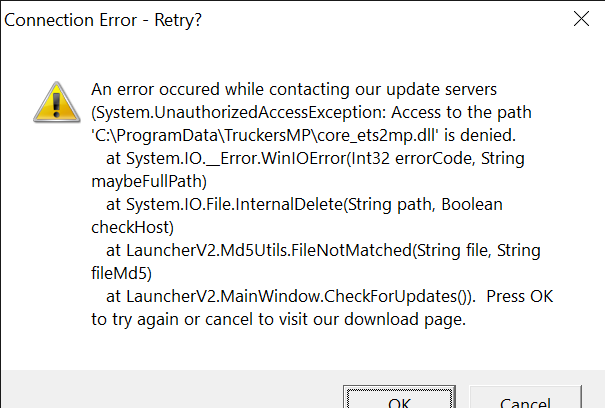About Raspberry_Tech
.png.d3968ae97166dc4569711c2d818db851.png)
Profile Information
-
Known languages
English
Recent Profile Visitors
The recent visitors block is disabled and is not being shown to other users.
Raspberry_Tech's Achievements
0
Reputation
1
Community Answers
-
Raspberry_Tech changed their profile photo
-
Ive tried all these things, but I can't seem to get smooth gameplay. I made a post about it asking for help...
-
Low FPS after update (Bootcamp)
Raspberry_Tech replied to Raspberry_Tech's question in Unsolved Topics
No offence but you should read the comments before posting. I have edit my question so hopefully it is more understandable. -
Low FPS after update (Bootcamp)
Raspberry_Tech replied to Raspberry_Tech's question in Unsolved Topics
I did say I am running "Bootcamp" and i did say after a "WIndows update". :p -
Hello! I recently reinstalled Bootcamp (due to the fact my mac couldn't work out where it was) and installed ets2 and truckersmp. Keep in mind since this is a recent installation, there is no malware present, only things installed are graphics drivers, steam, truckersmp, and MSI afterburner. My laptop specs is 8GB ram, 1GB VRAM GeForce 650M. I am using an external SSD, Samsung 860 Evo to store ets2. BOOTCAMP is basically running Windows 10 on a Mac, keep in mind I am not saying "MacOS". Now time to get down to the problem. My game (on windows 10) was silky smooth after installation. I had to lower the graphics quality for optimal performance. Windows (10) recently automatically updated. I restarted the computer, started up ets2, and it seems there is a lot of stuttering. Before the update, my resolution was 2880x1800 and low/medium graphics. (Mostly low). After the update, I have to change my resolution to 720p, change all settings to low/disabled. Even now there is still slight stuttering. Does anyone know how to fix this problem?. This is because this is a new installation with 10 or fewer applications. I have also optimized settings in windows from the tutorial on the forums, ie turning superfetch off, prerender 1. I have done all the things in that post. On MacOS, ets2 silky smooth with medium settings, and my native resolution, 2880 x 1800.
-
Solved after a computer restart.
-
When trying to open redownloaded truckers mp launcher (for ets2) i get: If I goto that location, I only have "Launcher", "Newtonsoft,Json.dll", "unins000.dat", "unins000"
-
Ok wow this is a lot of posts to read through a haha I guess it has solved my problem, just need info on how to run the game more smoothly
-
Hi! I read online that the minimum graphics required is 1 GB of VRAM. I Seem to only have 1 GB vram on my laptop. I am using the lowest possible settings, but when near many people I get lower fps. Is there a good way of increasing my FPS without upgrading my hardware?