Search the Community
Showing results for tags 'multiplayer', 'truckersmp', 'ets2' or 'problem'.
-
☾✩ SADAKAT LOJİSTİK® PUBLİC KONVOYU ☾✩ Tarih: 10 Nisan 2021 Cumartesi Toplanma: 17:00 UTC (Türkiye 20:00) Çıkış: 18:00 UTC (Türkiye 21:00) Sunucu: Sadakat Lojistik Halka Açık Konvoyu Sunucu Kapasitesi: 1000 DLC Gereksinimi: Yok Dorse Gereksinimi: Evet Gerekli Başlangıç: Mannheim Bitiş: Calais - Liman RSVP SAYFASINA VEYA PARTİKİPANLARIN DİĞER KANITLARINA LİNK: https://truckersmp.com/events/484-sadakat-lojistik-public-konvoyu BİREYSEL OLARAK KONVOYA KATILACAKLAR MANNHEİM - TAMİRHANEYE PARK ETMELİDİR Etkinlik Kuralları: Etkinlik sırasında, tüm katılımcıların Etkinlik Ekibinin talimatlarını takip etmesi gerekir. Katılımcılar, belirlenen yuvalarına park etmelidir. Konvoy içinde büyük bir boşluğa neden olan ağır nakliye römorklarına izin verilmez. Güvenli olmadığı sürece katılımcılar trafik ışıklarını görmezden gelmelidir. Katılımcılar bir römork çekmelidir. Serbest oyun yasaktır. Konvoy sırasında daha yüksek gecikme veya gecikme yaşayan katılımcılar konvoyun arka tarafına gitmelidir. Yalnızca akış reklamına izin verilir. Diğer Reklamlar yasaktır. (Etkinlik Personeli Hariç). Sollama yasaktır. Diğer tüm TruckersMP kuralları geçerlidir. Aşağıdaki kurallar yalnızca Etkinlik Personeli için geçerlidir: Konvoyu sollayan Etkinlik Personeli aynı anda 2'den fazla üye tarafından gerçekleştirilemez. Etkinlik Personeli, yolların YALNIZCA merkezi bir rezervasyon bariyerine sahip olduğu yerlerde yanlış yoldan gidebilir. Yukarıdaki kurala göre. Etkinlik personelinin, makul konumlarda park edilmiş sınırların dışına çıkmasına izin verilir (örneğin: binalar ve nesnelerin üzerine değil). Etkinlik personeli, konvoyu yönlendirmek için kavşakları engelleyebilir. Diğer tüm TruckersMP kuralları geçerlidir. ? İletişim: ? ● Sadakat Lojistik® Discord: https://discord.gg/GYwRxZnAP5 ● Etkinlik Rotası (845 km): https://imgur.com/a/vzDwhFS NOT: KONUYA GEREKLİ TÜM BİLGİLERİ EKLEDİM
-
Sobre a Lista de Verificação: Esta Lista de Verificação fala sobre quase tudo que pode afetar seu ping / lag. Passar por isso pode ajudá-lo a identificar o motivo do ping alto. Isso é direcionado para corrigir problemas de ping que você encontra ao jogar jogos online em tempo real. Como jogador de league of legends, essas dicas me ajudaram muito a reduzir o ping. Eu tinha um artigo sobre como reduzir o ping para usuários do Windows há muito tempo. Recebi tantos feedbacks e reuni tudo em uma única página. Esta Lista de Verificação é dividida em 3 partes, alta, média e baixa. Isso se refere ao efeito do problema no seu ping. E logo após o problema entre colchetes, há uma letra (Fácil, Médio, Difícil), que representa a facilidade de correção do problema Chave: Nível de prioridade - quão sério é o problema Complexidade da correção - quão fácil é aplicar uma correção O que é lag e isso ajudará a reduzi-lo [não pule]: Sem saber o que é lag, você não pode saber se é possível reduzi-lo. Em termos simples, é o tempo de ida e volta levado para o servidor a partir de seu computador. Isso depende de muitas coisas, incluindo distância física e congestionamento de link. Isso significa simplesmente que, se você for um asiático tentando jogar em um servidor norte-americano, receberá um ping grande mesmo com a melhor configuração possível. Tente tudo na lista de verificação se você ainda tiver o mesmo ping, o que significa simplesmente que você não pode reduzi-lo sozinho, você precisa da ajuda do ISP (provedor de serviços de Internet) e da organização de hospedagem do servidor (em League of Legend seria Jogos RIOT) Checklist: Desativar atualizações automáticas (fácil) - atualmente quase todos os programas têm atualizações automáticas disponíveis e ativadas. Por exemplo, seu antivírus atualiza todos os dias. Se acontecer dentro de um jogo, pronto. Portanto, pare as atualizações automáticas e faça-as manualmente quando precisar delas. Feche todos os programas com uso intensivo de largura de banda (fácil) - Este ponto é direto, mas mencionei isso por uma questão de integridade (exemplos de programas com uso intensivo de largura de banda: programas com uso intensivo de largura de banda, programas de voz sobre IP: Mumble, Skype, Ventrilo ou Teamspeak, fluxos de vídeo: YouTube , Chat de Vídeo Instant Messenger, LiveStreams, Jogo Steam ou Downloads de Patch). Você sempre pode usar o monitor de recursos para identificar os programas que usam muita largura de banda. Desativar Firewall / Adicionar Jogo como exceção (Fácil) - Seu firewall está verificando a maioria dos pacotes enviados de seu computador e recebidos por ele. Esse processo leva tempo (pode levar vários milissegundos). Desative seus firewalls (há um firewall do Windows e pode haver um firewall de proteção contra vírus) ou adicione o Jogo como uma exceção nas configurações do firewall. Adicionar o jogo como uma exceção dentro do firewall permitirá o envio de pacotes do jogo livremente. Mude para uma conexão com fio ao invés do WI-FI (médio) - eu costumava jogar com uma conexão WI-FI e mudar para LAN fez uma grande diferença. Isso é marcado como médio, pois pode precisar de cabos LAN longos e alguns recursos para configuração. No entanto, se você estiver sentado perto do roteador, este é um processo fácil. Superaquecimento (médio) - Esse é novamente um problema que tive e, pela experiência em primeira mão, sei que pode levar a um ping alto. O superaquecimento pode ocorrer principalmente em dois lugares. No seu computador ou no roteador / outros dispositivos de rede. Meu computador superaquece devido ao clima quente e tenho que comprar uma almofada de resfriamento. Os roteadores estão superaquecidos devido ao uso contínuo e a alguns problemas de hardware. Desligue a rede por vários minutos antes de iniciar o jogo, se ele esquentar novamente, pode haver um problema com o hardware de rede. Problemas de conexão temporária (fácil) - reinicie o roteador. Na maioria das vezes, pode haver problemas temporários devido ao roteador e congestionamento interno. Reiniciar o roteador resolverá a maioria desses problemas. Contate seu Provedor de Internet (ISP) (Médio) - Isso é novamente uma coisa importante. Tive vários problemas de ping no passado e tentei tudo o que sabia. Depois de algum tempo, fiquei sabendo que havia um grande problema nas linhas do ISP. Isso pode não funcionar, mas simplesmente ligue para eles (a linha é totalmente gratuita, certo?) E diga que você está tendo um problema de atraso e peça-lhes que verifiquem quaisquer problemas do lado deles. Eles podem investigar ou não. Mesmo assim, vale a pena tentar. A sua conexão com a Internet é suficiente (difícil) - Às vezes, nossa conexão com a Internet não é suficiente para jogar jogos online. RTS (jogos de estratégia em tempo real tendem a usar menos largura de banda em comparação com FPS (jogo de tiro em primeira pessoa) e jogos de direção). Você precisa examinar vários aspectos da conexão, como confiabilidade (QoS), velocidade e largura de banda. Lag gráfico (Difícil) - O avô de todos os lags, isso é o resultado de uma desaceleração geral nos gráficos e é uma ocorrência comum para qualquer jogador. Basicamente, seu sistema simplesmente não consegue produzir quadros por segundo (FPS) suficientes para fazer tudo parecer bem e suave. Sempre que ocorrer atraso gráfico, você normalmente obterá uma redução na capacidade de resposta de seus controles. Suas ações demoram um pouco mais para serem refletidas nos gráficos na tela porque o sistema leva um pouco mais de tempo para criar cada novo quadro gráfico e enviá-lo para o monitor. Isso pode ser corrigido diminuindo sua resolução, diminuindo a resolução da textura, desabilitando o anti-alias e a filtragem anisotrópica, etc. Mantenha os drivers atualizados (fácil) - É importante manter seus drives (drivers gráficos, drivers de rede, etc.) atualizados. Problemas de disco rígido (médio): Desfragmente seu (s) disco (s) rígido (s) (fácil) - Alguns problemas no disco rígido podem afetar todo o computador. Se você tende a ouvir algum som próximo ao seu disco rígido e sentir que o computador está travando ao acessar arquivos grandes, pode haver um problema no disco rígido. Desativar drivers desnecessários e serviços do Windows (fácil) - você pode ter que pesquisar isso porque o serviço do Windows inclinado sem saber sobre eles pode ser prejudicial. Conclusão Espero que você tenha um ping melhor agora. Vou atualizar esta página contenciosamente e me certificarei de que não há nada deixado de fora. Se você tentou tudo que mencionei e se o ping for o mesmo, talvez você precise pensar em outro servidor mais próximo ou talvez precise aprender a brincar com o lag. Vídeo de exemplo: Obrigado a todos! Divirta-se! Autor: @HamitCanKilic Postagem Original: https://forum.truckersmp.com/index.php?/topic/58300-how-to-fix-a-high-ping-online-gaming-pinglag/
- 1 reply
-
- 3
-

-
- ping
- ping problem
-
(and 2 more)
Tagged with:
-
TAB MENÜSÜ’NÜ AÇINCA AŞIRI FPS DÜŞÜŞÜ’NE ÇÖZÜM Merhabalar, Bu rehberde bazı dizüstü bilgisayarlarda olan ''TAB Menüsü açıldığında aşırı FPS düşmesi'' probleminin çözümünü anlatacağım. Her şeyden önce, TruckersMP ProgramData dosyalarını siliniz. Sildikten sonra Launcher tekrardan otomatik yükleyecektir. (TruckersMP Launcher’ı açtıktan sonra f1 basarak ya da Windows+R/ %ProgramData% / TruckersMP dosyasını silerek yapabilirsiniz.) Bu işlemi uyguladıktan sonra oyuna girip TAB Menüsünü açınca FPS sorunu olup olmadığını deneyiniz. Sorun çözülmediği takdirde aşağıdaki adımları uygulayınız. Bu adımları her oyuna girerken yapmanız gerekir ve oyun ayarlarından dikey eşitlemeyi kapatmalısınız.(Seçenekler/Görüntü/ Dikey Eşitleme) 1- İlk öncelikle oyuna giriş yapın.(Eğer bilgisayar özellikleriniz iyi değilse, kalabalık olmayan alanlarda başlatmanızı öneririm) 2- Oyuna giriş yaptıktan ve sunucuya giriş yapıp etraftaki oyuncular yüklendikten sonra alt+tab atıp masaüstüne gelin. 3- Başlat menüsünden Aygıt Yöneticisini açın. 4- Aygıt Yöneticisinden Görüntü Bağdaştırıcılarını açın. 5- Görüntü Bağdaştırıcılarından Intel Graphics’e çift tıklayın. 6- Karşınıza çıkan pencereden Sürücü’yü seçin ve ‘’Cihazı Devre Dışı Bırak’’ seçeneğini seçin ve karşınıza gelen uyarıda ‘’evet’’ seçeneğini seçin. Not: Bu işlemi yaptıktan sonra ekranınız siyah olacak ve tekrardan gelecektir. Masaüstü ve diğer uygulamalarının kastığını veya yavaşladığını görebilirsiniz. Bunlar Intel Graphics’i tekrardan aktifleşince düzelecektir. 7- Tekrardan oyuna girin ve 5-10 saniye boyunca bu şekilde oyunda kalın, isterseniz TAB’ı açıp kapatarak FPS farkının olup olmadığını da kontrol edebilirsiniz. FPS yüksek olarak gözükse de oyunda takılmalar olabilir. 8- Tekrardan alt+tab atıp masaüstüne gelin ve ‘’Cihazı Etkinleştir’’ seçeneğini seçin. 9- Oyuna tekrar girin. Bu adımları uyguladıktan sonra TAB’a basınca aşırı FPS düşme sorunu çözülmüş olacaktır. TAB Menüsü’nü açınca aşırı FPS düşme sorunu ortadan kalkmaktadır lakin TAB Menüsü’nü açınca TAB’da kaç kişi olursa olsun anlık bir drop girmektedir. Bu kısa süreli veya anlık olduğundan dolayı, büyük bir problem teşkil etmemektedir. İsterseniz TAB’ı görüntünüzü engellemeyecek şekilde küçültüp sürekli açık bir şekilde de gidebilirsiniz. Bazı zamanlarda - özellikle çok kalabalık alanlarda - TAB'ı açınca 20-30 FPS kaybı olabiliyor. Bu durumda TAB'ı kapatıp tekrar açmayı ya da 0 kamerası ile gökyüzüne çıkıp tekrardan 1 kamerasına geçmeyi de deneyebilirsiniz. Intel Graphics'i devre dışı bırakınca parlaklığı ayarlayamazsınız, bilgisayarınızı kapatıp açınca tekrardan parlaklık ayarı gelecektir. TAB Ayarları için: https://forum.truckersmp.com/index.php?/topic/83948-rehber-tab-menüsü-ve-ayarları/ Yaptığımız testlerde: -TAB’da 0-40 kişi varken herhangi bir FPS kaybı yoktur, -TAB’da 40-80 kişi varden 0-4 FPS kaybı olabilir, -TAB’da 80 ve üstü kişi varken 2-8 FPS kaybı olabilir. Bu testler; İşlemci: Intel(R) Core(TM) i7-9750H, Ekran Kartı: GeForce RTX 2060 İşlemci: Intel(R) Core(TM) i7-9750H, Ekran Kartı: GeForce GTX 1650 özelliklere sahip dizüstü bilgisayarlarda yapılmıştır. Bu rehberi i5 9300h işlemci + Gtx 1650 ekran kartına sahip bir dizüstü bilgisayarı olan arkadaşımızda bu sorunun düzeldiğini belirtmiştir. Ayrıca 3-5 günde bir ProgramData dosyalarının silinmesinin yararlı olabileceğini düşünüyoruz. Yaptığımız testlerde, ProgramData dosyalarını silince FPS düşüşünün azaldığını gördük. Bu rehber ModernUI(https://forum.truckersmp.com/index.php?/topic/87469-modernui-a-better-look-to-truckersmp-v3-v2/) ile de test edilmiştir ve herhangi bir problem meydana gelmemiştir. Bu çözüm kesin bir çözüm değildir, bazı dizüstü bilgisayarlarda sorunu ortadan kaldırmayabilir. Bazı bilgisayarlarda Intel Graphics devre dışı bırakılamayabilir. Sistem özellikleri çok düşük bilgisayarlarda oyunda hata olabilir. Umarım bu rehber size de çözüm olur. Herkese iyi eğlenceler dilerim.
-
Ets2 ve DLC lerin büyük bir kısmında %50-75 arası indirimler gelmiş. Ets2 veya dlc almak isteyenler için haber vereyim dedim. Buradan bakabilirsiniz; https://store.steampowered.com/app/227300/Euro_Truck_Simulator_2/
-
Hi, I made video how to share your paintjob colors with others. This will be the most useful to the company owners who needs that all his drivers has same colors as you. The original post on this topic (no longer works) -
-
Merhabalar.Bu paylaşmış olduğum konu single player oynayan ve skin(kaplama) yapmaktan hoşlanan arkadaşlar için yararlı bir konu. Şablonun resmi: Skin kaplama yapmayı bilmeyen ve yapmak isteyen arkadaşlar buradaki video'yu izleyerek yapabilirler. Şablonu indir
-
Inmediatamente después de la actualización ATS de ayer, nos complace anunciar la llegada muy esperada de la actualización 1.40 para Euro Truck Simulator 2 también. Nos gustaría agradecer a todos los que participaron en la versión beta abierta 1.40, hicieron informes de errores y proporcionaron comentarios generales sobre esta nueva versión. Esperamos que ahora pueda comenzar a disfrutar plenamente de las diversas funciones nuevas que se incluyen en esta actualización. Entonces, ¿qué puede esperar encontrar en la actualización 1.40 para ETS2? Permítanos darle un resumen rápido de los cambios más significativos. Nuevo sistema de iluminación visual Uno de los cambios más importantes que notará cuando suba por primera vez a la cabina de su camión es la implementación de nuestro nuevo sistema de iluminación visual. Para prepararse para este nuevo sistema de iluminación, nuestros equipos tuvieron que hacer muchos cambios no solo en nuestro renderizador gráfico, su código y otras funcionalidades, sino también en los objetos del mundo existentes en el juego; incluyendo la mayoría de los recursos, texturas y materiales del juego para trabajar mejor con el nuevo modelo físico del nuevo sistema de iluminación. ¿Quiere ver en profundidad lo que tuvimos que revisar para que se produjera este importante cambio gráfico? Lea más sobre esto aquí ( https://blog.scssoft.com/2021/03/under-hood-new-lighting-system.html ) . Estamos muy emocionados de que pueda experimentar y sumergirse en la conducción bajo la nueva luz. El resultado es la culminación de un montón de horas por parte de nuestros programadores y artistas de efectos visuales y muchos otros equipos involucrados en el proceso de creación de este nuevo sistema. E incluso después de esta enorme cantidad de trabajo ya invertido en esta área, todavía no hemos terminado por completo. Puede esperar que se realicen más cambios y mejoras en el futuro. Entonces, mientras la beta abierta está lista, todavía estamos abiertos y estamos más que felices de recibir sus comentarios y opiniones sobre esta nueva actualización de gráficos para nuestros juegos. Revisitando Alemania 1.40 también trae la fase final de nuestro proyecto Revisitando Alemania en el que ha estado trabajando un pequeño equipo de mapeadores. Para aquellos que son nuevos en nuestro juego, el proyecto Revisiting Germany consiste en un pequeño equipo de mapas dedicado, que ha estado trabajando arduamente para actualizar una de las secciones de mapas más antiguas del juego base con un aspecto más realista y actualizado. El mayor cambio que viene con esta actualización es un cambio de apariencia completo y un rediseño de todas las carreteras y caminos en esta parte de nuestro mundo en el juego, que no fue retocado en actualizaciones anteriores. Además, las áreas alrededor de Dortmund, Köln, Dusseldorf y Duisburg no solo se han beneficiado de un rediseño completo de la red de carreteras, ¡sino también de algunas nuevas intersecciones y carreteras! La parte sur del Bundesautobahn 7 ya está disponible en esta actualización. Viva Francia ! Nuevas ciudades Con el próximo lanzamiento de la expansión de Iberia para Euro Truck Simulator 2, sabemos que muchos conductores estarán emocionados de avanzar progresivamente por Europa para cruzar a la península por primera vez. Dado que Francia es la puerta de entrada de Europa continental a España y Portugal, nuestro equipo ha desarrollado 2 nuevas ubicaciones francesas que forman parte de una actualización gratuita de Vive La France. DLC que viene con 1.40. La primera de ellas es la ciudad de Bayona, ubicada en el suroeste de Francia; es la capital del País Vasco francés y una importante conexión para los conductores que se dirigen a España ya que se encuentra cerca de la frontera. La segunda ubicación es la comuna más pequeña de Lacq, que se encuentra en el distrito de Pau. Si bien este pequeño pueblo será solo un recorrido panorámico para la mayoría, Lacq alberga la refinería más grande de Francia. ¡Ambas áreas más dos nuevos cruces de conexión en Toulouse y Burdeos son una actualización gratuita de Vive La France! DLC para Euro Truck Simulator 2, que originalmente anunciamos que llegaría con el lanzamiento de Iberia. Sin embargo, ahora que están listos, pensamos que sería una agradable sorpresa incluirlos al principio de esta actualización. Actualización del paquete de trabajos de pintura Super Stripes Nuestro último DLC ETS2 también está a punto de recibir una actualización: ¡dos de los increíbles diseños del paquete de trabajos de pintura Super Stripes se han ampliado y ahora se pueden aplicar en los remolques propios! Y lo crea o no, hubo un pequeño experimento en las redes sociales detrás de la elección de los dos trabajos de pintura que se eligieron para esta actualización. En noviembre de 2020, escribimos varias publicaciones breves y aparentemente insignificantes en nuestras páginas de Facebook de Euro Truck Simulator 2 y SCS Software , donde pedimos a nuestra comunidad que votara sobre los diseños de DLC que más te gustaron. ¡Hoy nos complace compartir con usted que los dos diseños más populares se están actualizando para que todos puedan combinar estos diseños tanto en camiones como en remolques! ¡Su participación y actividad en nuestros canales de redes sociales realmente importan! Estamos ansiosos por ver todas las hermosas combinaciones a juego en sus vehículos. ¡Esta puede ser una buena oportunidad para que algunos VTC rediseñen su identidad corporativa virtual! Registro de cambios Visual Nuevo sistema de iluminación visual Mapa Alemania Reskin Nuevas ciudades francesas (DLC Vive La France!) Vehículo Dos nuevos trabajos de pintura (del paquete de trabajos de pintura Super Stripes) para remolques propios Interfaz de usuario Búsqueda de ciudad / empresa de texto completo en la pantalla de selección de empleo Menú de ajuste del vehículo mejorado (F4) +info: https://blog.scssoft.com/2021/03/euro-truck-simulator-2-140-release.html
-
-
Witam pobrałem program uruchamiający do etsa i jak w niego klikam, żeby uruchomić a on się nie uruchamia i nic mi nie wyskakuje proszę pomóżcie
-
Name / Anlass: Die Abendfahrt Spiel (ATS / ETS): ETS Datum: 25.02.2021 Beginn: 20 Uhr / 19 Uhr UTC Ende (ca.): 23 Uhr Strecke / Länge: 1384 km Start: Warschau / Sunbuilder nach Jassy / Rimaf Bild zur Route folgt Leitung bzw. Durchführender: Die Nord GbmH / Inter-LOGISTIK Sicherheit Link zum Eventsystem: https://truckersmp.com/events/1096-die-abendfahrt
-
Sehr geehrtes Truckersmp-Team, Wir sterben die IL-Sec. Gewesen, dass diese Konvoi zubegleiten und vergessen, wenn es klappt mit unserem Auftraggeber und ihren Freunden gerne diese Konvoi erlebt. Und eventuell ein event server Wahrnehmung wenn es klappt. Informationen zur Veranstaltung Wann Freitag, Marz, 06.03.2021 Treffen ab 19.00 Uhr Abfahrt um 20 Uhr Server: EU3 / Eventserver Schutz: IL-Sec VERANSTALTUNGSPLANUNG Treffpunkt: eAcres Stadt: Magdeburg Ziel: Malmö -> Drecker Trans Pause: Kiel -> Stokes Länge der Route: 781 km Link zur Route: folgen Link zur Einladung: https://cargo-star.de/Convoy Link zum Produktionsalltystem: https://truckersmp.com/events/1110-monatliche-konvois-der-cst VERANSTALTUNGSREGELN - Keine Werbung jeglicher Kunst gehört. - Die Teilnehmer müssen einen Anhänger im Konvoi haben. . - Die teilnehmenden nur für den Konvois der Hauptstädte Rechte - Beiträge können nur überholen, wenn sie in einer Hauptstadt gehörtleppt wurde. - Die Sicherheitsfirma kann jede Straße oder gehört. - Event-Mitarbeiter können kommen oder teleportieren, wenn Sie kein Mitglied sind und die Regeln regeln. - Eventpersonal darf Skoda-Verantwortungsstehende. Wir haben uns über eine schnelle und positive Antwort gegeben Dein cartman911 Speditionsgründer der Interlogistik / Leiter der IL-Sec
-
Name / Ursache: Monatlicher Konvoi der Carge Star Transporte Spiel (ATS / ETS): ETS Datum: 06.03.2021 Beginn: 20 Uhr / 19 Uhr UTC Treffen: 19:30 Uhr (MEZ) / 18:30 Uhr (UTC) Ende (ca.): 23 Uhr Strecke / Länge: Magdeburg ->Malmö Start: eArces bei Magdeburg Leitung bzw. Durchführender: Cargo Star Transporte / Inter-LOGISTIK Sicherheit Link zum Veranstaltungssystem: https://truckersmp.com/events/1110-monatliche-konvois-der-cst einladung: https://cargo-star.de/Convoy
-
Name / Anlass: Die Abendfahrt Spiel (ATS / ETS): ETS Datum: 18.02.2021 Beginn: 20 Uhr / 19 Uhr UTC Ende (ca.): 23 Uhr Strecke / Länge: 1249 km Start: St. Petersburg Leitung bzw. Durchführender: Die Nord GbmH / Inter-LOGISTIK Sicherheit (absicherung) Link zum Eventsystem: https://truckersmp.com/events/1095-die-abendfahrt
-
Hello. Some players are experiencing problems with the search for the white trailer. How to find this: 1. Download this mod http://mods.wotmp.com/mod/1-ton-beyaz-dorseler.html 2. Copy file 33balabolTent.scs from downloaded archive to ETS2 mod folder. 3. Open single game and enable this mod in your profile. 4. Select cargo with coloring which is not found in the game. 5. Save game and quit. 6. Open multiplayer game and load your save. Your trailer is white. I recorded a video to make it clear what cargo you need to take. Some coloring of the trailers that you need to look for: Mod files to trailers: 33balabolTent.scs You can find in the following companies: Treet-ET, SellPlan, Norsken, Kaarfor, Drekkar Trans, Nordic Crown, San Builders, Sag & Tre, Konstnorr, Nordic Stenbrott, Bjork, GNT, FCP 33balabolreefer.scs I have found it in the company NBFC. 33balabolCL.scs This trailers I came across only in Stein Bruch. Tested on ETS2 v.1.23.3.1 I hope this guide will help you. Good luck on the road.
- 26 replies
-
- 6
-

-
- white trailer
- trailer
-
(and 1 more)
Tagged with:
-
Good day, truckers! In this topic, I want to tell you how to activate the console and what are the console commands. The topic is under development and will be supplemented! Attention! Before activating the console, make sure that the game is not running! To enable the console, you must do the following: Open the file config.cfg in Notepad on the road C:\Users\NAME\Documents\Euro Truck Simulator 2 Find the line: uset g_console "0"; uset g_developer "0" Replace the value to: uset g_console "1" and uset g_developer "1" This is what these lines should look like: Save file/changes; Entering the game, click " ` " (Tilde), the console opens. Attention! When the console is open, control is disabled! I advise you to use the console ONLY during stops. The main commands (work only in the single version of the game): g_set_time 0-24 — the team changes the time in the game to the one you entered. (range 0-24); g_set_weather 0-1 — the command changes the weather. (0 - sunny weather, 1 rainy weather); g_flyspeed 100 — the command changes the speed of a free camera. (number - camera speed); goto milano — the team takes you to the city of the same name, then with a free camera to the asphalt and press F9 to teleport the truck. For example, the "goto milano" command will take you to Milano; g_police 0-1 — the command removes / returns fines. (0 - remove, 1 - return); s_interior_volume 2 — increases the sound volume of the engine in the cab. (defaults to 1); g_minicon 1 + g_fps — the code shows fps + part of the log. (enter one command first, then the second); g_traffic — this command changes the density of traffic. (0-remove traffic completely); g_fatigue 0 — sleep outage; g_save_indicator 1-0 — save indicator. (where: 1 - save indicator is on, 0 - save indicator is off) Commands working in multiplayer: r_steering_wheel 0-1 — turning on and off the virtual steering wheel. (0 - turn off, 1 - turn on); g_show_game_elements 0-1 — disable / enable all interactive 3D markers in the game. (trailer marker, gas station, company, agency, ferry, etc.) All the best and smooth roads, truckers!
-
"ETS2MP - Advanced Settings and Explanations" Settings Opening Your Menu Press TAB when connected to the server. Once you click on the right mouse button, the mouse will be activated. Then click the Settings () button at the bottom. To save the settings after you have made the desired settings, first press Apply then OK to close the settings window and click the right button of the mouse again. Development logging :You can close and open log records from this section. (My Documents / ETS2MP / logs). Low detailed models: Use less detailed models - faster to load but less quality. Drivers animation: You can turn off and turn on the driver steering animations from this section. Smoothing distance: Adjust the distance of objects that appear to be highly detailed in your area. (150m-500m). Season efects: You can turn off snow from this area and turn it on. Steam notifications position:You can specify the location of the Steam notification window. Player tag : In the vote is the text that appears next to your name. You can adjust the balance. Load cabin accessories: You can turn off other players' cabin accessories here. (You need to restart the game) Load flags: You can turn off the flags of other players in the glass here. (You need to restart the game) Scale NameTags: Scales player names by distance. Player on the world map: You can close the icons of other players on the world map, you can change your colors. You can also assign different colors to your steam friends. Speed limiter [90km / h]: You can turn the speed limit off and on from this section. Default CB radio channel: You can change the default CB radio channel here. Speaker device: You can change the audio device to be used in the rating here. Sound efects: You can turn off and turn on sound effects from this section. Master volume: You can adjust the main volume from this section. Sound effects volume: You can adjust the level of sound effects from this section. Music volume: You can adjust the music volume from this section. Voice volume: You can adjust the radio volume from this section. Engine sounds: You can turn engine sounds off and on from this section. Horn sounds: You can turn off the horn sounds from this section and turn them on. Gearbox sounds: You can switch gears off and on from this section. Reversing sounds: You can turn off the reverse sound from this section and turn it on. Lift axle sounds: You can turn off the axle system sounds from this section and open them. Microphone device: You can change the microphone device to be used in the rating here. Microphone volume: You can change the microphone volume here. Draw drivers: You can turn off the other users' drivers from this section and open them. Additional lights: You can turn off additional lights from this section and turn them on. Draw distance: You can set your distances from this area with other users. (150m-500m) Force low details: Forcing all tow and dorsels to load with low detail. Avatars: You can open and close the steam avatars next to the user names. Dynamic shadows: You can close and open realistic dynamic shadows from this section. Fake shadows: You can close and open static shadows under the car from this section. Headlights: You can turn off additional headlights of other users from this section. Windows opacity: You can change the transparency of the player list, multiplayer game settings screens. Show speaking player: Shows who is speaking on the radio Winter Mode: If you installed Winter Mode, you can turn it off and on in this section. Note: You can return to the default settings from the Set defaults button. Settings My Documents / Enroll in ETS2MP / config.txt file. Thanks Baldemar95
-
ETS 2’ye Iberia DLC‘si ile gelecek olan İspanya‘nın başkenti Madrid sonunda tanıtıldı. Yeni ışıklandırma sisteminin kullanıldığı ekran görüntüleri pek çok ayrıntıyı ortaya çıkarıyor. Yarımadanın coğrafi merkezinin hemen yakınında yer alan Madrid, İspanyal Kraliyet Ailesi’ne, birçok tarihi mimariye ve dünyaca ünlü iki futbol kulübüne ev sahipliği yapıyor. Madrid şehri doğru bir şekilde oluşturulmuş otoyollara, “Coliseum Alfonso Pérez” gibi ünlü stadyumlara ve sürücülerin birçok kargoyu teslim edebileceği bir dizi endüstriye sahip olacak. Gıda pazarlarından demiryolu terminallerine ve kamyon fabrikalarına kadar ETS 2’deki sürücüler yerel ekonomiye katkıda bulunmaya yardımcı olacak ve iş sıkıntısı çekmeyecekler. SCS ekibi güneş ışığı, güzel bir şehir manzarası ve yapılacak teslimatlarla Madrid’in Iberia yayınlandığında ziyaret edilecekler listenizdeki en önemli yerlerden biri olacağına inanıyor. Çıkış tarihine gelirsek SCS Software henüz resmi olarak açıklamadı. 1.40 güncellemesinin açık betasının başlaması bekleniyor. Ardından Iberia için çıkış dönemi ortaya çıkabilecek. Hem yeni ışıklandırma hem de yepyeni büyük bir harita ile ETS 2 bu yılında başında çok beklenen içeriklere kavuşacak.
-
Herkese merhabalar. Hafriyat dorsesi kodlayamayanlar veya kodlayıp da içine yük koyamayanlar varsa, bu rehber tam size göre. Eğer hazırsanız başlayalım. < NOT > Eğer, aşağıdaki config kodlarının değerleri sizdeki ile farklıysa, aşağıdaki değerleri kendi config dosyasınızda düzenleyin. Aksi takdirde, kodlar Çince gözükecektir. g_console "1" g_developer "1" g_save_format "2" Vereceğim kodlar, beyaz, sarı hafriyat ve içine koyulabilen yüklerin kodlarıdır. Aşağıdaki gibi dorse satın almanız gerekmektedir. Satın aldıktan sonra oyun içinden hızlı kayıt almanız gerekmektedir. Aldıktan sonra şu konuma gidiniz: Belgelerim/Euro Truck Simulator 2/profiles/(Kendi Profil Dosyanız)/save/quicksave "game.sii" dosyasını açmak için "SII_Decrypt.exe" uygulamasına ihtiyacınız vardır. Eğer bu uygulama yoksa buradan indirebilirsiniz. İndirdikten sonra "quicksave" klasörünün içine atınız. Daha sonra "game.sii" dosyasını indirdiğinin ".exe" dosyasının üstüne sürükleyip "Not Defteri" veya "Notepad++" uygulaması ile açabilirsiniz. İlk olarak dorsenizi bulmalısınız. Birden fazla dorseniz var ise, en kolay çözümü plakasından editleyeceğiniz dorsenizi bulabilirsiniz. Kod dosyalarından "chassis" ve "body" kodlarını bulun. Yukarıda verdiğim kodlardan beyaz hafriyat ve üstü kapalı olanları seçtim. Aşağıdaki gibi yapmanız lazım. CTRL+S yapıp programı kapatabilirsiniz. Daha sonra "Oyunu Kaydet-Yükle" kısmından "Oyunu Yükle" seçeneğine tıklayıp "Hızlı Kayıt" isimli kaydı yüklemeniz gerekmektedir. Aşağıda öncesi ve sonrası olmak üzere 2 adet fotoğraf olacaktır. Öncesi: Sonrası: Eğer takıldığınız bir konu var ise, buradan Discord sunucuma gelip yardım isteyebilirsiniz. İyi kodlamalar.
-
Hello Everyone! Thought I would put together a "Tips and Tricks" of how to drive safely and efficiently. First of, make sure to read the MP rules http://truckersmp.com/en_US/rules Once you have read that you know the basics! Now here are some tips to make your driving easier for both you, and others. #1 ALWAYS signal. Not required but it's something you should always to let others know what you are doing. Note: Don't signal last minute. Turn your blinkers on about 2 Truck lengths away from the intersection or wait a few seconds before merging. #2. Don't be in busy areas (Oxnard, Rotterdam, Europort) if you don't have a trailer or don't have a reason to be there. (if you do this, you may get kicked or even banned!) #3 Brush up on your overtaking skills: (Author: VavelOnline) This is a very simple how-to guide on how to overtake (and be overtaken) properly. The first thing you should be aware of is DESYNC. Basically, what you see on your screen is not always what the other players are seeing. This might cause (unintentional) ramming in many situations. To counter that effect, here's some practical information that you should always follow. When overtaking Start your overtaking maneuver when you are at least 60m from the truck in front of you (you can always check the distances using the TAB key). Stay in line When you checked that the other driver is 100m behind you, you can start merging back. Alternatively, if you see the other driver turn its lights on, or hear him honk 2 short times, it means that you can merge back safely from his point of view, even if you're not 100m ahead. In that case, it's nice to thank him using the left-right-left-right blinker signal. Note that high beams would normally be used IRL, but cannot be seen for now in the MP game. When being overtaken Stay in line If you're riding at 90 km/h, it is nice to slow down a little so the other driver has a chance to overtake you. When there's enough distance between you and the overtaker (60m should be enough), turn your lights on (or honk 2 short times if it's night time and your lights are already turned on) to signal that he can merge back safely. #4 Use your hazards when ever there is an accident up ahead or someone stopped in the middle of the road. This lets the drivers behind you (if any) that there is a dangerous situation and you may be braking hard.( It also gives them a warning to be more cautious) #5 Be careful of drivers who are drifting out of their lane, randomly swerving or braking. They may be distracted and cause an accident if proper care is not used. #6 HAVE FUN TRUCKIN'! Thank you for reading this and I hope it helps!
-
Hi all, I have made a guide (work in progress) That I would liek to share http://bit.ly/1EsmEGY I hope this helps soem people
- 10 replies
-
- 2
-

-
- truck driver
- hanbook
-
(and 2 more)
Tagged with:
-
Hey friends! I've been really into American Truck Simulator and I was super excited to see they already released a Multiplayer mod for it so I put together a quick tutorial (under 4 minutes) since that is what I do on Youtube. Hope it helps you get connected!
-
¡El Año Nuevo Lunar casi está aquí! Esto ve la transición del Año de la Rata al Año del Buey el 12 de febrero. Tradicionalmente, siempre hemos lanzado un nuevo trabajo de pintura para nuestro DLC Paquete de trabajos de pintura china para Euro Truck Simulator 2 con el animal del zodíaco del año en curso. Sin embargo, este año decidimos crear un nuevo paquete DLC, ya que el Año Nuevo Lunar no solo se celebra en China, sino también en muchos otros países y por personas de todo el mundo. ¡Presentamos el contenido descargable del paquete de Año Nuevo Lunar ! El contenido descargable del paquete de Año Nuevo Lunar incluye trabajos de pintura para los 12 signos de animales del zodíaco en los colores rojo y dorado tradicionales, así que no importa el año, ¡siempre puedes estar listo para celebrar en la carretera! Con la introducción de este nuevo DLC, hemos realizado algunos cambios en el paquete de trabajos de pintura china existente para Euro Truck Simulator 2. Todos los trabajos de pintura del Año Nuevo Lunar existentes se han trasladado de su hogar actual en el paquete de trabajos de pintura china a el nuevo DLC Lunar New Year Pack. Para adaptarse a este cambio, nos complace confirmar que todos los propietarios actuales del paquete de trabajos de pintura china recibirán el contenido descargable del paquete del Año Nuevo Lunar ¡absolutamente gratis! +info: https://blog.scssoft.com/2021/02/lunar-new-year-pack-dlc-release.html
-
i am super hate cars in the game because i just have issues with them and people are rolling and hit me many time on ETS2 and ATS and i want this stop now remove it NOW
-
Wir die Inter-LOGISTIK Sicherheit bringen seit dem 05.06.2020 euch sicher ans Ziel Wir machen Sicherheit aus Leidenschaft Die Rainbow Express will gern ein Geburtstagkonvio ereignallten und hat uns als Absicherungsunternehmen gehören diese Konvoi abzusichern Die Fahrerin Lisa-Lena hat geburstag und zusammen mit dem Rainbow Express und ihren Partner und co. diesen Tag gehört Über die Teilnehmerzahl wissen wir noch nicht genau wieviele kommen. Informationen zur Veranstaltung Wann Freitag, 19.03.2021 Treffen ab 18 Uhr Abfahrt um 19.00 Uhr Server: EU3 ProMods Schutz IL-SEC Veranstaltungsplanung Treffpunkt: Stadt Dublin Ziel: Londonderry Pause: Galway Länge der Strecke: 977 km Link zur Route: folgt Link zur Einladung: https://trucky.events/event/detail/lisa-lena-geburtstagskonvoy-5fefbb25badc1 VERANSTALTUNGSREGELN - Keine Werbung jeglicher Kunst stirbt. - Die Teilnehmer müssen ein PKW haben, aber kein Anhänger. - müssen des Konvois müssen alle Rechte auf der Strecke bleiben. - Die teilnehmenden Rechte nur zu den Konvois der Hauptstädte Rechte - Die Sicherheitsfirma kann jede Straße oder gehört. Die Sicherheitsfirma kann nur LKWs helfen - Event-Mitarbeiter können kommen oder teleportieren, wenn Sie kein Mitglied sind und die Regeln regeln. - Eventpersonal darf Skoda-Verantwortungsbedürftige. Wir haben uns über eine schnelle und positive Antwort gegeben Ihre cartman911 Spediteur der Inter-LOGISTIK [ IL] Mit Teilhaber der Inter-LOGISITK-Sicherheit [IL-Sec]
-
Hello, Steam updated my ETS2 but i cant play truckersmp. So i tried te downgrade the game but i cant find the right one. I tried every option. So what can i do now because i wanted to do the COVID vaccins event :(. ~Suzanne
- 5 replies
-
- truckersmp
- update
-
(and 1 more)
Tagged with:








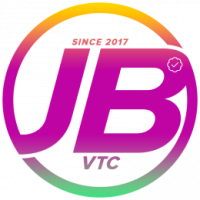


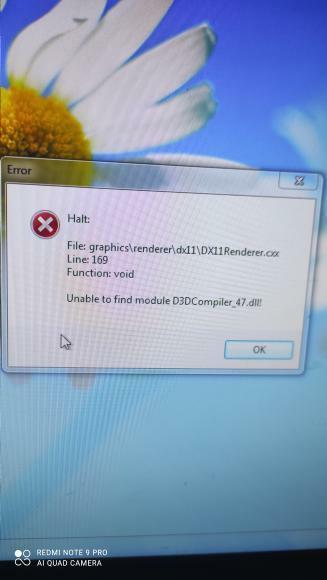
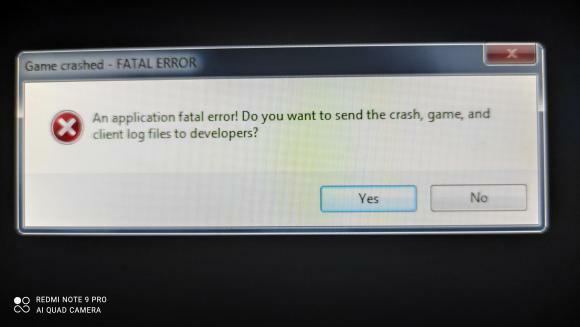
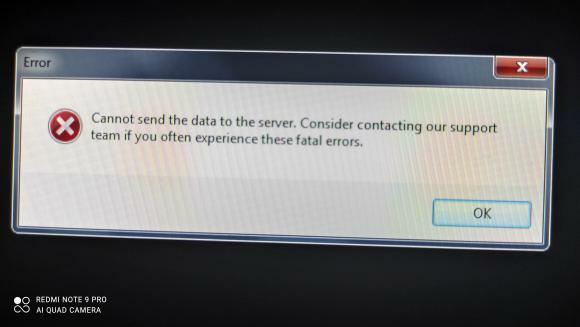


![[IMPERIAL] ScR1oN](https://forum.truckersmp.com/uploads/monthly_2020_08/imported-photo-173726.thumb.jpeg.12696416dbcaeea87e380a929313ae49.jpeg)