Search the Community
Showing results for tags 'lag'.
-
Game: Euro Truck Simulator 2 and American Truck Simulator Mod Version: 0.2.2.3.1 Controllers Used: None. Description of Issue: My game freezes ocasionally, about 10 seconds between each freeze. This happens only on TruckersMP because I tried playing on singleplayer and the game was working fine no freezes. I don't think this problem is caused by my game files or my profile because it happens both on ETS2MP and ATSMP. I tried looking on similar topics trying each possible solution but none worked for me. How to reproduce: No idea. Screenshots / Videos: None.
-
Hola camioneros, Aquí les vengo a proporcionar una solución para solventar esos lagazos repentinos que a la mayoría les ocurre en el juego al producirse un autoguardado y que desgraciadamente por ahora no se puede desactivar completamente, pero que por lo menos tiene una solución sencilla. (Se puede hacer desde la modificación del archivo "config.cfg" dentro de la carpeta Euro Truck Simulator 2 y American Truck Simulator que está dentro de la carpeta documentos del sistema de windows, pero que a mi parecer esto que pondré a continuación es más sencillo de hacer y valen lo mismo para ETS2 y ATS) - Deberás tener activada la consola en el juego, que se activa pulsando la tecla que está justo al inicio de la fila numérica del teclado y que al pulsarla te escribe esto: º - Una vez abierta la consola, deberás escribir tal cuál pondré aquí: g_save_format 0 - A continuación pulsar la tecla enter y listo, ya estará aplicado (para poner en la consola la barra baja "_" hay que pulsar a la vez la tecla "shift + ?" ) Por defecto viene con un 2 en vez de un 0, esto lo que hace al estar en el 2 y provocar ese lag al hacer el autoguardado es que recopila en el guardado un montón, o toda mejor dicho, de información que puede ser utilizado después para hacer ediciones de save edit y demás. PD: Si se quiere hacer guardados rápidos para hacer save edit, hay que poner en la consola antes de hacer el guardado lo mismo que anteriormente pero en vez de 0 un 2 (g_save_format 2) si no, no podrás abrir el guardado para editarlo. Y una vez hecho cualquier cambio de save edit volver a abrir la consola y poner de nuevo g_save_format 0 para así evitar de nuevo los lagazos que hace el autoguardado. Espero que ayude a más de uno que como a mi me tenía muy harto ese lag y provocaba accidentes en el multijugador de ETS2 y ATS. ¡¡Un saludo camioneros virtuales!! ^^
-
When will you create a server in South America? So many players in this region plays with ping between 200 ms and 1000 ms in some cases.
- 2 replies
-
- 3
-

-
- server
- south america
- (and 12 more)
-
Suggestion Name: Kick players with low FPS Suggestion Description: Many game servers have a functionality to check players FPS. To make everyone play equal, there should be a minimum FPS to have in-game. If someone has less than minimum FPS (e.g 20 FPS) he will be warned (like the no-light warning during night) and will be kicked if he continues to have low FPS. This check may be limited to players who have some amount of players around (e.g 10 players) or to all players. Any example images: Nope. Why should it be added?: Playing in normal areas it's highly probable that no one with a decent PC won't have low FPS, but in medium-highly populated areas it's so common to see trucks moving at less than 5 FPS so that you can count their fps (especially in C-D route) and it's so annoying because they are lagging and most of times damage others (we couldn't even report them because would be rejected for "lag").
-
How can i fix the lagging problem? I have a very well PC (config below) but i can't get more than 40FPS fixly. Any ideas what to do? my PC: - AMD MSI Radeon RX 580 (8GB) - i7 4770k - Hyperx Fury DDR4 Ram (16GB) - Windows 10 (64 bit) as my operation system. In single player it works well.
-
recently my ping has been around 230-300 compared to the usual 190 or even 220 but when i'm playing trucks seem to be stopping or jumping then my ping would be like 600-1800. The server never actually kicks me but when i'm driving people complain that i have "lags" what can i do to prevent this? if it helps , my bandwidth seems to have dropped significantly, could that be a problem? i've already done the following; Disable any firewalls Exit any applications that may be using up bandwidth Disable Automatic Updates Restart the router. the game itself isn't freezing or anything, my fps is constantly 40. i'm not sure if the router is overheating but i'm aware that could cause performance problems
-
I do not have this issue in SP, but while in MP I have random lag spikes every 10 seconds or so. My FPS will drop 20-30 frames for just a second and return to normal. We have tried to uninstall truckers MP and when reinstalled had the same issue. We downgraded the graphics of the game, and still the FPS issues are still there. Any other suggestions to why my FPS is doing this? It makes playing MP with my buddies terrible.
-
Is it just me or there is an optimization issue with the MP client? I just encounter FPS drops on random places on the map at a random time without any real cause to it. I checked if it's not my PC that's causing the issue, but everything seems fine, all my hardware drivers are up to date, so is the Windows. Then the question stands: Is the client optimized well enough for 3700 players at the same time?
-
(Nota: Guía realizada por @HamitCanKilic , Post original en inglés) Esta lista incluye casi todo lo que puede afectar tu ping / lag. Seguir paso a paso lo siguiente puede te puede ayudar a identificar la razón de un ping excesivo. Como jugador de League of Legends, estos consejos me ayudaron mucho a reducir el ping. Tenía un artículo sobre reducción de ping para usuarios de Windows hace mucho tiempo. Recibí tantas reacciones y recopilé todo en una sola página. En esta guía el título del problema (escrito en rojo), hay una palabra en paréntesis (Fácil, Mediano, Difícil) que representa la dificultad para solucionar el determinado problema ¿Qué es Lag? [no omitir]: Sin conocer qué es el lag, no se puede saber si es posible reducirlo. En términos simples, es el tiempo que demora el envío de datos desde tu computador al servidor. Esto depende de muchas cosas, incluida la distancia física y la congestión del enlace. Esto significa que, si te encuentras en Asia e intentas jugar en un servidor de Norteamérica, obtendrás un ping alto incluso con la mejor configuración posible. Pruebe todo lo que se encuentra en esta guía, si todavía tiene el mismo ping, eso significa que no puede reducirlo por su cuenta, necesita la ayuda de su ISP (proveedor de servicios de Internet) y donde está alojado el servidor (por ejemplo, en el juego League of Legends sería la empresa Riot Games) Lista de verificación: Deshabilitar las actualizaciones automáticas (Fácil): En la actualidad, casi todos los programas tienen actualizaciones automáticas habilitadas. Como ejemplo, su antivirus se actualiza todos los días. Si ocurre dentro de un juego, podría ser un problema. Así que detén las actualizaciones automáticas y hazlas manualmente cuando las necesites. Cerrar programas que usan mucho ancho de banda (Fácil): Este punto es sencillo, cerrar programas como: Voz sobre IP: Mumble, Skype, Ventrilo o Teamspeak, Transmision de video: YouTube , Instant Video Video Chat, LiveStreams, Actualizadores: Juegos de Steam, descarga de actualizaciones de juegos de steam). Recuerda que puedes usar el Administrador de Tareas para supervisar el uso de tu red. Desactivar Cortafuegos / Agregar Juego como una excepción (Fácil): Tu firewall está verificando la mayoría de los paquetes enviados desde tu computadora y recibidos por tu computadora. Este proceso lleva tiempo (puede ser de varios milisegundos). Desactiva tu firewall (puede que uses el Firewall de Windows o algún antivirus) como opción también puedes agregar el Juego como una excepción en la configuración de su firewall. Agregar el juego como una excepción dentro del firewall permitirá el envío libre de paquetes. Usar conexión por cable en vez de WI-FI (Medio): Solía jugar con una conexión de WI-FI y mudarme a LAN (cable) hizo una gran diferencia. Esto fue marcado como dificultad media porque podría necesitar cables ethernet largos y algunos recursos para poder configurar su sistema. Sin embargo, si está sentado cerca de su router, este es un proceso fácil. Sobrecalentamiento (Medio): Este es nuevamente un problema que tuve y de la experiencia de primera mano sé que esto puede conducir a un ping alto. El sobrecalentamiento puede ocurrir principalmente en dos lugares. En su computadora o en el router u otros dispositivos de red. Mi computadora se calienta debido al clima cálido y tengo tuve que comprar un cojín de enfriamiento. Los routers se sobrecalientan debido al uso continuo y algunos problemas de hardware. Apague la red por varios minutos y si a los pocos minutos se calienta, puede haber un problema con su hardware de red. Configuración de la calidad de servicio (QoS) en el router (difícil): Esto es muy importante, pero aun así aparece en una prioridad media, ya que no es útil en muchos casos. ¿Qué es QoS? Esto es etiquetar los paquetes con un número de prioridad. Podemos hacer que algunos paquetes sean de alta prioridad y el enrutador les otorgue un pase “VIP”. Estos paquetes tienden a ir rápidamente dentro de su red ya que tienen mayor prioridad sobre otros paquetes. Debes saber que; esto es útil solo cuando estás usando otros programas de Internet con el juego. Le recomiendo encarecidamente que cierre estos programas en lugar de establecer la configuración de QoS. Cómo configurar reglas de QoS (Clic aquí) * Problemas de conexión temporales (fácil): Reinicie el enrutador. La mayoría de las veces puede haber problemas temporales debido al enrutador y la congestión interna. Reiniciar el enrutador resolverá la mayoría de estos problemas. Póngase en contacto con su ISP (Medio): Esto también es algo importante. Tuve varios problemas de ping en el pasado y probé todo lo que sé. Después de algún tiempo, llegué a saber que había un gran problema en las líneas de ISP. Puede que esto no funcione, pero simplemente llámales (estas pagando por su servicio, es un derecho ¿no?) y diles que tienes un problema de demora y pídeles que revisen cualquier problema de su lado. Podrían investigarlo o no. Aun así, vale la pena intentarlo. ¿Tendré una conexión acorde a mis requerimientos? (Difícil): En algún momento nuestra conexión a Internet no es suficiente para jugar juegos en línea. Los RTS (juegos de estrategia en tiempo real tienden a usar menos ancho de banda en comparación con el FPS (Shooter en primera persona) y los juegos de conducción. Debe considerar varios aspectos de la conexión, como la confiabilidad (QoS), la velocidad y el ancho de banda. Lag gráfico (FPS) (difícil): El abuelo de todo retraso, este es el resultado de una desaceleración general en los gráficos, y es una ocurrencia común para cualquier jugador. Básicamente, su sistema simplemente no puede producir suficientes fotogramas por segundo (FPS) para que todo corra fluidamente. Cada vez que ocurre un retraso en los gráficos, normalmente obtendrá una reducción en la capacidad de respuesta de sus controles. Sus acciones tardan un poco más en reflejarse en los gráficos en pantalla, ya que le toma a su sistema un poco más de tiempo crear cada nuevo cuadro de gráficos y enviarlo a su monitor. Esto se puede solucionar bajando la resolución, disminuyendo la resolución de la textura, desactivando el antialiasing el filtrado anisotrópico, etc. Mantenga actualizados los controladores (Fácil): Es importante mantener sus componentes (controladores de gráficos, controladores de red, etc.) actualizados. Desfragmente su disco duro (Fácil): Algunos problemas en el disco duro pueden afectar a toda su computadora. Si sueles escuchar un sonido cerca de tu disco duro, y sientes que todo el equipo se congela al acceder a archivos de gran tamaño, puede haber un problema en tu disco duro. Deshabilite los controladores innecesarios y los servicios de Windows (Fácil): Es posible que tenga que buscar el nombre del servicio que deshabilitaras en internet ya que hacer esto sin conocimiento puede ser dañino. Conclusión por HamitCanKilic Espero que luego de seguir los pasos tengas mejor ping en este minuto. Actualizaré continuamente esta página y me aseguraré de que no quede nada fuera. Si ha intentado todo lo que mencioné y si hace ping es el mismo, puede que necesite pensar en otro servidor más cercano o aprender a jugar con lag. Guía realizada por @HamitCanKilic Traducción por [CL]Sebas_sl * Nota de edición: Falta agregar enlace en publicación original. Se han omitido palabras que se encuentran en la publicación original para una mejor lectura en español. Traducción realizada con permiso del autor.
-
Hi guys, So normally i can play with 60 fps+, but now when it autosaves, I always have a lag spike. Pretty annoying in convoys Does someone have a solution for this? Thanks
-
Hello trucking community. Recently I've noticed that when i am loading up ETS2 in singleplayer it will take me to the screen where you choose your profile, when i click play, it will stop for around 15-20 seconds and then go back on, i was wondering if anyone else was having the same issue/problem or if it is just me!
-
Euro Truck Simulator 2'nin başlıca kasma nedeni nedir ? -Grafik kartı,Ram,Sabit disk ve İşlemci oyunun gereksinimlerini karşılamıyor ise kasar. Bilgisayarımın donanımıma güveniyorum,sistemim gayet düzgün çalışıyor ancak yine kasıyor ? -Ekran kartınız yeterlidir ancak monitörünüz oldukça büyüktür.Ve büyük monitör demek fazla çözünürlük demektir.Çözünürlük ne kadar yüksek olursa grafik kartına okadar çok yük biner.Örneğin "1 GB 128 bit" bir kart ile 21.5 inch(1920x1080) Çözünürlüklü bir monitör ile ETS2 oynarsanız doğal olarak kasacaktır. Euro Truck Simulator 2 önceden kasmıyordu şimdi kasıyor ? -2.soruda belirttiğim gibi.Monitör değiştiyse artık daha üst düzey bir monitöre sahipseniz kasma meydana gelir. -Donanımlarınız yeterince performans vermiyor veya aşırı ısınıyor olabilir kasayı açıp temizlik yapabilir,fanların çalışıp çalışmadığını teyit edebilirsiniz. -Sisteminiz gereğinden fazla yavaş çalışıyor olabilir yani sisteminize bulaşmış olan virüslerden olabilir. -Sizin farketmediğiniz ancak sisteminize ekstra yük bindiren gereğinden fazla işlemci,ram ve disk kullanımı sağlayan virüsler oldukça fazladır.Görev Yöneticisini açarak gözlemleyebilirsiniz. -Oyununuzda varolan modlar özellikle harita modları.Herhangi bir araç modu modellemesi ile kaynaklı fazla aksesuardan veya herhangi bir aksesuardan kasma yapabilir.Yani bunu sizde anlayabilirsiniz.Muhakkak başınıza gelmiştir.Bir modla yüklediğiniz aracı oynarken oyun kasıyordur.Tekrar oyundanki orjinal araçları kullandığızda kasmadığını farketmişsinizdir. -Belki saçma gelecek ancak tecrübe çok önemlidir.Oyun profilinizde şirketinizde ne kadar çok işci,araç ve garajınız varsa oyun okadar yavaş çalışır ve kasma yapar.Fazla mod kullanmakta buna dahildir tabiki de.Bunu düşüncemi yeni save açarak da teyit edebilirsiniz. -Multiplayerde etrafınızda araç yoksa SinglePlayerden daha az kasma yapar. Herkezin düşüncesi genel olarak konuştuğunda "MultiPlayer SinglePlayer'den daha çok kasar" derler.Ancak burdaki ince ayrıntıya bakmazlar.Kısaca söylemek gerekirse SinglePlayer hertürlü kasma yapar ancak Multiplayer ile şehirde veya çok oyuncunun olduğu bir çevredeyseniz SinglePlayer'den daha çok kasma yapacaktır. Oyunum Kasmıyor takılıyor ? -Arkadaşlar bu sorunun cevabı oldukça basittir.Kasma olayı ram ve grafik kartından meydana gelir.Takılma olayının sebebi ise işlemci ve Depolama Diskleri'dir. İşlemcim ve Sabit Diskim yeterince iyi ancak yine takılıyor ? -Sizin farketmediğiniz ancak sisteminize ekstra yük bindiren gereğinden fazla işlemci,ram ve disk kullanımı sağlayan virüsler oldukça fazladır.Buda arka planda sürekli donanımları meşgul ettiği için takılma yaşanacaktır.Virüs olmayan ancak bilgisayarınız bir işlem yapıyor olabilir,Windows Update güncellemesini arka planda sisteme kuruyor olabilir.Veya herhangi bir windows işlemi arka planda yapılıyor olabilir.Virüs programınız tarama yapıyor olabilir.İşlemciyi ve diskleri üst düzeyde meşgul edecek bir işlev varolabilir.Bunu görev Yöneticisini açarak gözlemleyebilirsiniz. Oyun içi grafik ayarlarının hangisini kullanırsam daha çok kasma yapar ? Kasmayı azaltmak için neler yapmam gerekir ? -Dikey eşleştirmeyi etkin yaparsanız oynarken herhangi bir değişiklik farketmezsiniz ancak oyun menüsünde gezerken farenin hareketinde kasma olduğunu farkedersiniz.Bu yüzden onu kapatın. -Kasmanın en büyük nedeni tabiki de "Ölçekleme" 'dir.Ölçekleme %100 idaealdir.Ancak sisteminize göre bu değeri değiştirebilirsiniz. -"Antialiasing (MLAA)" muhakkak ki kapatın aşırı derecede kasma yapar.Buda bir diğer kasma yapan nedenlerdendir. -Çevre grafiklerinde kasma yapan bir diğer özellik ise "Bitki Detayı" ve "Bitki Yoğunluğu" 'dur. Mümkün olduğunca bu değerleri düşürün.Büyük oranda fps artışı göreceksiniz. -Açıkcası diğer ayarlar fazla kasma yapmayacaktır.Saydıklarım arasında olanlar gerçekten performansı ciddi oranda etkileyecek olan ayarlardır. -Grafikleri Sadeleştiren grafik modlarını kullanabilirsiniz.Örnek : "Brutal Environment HD" -Asla SweetFX Grafik ayarı kullanmayınız.Bu mod'dan bağımsız çalışır.Yani Multiplayer'de de çalışır.Oyunun exe'sine inject ettiği için hertürlü çalışır.Keskinlik,Yumuşatma vb... sisteminizi yoracak grafikleri arttırır.
-
What I am thinking is that there should be a specific connection ping rating that should be required before you can proceed to the server. Im thinking this so that more ATS drivers wont be Rubber Banding All Over The Road Causing Crashes With Other Drivers. When Signing Up For Truckers MP or Just Logging in, I think everyone should have to take a connection speed test and lets say only (100ms) and below are allowed on the server so that they will be (safer) On the public roads making everyone's journey more Fun and Safe
- 1 reply
-
- ats
- connection
-
(and 1 more)
Tagged with:
-
Hi, whenever I play MP on ATS or ETS2, usually it'll run fine and then suddenly I'll start lagging like crazy. Not fps wise- I mean when I'm not even near someone, somehow they'll curse at me in chat telling to move because I'm apparently blocking their path on THEIR screen only. The distances will also get really big and their name still appears on the players near you menu even though on my screen I'm far far away from them. In several instances I've had people report me because on their screen I'm stopped in the middle of the street. I noticed I can't use the chat when this is happening- it just doesn't work, so I have no way of telling them that it's just lag and I'm not actually near them on my screen. I have fiber internet so I've been seriously doubting that being part of the problem... but if there is a problem on my end please help me fix it! I've already re-downloaded TruckersMP (not that it would fix anything)
-
Players are freezing and not spawning. Additional information is in my other forum posts. Time to delete TruckersMP. Nothing works. It always happens. Pls fix.
-
Всем привет, проблема в том, что когда сломался и через F7 нажимаешь Enter, то игра просто виснет и не реагирует вообще ни на что. Стоит Win 10 Главная Программы как MSI Afterburner выключены! И да, целостность кэша игры через Steam проверял и всё в порядке.
-
Bu Klavuz @PrototypeGR tarafından MP oynarken sorun yaşayan oyuncular için hazırlanmıştır. Bu klavuzda tüm sorunları ve kendisinin bulduğu mümkün çözümleri bulabilirsiniz. İçindekiler 1. Oyun Problemleri Fatal Error Hatası Net Framework Hatası Core Connection Hatası System.OutOfMemoryException Hatası Launcher Connection Hatası Insufficient memory Hatası Cannot create game process Hatası Steam Hatası D3DCompiler_47.dll missing Hatası Data2.mp/Scoda_car.mp Hatası Mikrofon oyunda çalışmama Sorunu Geçersiz Email veya şifre Sorunu Steam gizlilik Sorunu Api-ms-win-crt-convert-l1-1-0.dll Hatası Diğer Çeşitli Problemler 2.Launcher Problemleri HRESULT: 0x80072EE4 Exception from HResult: 0x80070005 RPC-Server HResult: 0x800706BA Hatası System.Net.Sockets.Socket.Exception Hatası Başlatıcı Güncelleme indirmeme(Tekrar tekrar başlama) Sorunu The filename directory name Hatası Launcher Connection Hatası Launcher Hataları Bilgi Bankası 3.Bağlantı Problemleri Login Timeout Hatası Unreliable Connection Sorunu İnternet Bağlantı Sorunları Oyun Anakartları 4.Performans Sorunları Çeşitli Performans Adımları/a> CPU Unpark Mavi Ekran / Ram Testi 5.Diğer ETS2 / ATS nasıl yüklenir? 64-bit Güncel Launcher HDD/SSD Sağlığı Beta sürümlerini devre dışı bırakma ETS2 / ATS ve DLCnasıl bağlanılır Sorunun çözümü Konsol nasıl aktif edilir Bu konu nasıl paylaşılır _________________________________________________________________________________________________________________________________________________________________________________________ 1.Oyun Problemleri Game Crashed - Fatal Error Hatası Çözümü: Bu hatayı alıyorsanız aşağıda bulunan klavuzu deneyebilirsiniz. Ayrıca .Net Framework (4.6.2), DirectX ve Microsoft Visual C++ 2015 son sürümlerine sahip olup olmadığınızı kontrol ediniz. Klavuzu uyguladığınızdan ve dosya doğrulaması yaptığınızdan emin olunuz. Launcher ya da oyundan aldığınız genel hata ve çökmeler için CCleaneri kullanarak geçici dosyaları ve eski kayıt defteri yollarını kaldırabilirsiniz. ____________________________________________________________________________________________________________________________________ .Net Framework Hatası Çözümü: Eğer bu hatayı alıyorsanız en güncel .Net Framework sürümünü indirmeyi ya da tamir etmeyi deneyebilirsiniz. ____________________________________________________________________________________________________________________________________ Core Connection Hatası Çözüm: Herhangi bir nedenle core_ets2mp.dll çalışmaması durumunda yukarıdaki hatayı alırsınız. Bu hata genellikle oyun açıkken MP Launcherini güncellemeye çalıştığınızda meydana gelir. Öncelikle, ETS2 nin çalışıp çalışmadığını kontrol edin. Eğer çalışıyorsa sonlandırın ve tekrar deneyin. Eğer bu sorununuzu gidermezse core_ets2mp.dll silin ve Launcheri tekrar çalıştırıp dosyayı tekrar indirin. Konumu: C:\ProgramData\TruckersMP ____________________________________________________________________________________________________________________________________ Insufficient memory Hatası: Olası Çözümü: System.OutOfMemoryException hatası: Çözüm: 1. "Bu bilgisayara" gidin ve bu yolu kopyalayıp / yapıştırın C:\Users\%USERNAME%\AppData\Local\Microsoft\Windows\WebCache & C:\Windows\Temp\WebCache (Eğer mevcutsa) 2. Tüm dosyaları her iki klasörden de silin. 3. Başlatıcıyı(Launcher) başlatın ve tekrar deneyiniz ____________________________________________________________________________________________________________________________________ Cannot create game process Hatası: Çözümü: Oyun için doğru yükleme yolunu seçtiğinize emin olun. Örneğin: C:\Program Files (x86)\Steam\steamapps\common\Euro Truck Simulator 2 Ya da TruckersMP Launchere sağ tıklayın. Özellikler Uyumluluk Bu programı yönetici olarak çalıştır'ı işaretleyin. ____________________________________________________________________________________________________________________________________ Steam Hatası Çözümü: Steami yönetici olarak çalıştırın. ____________________________________________________________________________________________________________________________________ D3DCompiler_47.dll missing hatası : Çözümü : 1. https://support.microsoft.com/en-us/help/4019990/update-for-the-d3dcompiler-47-dll-component-on-windows 2. Bir tane eksik olması durumunda tüm derleyiciler indirilebilir.Yükleme yolu C:\Windows\System32 ____________________________________________________________________________________________________________________________________ Data2.mp/Scoda_car.mp hatası : Çözüm : 1. TruckersMP başlatıcısını yönetici olarak çalıştırın 2. Yukarıdaki çözüm önerisi işinize yaramadıysa , WIN+R tuşlarına basın ve %programdata% yazın, ardından TruckersMP klasörünü silin ____________________________________________________________________________________________________________________________________ Mikrofon oyunda çalışmama sorunu: Çözüm : 1. Mikrofonunuzun hem cihaza hem de uygulamalara erişmek için izinleri olup olmadığını kontrol edin. WIN+R tuşlarına basın ve "ms-settings:privacy-microphone" yazınız. ____________________________________________________________________________________________________________________________________ Geçersiz Email veya şifre: Çözümleri : 1. Yanlış e-posta veya şifre kullanıyorsunuz , şifrenizi buradan sıfırlamayı deneyin. 2. \win_x64 folder from C:\Program Files (x86)\Steam\steamapps\common\Euro Truck Simulator 2\bin\ silin ve oyun dosyalarının bütünlüğünü Steam'den doğrulayın ve tekrar deneyin. 3.Doğru e-posta ve şifreyi kullanıyorsunuz ve ancak yine de giriş yapmanıza izin vermiyor ise. Doğru Steam hesabını kullandığınızdan emin olun ve Steam aile paylaşımının kapalı olduğundan emin olunuz.TruckersMP'ye kayıt olduğunuz steam hesabı başka benzersiz bir steam hesabı ile eşleşiyor olabilir. ____________________________________________________________________________________________________________________________________ Steam gizliliği : Çözüm : 1. Steam hesabınıza https://steamcommunity.com/id/any/edit/settings adresinden giriş yapın ve gizlilik ayarlarınızın Herkese Açık olduğundan emin olun. ____________________________________________________________________________________________________________________________________ Api-ms-win-crt-convert-l1-1-0.dll Hatası : Çözüm : 1. Bu dosyayı indirin ve C:\Windows\System32\downlevel 'a yapıştınız. .dll dosyası hakkında bir uyarı alacaksınız ama sorun değil.bu iyi bir şey demek oluyor. ____________________________________________________________________________________________________________________________________ Diğer Çeşitli Problemler Beyaz SCS Logosu Hatası Eğer beyaz SCS logosu hatası alıyorsanız oyunu OpenGL olarak çalıştırıyorsunuz demektir. Çözüm: Oyunu kapatın ve Singleplayeri DirectX ile başlatın sonra Multiplayeri çalıştırın. ____________________________________________________________________________________________________________________________________ Oyun Profillerde Çöküyor Çözüm: steamapps\common\Euro Truck Simulator 2\bin\win_x64\ yolundaki dosyaları silin. ____________________________________________________________________________________________________________________________________ Oyun Direksiyon seti kullanıldığında çöküyor. Çözüm: Oyunu singleplayer olarak çalıştırın ve geri bildirim kuvvetini etkisiz hale getirin. Sonrasında Multiplayeri başlatın. ____________________________________________________________________________________________________________________________________ Launcheri çalıştırıyorum ama hiç bir şey olmuyor. Çözüm: Eğer MSI Afterburner ve RivaTurner Statistics Server kullanıyorsanız RivaTurner Statistics Serverinizin en güncel sürümüne güncellediğinize emin olunuz. (version 7.0.0 Beta 19 veya daha üstü) ____________________________________________________________________________________________________________________________________ 2. Launcher Problemleri HRESULT: 0x80072EE4 Hatası Çözümü: .NetFramework güncel sürümüne sahip olduğunuzdan emin olun. CCleaner ile geçici dosyalarınızı (Temporary Files) temizleyin. Geçici dosyalarınızın olduğu klasörü yolunu kontrol ediniz ve doğru yerde olduğundan emin olunuz: C:\Users\name\AppData\Local\Microsoft\Windows\INetCache Eğer "InetCache" Klasörünüz yoksa yeni bir klasör açın ve "temp" olarak adlandırın. Sonrasında Windows geçici ayarlarını açın ve Yeni yolu seçin. ____________________________________________________________________________________________________________________________________ Exception from HResult: 0x80070005 Hatası Çözümü: Başlangıç menüsünden ya da arayarak Çalıştır programını bulun. dcomcnfg yazıp entere basın. Bileşen Hizmetleri altındaki Bilgisayarlar klasörünün içindeki Bilgisayarım'ı genişletin ve DCOM Yapılandırmasını açın. Windows Management and Instrumentation'a sağ tıklayıp özellikler deyin. Güvenlik kısmına gelin. Erişim izinleri altında Özelleştiri işaretleyin ve Düzenle deyin. WMI (Windows Management and Instrumentation)'a erişmesini istediğiniz hesabı ekleyin. Bilgisayarınızı yeniden başlatın. ____________________________________________________________________________________________________________________________________ RPC-Server HResult: 0x800706BA Hatası: Çözüm : 1.Her iki hizmetin de çalıştığından ve Windows Güvenlik Duvarı'nın TruckersMP başlatıcısını engellemediğinden emin olun. Daha fazla detay için ____________________________________________________________________________________________________________________________________ System.Net.Sockets.Socket.Exception Hatası: Çözüm : 1. Başlatıcı, güncellemeleri indirmek için TruckersMP sunucusuna bağlanamaz. Yönelticinizi yeniden başlatın ve tüm bant genişliğinizi kullanabilecek diğer güncellemeleri durdurun. Ayrıca, Güvenlik Duvarı / Antivirüs'ün başlatıcıyı engellemediğinden emin olun. ____________________________________________________________________________________________________________________________________ Başlatıcı Güncelleme indirmeme(Tekrar tekrar başlama) Sorunu: Çözüm : 1. Ultrasurf / Windscribe indirin. 2. Ultrasurf veya Windscribe çalıştırın. 3. TruckersMP'yi yönetici modunda açınız. 4. Mevcut güncellemeleri Ultrasurf veya Windscribe yardımı ile indirin , Ardından bitmesini bekleyin . Güncelleme bittikten sonra Başlatıcı(ETS2 veya ATS) butonunu görebilirsiniz. 5. UltraSurf'den çıkınız. ____________________________________________________________________________________________________________________________________ The filename directory name hatası: Çözüm: 1. TruckersMP kurulumunu kopyalayıp , C:\ içine yapıştırınız. ____________________________________________________________________________________________________________________________________ Launcher Connection Hatası: Çözümü: Launcher Yeni güncellemeleri indirmek için TruckersMP serverine bağlanamamaktadır. Yönlendiricinize reset atın ve internet ağınızı kullanabilecek tüm güncellemeleri sonlandırın. Ayrıca Güvenlik Duvarı ve Antivirüs programlarının launcheri engellemediğinden emin olun. ____________________________________________________________________________________________________________________________________ Launcher Hataları Bilgi Bankası Eğer launcheriniz çöküyor ya da size bazı hatalar gösteriyorsa bu klavuzu inceleyebilirsiniz. Ayrıca oyunu yükler ve güncellerken admin izni ile yaptığınıza ve .Net Framework ile Microsoft Visual C++ 2015 son sürümlerine sahip olduğunuza emin olunuz. ____________________________________________________________________________________________________________________________________ 3. Bağlantı Problemleri Timeot Problemi Çözümü:Windows güncellemelerini yapın ya da bitirin. ___________________________________________________________________________________________________________________________________ Unreliable Connection Sorunu Her şeyden önce, bu mod ile ilgili bir hata veya bir sorun değildir. Bu, paket kaybı, paket bozulması veya bozuk ağ bant genişliği gibi internet bağlantısı sorunları ile ilgili kullanıcıdan kaynaklı bir husustur. Bu, internet bağlantısında ki gecikme nedeniyle çarpışma kazalarını önlemek ve NCZ hilesi göründüğü gibi insanların yasaklanmalarını önlemek ve sunucuyla kötü bağlantı kurulduğu zaman devreye giren bir sistemdir ve bu tarz olayları engellemesine adıına eklenen bir özelliktir. Bağlantı sorununuzu görmenin bir yolu , konsola "g_developer 16" yazmaktır . Kaldırmak için geri konsola "g_developer 1" yazınız. ___________________________________________________________________________________________________________________________________ İnternet Bağlantı Hataları Olası çözüm: Öncelikli olarak internet yönlendiricinize reset atarak başlayın. Eğer bu yardımcı olmazsa evde bulunan tüm cihazların internete bağlı olmadığından emin olunuz ve Wi-Fi kullanıyor iseniz kablo ile oynamayı deneyiniz. Eğer hala bağlantı problemi alıyorsanız şu özel portları açmayı deneyin: 42860, 49200, 42890. Ayrıca Google DNS ayarlaması yapın: 8.8.8.8 ve 8.8.4.4 Windows güvenlik duvarının bağlantınızı engellemediğinden emin olunuz. Windows güvenlik duvarını açıp Varsayılanları geri yükle deyiniz. Eğer bunların hiç biri çalışmaz ise aşağıdaki program ile Host dosyasını temizleyebilir, DHCP'yi etkinleştirebilir DNS önbelleğini temizleyebilir ve ARP/Güzergah Tablosunu temizleyebilirsiniz. Aynı zamanda eski yöntemler ile bunu yapaiblirsiniz ancak kullanım kolaylığından dolayı bu programı öneririm. Kablo seçenek dahilinde dğeilse Wi-Fi bağlantınızı optimize edin. ____________________________________________________________________________________________________________________________________ Oyun Anakartları Eğer şansa MSI Anakartları ve GamerFirst IV Asus anakartlarında kullanılan Killer Network Manager kullanıyorsanız lütfen aşağıdakileri deneyin. Killer Network Manager programında oyuna maksimum önceliği verin ya da eğer internet bağlantınızı devre dışı bırakmıyorsa uygulamayı devre dışı bırakın ya da kaldırın. Eğer Asus anakartınız varsa GamerFirst IV programını kaldıraiblirsiniz çünkü Bende Asus x99 Strix oyun anakartımda bu programı kullanıyordum ve Ne kadar öncelik derecesi versem de serverlere bağlanmakta sorun yaşıyordum. ____________________________________________________________________________________________________________________________________ 4. Performans Sorunları 4.1 Çeşitli performans adımları eğer oyununuz ışınlanırken herhangi bir sebeple donuyorsa, 5 ile 30 dakika bekleyiniz. Isınlandıktan sonra bir sonraki seferde anında yükleneceksiniz. Mevsim efektlerini ve Kış Modunu dvre dışı bırakmak FPSinizi bir miktar yükseltecektir. Kabin aksesuarlarını ve Bayrakları devre dışı bırakmak düşük istemli PC'ler için yardımcı olacaktır. "Güncelleme" Araç dışında 2 bayrak kullanmanız 30 kare, kabin içinde küçük bayrakları kullanmak 50 kareye kadar düşüşe neden olmaktadır. DLC'lere sahip olmak düşük FPSde biraz yardımcı olabilir çünkü kalablaık alanlarda oyun araçların skinini herhangi bir renk ile dğeişmek yerine anında orjinal boyasını yükleyecektir. Oyunu SSDye yüklemek oyunun yüklenmesine ve otomatik kayıtlarda donmasına yardımcı olacaktır. Her zaman güncel GPU sürücülerini yükleyin. Yeni Sürücüleri yüklemeden önce eski sürücüleri Display Driver Uninstaller(DDU) ile kaldırın. Eğer masaüstü bir bilgisayar kullanıyorsanız AMD ya da Nvidiadan sürücüleri indirin. Eğer Dizüstü kullanıyorsanız sürücüleri üretici firmadan inidrmeniz gerekmektedir. Tırları ve sürücüleri minimumda tutun. Ne kadar fazla olurlarsa teleportlandığınızda ya da oto-kayıt yaptığınızda o kadar fazla oyunun laglanmasına sebep olur. Aynı zamanda Hızlı kayıtın daha hızlı olmasına yardımcı olur. Maksimum olarak 3 garajda 15 şoförün olması önerilir. Diğer garajlar satın alınabilir ancak herhangi bir AI Sürücü ataması yapmayın. Her zaman oyunu OpenCL ile değil DirectX ile çalıştırdığınızdan emin olun. Oyunu OpenCL ile çalıştırmak FPSinizin yarıya düşmesine hatta çökmesine neden olabilir. MP'yi DirectX ile çalıştırıp çalıştırmadığınızdan emin değilseniz oyunu SP'de "Launch ETS 2 DirectX (64-bit)" olarak bir kere çalıştırınız. ____________________________________________________________________________________________________________________________________ 4.2 CPU Unpark ____________________________________________________________________________________________________________________________________ 4.3 Mavi Ekran/ Ram Testi ____________________________________________________________________________________________________________________________________ 5. Diğer Sorunlar 5.1 ETS2/ATS Nasıl Yüklenir? ____________________________________________________________________________________________________________________________________ 5.2 64-bit ___________________________________________________________________________________________________________________________________ 5.3 Güncel Launcher ____________________________________________________________________________________________________________________________________ 5.4 HDD/SSD Sağlığı ____________________________________________________________________________________________________________________________________ 5.5 Beta sürümlerini devre dışı bırakma ____________________________________________________________________________________________________________________________________ 5.6 ETS2 / ATS ve DLC nasıl bağlanılır sorunun çözümü ____________________________________________________________________________________________________________________________________ 5.7 Konsol nasıl aktif edilir 5.8 Bu konu nasıl paylaşılır? Konunun orjinali için tıklayın Çeviri: @LadyAndromeda & @CrackPrewier
-
Problem: If you fast travel or just stay afk for a very little time, players might freeze. This always happens. Symptoms: Players freezed (making contact with them and they are not showing signs of moving), you are invincible(tested), wheels are still moving, the street lights are stuck (they never change), chat does not work (you can't send or receive messages) There is no fix to it. I have went to some forum posts talking about the same problem, with one post that had a response containing a (large) fix. Opening the ports did no good, and the developer log is just useless. Please has somebody found a fix for this one bug? P.S.: You can do Calais-Duisburg under 10 minutes, nobody is there and you most likely crash everybody on the road. Yes i have video proof that C-D is empty for me.
-
i have the exact same problem
-
Buenos dias! Quería preguntaros si a alguien (con la última actualización de TruckersMP) le pasa que le es imposible conducir por que hay unas micro-congelaciones (como un lag cada 5 segundos). He mirado de reinstalar ETS2, reinstalar truckersMP, drivers de nvidia... y sólo pasa si juego al multiplayer. Pensaba que podía ser por algun dlc ( mod no tengo ninguno) pero el problema está con la nueva actualización de Tuckersmp. Soy el único? Gracias de antemano.
- 11 replies
-
When is it going to be an update to get this "snow" in the form of white dots of servers? It's been a long time since the festive seasons have passed and they have not taken off yet, it's annoying and upsetting.
-
Hello, since that happend i cant anymore sleep now: i was driving at an Railcross, my engine stopped working, so i turned it on, then i drove over the railcross, and an small lag was. (pc, not internet connection) the Guy behind me said, reported for ramming and blocking. 1. Blocking? I was only standing 2 seconds, and the guy said blocking???? My question is: Could i get banned for lagging? My PC is normally really good, I7 6700k and the GTX 1070. Im playing on middlesettings. There was quite much traffic, so the pclagged for 1 second. Could i get banned now for that? I have already one ban behind me for insult. I dont want to have to leave the MP by a ban. I really need help now, im only playing MP (ETS2 too) and i dont have any other games. Only ETS2and some lonely race games. Would be happy when it's not an ban reason, but i dont know. Because, the lag came from the PC. I was onlydriving. No proof's avaiable. I was quitting, because i was mad about that. ... regards..
-
First of all I'd like to state that I'm a complete nub when it comes to PC's and their components... So for the last 2/3 weeks I have had serious lag and ping issues. I'm not sure whether it was caused by one of the MP updates or simply because my PC is a potato. Here are my PC specs: AMD FX 6350 8GB RAM 1TB Hard Drive Nividia GTX 750 Graphics card PSU 500W Win 10 Is there anyway that I can decrease the lags? Would replacing certain parts improve the quality of my gameplay? Now to the ping...On average my ping is 55-65ms. However, recently I have been getting kicked quite often for ping and it has been jumping up to 200ms constantly. I'm using a wired connection, and no theres no programs running in the background that would cause such a high ping.
-
Hi all I didn't know where to post this so sorry if it's the wrong area I'm having a problem after the latest mp update . Just now on #eu 3 iv had several other trucks crash in to me as they over took me and it was clear to me it was lag . On the 3 times it happened thay tex up sorry and I tex back no problem . It was clear that no one was at fault it was lag . Is any one else having lag like this ? Also iv had the game crash on me twice since the up date from a fatal error (A) wtf is a fatal error ? And (b) i was prompted to send a error log which I did . Does sending a error log help ? And who does it go to ? Last of. as the wagons involved in the crash with me was overtaking it was jumping back and forth by around 20 meters. Is it only me that sees this or does the player him self see it as well ? . I have the upmost respect for the guys doing this mp programming to keep us on the road so my questions are not a moan it's more about me trying to understand how the hole mp PC gaming thing works (new PC owner) thanks for any input regards dicky.





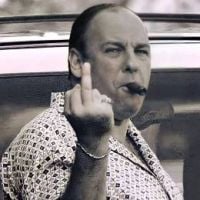








![[VIVA] Savage Frog](https://forum.truckersmp.com/uploads/monthly_2019_12/imported-photo-33832.thumb.png.ba7d6d40f207262d1a24bf612b75db1e.png)
