Everything posted by DerAmpelmann
-
Ketjun aihe ei ole enää ajankohtainen ja viimeinen vastaus ketjuun on lähetetty kuukausia sitten. / Lukittu ja siirretty arkistoon.
-
Viimeinen vastaus ketjuun reilusti yli 14 päivää sitten, joten ketju ei ole aktiivinen. / Lukittu ja siirretty arkistoon.
-
There sure is. The one I know the best and use is Gyazo. It allows you to capture GIFs and is very easy to use. Here is my audio visualizer in action:
-
Here is mine with Rainmeter skins and slightly edited Windows 10 background.
-
I voted for Grand Canyon Village. You can get a beautiful view over the canyon, like @Mirko9 said, and take some great pictures of the hot air balloons. I took one of my all time favorite screenshots there. Edit: There are no hot air balloons at Grand Canyon Village...
-
Hello @Groggie_, The latest game version is supported by TruckersMP so you can let your game be out of betas. (NONE - Opt out of all beta programs)
- 244 replies
-
- downgrading
- guide
-
(and 8 more)
Tagged with:
-
The latest ETS2 version (1.27.2.4s) is now supported after TMP update.
- 244 replies
-
- downgrading
- guide
-
(and 8 more)
Tagged with:
-
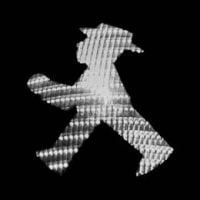
Picture Of The Month May Winners!
DerAmpelmann replied to Nameless Ghoul's topic in Week/Monthly Thread Archive
Congrats everyone! My personal favorite was the second one. -
New patch (1.27.2.4) for ETS2. Follow downgrading instructions and wait for TMP update.
- 244 replies
-
- downgrading
- guide
-
(and 8 more)
Tagged with:
-
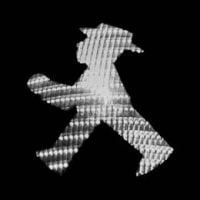
City Of The Month - May 2017 (Populated Cities Edition)
DerAmpelmann replied to a topic in Week/Monthly Thread Archive
I selected Paris as now after it was revisited it looks very good and the road network is more complex than in other cities of the game in general. It's also, for a good reason, quite populated, but not currently that congested. -
Happy Birthday! Have a fish and make a wish!


I wasn't sure which penguin species you belong to, so I went with what king penguins eat.
-
Try these: Restart your computer and try if it works after that. Uninstall TruckersMP. Make sure you delete these two folders: TruckersMP folder in ProgramData (C:\ProgramData\TruckersMP) and TruckersMP folder in Program Files (C:\Program Files\TruckersMP). Then re-download the mod. Run the installation as an administrator. When the installation is finished, launch TruckersMP as an administrator and see if it works. If non of the above solve the problem, try to switch ETS2 in to another version in betas. Then opt out of betas to go back to the newest version. Launch ETS2 in single player and ensure the version is 1.27.2.1s. After that try to launch multiplayer. Last thing you could try is to uninstall and re-install Euro Truck Simulator 2.
- 244 replies
-
- downgrading
- guide
-
(and 8 more)
Tagged with:
-
@Potions The new version is now supported, so you need to upgrade your game to the latest version. Follow the instructions under heading "How to upgrade Euro Truck Simulator 2 version".
- 244 replies
-
- downgrading
- guide
-
(and 8 more)
Tagged with:
-
Hello @Citaro2013! I suggest you make sure the DLC has been installed. To do this go to Steam -> Library -> Euro Truck Simulator 2 -> DLC. Look for Heavy Cargo Pack. There is tick box next to it. Untick and tick it to ensure the Heavy Cargo Pack has been or gets installed. Then start ETS2 and go to freight market and sort by weight descending (arrow down). You should see DLC trailers showing up. Do not click on any city when you're checking the functionality of the DLC as the trailers aren't all over the map. They are generated randomly in to different cities. I wish you get it working! Ampelmann
-
@e36bokiem Please contact support in the help section or help desk. This isn't version related problem.
- 244 replies
-
- downgrading
- guide
-
(and 8 more)
Tagged with:
-
There seems to be problems with the servers. Please be patient.
- 244 replies
-
- 1
-

-
- downgrading
- guide
-
(and 8 more)
Tagged with:
-
The latest version of ATS (1.6.1.9s) is now supported in TruckersMP. Time to hit the road!
- 32 replies
-
- downgrading
- ats
-
(and 6 more)
Tagged with:
-
The latest version of ETS2 (1.27.2.1s) and Heavy Cargo Pack are now compatible with TruckersMP! Happy trucking!
- 244 replies
-
- downgrading
- guide
-
(and 8 more)
Tagged with:
-
You get that error message because of World of Trucks not being compatible with the previous version. Click "continue in offline mode". You'll be able to connect to the servers normally, but you won't be able to use external contracts.
- 244 replies
-
- downgrading
- guide
-
(and 8 more)
Tagged with:
-
What is written in the quote. Click "continue offline" which is the option on the left in the error message.
- 244 replies
-
- downgrading
- guide
-
(and 8 more)
Tagged with:
-
@106666802 The error you get is for World of Trucks not being compatible with the version. It's not "continue offline" as continue offline instead of multiplayer.
- 244 replies
-
- downgrading
- guide
-
(and 8 more)
Tagged with:
-
Hello @flyingdutchman22 ! Multiplayer is currently compatible with only previous version of ETS2 (1.27.1.7s) The Heavy Cargo Pack and the new items (chassis, tuning parts, paint jobs) are compatible with the latest version (1.27.2.1s) You can use the new items and the new DLC in TruckersMP after the latest version is compatible. If you want to use TruckersMP, downgrade to 1.27.1.7s (see "How to downgrade Euro Truck Simulator 2 version") and if you want to use the new items, use the latest version (see "How to upgrade Euro Truck Simulator 2 version"). You can only pick between TruckersMP or playing with the new items and DLC for now. You can have both after TruckersMP is updated to become compatible with the latest ETS2 version and the Heavy Cargo Pack. Happy multiplayer trucking or heavy hauling! Ampelmann
- 244 replies
-
- 1
-

-
- downgrading
- guide
-
(and 8 more)
Tagged with:
-
@Elestrado I'm not 100% sure what you're trying to ask, but it's necessary to downgrade to 1.27.x in order to play in TruckersMP. TruckersMP isn't compatible with 1.27.2.1s yet.
- 244 replies
-
- downgrading
- guide
-
(and 8 more)
Tagged with:





 \
\