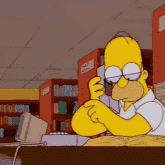AirevielRetired
Veteran Driver V-
Posts
134 -
Joined
-
Last visited
About AirevielRetired
.png.660f7fd7e549b251c8a8076db6680b20.png)
Profile Information
-
Gender
Not Telling
Recent Profile Visitors
1200 profile views
AirevielRetired's Achievements
29
Reputation
-
lost my save after upgrade game client version 1.92
AirevielRetired replied to jhonpowl62's question in Unsolved Topics
Philip, It happened to me and I was able to move my saves/profile over and when restarting the game, logged in with my registered account and it worked for me. -
Could Not inject dll into game process
AirevielRetired replied to Trucktor7676's question in Unsolved Topics
I beleive this is a problem with Steam, not the game. If you like, I can offer to control your PC via teamviewer and see If I can fix it for you? Send me a PM or add me on steam to arrange a time. Keep in mind, I don't do this for everyone. -
lost my save after upgrade game client version 1.92
AirevielRetired replied to jhonpowl62's question in Unsolved Topics
For anyone reporting lost saves or profile information. Anytime you update your SCS software, its advised to make a backup of your profile data in your my documents/ets2 forlder. Normally, updates rename your current profiles to -profiles-version-number-here-. If they exist on the previous version, copy your saves/profile to the new ETS profile folder. All should work again. Lets know how you get on. -
Game freezes everytime i meet another truck
AirevielRetired replied to One Two's question in Solved Topics
My first guess without further info, is you may be having a DLC issue. Can you post the crash log from your ets2 folder in my documents. -
Please post in english. Щелкните правой кнопкой мыши внутри пара, ETS2 и перейти к свойствам / бета-версии, и отказаться от бета-версии. Проверьте свою игру, и попробуйте запустить его. Right click inside steam, ETS2 and go to properties / beta, and OPT OUT of the beta. Verify your game, and try launch it. His post reads:
-
I can confirm this was a bug, but you could fix it both ways as described by FirestarteR93 / Kravaty. I haven't had that issue since the update. I will be playing most of the night, so I will be looking out for it.
-
Runtime issues generally happen when you're missing C++ redistro packages. Install the download and if its still the same, you'll need to provide more information about your OS.
-
For the runtime errors, make sure to install the latest .net frameworks and do a google for C++ redist packages. That should help. Report back if you continue to have issues.
-
Thanks PinkPanther, for making my life easier
-
You come here looking for help from those who spend countless hours answering questions for free (normally the same questions over and over), and then you compain about the answers you receive. That's a bit rude, isn't it?
-
You need to open command prompt, and type in: ipconfig /all This will list your ip configuration including your local ip. (look for your local ip) probably starting with 192.*.*.*etc put the ip into your webbrowser, ask your parents to contact your ISP for the login should they not have this information. Once inside the router, look for port forwarding. And forward the stated port in previous post. Hope it helps.
-
Download the drivers for your video card and don't use the default drivers that come with Windows 7 and 8. On your crash log, you have no GPU listed.
-
Nevermind... I am so blind lol Thanks man.
-
I have the spawn logs, but i dont see anything for chat as of yet... Maybe its time for a visit to the opticians.
-
Is there a chat log somewhere to be found after being in-game?





![[ zmaster ]](https://forum.truckersmp.com/uploads/monthly_2023_08/imported-photo-1342.thumb.jpeg.00dcef422b25ccb1734f3643635013a8.jpeg)