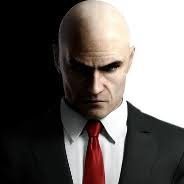Everything posted by Asatelon
-
Finally, I have finished the event. So, this is what I got

#event completed
-

Monday morning's trucking with my beautiful renault.


-

A relaxing morning drive with my Mercedes-Benz Citaro 2 in a countrified region.
- Show previous comments 1 more
-

The Map: http://www.omnibussimulator.de/forum/index.php?page=Thread&threadID=23197
The Bus mod (The Star on the front, back and steering wheel): http://projekt-gladbeck.de/forum/showthread.php?tid=1176
And the bus is the Citaro from the Gladbeck DLC @Rootyyy
-

-
![[MCG] Kien Giang](https://forum.truckersmp.com/uploads/monthly_2024_03/imported-photo-98211.thumb.jpeg.db1883aca6314f9e0114ca932bf1d1c3.jpeg)
-

Good morning everyone! I wish you a great day without any accidents on the road!