Posts posted by aalb75
-
-
Hi @Graxent
It's here
00:00:02.515 : <WARNING> [mods] Unknown category 'Game_economy' defined for mod_workshop_package.0000000042422F41. Ignoring.
00:00:02.515 : <WARNING> [mods] No valid categories defined for mod_workshop_package.0000000042422F41. Setting defaults.I don't know if that is the reason but it is a possibility.
-
Hi @Graxent
Have you tried removing the Game economic mod? It look like the game do not recognize it.
Try and remove the mod and verify the game files in Steam
Can you link your crash log from ETS2?
-
Hi @LUISSALAZAR
ATS version 1.38 is not currently supported by Truckers MP.
You have to downgrade ATS in order to play online.
If you follow this guide https://truckersmp.com/knowledge-base/article/26 you should be able to play online again .,
-
Hi @mblg
If you open your controls.cfg file in your multiplayer profile, can you see your G29 in there, I believe it's line 3
-
Hi @Angel .
You can set ETS2 to always starting in 64 bit mode by adding a start parameter in steam.
Right click on ETS2 and chose properties and select set launch properties and write -64bit and click ok.

-
Hi @Nigtwish
When i compare your promods files to mine. it seems that they have different sizes.

I suggest that you start over again, by downloading new files from Promods
-
 1
1
-
-
-
 1
1
-
-
You can use HCT trailer all over the map.
There are no longer a restricted zone for double and HCT trailers, so you won't be kicked for using them outside Finland.
-
Hi @Alex35BzH
You can use that trailer in mp without any problems, there are several players that use that trailer in MP whit different pantjobs
-
 1
1
-
-
Hi @Small_Naofu
Your trailer is legal.
Combining two normal trailers in a HCT trailer is allowed according to rule 3,4
I have used save edited HCT trailers for a long time without any problems
-
Been kicked for Net trailer, just means you have used an unsupported trailer.
As you mentions its the special transport that is not supported.
I don't think it can be disabled in freight marked because it's a part of the base game, and only SCS can add and remove things from there
-
Whitout save editing your HCT trailer you can only get cargoes to transport in Finland.
But if you save edit your HCT trailer you can get job all over the map and you can fast travel betveen your garages.
-
I seems like you have conflict between your controls. I assumes you have Logitech Gaming software installed, if not install that first.
I believe the easiest way to solve that is start from zero.
1 delete your control folder from your profile in C:\Users\xxxxx\Documents\Euro Truck Simulator 2\profiles
2 enters the game and set everything up again, in control options select keyboard + Logitech wheel
and select real automatic gearbox
-
Is ATS shown in your profile settings like this?

-
If i understand you correct, your Steam settings is now exactly, as shown in the link I send you?
If that's the case you should go to https://truckersmp.com/profile/settings and click the Check DLC button and wait 10 minutes, then you should be ready to play ATS
-
Hi @Hefaise
Have you checked your privacy settings in steam ?
Here is a link to a detailed guide on how to do it
-
Ok, let's try something else.
First click at 1 and press your accelerator all the way down and release it again.
Notice what direction the yellow line at 2 moves.
If it moves from left to right you accelerator works normal in the game.
If it moves from right to left you have to select the opposite in the menu.

-
If you go here https://truckersmp.com/ you can search for a player in the top right corner
-
Can you double check that you have the save values as me in your controls file in documents under your profile. I am also using a Logitech wheel and pedals.

-
 1
1
-
-
Hi @Sampl3
On the first screen, mark your profile and chose edit.
On the screen that pops up untick the box next to Use Steam cloud, then the game will create a local folder in your documents folder.
-
I think your problem can be solved, if you changes the Accelerator mode from inverted to normal. if it works the yellow line should disappear until you press the accelerator.
-
 1
1
-
-
The only way to continue your driving after your truck has been damaged, whit out loosing your external contract, is to use the fix command.
Open chat window, write /fix and press enter. Now your truck has been repaired to 100% whit out you loosing your job.
-
Yes you are allowed to use parts from one truck on another truck, as long as the switch complies whit rule 3.3
§3.3 - Floating and clipping parts*
It is not permitted to use parts which float from the truck or trailer, such as floating cargo models (even if only one object in the model is floating). It is not permitted to use any parts which cause models to clip through each other, such as a cargo model which clips through the truck cab - minor clipping such as between the parts of a hybrid truck are permitted.
But how minor clippings is defined, it's up to the Game moderator to decide
-
Hi @[TNLR] Zero
It seems to be a bug whit the saddleback trailer in the game.
You have to cancel your current job in MP, and then login again to play MP, and don't take anymore jobs whit the saddleback trailer until the bug is fixed.







Game crashes when I finish delivery
in Unsolved Topics
Posted
your right, is there anything in your crash log?