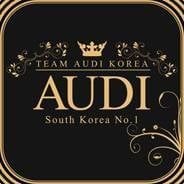Everything posted by MarkON
-
 Wszystkiego najlepszego
Wszystkiego najlepszego 
Życzę wielu wspaniałych chwil w TruckersMP oraz osiągania kolejnych celów i spełnienia marzeń w życiu rzeczywistym.
-
Wszystkiego najlepszego z okazji urodzin

Życzę samych pozytywnych chwil związanych z TruckersMP oraz zdrowia, szczęścia i pomyślności w życiu realnym.
-
 We open a book. The pages are empty. We will write the words on them by ourselves. The book is called Possibilities, and its first chapter — New Year.
We open a book. The pages are empty. We will write the words on them by ourselves. The book is called Possibilities, and its first chapter — New Year.
 World of Trucks
World of Trucks

 overloaded
overloaded
 tandem mod
tandem mod
-
Happy Birthday & Happy New Year / Hyvää syntymäpäivää & Onnellista uutta vuotta


 Spoiler
Spoiler
-
At the moment 11 296 players in servers.

I hope that in the near future will be more players than 14 218 (record 09.12.2017).
-
Winter mod is now available in TruckersMP!