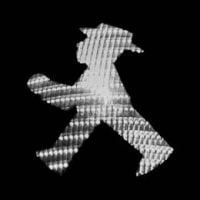Everything posted by FirestarteR93
-
^also you may want to disable some stuff like firewall and antivirus soft. while installing it (they caused me that problem in the past with MP and WOT)
-
^Кроме того, именно поэтому существует ETS EU1 и ATS EU1
-
Driving in EU2 be like:
-
The 3 most common reasons for speedlimiters are: External contracts are always limited to 90kph (or w/e that is in mph, these contracts are always limited - the idea is that everyone gets equal and as close to real-life conditions as possible) You've got enabled speedlimiter at MP's settings (at the end) The ATS EU1 and ETS EU1 servers are limited to 110kph (and cars are disabled at them) (btw I moved topic to Help section - I believe its a bit better place for it)
-

Game lagging when someone appears in TAB
FirestarteR93 replied to Xensus's question in Solved Topics
What are your MP settings, your graphic settings etc. (asking, because there are some ways to reduce that e.g. disabling avatars, flags etc. through them) -
Also as the topic's title is about money hacks - using money hack is OK for now, because MP mod doesn't care about your profile's economics
-

how to get coloured company name to show up?
FirestarteR93 replied to CookieMonsta_45's question in Solved Topics
Hai, simply go to MP' settings, write (or paste) w/e you want as your tag and click on the little square to select a colour) -
1 lil' video = 13 reports
-
^to explain that: Since few updates ago, you can't use e.g. truck parts on a trailer or e.g. car parts on truck - In other words: You can only use parts from the same type of vehicle
-

ATS MP Loading Screen Stuck On Running
FirestarteR93 replied to TheRealRufus's question in Solved Topics
( = moving to Solved) -

how would i add my radio station into the game please?
FirestarteR93 replied to GAMERBAZ's question in Unsolved Topics
Hai, On your computer, reach your Documents folder. Open "Euro Truck Simulator 2" Open the file "live_streams.sii" with Notepad (or any other supporting application) If there are already listed radio station, just scroll down to the end or edit any of the existing ones Copy the following line and paste it underneath the last radio station listed, right above the "}" (without the quotes). stream_data[]: "Radio URL|Name|Genre|Country|bitrate" Replace the "Radio URL" area with the URL of your radio station Replace the "Name" area with what you'd like to see it titled when you check the radio menu in-game (Tip: if your radio station is called something like Rock Radio, call it Rock Radio so you know what it is). NOTE: You must retain the format you pasted. Do not remove the quotations or the | in the code. Only replace the underlined words, nothing else. Save the file and close out of it. At the end, the line should look like: stream_data[0]: "http://193.108.24.21:8000/fresh|Fresh|Adult contemporary|BG|128|1" aka stream_data[0]: "radio URL|radio Name|Genre|country|bitrate|1" -
Вам требуются доставить грузовики из завода Scania/Volvo к некоторые дилеры
-

Problems adding ATS to TruckersMP account
FirestarteR93 replied to TonnyC2's question in Solved Topics
@TonnyC2 You can also run the game on background if you don't want to play it in SP(Steam will just keep counting that as time spent in playing) -
http://truckersmp.com/ru_RU/reports/create
-
Yeah it is, only the first part of the version (the 1.24 /1.3) matters, because the rest is just minor updates/fixes
-
Hai, you can easily check it on the Download page (ETS: 1.24.2.2s and 1.3.1.1s for ATS) (edit: btw Welcome to the forum)
-

-
^To prevent that, just relocate yourself to any garage that you want (so if you are e.g. in London, you can relocate to Lonodn, so when you change the truck, the game will teleport you to the London's garage and not to the other end of the map)
-

Can't access multiplayer (ban hasn't expired)
FirestarteR93 replied to JasonP's question in Solved Topics
moved topic from General discussion to Help section Edited topic's name Your ban has expired = marking as solved -
Hmm, Maybe use alt-codes (alt+64)? (Wait a sec, it says that you are online and driving through Praha)
-
= Moving topic to Help>Solved
-
or simply copy/paste your email
-
^ = Moving to Help>Solved (and btw Welcome in TMP)
-
First of all You must activate them in the Additional illumination , Note that they are only HIGH beam lights! There are 2 ways to turn them on - through F4 (pic above) or through your controls (to see what you got assigned for the lights, simply go to Options>Keys&buttons and find them in the list ) On some trucks, You may have to turn on your ignition (or start the engine) for the lights to work
-
Btw F4 has multiple functions - it enables you to: toggle lights and dashboard's brightness adjust your mirrors move your seat