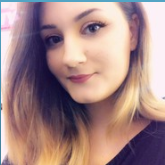Everything posted by Dr'Dri
-
Quiet that CM FirestarteR 93 is coming to burn us alive

Congratulations.
-

*sets @T.J.BDr'Dri on fire*
Thank you
-
-
I remember when I was young, a long time ago. Those in green name were Administrators that were celebrating their birthday that day. Sad reality.
I want to become daltonic and remember the beautiful colors of youth


-
Like when you enter the TPM and you see that the color of the ranges has changed

And you feel inside that Administrators can no longer be called "IGA" but "IGM" and it does not sound the same anymore.
-
Hey bro, upload more videos to youtube, if you can. Thank you
-
I had never seen TruckersMP so lonely


Sure, they went to see the "miss universe 2017"?