Search the Community
Showing results for tags 'name'.
-
Hello fellow Truckers! I am making a guide for how to change your profile name in both ETS 2 and ATS. This is mainly for those who have downloaded a profile with a random name that they wish to change to one that they want. Firstly, download the following: SII_Decrypt: https://www.mediafire.com/file/ldlmap8006wl375/SII_Decrypt.exe/file Java: https://java.com/en/download/windows_offline.jsp textcov: http://www.mediafire.com/file/9yikylftl5jxxdm/textcov.jar/file (I recommend downloading and installing this too, it's very helpful for editing anything - Notepad++: https://notepad-plus-plus.org/downloads/) I recommend making a new folder somewhere, like your desktop, for instance to save these in. First of all find the profile that you wish to change the name of, which should be in /Documents/{your game ATS/ETS 2}/profiles. If you can not find your profile or have it in the steam_profiles folder, follow the steps below. If you have multiple profiles and are not sure which one you want to change, do the following: > Load up your game (ATS/ETS 2) and select the profile that you wish to change. > Continue into the game. > Then save and close the game. > Then, go back to /Documents/{your game ATS/ETS 2}/profiles, and click on the "View" tab. > Under "Sort by", click on "Date modified" and make sure "Descending" is checked. The profile at the top of the list will be the one you just played (i.e. the one you want to change the name of). If you can not find the profile or if the profile is in steam_profiles*, do the following: > Load up your game (ATS/ETS 2) and select the profile that you wish to change. > Click "Edit". > Ensure that "Use Steam Cloud" is unchecked otherwise this will be in your steam_profiles folder, which will not work as it doesn't contain a "profile.sii" file. N.B. If a profile is using Steam Cloud, do the above to change the name and then you will be able to re-enable Steam Cloud once you have changed the name. (Your steam progress WILL NOT be deleted/modified) Once you have done this, it will have moved to the "profiles" folder where you can find it. Now you have the profile you wish to change the name of. Make sure you don't lose the name of it; copy and paste it into a notepad page or sticky note just in case! Now changing the names! > First, install Java (the file called "jre-8u241-windows-i586"). > Once installed, open "textcov" with Java. > A box will appear like so: https://imgur.com/a/ijK0se5 > Type in the box "Profile name" the name that you WANT your profile to be called. > Hit "Convert". > Select the "Save folder name" text and press "CTRL + C" (without the quotes) to copy the folder name. > Then find the profile you wish to rename and right-click on it and click "Rename". > Delete the original name and paste the copied text in (CTRL + V or right-click and hit "Paste") > Then double click the profile, and with the downloaded folder and your profile both open drag the file "profile.sii" onto the "SII_Decrypt" file which you downloaded. > Then, right click "profile.sii" again and edit it with Notepad/Notepad ++. > Scroll down right to the bottom of the file and there will be a line of text callled "profile_name". > Remove what is there and call it what your profile is called (Must be the same; i.e. what you wrote in the "profile name" box on textcov. > Finally Save the file and you are ready to go! *If you unchecked "Use Steam Cloud" earlier, you can re-check this once you have done the name change. I attach a brief video here, in case anyone got lost! Finally, load up your game and your profile should have its new name! Please let me know of any queries/questions/suggestions! Hope this helps! [Plasma] Sergey.
-
Good Evening! About Patron Ιn the forum it doesn't show my name in yellow letters but on my TruckersMP account it shows normally. please I would greatly appreciate it if someone could help me with this issue! Thanks in advance! Yours sincerely @Serg1os
-
I have a bug where the names of other players are on the right of their truck and move over to the left as I move closer. Have had it ever since I got a second monitor. Example: Is there a fix for this? My monitor setup: https://youtu.be/_A5dvwde8mM My multimon config file: https://pastebin.com/qDLkMzRi Kind regards, [Plasma] Sergey.
- 3 replies
-
- dual monitor
- name
-
(and 1 more)
Tagged with:
-
I am already a Master Trucker, please tell me how to change my coloured name in game?
-
Znenil som si meno v truckersMP na meno s emoji ale po potvrdení emoji zmizli čiže meno má len 3 písmená. Budem môcť aj tak hrať?
-
I changed my name to name with emojis but emojis after confirmation disappeared. And afther that i have 3 letters username. Can I play with that username?
-
I've just changed my username in the account settings tab on the truckersmp website to "Lieng", however my forum display name has yet to change. My question is if it will update automatically, and if it wont, what can I do to change it?
-
Suggestion Name: see above Suggestion Description: give players a custom nametag colour from a list (no red) when a player has a certain amount of reports they get a custom colour on their name and other features that regular players don't have, this can be taken the moment players get a ban, then they can work towards it again Any example images: nope Why should it be added?: this will encourage players to make reports so they have something to work towards
-
How can I change my name tage if I have banned
-
Suggestion Name: Personal NameTag Suggestion Description: I know that we, as drivers, can see everyone else's name tags, but when I set mine, I want to know that I did not mess it up. I also like the idea of being able to just see my own name above my truck so that way I can see how cool it looks when doing a convoy with friends with similar tags. This can be an option that is turned off and on with the same menu that is used to change color and name ID. It could be a click box and say "See Personal NameTag" or something similar. Any example images: No, I can graphically design that lol ... But it could be like World of Warcraft style how you can show and hide your overhead nametag. Why should it be added?: I feel that it should be added because of drivers like me that want to see their own tag. Whether it be for a few minutes to double check that the icon is correct, the color is matching with the truck or company, the ID itself is correct, etc. There are also drivers out there like myself that want to be able to have the option of just seeing the name tag along with everyone else's name tag.
-
I would like to change my name ingame. If this is possible, How could i do that ? Kind regards, Jelle
-
Suggestion Name: Own gametag showed too Suggestion Description: If you could toggle between having also your own gametag been shown like with other poeple you toggle with F11. Any example images: No Why should it be added?: If you are unsure if your tag is too long and the entire tag won't show up.
-
I would like to change my acct username and I can't seem to find the settings tab and I really wish to change it.
-
Moin zusammen, Wie ihr bereits wisst werden absofort die TMP-Namen angezeigt und nicht mehr die Steam Namen. Nun folgt eine Anleitung wie ihr euren Namen ändern könnt. Als erstes geht ihr auf der Website auf die settings. Alternativ könnt ihr auch den link folgen. Danach klickt ihr oben auf die Account-Settings. Dort angekommen gebt ihr oben einmal eurer Passwort zu Bestätigung ein. Danach könnt ihr dadrunter euren Steam Namen ändern. Unten auf Save drücken und eurer Name ist geändert. Bei weitern Fragen könnt ihr dies unter diesen Beitrag gerne tun.
- 1 reply
-
- 4
-

-
- name
- namen ändern
-
(and 1 more)
Tagged with:
-
Hello everybody, I have a little suggestion for our TruckersMP website which will, hopefully, make it easier to spot a user if needed. As always, I will, of course, follow the suggested (not mandatory!) format for these kinds of topics. First of all, there has to be a suitable Suggestion Name. I will just call it something like "user sorting". To be honest, a name isn't really required. Next, the idea is to sort the online users by rank and alphabet (i.e. by name) so that people can quickly see if, for example, a VTC friend is currently browsing the forum without having to search the referring user's name. I hope that this will be enough as a Suggestion Description. As it was always the case and will always be, I prepared a screenshot for you to get a better imagination of what it will look like, so here are the example images: Previously: After: Finally, coming to the always asked question of why it should be added, I can tell you that I would just like to have a more structured forum rather than a lot of coloured names flying around the list anywhere. Also, it could make people a little bit proud if they appear in the first line or whatever. Last but not least I am begging for our Web Developer Tuxy_Fluffyclaws (not tagged, he hates that) to not tell me that it is impossible because of IPS Software issues. I am looking forward to hearing your opinions on this suggestion. Tell me whether you either think it is worth an implementation or if it is a totally useless and dumb idea and you just wasted your time by reading it. Kind regards
-
Hi! Recently I changed my Truckersmp profile name to it match with my in-game name, will be awsome to kno how do the same with my 'in-forum' name. I wish do it to meet easily with other 'colleagues' regards!
-
I would like to make a suggestion if this is the correct place. Is it possible that we could have our own logo name on the cars for example the scout car as scout and my virtual company name is McGistics I would like to be able to that and I'm sure many other would to and still have the restriction in place to provent the word police on the cars. It would make it more fun also on the truck to.
-
IS the name displayed above my head my Steam name or my TruckersMP name? Thanks for the help, Regards, David
-
1. Updated ETS2MP-Map/ Mp profile. 2. Update the ETS2MP-Map and MP profile name. 3. N/A 4. At the moment it shows wrong information, my steam name is not "Sweden-Transport-740GL" anymore, i´ve gone to ETR. I want to show up as an ETR driver! One example: I´m looking for friends at the map, just to see if i can meet them up. Unfortunaly i can´tfind them, becuze they´re showing up as old steam names.
-
Suggestion Name: Adding the name tag in game Suggestion Description: Just add the name tag in setting for vtc company Any example images: Counter-Strike: Global Ofensive have name tag in setting for team
-
Suggestion Name: Add the ability to sort players by distance/Id/name Suggestion Description: It could be very nice if you add the ability to sort players by distance/name/etc... in the TAB menu. Any example images: No, but I can make some with Photoshop if I am not totally clear. Why should it be added?: It will allow players to find to their friends in the menu lot more easily. It's not very hard to code and that could be a great improvement of the multiplayer mod. Maybe you can also include a option in the settings to disable it for slower computers. Thanks ! Phil EDIT : It could also allow us to report rammers more easily when there is a lot of people around like at Europoort or in a convoy, just need to short players by ID or by name and you can find them very quickly and easily
-
Suggestion Name: Guild / Company interface using Steam Groups Suggestion Description: As you know Steam allows players to create groups with long name, short name... It will be nice to turn this advantage into a full in-game guild options without needing of any additional database. (url: http://steamcommunity.com/actions/GroupCreate ) 1. Login screen will have option to use your FLAG or not. If you choose, Flag of your Steam Profile will be added (it may also be switch with Steam Profile Picture thumbnail too but that makes extra loading time for every truck passing by) 2. If you are member of a group, you will have group abbrevation under your name with different color (in this case cyan) 3. Command /gu (reserving /g from groups) will send message to all of your Steam group members, will appear (in this case cyan) text box where you see all normal text you see now. (ex: /gu hi!) 4. People will invite / accept / kick members all from Steam, not from Mod. Any example images: Why should it be added?: a. That will ease crowd-control of administrators, also helps dealing issues with guild (Steam group) leader. b. Will help to remove too long names already added by player such as [GUILDNAME] NAME [COUNTRY] etc. and all from profile names. c. Will help making stronger communities, appeal to better experience for players and ethiquette amongst companies (that can not be immitated with Steam protection) will help improve overall quality.