About Serg1os
.png.e3386be012121e97da5d72ae18de2ad6.png)
- Birthday 10/07/2003
Profile Information
-
Gender
Male
-
Location
Ελλάδα
-
Preferred Trucks
Scania
-
EU Garage Location
Not set
-
Known languages
English,Greek
Recent Profile Visitors
5482 profile views
Serg1os's Achievements
-
Suggestion Name: Redesign workshop Calais Suggestion Description: The Calais workshop needs to be redesigned as its current design is becoming a mess. That is, to build the workshop with appropriate entry and exit nodes and not to have a central entrance and exit at the same time. Any example images: No photos Why it should be added: Because the user will be safer in case of damage to his truck or his cargo and will not wait a long time to get out or enter the workshop. That way there will be better traffic at this point which is now becoming a mess.
-
Serg1os changed their profile photo
-
Hello @Somehow Lucky! I'm so sorry for the heart. Since I see that the biggest problem was created from the heart, I remove it so that this discussion does not continue like this. Now as for your proposal that does not have this form like Jeronimo's. I wanted to warn you in case you didn't know because we always have to follow the rules of the forum and the game. Their TruckersMP staff certainly should have informed you about your suggestion but from what I can see they are not interested in responding or they may have seen it and not even pay attention to your suggestion. But this is not about me but the TruckersMP staff. I want to conclude that everyone can write their opinion in here. You don't need to get irritated by other people's opinion. You don't need to get upset that someone reacted to your topic regardless of whether they agree or disagree. I didn't mean to upset you sorry once again I didn't expect the discussion to go that far. Anything you want to message me I'm here every day. Greetings and always safe on the road. Yours sincerely @Serg1os
-
Serg1os started following Almira xeltz.
-
Almira xeltz. started following Serg1os
-
Good Evening @iRacer_Bataller! Thank you for coming here to help you. To get the gray container try to get the cargo: used plastics. I remember this particular one is in a gray container. I hope I helped you, feel free to message us about the progress of your problem. Yours sincerely @Serg1os
-
Hello @Somehow Lucky! Sorry, I didn't mean to offend you in anything. I know some others write a simple sentence but what I told you is that it is not correct according to this topic by Jeronimo: << When suggesting a new idea, please make sure you use the template below, otherwise your suggestion will not be considered. Please remember to keep your suggestion constructive, and keep it to one idea per topic. Suggestion Name: Suggestion Description: Any example images: Why it should be added: Please note that all suggestions MUST be written in English! >> The like I gave you because I thought it right that you came here to write your idea. Finally, I told you that this is my opinion that I do not like this proposal for several reasons. Everyone can freely express their opinion and state their own beliefs. Yours sincerely @Serg1os
-

How many rude people did you find in the game?
Serg1os replied to ROMANISTA [ITA]'s topic in Archive
Hello @[MCG] RedWolf [CZ] ~. From 2017 until today I have seen many occurrences and unimaginable things. I will mention an incident from 5 years ago that made me laugh a lot and I have it on video. We are two truckers behind each other and another trucker passes us but a car comes from the opposite lane. Τhese two players collided with each other and I laughed at how the car flattened the truck. link video: Yours sincerely @Serg1os -
Hi there@Almira xeltz.! I always go with the speed limit of the respective road neither more nor less because I don't want to put anyone in danger. As a result I receive press messages: "Go faster @Serg1os" , ''why are you going so late?" and various other things However, TruckersMP should be stricter in road traffic issues, the game should be allowed for users who have a driver's license even for a car, namely users over 18 years old. Because I went way off topic which is not about this topic. I want to say that you yourself are responsible for the whole incident because you are speeding too much, also there is no safety distance and finally you were too late to react by braking. Yours sincerely @Serg1os
-
Hi there @Somehow Lucky! Well done for writing an idea that expresses you! Before you write something here, a suggestion. Have to read this topic: https://forum.truckersmp.com/index.php?/announcement/234-read-before-posting-a-suggestion/ by Jeronimo. Otherwise your suggestion will not be considered. In order that to provide more details on the proposal and be reviewed by TruckersMP staff. My own opinion is that I do not find your proposal interesting. Yours sincerely @Serg1os


![ROMANISTA [ITA]](https://forum.truckersmp.com/uploads/monthly_2024_03/imported-photo-260375.thumb.jpeg.5963fcae48570ae176fabbdcb3d35833.jpeg)

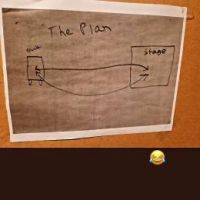









![[C-S] Tαrik.](https://forum.truckersmp.com/uploads/monthly_2023_11/imported-photo-263428.thumb.jpeg.c4674c6f421545f6434050c0f6a8228b.jpeg)









