Search the Community
Showing results for tags 'color'.
-
In this guide I will show you how to change the colour of your license plate's text! WARNING: This won't work if you have an active license plate on World of Trucks. Make sure to remove that before proceeding. Step 1: Setting up your save profile. To do this we will have to edit your save profile. First we need to make your profile save in a format that can be decrypted. Go to the ETS2 My Documents folder: (C:\Users\[Your username]\Documents\EuroTruckSimulator2) and open the config.cfg with Notepad. Once you've opened it, press Ctrl + F and search for g_save_format and change the number to "2", as seen below. Now start the game, sign into your desired profile and then quit the game so that it can auto-save in the new format. Step 2: Save Editing For this step you will need to download the save decrypter from here. Go back into your ETS2 My Documents folder, and open the profiles folder. (Not profiles(1.18.1.3s).bak or something like that. Those are backups the game makes when it updates.) If you look at the "date changed" of the folders there, you'd see your most recently used profile will have the most recent date and time. (If you don't see that, click on "View" at the top of the window and selected "Details" from the list) open that then open the save, followed by the autosave folder. Paste SII_Decrypt.exe here. Before we do any editing, it's best if you make a backup of the game.sii, in case something goes wrong. Once that's done, drag the game.sii over the SII_Decrypt.exe and it will decrypt the save profile. Now, open the game.sii with notepad. The easiest way to find the line we want to edit is to search for you truck's current license plate in the game. Mine is "KE 51 000", so I'll press Ctrl + F and search for that. You should find a line looking something like this: license_plate: "KE 51 000|denmark" Just to make sure it's the correct truck, look at the lines below it, they will tell you what make and model it is. Sometimes if the plates have some sort of coat of arms or sticker on them, the line will look like this: <offset hshift=2><img src=/material/ui/lp/czech/frontb.mat color=FFFFFFFF width=5 height=50> You can just leave it be, or erase it if you don't want to have the sticker on your plate. While you are here you could also change the text and country of the license plate. This is a handy method to get different vanity plates on different trucks, unlike World of Trucks' single vanity plate applied on all of your trucks. "KE 51 000|denmark" Red: Text of plate Blue: Country of plate Note: You can only use countries that are in the game. If you write something like "argentina" it will only crash the game, or give you a blank plate. You also cannot use special symbols like $%&@ etc. Dashes ( - ) are allowed. Now, to the colouring part. To change the color of the text, you must place this between the " and start of the text of the plate: <color value=FF088A85> FF - Transparency - You don't need to touch this, so just leave it there. 08 - Blue channel 8A - Green channel 85 - Red channel NOTE: In comparison to traditional color codes, the blue and red channels are with switched positions. We will fix this later when we pick ourselves a new color. This is how your line should now look: license_plate: "<color value=FF088A85>KE 51 000|denmark" Next, we will go to this website to get the colour code of our desired colour. We will select a colour, then copy the highlighted value: Next, we go back to the game.sii and change the color code, as shown previously. You must keep the "FF" infront (That is the alpha channel for the opacity which needs to stay as it is. Now, the line for the license plate will look like this: Remember, we need to switch the blue and red channels, so the code "00FF26" will become: license_plate: "<color value=FF26FF00>KE 51 000|denmark" Now save the text file and close it. Now when you go into the game, you will see your newly coloured license plate. ENJOY!
- 119 replies
-
- 28
-

-

-

-

-
Suggestion Name: Colorful usernames on the forum. Suggestion Description: Possibility to see colored usernames depending on the rank in the forum (as an additional selectable option for Patrons). This is already evident at the bottom of the forum in "who's online". I would like to see colored usernames also in other places on the forum (you have a look at the images below). Any example images: I present the photos in the following order: currently (on the left side) and after implementing (on the right side). 1. 2. 3. Why should it be added?: It will a reduction the bleak greyness of the forum. Colorful usernames will be an added bonus for patrons. It will be easier to see the rank of authors of individual content, reactions, visitors etc. This idea is an additional option for those willing. It will not cause divisions and dissatisfaction.
-
Video tutorial on how to use the color codes: Information (You should read): Refrigerated and non-Refrigerated trailers can be swapped because they use the same colors.(some other trailers may be apply to this too. Report any errors in this topic with an image and name of trailer I am looking for a C# programmer I started on a program to do this automatically for your but I have very little knowledge of C# because I am still learning. More Trailers will be added every week Trailers Part 1: Trailers Part 2: Trailers Part 3: Trailers Part 4: Trailers Part 5:
- 101 replies
-
- 15
-

-

-
As An Example, You Can Look At The Inscription "TruckersMP" In This Picture.
-
PT-BR: Olá, tudo bem? Estou aqui pois, gostaria de saber pelo qual motivo estou dendo esse problema, ele é o seguinte, quando estou jogando geralmente o Euro Truck Simulator 2 ou o American Truck Simulator após, um tempo jogando, com uns 10 á 15 minutos corrido a tela fica assim, veja o vídeo do problema (https://youtu.be/a3Rh-9BZv9M) Bem já troquei os cabos VGA, coloquei um novo, o erro ainda persiste, já testei em outro monitor a mesma coisa, estou com os drivers do directx na versão 11. Detalhe isso só acontece no ETS2 E ATS. Quem souber o motivo pelo qual estou dendo esse problema, por favor me avise, ja fiz de tudo e nada. Desde Já agradeço a atenção. Aqui estar as configurações do pc, para um diagnostico mais preciso: - Placa mãe: PCWARE IPMH61R3 - Placa de vídeo: Nvidia GeForce GTX 550 Ti de 1gb - Processador: Intel Pentinum G620 @ 2.60Hz 2.59 GHz - Memória Ram: 6,00 GB - Tipo de Sistema: Windows 8, 64 bits US: Hello, how are you? I am here because, I would like to know why I am giving this problem, it is the following, when I am usually playing Euro Truck Simulator 2 or American Truck Simulator after, playing for a while, with 10 to 15 minutes running the screen stays so, watch the problem video (https://youtu.be/a3Rh-9BZv9M) Well I already changed the VGA cables, I put a new one, the error still persists, I have tested the same thing on another monitor, I have the DirectX drivers in version 11. Detail this only happens on ETS2 AND ATS. Anyone who knows why I'm giving this problem, please let me know, I've done everything and nothing. I thank the attention. Here are the pc settings, for a more accurate diagnosis: - Motherboard: PCWARE IPMH61R3 Graphics: Nvidia GeForce GTX 550 Ti 1gb - Processor: Intel Pentinum G620 @ 2.60Hz 2.59 GHz - Ram Memory: 6.00 GB - System Type: Windows 8, 64-bit
-
The title sounds a bit more complicated, than what would like to do.... I would like to apply the same color value to my ETS, and ATS truck, but i dont know where the ingame color editor saves it (when you save a color from the main color to match the the rims and maybe trailer). Could anyone help with that?
-
Buen dia. solo una duda , estan permitidas las cargas de color en el MPTrukers??? Gracias
-
Suggestion Name: Player Name with symbol based on their numbers of ban Suggestion Description: Something like ... Never get banned for joining over 1 year: A "like" icon / metal in front of their name Banned once or less: White (current) Banned twice / 3 times: An amber warning icon in front of their name Banned more than 3 times: A red toxic icon in front of their name But keep them hidden until they are close to me, it maybe a little bit annoying of they keep showing. Better with a switch for players who don't care about the ban status of them, they can't switch these icons off. Any example images: Imagine when the player is honking, an horn icon appears behind their name. Why should it be added?: Not only to embarrass them for being a bad driver in-game. We can predict what may/will happen when he/she is driving behind or opposite of you. So we can react quicker by the prediction to reduce crashes. For example, when they are overtaking me on C-D road and a truck is driving in opposite direction, they may ram on my truck just because to avoid the opposite traffic. Normally if I will decelerate to gave them more space to get in my lane. Another example, when I can go because of green traffic light but someone is driving fast across. If I can see his mark, I will predict "he might go straight-through the signal and couldn't stop before ramming me, then I just stop in front of the green light and let him go first". But mainly to embarrass them and hope it can reduce these drivers appear in-game.
-
Game crashes when the user try to change de player/friend/tag color
Padre_Jesus posted a question in Solved Topics
Game: Euro Truck Simulator 2Mod Version: Version 0.2.2.2.2Controllers Used: None.Description of Issue: I can't change the color and when i try, the game crashes.How to reproduce: In Login Menu, you need to select the "settings". When you click to change the color of player/friend or tag, the game crashes.Screenshots / Videos: None. -
for the official convoy control of the TruckersMP there is a color and a differentiated position in its profile I think it could have something like this: (this color was just an example)
- 1 reply
-
- convoy control
- color
-
(and 1 more)
Tagged with:
-
Pretty simple request really: The colour of private messages when they're received is white which is easily hidden among the other text within the chat, sometimes resulting in the text being not even seen. Can the colour of private messages be changed so that they won't be missed! Not much to really say other than that but please consider this! I have not had time to make an example for you, sorry. Jobawick
- 1 reply
-
- 1
-

-
- font
- private message
-
(and 2 more)
Tagged with:






![ledgeri [HUN]](https://forum.truckersmp.com/uploads/monthly_2019_09/imported-photo-2129.thumb.jpeg.95669c83947ba8c3bd807ddebcd065a9.jpeg)
![[T.R.G] Isra Rod [MX]](https://forum.truckersmp.com/uploads/monthly_2018_05/9.thumb.jpg.d1a80d8fce5f76b8d00b324e0e21c6ea.jpg)