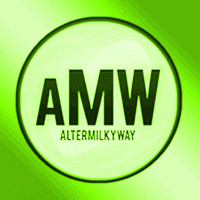Search the Community
Showing results for tags 'Modding'.
-
ATS/ETS2 MAP EDITOR GUIDE Welcome to this small handy guide on how to open the map editor. The guide is divided through different section where we make different things. More things getting added soon. Read through this guide carefully and follow the steps in order to get started with the map editor. This tutorial was made for ATS/ETS2 1.44 Table of Content 1 - PREPARATION - Enabling the Map Editor 2 - EDITING - Editing the default map 3 - SAVING - Saving and loading the edited stuff into the game. 4 - TROUBLESHOOTING - Common Problems and issues with the Map Editor -------------------------------------------------------------------------------------------------------------- To all American Truck Simulator users: ATS runs on the same engine which means its the same process, just instead of Euro Truck Simulator 2, all the file paths have to be American Truck Simulator. WARNINGS are marked red. NOTEs are marked yellow. TIPs are marked green. 1 - PREPARATION - Enabling the Map Editor 2 - EDITING - Editing the default map 3 - SAVING - Saving and loading the edited stuff into the game. 4 - TROUBLESHOOTING - Common Problems and issues with the Map Editor Update 23/05/2022 - Added 1.44 support Update 04/04/2022 - Added 1.43 support - Rework of Chapter 1 - Added more troubleshooting solutions Update 19/08/2020 - Added two new troubleshooting problems. - Updated the post to the new 1.38 system. - Made the guide more universal for both games (Part 1/2) Update 08/01/2020 - Added warning for possible 1.40 changes.
- 47 replies
-
- 12
-

-

-

-

-
- map editor
- ets2
-
(and 1 more)
Tagged with:
-
Can someone help me with editing my Steering Wheel Logo? And with some other interior changes...?
-
Hello, I have a question - because I've already seen somewhere that we have permission to mod the Scout car (at least the wheels), I want to know how to? I've been searching tutorials, etc. on Google around 10 minutes, but I do not found anything. So I would like to know is there any possible way to mod the car, and to be visible for the others? If yes, please, tell me how. I will be very thankful ! Thanks!
-
Would there be a way to make Client-Only mods allowed to be used in multiplayer? For example, mods only with the tag UI? Thanks if you read this!
-

Mods Missing? + Modded truck-paint visibility for other players?
NicoFilippo posted a question in Unsolved Topics
I've clicked every single link on Youtube and Google, and I still cannot figure out how to get my mods working on ETS2. I tryed making saves, changing trucks and everything - doesn't seem to work, doesn't detect them in any way. Is it possible that ets2mp is attempting to load mods from different location than ets2 (non-multiplayer)? Well, I created folders everywhere, and still doesn't work. (just ate half of my remaining empty hard-drive space) Thanks in advance Here's another question What do other people see, when I equip modded truck paint? (not just color, whole new visuals/stickers/...)? If anyone tryed it, please tell me, I'm sure it will be useful for more people, not just me . (not counting official DLC visuals, of course). DO they see the visuals or just plain color? Another thanks - thirical / NicoFilippo -
Hello. I was wondering if you guys would consider the Idea of universal modding. So say every few months or so, the Truckers MP team or the community could pick a selection of mods that can be downloaded for everyone in a sort of DLC pack type idea. A bit like an update for Truckers MP every few months or so. -BusGuy
-
Am I allowed to mod in a new truck? Like a newer truck or older one? Just the truck and addons that come with it not a super fast car or anything. I check the mods that are approved and have no idea if custom modded truck are allowed. For example instead of the W900 Kenworth can get a Mac Pinnacle or something along those lines?
-
Am I allowed to mod in a new truck? Like a newer truck or older one? Just the truck and addons that come with it not a super fast car or anything. I check the mods that are approved and have no idea if custom modded truck are allowed. For example instead of the W900 Kenworth can get a Mac Pinnacle or something along those lines?
-
Hello! First of all, please don't lock this discussion, because i want to know, what other players think about that. Why we modders get punished, and not the rammers? I don't think modders are ramming, because they are interested in that, what they do. Of course, a rammer can get it from a Website, but why you don't make something like a Modder Tag or Proofed Driver Tag? With this Tag you are allowed to Mod your truck with any compatible Resource in the Game. TruckersMP Team, stop punishing the wrong guys! We modders did nothing to the community, the rammers are the real traitors, not we modders. It's like getting banned for doing nothing, maybe you as admin don't know how it is, to get banned for doing just nothing, but well... And TMP, why you don't take care about the real cheaters? I mean, Car parts in trucks are blocked, but cheatengine seems to still work, and i noticed, that admins don't even care about Ramming users. And last but not least, why modders get banned for doing nothing to other users for over 2 Weeks? and rammers for 1 Day or less? TMP said, that the real problem are the rammers, so why nobody does something against them? We modders are hatet that mutch? We do nothing against the Community... Modders are NOT rammers!
-
Suggestion Name: Whitelist based mod support Suggestion Description: I know that modding support was rejected before, but this is different cause it would not harm anyone. So my suggestion is to have a whitelist based modding system. For example there is a hardcoded file that contains all items that would not affect any other player or the server: SiiNunit { version:1.23.3.1 game_files:game.files.storage { file[]: "autoexec.cfg" file[]: "font\big.font" file[]: "font\big_0.dds" file[]: "font\big_0.mat" file[]: "font\big_0.tobj" file[]: "font\big_1.dds" file[]: "font\big_1.mat" file[]: "font\big_1.tobj" ... } } Example Whitelist with 11617 whitelisted files: http://workupload.com/file/ngqQPDE ETS2:MP will scan your regular mod folder and the mods inside it when you open the Mod-Manager on the profiles screen. If a mod was found, it gets scanned against this whitelist and if there's one file that's not on the whitelist, the mod would get refused. I know it will be some work to create that list (i would help if you want me to) but you would not need to change it very often since there is no additional content planned. Any example images: No. Why should it be added?: Cause the mods that would be allowed then would only affect the local player and would not affect any other players which is fine IMO. SII file with all base/dlc game files AND folders: https://workupload.com/file/sNuTUz8 SII file with all base/dlc game files ONLY: https://workupload.com/file/jrrWAVd To create it i extracted all scs'es with this batch file: @echo off forfiles /m *.scs /c "cmd /c scs_extractor.exe @file D:\Coding\Projekte\ETS2\game" Then i created the listing file with: @echo off set srcpath=D:\Coding\Projekte\ETS2\game set file="files.sii" del /F /Q %file% echo SiiNunit >> %file% echo { >> %file% set /p version=<%srcpath%\version.txt echo version: %version% >> %file% echo game_files : game.files.storage >> %file% echo { >> %file% for /f "tokens=1* delims=\" %%A in ( 'forfiles /P %srcpath% /s /m * /c "cmd /c echo @relpath"' ) do for %%F in (^"%%B) do echo file[]: "%%~F" >> %file% echo } >> %file% echo } >> %file% echo Finished. Answer to HumaneWolf: It would not allow to replace any textures/paintjobs at all. It would not change any files that get loaded by other players. They would be local mods so your CDN would not be affected and the copyright stays safe. If it could crash any game, it would only crash the game of the mod user. It would not, as i said in the post you probably didn't read properly: Creating a simple post in the forum explaining which files are allowed and which not => Linking to that post every time someone asks, just like with everything else.
-
Basically that above, supposed to be a solid blue. Anyone have ideas as to why this happens?