Everything posted by Tim [NL]
-
Made a Beautiful Picture whit the Sun in the Background, while doing a Delivery up to Galway (
 )
)

-
Did some Exploring at Geiselwind & Nürnberg (Fürth) [
 ] also Found a Fan of Trucks wavein'
] also Found a Fan of Trucks wavein'


Aswell found some old Scania's ingame


-
Just had to stop on the Emergency Lane on the Highway go get this Beautiful Picture


-
Finished after 8 Hours of Driving

/w @Kralle0103 & @BerlinerFlughafenTransport


Also got a Beautiful Picture while the Sun was rising

























![[VTCSL] Harsha](https://forum.truckersmp.com/uploads/monthly_2022_03/imported-photo-215937.thumb.png.e496dbd49d0e7be6641bb78889c4ffe5.png)


