Everything posted by John_24
-
Best answer is marked with a check Locked
-
magicherb i hate her !! .... (broken profile)
John_24 replied to magicherb's question in Unsolved Topics
@magicherb Some times profiles become corrupt and the only real fix is to completely remove the game and it's files everywhere and do a clean install. Make sure your American Truck Simulator folder, atsmp folder as well as the folder in x86> steam> steamapps > common > American Truck Simulator folder is deleted then permanently trashed. I have experienced the exact same and the only way to fix it is to do this, tag me and let me know how it goes buddy -
hey there @FatalAttraction We understand that you are frustrated about the issue your having however I hid your hid your posts because we need to keep things clean on our forum. If that offended you more so, I do apologize. That being said please Write a support ticket and we will try to get things sorted for you buddy, Thanks.
-
Quick Teleporting, ferry and Train are broken
John_24 replied to Italian Trucker [ITA]'s question in Solved Topics
@AndreWinnerGaming please write us a support and attach the crash log which can be found in your ETSMP folder, thanks.- 6 replies
-
- teleport crash
- crash
-
(and 2 more)
Tagged with:
-
@roper210 are you all set now?
-
Euro Truck Simulator 2-Steam has stopped working
John_24 replied to gasbalint's question in Solved Topics
Have you already tested this on singleplayer and it does not crash? If not please do so that can can or can not rule out that it is a MP issue. -
Firstly you should be sure that you have a separate profile "in game" from your singleplayer profile to avoid any issues like, crashes and game performance. Next follow this path to get your American Truck Simulator path to ats path in the installer. Program files (x86)> steam> steamapps> common> American Truck Simulator. Copy that path and paste it in the MP mod installer. With the truck mods in SP, the modder (author) of the mod has to update his packages to be compatible with the latest game version or it will crash all the time. Also just a quick tip, only Install mods for SP use from trusted mod sites and only ones that says "tested on v"current game version"
-
Game Registration not working after 2 hours of SP
John_24 replied to LeonSPD's question in Solved Topics
@LeonSPD the multiplayer mod login credentials are the same as your TMP login information so try that and as DiegoLBC1 says be sure your profile is set to public. The MP mod has to search to see if you actually player 2 full hours. -
@joshjones2003, cars are considered useless traffic but as far as I know they are allowed on the race track in Arizona.
-
I will try to gather my drivers so that we can attend, is there a count down tracker online? @TruCkDr1V3r ?
-
This is a steam issue when it think that you are attempting to relaunch the game. This has happened to me twice so when it happens again (temporary fix until steam fixes that issue) simply close the game, close steam (from the drawer) then restart your pc. It has been a few days since u received the error pop up so give that a try.
-
^^ What issue are you having exactly?
-
Ah ok, thanks mate!!
-
A simple solution for this is to restrict players from having the option to select the police skin and dressings.
-
This sounds like a connection issue, make sure that you are connected to the Internet or your connection is weak. Try restarting your pc and router which should fix that error.
-
I wonder how will we know what ww have been selected.
-
Thanks for the fix, this one is much better.
-
Ok he should open a support ticket http://truckersmp.com/support/
-
@Monitox please download the Latest patch here to MP
-
Guys if you are having issues with MP or features please send a support ticket Here.
-
^what error are you getting when trying to install the latest client or when attempting to launch MP?
-
^I applied as well, good luck mate
-
Jobs are being cancelled when you sync WOT contracts. Will write a bug report soon
-
Thanks for the update mwl4. As always we really appreciate the effort and hard work that you put into each client push.


