Everything posted by John_24
-
you ust select valid american truck simulator path?
John_24 replied to pa65ro68si99's question in Unsolved Topics
@pa65ro68si99 it's been awhile since this was created. Are you still needing help? If so....if you have steam version on windows, please follow this path (actually do it on your pc then copy the path once there) OS> X86 > STEAM > steamapps > common > American Truck Simulator Note: if your needing euro truck simulator 2 you should follow the same path (on your pc) abut once you get to comme common, select euro truck simulator 2, let me know the results, thanks. -
bugs ETS2MP unresponsive with F7 or ferry travel
John_24 replied to LongLostAngel's question in Solved Topics
@Memduh Basgancan you move this one to help? Thanks -
bugs ETS2MP unresponsive with F7 or ferry travel
John_24 replied to LongLostAngel's question in Solved Topics
Guys, try this for me, and tell me the results. note that A B & C will not work since it is crashing. Dear Karel Hanuš, Below you`ll find all the solutions in order to fix your economy and get new jobs: a)You should try to rescue to service F7 + Enter (this sometimes resets your economy) b)You should try to sleep (only a temporary fix, but is not guaranteed to fix economy) c)You should teleport to another garage d)Economy reset. This solution will reset and repopulate your jobs list / freight market and return you to your home garage. Below there are two examples of how to do it: 1. Go to My Documents\Euro Truck Simulator 2\profiles My Documents\American Truck Simulator\profiles or and find your profile - if you only have one profile it'll be the only one, otherwise you'll have to work out which one you want. 2. Open the config.cfg in the profile folder in your text editor of choice (e.g. notepad). 3. Look for the line uset g_force_economy_reset "0" - change the 0 to a 1 and save the file. 4. Now start ETS2MP and load your profile. You should receive a message saying "Game change detected", etc. Your economy will now have been reset. 5. Lastly, exit again and change that 1 back to a 0 in your config.cfg, otherwise it'll reset every time you start the game. How to reset game economy using the in game console: 1. Go to My Documents\Eurotruck Simulator 2\profiles or My Documents\American Truck Simulator\profiles and find your profile 2. Open the config.cfg in the profile folder and open with Notepad/wordpad 3. Look for uset g_developer "0" 4. Look for uset g_console "0" 5. Change the "0" to a "1" 6. Save the file (NOT save as) 7. Load your game and profile 8. Press ` key 9. Type in "uset g_force_economy_reset "1" 10. Save your game and exit 11. Reload the game and your recent saved profile 12. Open the console by pressing the ` key and pressing the up arrow 13. Repeat step 9 but change the "1" to a "0" 14. Repeat Step 11, 12 & 13 15. You should now get the "Game change detected" message 16. Your economy should now be reset Please notice that all these fixes are temporary. If you wish not to do this, try to completely remove your drivers then profile and create a new one. -
Hey @ryanmc03, can you tell me what operating system your running on your pc, thanks
-
Best answer checked.
-
My account isn't getting activated for ATS...
John_24 replied to [GER] Brandon's question in Solved Topics
Best answer checked @[GER]CrazyRazorTV can you confirm that you acknowledge the correct answer? -
They are all valid accounts mate, don't worry
-
game crash on fairys and abort jobs ( ETS2 )
John_24 replied to grandpamara@twitch's question in Solved Topics
Hello, sorry that your having this problem however, try this for me and tell me the results thanks Hello everyone, as you all may know that when playing ETSMP, some players are experiencing lengthy freezes while others are simply crashing. I myself never really played ETSMP for that reason. After recently joining the support team and helping countless other players on this very issue and solving them, I thought to share the steps on how to possibly fix this. Please note that this is no guaranteed fix but has a high success rate. If your Game is freezing for a long period it is because the mod Is attempting to its game time with the core game time. (SP & MP times are quite different)! Go in company manager (this may be a pain) and fire all of your drivers first. Save your progress then completely close the game Go into your Euro Truck Simulator 2 documents folders and select/highlight the your last profile (look at last modified) then with it highlighted hit the delete button. (Again I know it could be a pain) Launch ets2mp and once at the profile section create a new profile. please note: the reason for this process is because if your game never catches up or just crashes, it is more then likely that your profile somehow has gotten corrupt hense will not recover unless it's completely removed. Please let me know if this helps, thanks! -
Looking for a good modder to create my company skins with our logo on our trucks, wondering if it's possible?
Also looking for someone that may can build a payroll system for my VTC. Like weekly and annual base pay.
-

I think @Forerunner is good with modding, correct me if I'm wrong. You may have to look a little further with the payroll system, perhaps a developer in the community can help you.

-

A company skin with a logo on it won't work in MP, however I can make it if you want it for Singleplayer. PM me the details.
Also I could take a look at the payroll system you mentioned, but no promises.
-
-
-
Hello @spevit please try this and let us know if this helps, thanks.
-
Hello, the best possible solution to do external contracts through the world of trucks. You can join here https://www.worldoftrucks.com/en/join.php if you don't have an account or if you do go here https://www.worldoftrucks.com/en/change_account.php to connect your games through steam. This is highly recommended as the freight market is constantly changing and in hight demand hense the reason it's an issue with finding loads. Hope this helps.
-
Thanks for the update @mwl4
-
Please refer to this topic, it really may help you, especially if your crashing.
-
Hello everyone, as you all may know that when playing ETSMP, some players are experiencing lengthy freezes while others are simply crashing. I myself never really played ETSMP for that reason. After recently joining the support team and helping countless other players on this very issue and solving them, I thought to share the steps on how to possibly fix this. Please note that this is no guaranteed fix but has a high success rate. If your Game is freezing for a long period it is because the mod Is attempting to its game time with the core game time. (SP & MP times are quite different)! Go in company manager (this may be a pain) and fire all of your drivers first. Save your progress then completely close the game Go into your Euro Truck Simulator 2 documents folders and select/highlight the your last profile (look at last modified) then with it highlighted hit the delete button. (Again I know it could be a pain) Launch ets2mp and once at the profile section create a new profile. please note: the reason for this process is because if your game never catches up or just crashes, it is more then likely that your profile somehow has gotten corrupt hense will not recover unless it's completely removed. Please let me know if this helps, thanks! Please keep all comments related to this topic if possible
-
This issue is caused my the mod attempting to catch up with the game time. In some cases players are luck that it's only a few minutes or so and If it does not unfreeze, it is likely a profile corruption. In this case simply fire all of your drivers and remove the profile in game and in your documents folder. I've had this problem for a while until I did just this. Let me know if this works for you as well, thanks
-
Congratulations TMP we did it and this would not be remotely possible without the great help of our amazing community. It it such an honor to be a apart of this team and unbelievable community. Congrats guys!!!!!!!!!!!!!!!!!!!!!!!!!!!!!!!!!!!!!!!!!!!!!!!!!!!!!!!
-
on June 28th TruckersMP accomplished a very huge milestone of reaching 1 million registered users. This accompishment was certainly easy to obtain but with amazing teamwork and dedication we have made it. I am very honored to be apart of the TMP Team. Congratulations TMP we did it!
-
Best answer checked. Locked and moved to Solved.
-
Hello, can you write us a support ticket here http://truckersmp.com/support/ and we will get your issue sorted for you. Please ensure that your steam profile is set to public, thanks
-
Best answer checked, @1stshogun708 can you confirm that you have acknowedged this answer? Thanks my friend!
-
best answer checked, thanks!
-
Changed Profile Name and not on the forums.
John_24 replied to TheRealZavage's question in Solved Topics
Best answer Checked, @TheRealZavage can you confirm that this fixed your issue? -
Is speeding, Running Reds and stop signs allowed?
John_24 replied to TheRealZavage's question in Solved Topics
Best answer marked with a checked, thanks! -
Best answer is marked with a check. Moved to Solved
-
Ok awesome, are you able to play now @FatalAttraction?



