Update
Issue has been solved.
Solution (in my case):
Add the entry "93.184.220.29 ocsp.digicert.com" to the host file (%WINDIR%\System32\drivers\etc\) and save it after giving yourself write permission here.
After that, it worked for me. Now I could also remove the made entries.
Credit also to @_3X3C for the IP addresses. (Thread)
Why this was suddenly necessary, I don't know either. The host file is only rarely needed today. Well, it works - at least for - now.
End of Update
english and german - i can understand both.
Just to let you know, since I tried every single step I found here on the forum (and more) I opened a support ticket as well.
--------------
basic stuff
I am connected to dsl via cable (no wifi)
did it work before the fresh installation of windows / ets2 / truckersMP? Yes, like a charme & for years.
installed: Windows 10 Pro 64 bit > up2date
GPU: RTX 3080 ti + 980 GTX
CPU: Intel Xeon E5-2640
RAM: 32 GB DDR4
--------------
After a fresh windows-installation, i can't log into my account anymore, after starting the game via truckermp-launcher.
Before i tried that, i entirely new installed the launcher as well as the game.
I have already tried the following steps:
Launcher always started in admin-mode
reinstallation of TruckersMP + ETS-2 (at truckers mp folder in roaming and appdata removed)
no mods are used
3rd-party anti vir I do not have
firewall disabled
start ETS2 to set start with DirectX and 64 bit
reinstalling TruckersMP (incl. searching and manually deleting every TruckersMP entry in the registry)
Router reboot
Other network used (mobile hotspot from cell phone)
DNS-Chache cleard via flushdns
Verified game data via Steam
Checked if any frameworks or redistributables are missing (not the case)
gpu drivers are up2date
PC time syncronized
autom timer of the PC deactivated and set to manual
PC time set to time of game.log creation from ets2
C:\Windows\Temp\WebCache as well as C:\Users\%USERNAME%\AppData\Local\Microsoft\Windows\WebCache do not exist
nbtstat -r
netsh int ip reset
netsh winsock reset & restart
Since the folder iNetChache does not exist, created a temp folder under app data > local > microsoft > windows and moved the location temp. internetdatein there
dcomcnfg > right click WMI and properties > access permissions > gave all accounts access
switched network from public to private
.net framework repair tool executed
netsh interface ip delete arpcache
let program communicate through firewall
both truckersmp-launcher exe's
squirrel
Run all things on netAdapter Repair AlinOne
Release and renew DHCP adress
clear host files
clear static ip settings (enable DHCP)
change to google dns
flush dns cache (again)
clear arp/route table (again)
netBios reload and release
internet options - Clear SSL State
Set Network Windows Services Default
Maybe i will try it on a new user account later this day.