Medusa. last won the day on October 15 2021
Medusa. had the most liked content!
About Medusa.
.png.a9bb8eb85ca4db48f077a97754e41e20.png)
- Birthday May 4
Profile Information
-
Gender
Male
-
Location
𝐓𝐮𝐫𝐤𝐞𝐲 | 𝐀𝐧𝐭𝐚𝐥𝐲𝐚
-
Preferred Trucks
Scania
-
American Garage Location
California: Los Angeles
-
EU Garage Location
Germany: Düsseldorf
-
Known languages
𝐓𝐮𝐫𝐤𝐞𝐲 | 𝐄𝐧𝐠𝐥𝐢𝐬𝐡
External Websites
Recent Profile Visitors
28210 profile views
Medusa.'s Achievements
-
Medusa. changed their profile photo
-
DanieCeBus started following Medusa.
-
Download and run a VPN program on your computer. Download it as an exe file, not as a Chrome extension. Then start the download while the VPN is active. Your issue will be resolved. If this doesn't work, you can create a support ticket at https://truckersmp.com/support/tickets
-
I don't think they are ignoring you, remember that the people looking at your feedback are also human, they might be busy, but they will respond within 7 days at the latest. Do not worry.
-
Merhaba@Parrotx2 Your evidence must be available for at least 3 months after the ban ends. So if a user you report is banned and the ban expires on January 1, your evidence must be available for viewing by April 1. If your evidence is not available at this length, the ban on the user's profile may be lifted and the ban may be lifted depending on when the evidence was removed. This is also why you shouldn't use other people's evidence because you can't make it available for the required period of time. Additionally, using someone else's content for other purposes without their permission is copyright infringement. For more information, see §1.4 in the rules, which contains detailed requirements for reporting users. (https://truckersmp.com/rules)
-

Can´t load the Game : Error checking installed files. (ETIMEDOUT)
Medusa. replied to lenny08411's question in Unsolved Topics
Hello. @lenny08411 First of all, Make sure the game directory is like this " C:\Program Files (x86)\Steam\steamapps\common\Euro Truck Simulator 2 ". If this doesn't work try the following: Please try the following steps. 1. Go to "Settings" 2. Press "Browse" 3. Navigate to a directory of your choice (not were TruckersMP is currently installed) 4. Right click > Select "New" > Click on "Folder" > Create a folder named "TruckersMP" 5. Click the new folder once to select it 6. Press "Select Folder" 7. Press "Save" I hope these solutions help you solve your problem. If the above steps do not resolve your issue, Contact Support here. (https://truckersmp.com/support/ticket/create) -
Amazing update! Thanks to the developers.
-
Merhaba. Oyun kurallarını kontrol etsen senin için daha iyi olur §1.2 - Yasaktan Kaçma - Farklı bir hesap kullanarak ya da yaratarak mevcut durumda sahip olduğunuz geçici ya da sınırsız yasağınızı aşmaya çalışmak, aktif halde olan bir yasağa sahip iken başka bir hesap aracılığı ile sunucularımızda oynamak kurallar gereği yasaktır. Ayrıca, yasaktan çıkabilmek için ban kanıtını kaldırmaya çalışmak da bu kural dahilinde yasaktır. Yasaktan kaçındığınız, herhangi bir kanıt aracılığı ile ortaya çıkması halinde, takımımız herhangi bir bildirimde bulunmaksızın sizi tekrar yasaklama hakkını saklı tutar. Yasaktan kaçınma kanıtları gizli sunucu tarafı bilgiler içerdiğinden dolayı açıklanmaz. Bu durumu düzeltmek istiyorsan ban süresinin bitmesi gerekiyor yoksa oyuna giremezsin.