Posts posted by Nigthwish
-
-
[solution option 1]
1. Go to your Steam library
2. Click "Play" on ETS2 and a small, grey Window will open
3. Choose "Launch with OpenGL"
4. Start the game all the way, save and quit again.
5. Try to start TruckersMP again
[solution option 2]
1. Check registry for errors with reg organizer or similar software;
2. Press Win+R, type "cmd" (without quotes). Then type "sfc /scannow" command (without quotes) to check windows system files for integrity. If it says something about admin rights, then right click on win logo in lower left corner, and left click on windows powershell (admin), then type "sfc /scannow" command (without quotes);
3. Disable all unwanted software in autorun (like fraps, punto switcher, raptor etc);
4. Run malwarebytes anti malware tool to scan pc for malware soft.
5. Reinstall Microsoft Net framework;
6. Check pc for viruses.
[solution option 3]
start TruckersMP as administrator and try to start TruckersMP with DirectX [64]
[solution option 4]
Step 1Open Steam and go to your library -> games
Make a right click on Euro Truck Simulator 2 and open Properties
After the Properties window has opened click on Local Files tab and press Browse Local Files
A folder with game files will open. Copy path to this folder
Step 2
Click Start -> Run (or WIN+R)
Type regedit and hit enter
Follow the path HKEY_LOCAL_MACHINE\SOFTWARE\TruckersMP
Look at the value parameter "InstallLocationETS2"
Step 3
Change the value parameter "InstallLocationETS2" (Insert the copied folder address)
Click OK.
[solution option 5]
> Go to Steam Library
> Right click Euro Truck Simulator 2
> Properties
> Local Files
> Verify Integrity of Game Files
Wait until the game files are verified and try whether the error still occurs.
[solution option 6]
Maybe also try to reinstall the TruckersMP Launcher or even ETS2 itself> Press the Windows Key + R (Win+R) on your keyboard
> Enter "%programdata%" and press Enter (without the quotes)
> Find the folder "TruckersMP" and delete that folder.
> Navigate to C:\Program Files\ and delete the folder named "TruckersMP Launcher"
> Go to our website and re-download and install the Launcher with admin privileges https://truckersmp.com/download/
if that doesn't help please feel free to write again -
Hello
you can try with another email and password please check the language you are writing in or in uppercase and lowercase letters if you have trouble you can create a support ticket:
-
3 hours ago, jackGR_HD said:
да, бих искал да ви попитам какво е promods и как мога да му позволя да отиде в Исландия?
Hello Promods is a mod that extends the map of the game but you need all the extensions card on the card you can download it from the site of the promotion: and see these videos
TRAILER
TruckersMP Trailer
You can download a promo from the official site
https://www.promods.net/setup.php
from the video below you can see how to install itif you have any more questions feel free to ask us
-
Hello
I want to thank everyone for all the time the problem has been solved completely the solution was really very simple just desperate my friend swap versions to open a tmp launcher with Win 7 instead of Win 8 which he really can play quietly already

happy holidays I wish you all the problem is completely solved and you can close this topic and move it peacefully in the resolved topics

-
 1
1
-
-
Hello
the game at 1.36 in my crashes when i press Launch ETS2 and it becomes a black screen and in a few seconds my crashes
Videotried and tested solutions with no result
[not working step 1]
1. Go to your Steam library2. Click "Play" on ETS2 and a small, grey Window will open
3. Choose "Launch with OpenGL"
4. Start the game all the way, save and quit again.
5. Try to start TruckersMP again
[not working step 2]
1. Check registry for errors with reg organizer or similar software;
2. Press Win+R, type "cmd" (without quotes). Then type "sfc /scannow" command (without quotes) to check windows system files for integrity. If it says something about admin rights, then right click on win logo in lower left corner, and left click on windows powershell (admin), then type "sfc /scannow" command (without quotes);
3. Disable all unwanted software in autorun (like fraps, punto switcher, raptor etc);
4. Run malwarebytes anti malware tool to scan pc for malware soft.
5. Reinstall Microsoft Net framework;
6. Check pc for viruses.
[not working step 3]
start TruckersMP as administrator and try to start TruckersMP with DirectX [64]
[not working step 4]
Step 1Open Steam and go to your library -> games
Make a right click on Euro Truck Simulator 2 and open Properties
After the Properties window has opened click on Local Files tab and press Browse Local Files
A folder with game files will open. Copy path to this folder
Step 2
Click Start -> Run (or WIN+R)
Type regedit and hit enter
Follow the path HKEY_LOCAL_MACHINE\SOFTWARE\TruckersMP
Look at the value parameter "InstallLocationETS2"
Step 3
Change the value parameter "InstallLocationETS2" (Insert the copied folder address)
Click OK.
[not working step 5]
> Go to Steam Library
> Right click Euro Truck Simulator 2
> Properties
> Local Files
> Verify Integrity of Game Files
Wait until the game files are verified and try whether the error still occurs.
[not working step 6]Maybe also try to reinstall the TruckersMP Launcher or even ETS2 itself
> Press the Windows Key + R (Win+R) on your keyboard
> Enter "%programdata%" and press Enter (without the quotes)
> Find the folder "TruckersMP" and delete that folder.
> Navigate to C:\Program Files\ and delete the folder named "TruckersMP Launcher"
> Go to our website and re-download and install the Launcher with admin privileges https://truckersmp.com/download/
-
Hello!
I wish you all a happy holiday and many happy days in the new 2020 year
the problem is solved

-
32 minutes ago, [BAR] Drexyy said:
Hello you should start TruckersMP as administrator and try to start TruckersMP with DirectX [64].
tmp is the admin tonight i will try your advice and write to you
the problem is that the spa started crashing as well, going 1.36 to 1.35 no problem
-
38 minutes ago, Adelina said:
Hello
1. Check registry for errors with reg organizer or similar software;
2. Press Win+R, type "cmd" (without quotes). Then type "sfc /scannow" command (without quotes) to check windows system files for integrity. If it says something about admin rights, then right click on win logo in lower left corner, and left click on windows powershell (admin), then type "sfc /scannow" command (without quotes);
3. Disable all unwanted software in autorun (like fraps, punto switcher, raptor etc);
4. Run malwarebytes anti malware tool to scan pc for malware soft.
5. Reinstall Microsoft Net framework;
6. Check pc for viruses.i did everything i told but again they crash both games single player and tmp i have no viruses and programs like fraps
-
9 minutes ago, Linciano said:
Здравей!

Най-доброто от всички, Благодарим ви, че създадохте тема в секцията Помощ.
Моля, опитайте следните стъпки:
1. Отидете до вашата библиотека на Steam
2. Кликнете върху „Игра“ на ETS2 и ще се отвори малък, сив прозорец
3. Изберете „Стартиране с OpenGL“
4. Стартирайте играта докрай, запазете и затворете отново.
5. Опитайте да стартирате TruckersMP отново
Поздрави
Linciano
Поддръжка на TruckersMP
the s single player game also began to crash after I changed the release version
-
Hello the game at 1.36 in my crashes when i press Launch ETS2 and it becomes a black screen and in a few seconds my crashes
-
i will come sounds fun no one gets lost in the dark yet hiding evil spirits be careful let us stand together but still keep a short distance we still don't want to suffer right
-
this is the best news so far we have a promotion but I have a slight suggestion to the event team when to make a convoy to any interesting destination in promods
-
thank you for helping people you are amazing the solution was to free up space in disk c so check how much space i have downloaded all the files for promotions without checking the def file if anyone has this problem here is the solution that helped me thanks to all of you with helpful answers, the problem has been resolved thank you for your help and your time
-
2 hours ago, BL4CK$K1LL said:
Здравейте @Nigtwish ,
На първо място, благодаря ви, че създадохте тема в раздел Помощ.
Както виждам на екранните снимки по-горе, вие проверявахте „Специален транспорт“, когато задавате def file. Тъй като TruckersMP не поддържа напълно този мод, трябва да изтеглите нов def файл, но този път, без да проверявате „Специален транспорт“.
След като изтеглите нов файл на def, преминете към SinglePlayer, изтрийте последните 1-2 записа, тъй като те могат да бъдат повредени и след това да заредите ProMods, но не минимизирайте играта си, докато не се зареди напълно, тъй като това ще срине играта.
След това играйте няколко минути в Singleplayer и едва след това преминете към мултиплейъра. Може да получите някои предупреждения, че модове липсват в мултиплейъра, но ги игнорирайте и принуждавайте играта да продължи. Надявам се това да помогне

На Ваше разположение,
BL4CK $ K1LL
Модератор на докладиafter launching the safe with a promo the game throws me straight to the desktop and the start menu icon is hidden
-
hello everyone i have a problem with promods when you put it in single player my game crashes after i entered mp crashes log if anyone had this problem i would have enjoyed any ideas thank you in advance for your time



-
in the early life of the road you see trucks cars and many more vehicles I sometimes disagree as I drive a car but considering the rules of the game and on the road as far as pilot cars I use the signaling and only when escorting many people or heavy people but according to the rules
-
 1
1
-
-
yes the highway routes are faster there is no dispute but to look at the extreme distances when entering the city we merge with the big traffic we actually save a lot of time but this saving is only until we get from either of the two cities
-
3 hours ago, xGustav said:
Здравей, @Nigtwish
Разбрах, че сте играли с интернет настройките или настройките за сигурност.
Можете да го направите чрез защитник на Windows или, моля, въведете "контролиран достъп до папки или (контролиран достъп до папки)" в секцията "Старт". Маркирайте го и отговорете „да“. Проблемът ви ще бъде решен.
@xGustav thank you very much
@Sabbi [GER] the problem has been solved thank you all for taking the time to help me-
 1
1
-
-
I also do not support this suggestion, however, not to forget that American Truck Simulator and Euro Truck Simulator 2 are simulation games and these speed limits are within the normal range and reality is improving this truckersmp update is not just about reducing the ''troll players'' , but to make us drive into simulation and do as we would in real life -1
-
Hello
How can i fix this error permanently when I stop my in real time defense, after a few hours, it starts itself and throws me out of the game
-
after the last update of truckersmp the problem is solved please try again and write if the problem is corrected with you as well

thank you @JJay for giving the information a success i wish you to fix it with a quick easy job
-
 1
1
-
-
after the last update of truckersmp the problem is solved please try again and write if the problem is corrected with you as wellю
my problem is already resolved
-
hello just came to me for the first time this error i will be glad someone has a solution to this problem

-
 3
3
-
 3
3
-
-
Hello very cool news but i have one question to the organizers and exactly to the escort on the way is there any way to cross the convoy in any part because i'm coming a lot but i'll probably be late i know the lanes are blocked by the event team after the last person passes will there be any way to get in the convoy

.jpg.cf35ca9f29954aaaab4c6f961a7e8309.jpg)
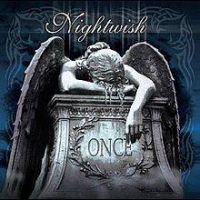






pro mods
in Unsolved Topics
Posted
as you said @Kid Fabi you have to buy them all DLC cards
You can download a promods from the official site
https://www.promods.net/setup.php
from the video below you can see how to install it