About Lamarboy5

- Birthday 02/16/2001
Profile Information
-
Gender
Male
-
Interests
Gaming , Biking
-
Preferred Trucks
Scania
-
American Garage Location
California: San Francisco
-
EU Garage Location
France: Paris
-
Known languages
English , Swedish
TruckersMP Information
-
Virtual Trucking Company

[S.PLH] Sgt. Pepper's Long Haulage
External Websites
- Twitch
- X (formerly Twitter)
Recent Profile Visitors
1920 profile views
Lamarboy5's Achievements
1
Reputation
-
Lamarboy5 changed their profile photo
-
Are we allowed to park on the hard sholder incase if i need to do an emergency brb or something similar? Regards.
-
I tried disabling it but i dint seem to take affect, In fact i think its my pc , It started to behave weirdly as other apps did the same thing , So i belive the pc was the problem and it stopped working last week , i got a new pc and truckersmp started up fine. Thank you guys for helping. How do i move this to solved?
-
Hello , I have gotten this weird bug for a while now , started last week. When i press the ''Truckersmp.exe'' Launcher , It does not open , No error message no nothing just doesint do it , I have tried the following: Open as admin, Reinstall truckersmp , Reinstall ets2 , Reinstall ats , Restart my pc, Check my ets2 version of the game , Im not sure what the problem is but it just happened suddenly not like after an update or so , If you can help or give tips please do so Lamarboy5
-
Lamarboy5 started following Smooth Dog
-
Try this Go to Controll panel , then network and sharing center , After that click on Change adapter settings. Now it will show you your connections , Right click on your network device and choose properties Click on ''Internet Protocol version 4 (TCP/IPv4) , and hit properties Now it will pop up a window that has your IP and DNS blanks in it , Change the dns to Preferred dns: 208.67.222.222 Alternitave dns: 208.67.220.220 For a more clear tutorial enter this link , https://www.opennicproject.org/configure-your-dns/how-to-change-dns-servers-in-windows-7/ ,