Leaderboard
Popular Content
Showing content with the highest reputation on 02/02/23 in all areas
-
[SUPPORT] @Cute Fast joins the Game Moderation Team as a Trainee, whilst remaining in the support team.16 points
-
Eğlenceli konvoyumuz Eşlik ettiğiniz için Teşşekür ederiz @96 AV @Naklov. @Nigtmaree.4 points
-
4 points
-
3 points
-
Arab Transport VTC Private Convoy 𝘪𝘧 𝘺𝘰𝘶 𝘸𝘢𝘯𝘵 𝘵𝘰 𝘫𝘰𝘪𝘯 𝘰𝘶𝘳 𝘋𝘪𝘴𝘤𝘰𝘳𝘥 𝘢𝘯𝘥 𝘴𝘩𝘢𝘳𝘦 𝘺𝘰𝘶𝘳 𝘱𝘩𝘰𝘵𝘰𝘴 𝘵𝘩𝘪𝘴 𝘭𝘪𝘯𝘬 𝘴𝘦𝘳𝘷𝘦𝘳: https://discord.gg/47sqWMeWnP3 points
-
3 points
-
2 points
-
2 points
-
2 points
-
2 points
-
2 points
-
I'm sorry. Release such new news I left my game because of my work And go to work It's a pleasure to meet everyone in the forum Bye2 points
-
[SUPPORT] @Elih. joins the Game Moderation Team as a Trainee, whilst remaining in the Support Team. [GAME MODERATION TRAINEE] @Akoa has been promoted to Report Moderator.2 points
-
Hi there, I know when I was new it took me a while to get find this out so I hope this helps people... ------------------------------------------Key Bindings specific to multiplayer----------------------------------------------- Open Chat = 'Y' Toggle Chat = 'F9' Toggle Name Tags = 'F11' Show Nearby players list = 'Tab' Push-to-Talk = 'V' Changed to 'X' now if you have the most current version *to use the mouse whilst the tab menu is open right click* -----------------------------------------Using the Tab Menu--------------------------------------- To open or close just press the tab button. When you open the tab menu you see a list of the players that are near by. Along the bottom there is a cog, this is the setting button. You can click on here and it brings lots of options. For example here you can set your unique player tag and the colour of it. There is also lots of options that are specific to the Multiplayer function of the game. *Note Player Tags Remain across game sessions* Any changes that are made on the settings menu must be completed by you clicking the apply button then the 'Ok' Button. When setting a Player Tag you are not permitted to set it to something that implies you are a member of staff, e.g. Admin or Police etc. This may result in In-Game-Moderators taking action how they see fit. The rules say: Impersonating Administration - Ban It is forbidden to impersonate administration or act as law enforcement such as police. This includes tags, username, paintjobs, lights, etc that would indicate you are behaving as an administrator. ------------------------------Near by Players list-------------------------------------------------------------------------------- This is the main feature on the Tab menu. There is lots of information displayed on this page. From left to right the information is: ID Number specific to that gaming session (it is assigned as the number of player from the slots available on the server) | The Player's Username | The players ping | The Players distance from you | --------------------------------Functions on the Players list---------------------------------------------------------------------------- To open a players profile: simply click on their name You then have the option along the bottom of the window to either open their steam or truckers profile To Report a player: Click on their name At the bottom a button labelled 'Report' appears. Click it Select the reason and submit it. Reports must be legitimate and should not be made out of revenge. If the case is serious you may wish to take your own evidence. The Rules Say: Chat and Report Spamming - Kick / Ban Spamming the use of commands both to other users and commands as a whole or anything similar. ---------------------------------------------Using Voice Chat------------------------------------------------------------------------------------- The Multiplayer function allows players to communicate in-game using the voice chat function. This works on a push to talk basis by pressing the 'V' key. For the duration the key is pressed your voice is transmitted. This will transmit your voice onto people who are on the same CB radio frequency as you and who are near by. To change your radio frequency, in first person locate your radio stack. In trucks it is generally above your head, in cars it's on your dash board. To change the frequency look enable your mouse by pressing 'Tab' then 'Right Clicking' Click on the stack around the place where the largest knob is. It might take a few attempts. This will cycle through the available frequencies you can broadcast on. As with the in-game test chat there is rules to follow. No spamming, use of profanity or playing of music. This may result in a ban by an in-game moderator. ------------------Using Text Chat--------------------------------------------------------------------------------------------------------- To open the chat just press 'Y' Then a chat window appears on the left of your screen. Simply type and your message will be entered. Then Press 'Enter' to send your message. This message is sent to anyone Spamming in chat is against the game rules To send a Private Message (PM) Open the chat window as normal by pressing 'Y'. then type '/pm' (don't input the inverted commas) Then press 'space' and enter the ID code of the player you wish to PM. (The ID code is shown as the number above the players truck or the number on the left in the Tab Menu.) Then press space again and type your message. To send press 'Enter' If you did this process wrong then a red message is displayed. All Personal messages are in white. Example of a personal message: /pm 1234 I learnt how to do this on TruckersMP Forum Please remember that all chat messages must follow the rules set forward by the moderators, swearing at and insulting players is not tolerated, at any degree, and is a banable offence. Taking from the rules: Profanity - Kick / Ban Swearing or using any words that may be deemed inappropriate or anything similar. Insulting Users / Insulting Administration - Temporary / Permanent Ban Swearing or using any words that may be deemed inappropriate towards other users or administration or anything similar. -------------------------------------------------------------Ending------------------------------------------------------------------------------------------------------ I hope this helps all new users to get on their way towards integrating into the Multiplayer community much quicker and easier. If you have any questions or require further help, please contact me and we will see if we can get the issue resolved. Thank you, Miles For a full list of rules follow this link: http://truckersmp.com/en_US/rules1 point
-
1 point
-
1 point
-
1 point
-
1 point
-
1 point
-
1 point
-
1 point
-
1 point
-
1 point
-
1 point
-
1 point
-
1 point
-
1 point
-
Type of event: Convoy Server name: TQD 3 Year Anniversary URL to thread: https://truckersmp.com/event-request/3292 Organizer: @LemonJuicee Date and hour of the event: 24 Feb 17:00 UTC - 24 Feb 21:00 UTC Participants: https://truckersmp.com/events/7926 Event Rules for Participants: CC and Event Staff are marked by the Tags: TQD | Event Staff, TQD | CC, TQD | Event Organizer, TQD | Event Manager, TQD | Media Team or similar. Impersonating Event Staff using the aforementioned tags is forbidden. Beacons are prohibited. (Except Event Staff) Advertising is prohibited. (Except Event Staff) Overtaking is prohibited. Participants must haul a trailer. Free roaming on the server is prohibited. The use of double trailers, heavy hauls and HCT trailers configurations is prohibited. (Except Event Staff) Free Roaming on the server is prohibited. Participants with consistent lag must remain at the back of the convoy. Participants must follow Event Staff instructions. Participants should park at their designated slots. If you don't have a designated slot you are required to park at the 'Public Parking' Convoy participants must only leave the starting location when instructed to do so in an orderly (one by one) manner. Cars are prohibited except for event staff showing a clear tag. All other TruckersMP rules apply. Event Rules for Event Staff: Event Staff overtaking the convoy cannot be performed by more than 2 members at a time. Event Staff can drive the incorrect way where roads have a central reservation barrier ONLY. In accordance with the rule above. Event Staff can block junctions and roads approaching junctions in order to direct the convoy. Event Staff can park out of bounds. Providing this is on the ground and not on top of buildings or other inappropriate places deemed unsuitable by TruckersMP Staff. All other TruckersMP rules apply.1 point
-
Type of event: Convoy Server name: Amart Lojistik VTC Aylık Konvoy URL to thread: https://truckersmp.com/event-request/3290 Organizer: @AmartHelon Date and hour of the event: 17 Feb 17:00 UTC - 17 Feb 23:00 UTC Participants: https://truckersmp.com/events/13130 Event Rules for Participants: Beacons are prohibited. (Except Event Staff) Advertising is prohibited except for Twitch Streams. Overtaking is prohibited. Double trailers, Triple trailers, and Heavy Cargo configurations are prohibited. Free-roaming on the server is prohibited. Participants with consistent lag must remain at the back of the convoy. Participants must follow event staff instructions. Participants should park in their designated slots. Convoy participants must only leave the starting location when instructed to do so in an orderly (one by one) manner. All other TruckersMP rules apply. Event Rules for Event Staff: Event Staff overtaking the convoy cannot be performed by more than 2 members at a time. Event Staff can drive the incorrect way where roads have a central reservation barrier ONLY. In accordance with the rule above. Event Staff can block junctions and roads approaching junctions in order to direct the convoy. Event Staff can park out of bounds. Providing this is on the ground and not on top of buildings or other inappropriate places deemed unsuitable by TruckersMP Staff. All other TruckersMP rules apply.1 point
-
1 point
-
Hi @ANDRR You may be experiencing a problem with your internet connection. Try logging in again after resetting your modem. If the problem is not resolved, I recommend you to try the following ways. Solution 1: Go to Steam Library Right Click on ETS2 Properties Local Files Click on verify of in-game files Solution 2: Try logging in again by resetting your modem from the reset button on the back. Solution 3: Connecting to a VPN when starting TMP worked, I just turn it off after that. If the problem is not resolved, you can contact us here. Kind Regards, DepperitoR Route Logistics | Founder1 point
-
1 point
-
Promods truck driving with Bears #LadyBear Trucking1 point
-
Calais CCTV ---> https://www.twitch.tv/kxxlua__killua AFK -----> not in stream or stream chat1 point
-
1 point
-
1 point
-
Type of event: Convoy Server name: Oz Bolu Logistics February Convo URL to thread: https://truckersmp.com/event-request/3288 Organizer: @[Öz Bolu] ERDAL REIS Date and hour of the event: 14 Feb 17:00 UTC - 14 Feb 21:00 UTC Participants: https://truckersmp.com/events/12547 Event Rules for Participants: Only approved Event Staff are able to use the following words or phrases in their player tag; “Event Staff“ or similar Overtaking Is prohibited. Participants must follow Event Staff instructions. Cars are prohibited except for Event Staff showing a clear tag. Free roaming on the server is prohibited. Participants must haul a trailer. (Except Event Staff) Double trailers, Triple trailers and HCT trailer configurations are prohibited. (Except Event Staff) Participants with consistent lag must remain at the back of the convoy. Advertising is prohibited except for live streams. All other TruckersMP rules apply. Event Rules for Event Staff: Event Staff overtaking the convoy cannot be performed by more than 2 members at a time. Event Staff can drive the incorrect way where roads have a central reservation barrier ONLY. In accordance with the rule above. Event Staff can block junctions and roads approaching junctions in order to direct the convoy. Event Staff can park out of bounds. Providing this is on the ground and not on top of buildings or other inappropriate places deemed unsuitable by TruckersMP Staff. The carriageway can only be partially blocked for “Real Operations” meaning that there is always a way round on the main carriageway. On the correct side of the road. Operations on Country roads are not permitted. All other TruckersMP rules apply.1 point
-
1 point
-
Type of event: Convoy Server name: ICG Events | February Convoy URL to thread: https://truckersmp.com/event-request/3279 Organizer: @centurion. Date and hour of the event: 23 Feb 18:00 UTC - 23 Feb 22:00 UTC Participants: https://truckersmp.com/events/12891 Event Rules for Participants: Overtaking is prohibited. Beacons are prohibited. (Except for Event Staff) Advertising is prohibited. (Except for Event Staff) Participants must haul a trailer. (Except for Event Staff) Double trailers, Triple trailers and Heavy Haul configurations are prohibited. (Except for Event Staff) Free roaming on the server is prohibited. Participants with consistent lag must remain at the back of the convoy. Participants must follow event staff instructions. Participants should park at their designated slots. If you don't have a designated slot you are required to park at the 'Public Parking' All other TruckersMP rules apply. Event Rules for Event Staff: Event Staff can park out of bounds. Providing this is on the ground and not on top of buildings or other inappropriate places deemed unsuitable by TruckersMP Staff. Event Staff overtaking the convoy cannot be performed by more than 2 members at a time. Event Staff can drive the incorrect way where roads have a central reservation barrier ONLY. In accordance with the rule above. Event Staff can block junctions and roads approaching junctions in order to direct the convoy. All other TruckersMP rules apply.1 point
-
Arab Transport VTC Private Convoy 𝘪𝘧 𝘺𝘰𝘶 𝘸𝘢𝘯𝘵 𝘵𝘰 𝘫𝘰𝘪𝘯 𝘰𝘶𝘳 𝘋𝘪𝘴𝘤𝘰𝘳𝘥 𝘢𝘯𝘥 𝘴𝘩𝘢𝘳𝘦 𝘺𝘰𝘶𝘳 𝘱𝘩𝘰𝘵𝘰𝘴 𝘵𝘩𝘪𝘴 𝘭𝘪𝘯𝘬 𝘴𝘦𝘳𝘷𝘦𝘳: https://discord.gg/47sqWMeWnP1 point
-
1 point
-
1 point


![[KızılTürk] Senturk](https://forum.truckersmp.com/uploads/monthly_2024_07/imported-photo-181631.thumb.png.401d2711d40aadb6e31ffcca970effe4.png)








![[KızılTürk] -HEINEKEN-](https://forum.truckersmp.com/uploads/monthly_2025_04/imported-photo-186720.thumb.jpeg.492b1a4c4227c558fa6a6929bfa7b6a7.jpeg)






![[MCG] Justin [GER]](https://forum.truckersmp.com/uploads/monthly_2025_01/imported-photo-237915.thumb.jpeg.c617478a96192ec11d8d7b173bc0a2a8.jpeg)




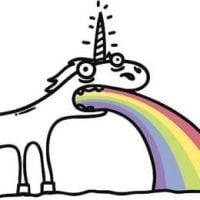








![[KızılTürk] YunusD](https://forum.truckersmp.com/uploads/monthly_2024_08/imported-photo-168043.thumb.png.eeceff9e982bbb9a9dd0ff572d2e665c.png)


