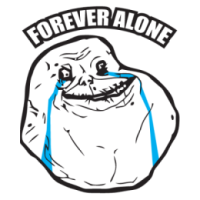Leaderboard
Popular Content
Showing content with the highest reputation on 07/16/15 in all areas
-
3 points
-
Pewien Inwestor z USA planuje globalną rozbudowę sieci gazociągów, począwszy od krajów Unii Europejskiej na własnej Ojczyźnie kończąc. Nie przewidział jednak sytuacji, że na terenie Stanów Zjednoczonych z powodu kryzysu załamał się rynek stalowy i firmy produkujące elementy gazociągu upadły. Załamany Inwestor, postanowił zadzwonić do swojego znajomego z Europy i przedstawił mu problem spowodowany brakiem materiałów konstrukcyjnych. Znajomy bez większego namysłu zgodził się pomóc Inwestorowi. Przedstawił mu sytuację na rynku transportowym w Europie. Opowiedział o powstawaniu i aktywnym rozwoju Firm Transportowych, które zajmują się przewozem wszelakich ładunków po terenie UE jak i również ładunków gabarytowych, w tym elementy gazociągu. Białystok - Warszawa - Szczecin - Rostock - Kiel - Odense - Trelleborg - Malmö - Helsingborg - Göteborg - Oslo (Kliknij w obrazek, aby powiększyć.) (Kliknij w obrazek, aby powiększyć.) (Kliknij w obrazek, aby powiększyć.) Serwer ETS2MP: EU#1 Data konwoju: 17.07.2015 Adres Serwera Team Speak 3: 185.5.99.138 Nazwa Kanału TS3: KONWÓJ Godzina zbiórki na TS3: 18:30 Godzina rozpoczęcia konwoju: 19:30 Miejsce zbiórki: Białystok (ITCC) Przewidywana godzina zakończenia: 23:30 Miejsce zakończenia: Oslo (Container Port) Odnośnik do rejestracji: LINK Uwaga! Wymagane jest posiadanie DLC: High Power Cargo oraz Scandinavia! Konwój oficjalnie wspierany przez administratorów gry. Masz Firmę i chcesz, aby twoja Firma również brała udział w konwoju? Zgłoś się do mnie na PW. W treści podając poniższe dane: 1. Logo w rozmiarach 100x100px lub większe. 2. Nick osoby reprezentującej firmę. 1. Zakaz wyprzedzania prowadzącego - ETG. 2. Zakaz wyprzedzania Firm przez osoby trzecie (gracze nie należący do żadnej z obecnych Firm w tym konwoju). 3. Maksymalna prędkość podczas jazdy to 70 km/h (na drogach jednojezdniowych tzw. landówkach), 80 km/h (na drogach dwujezdniowych, na wszystkich drogach ekspresowych) i 90 km/h (na autostradach). 4. Zabronione jest używanie świateł ostrzegawczych czyli tzw. "kogutów". 5. Obowiązkowe jest używanie świateł awaryjnych np. na chwilowym postoju. 6. Przy przekraczaniu tzw. bramek należy zachować metodę "jazdy na suwak". 7. Uczestników obowiązuje kultura na czacie jak i na TS3. 8. Należy pamiętać o zachowaniu odległości co najmniej 100m-150m na "TAB'ie" pomiędzy pojazdami. 9. Należy przestrzegać podstawowych przepisów ruchu drogowego. 10. Zakaz reklamowania Firm, zachęcania do dołączenia itp. 11. Nie obrażamy żadnych Firm i nie wywołujemy konfliktów. 12. Zachowujemy szacunek do innych Firm. 1. Przed rozpoczęciem konwoju każdy pojazd musi być zatankowany do pełna. 2. Każdy pojazd musi być w pełni sprawny technicznie. 3. Wymagana minimalna moc silnika to 480 KM. 4. Podczas konwoju nie będzie przerw w miastach lecz będą krótkie 5-10 minutowe przerwy na wybranych stacjach czy też parkingach wobec tego przygotujcie się na nieustanną jazdę. 5. Każda Firma musi mieć przedstawiciela czyli osobę, która uzyska prawo głosu w kwestii jej reprezentowania. 6. Obowiązkowa kultura na TS3. 1. Każda osoba na kanale jest wyciszona, a przedstawiciele firm mają prawo do mówienia. 2. Rozmowy nie na temat będą kończyły się utratą przyznanego dotąd głosu. 3. Kanał będzie niesubskrybowany co oznacza, że każda osoba uprawniona na serwerze, która znajdować się będzie na zewnątrz kanału nie będzie miała możliwości przyznania wybranej osobie prawa głosu. 4. Po zebraniu wszystkich graczy (w tym Firm) kanał zostanie odcięty od reszty Serwera co oznaczać będzie, że każda osoba na zewnątrz nie będzie miała możliwości ponownego dołączenia do kanału. (Kliknij w obrazek, aby powiększyć.) 1. EUROPEAN TRANSPORT GROUP 2. VECTRIX TRANS 3. SKYLINE 4. FBN 5. PLTE 6. H&C2 points
-
Nome: Rodrigo Zovka da Paz Idade: 15 anos País: Brasil Linguas faladas: Português (Brasileiro), Português (Portugal), Inglês (Americano). Nick na Steam: TNT-LØG™ ZOVKAgamer 075 Caminhão perferido: MAN e Scania Desde quando jogo ETS2 MP: Desde o dia 13/05/2014 Interesses: Desbravar novos Horizontes, colocar o Inglês em Prática e me divertir! Outra informação: Jogo o Euro Truck Simulator 2 Desde 2012, mas ativei a minha CD Key da Mídia Física em 2014 Jogos que jogo: ArmA II Operation Arrowhead, ArmA II DayZ Mod, Euro Truck Simulator 2 (claro), Rust, Counter Strike: Global Offensive, Farming Simulator 2015, Garry's Mod, Black Mesa, Battlefield 3 (Xbox 360), COD: Black Ops 2 (Xbox 360), COD: Advanced Warfare (Xbox One) dentre muitos outros...2 points
-
Os brasileiros mal tem capacidade de dirigir normalmente com limitador, imagina sem limitador! Digo "Alguns Brasileiros" não todos. Fora que já foi discutido e na minha opinião eu acho totalmente desconsiderável jogar sem limitador para poder correr! Afinal esse é o Euro Truck Simulator 2 um jogo de simulação e não de corrida, por isso todos ficam muito felizes jogando no Europa #1 por ser mais movimentado e por ter o limitador de velocidade.2 points
-
This guide will detail on how I setup and help friends and new users play TruckersMP on Euro Truck Simulator 2 and American Truck Simulator: This guide will including information on the following areas: - How to register for a TruckersMP account and login to the TruckersMP website - How to download and install the TruckersMP client - Overview of general tips for account management and starting modifications - Overview of common problems and link to common problems forum archive Thread Updates Update 1 (14th November 2014): Ported Guide over to new forums. Updated 'How to Download Client' section due to forum and website changes. ----- Update 2 (1st December 2014): Added in 2 new sections for a quicker start in Multiplayer 'Loan Method' and 'Save Game Method'. Tidied up some older sections. ----- Update 3 (16th July 2015): Reworked the 'Common Problems' section by changing the graphics and adding in 'How to Downgrade your Game'. All other sections were tidied up further. ----- Update 4 (17th February 2016): Reworked and changed images of tutorials and installation guides for TruckersMP. Guide and Mods updated to match both games with Save Games, XP Mods and Money Mods updated. ----- Update 5 (20th July 2017): Updating client section added along with sections reworded. Most pictures updated for logo change, installation changes and client changes. All images now fixed and re-hosted due to Photobucket's 3rd party image hosting fiasco. ---- Update 6 (12th August 2019): Checked the functionality of the downloads available in the guide. The Money and XP Mods have been changed to new working links. ---- Update 7 (28th February 2021): Tidying up of all sections, image refresher and mod validation. (Currently WIP) - Account Registration (Completed) - Downloading Client (Completed) - Installing Client (Completed) - Updating Client (TODO) - Account Naming (TODO) - XP/Money Mods (TODO) - Save Game Profiles (TODO) - SP Loan Method (TODO) - Common Problems (TODO) 1: To get started in downloading the client for Multiplayer, you're going to need to create an account to play online, and to use in the forums. Start off by navigating to the TruckersMP Website: TruckersMP Website After navigating to the TruckersMP website, select 'Register' to begin the registration process. ---- Note: Cloudflare protection will display briefly to check that your registration page request is legitimate. ---- 2: After selecting 'Register', select 'Sign in trough Steam' to continue the registration process via Steam. ---- Note: Your Steam account visibility must be set to public to proceed in the registration. Additionally, ensure that your Steam community profile is configured. If these issues stop the registration process, please refer to section 'Common Problems' for instructions on how to rectify. ---- 3: Enter your Steam account details of which you want linked to your TruckersMP account. Enter the following details: - Steam Username - Steam Password After entering your details, select 'Sign In' to proceed. ---- Note: If you have Steam Safeguard enabled, you'll be required to enter an authentication code after signing in to Steam. ---- 4: After signing in to Steam, you'll be taken back to the TruckersMP website to continue the registration process. Enter the following details: - Username -Email - Password - Confirm Password After entering your details, please read the TruckersMP rules and agree by populating the appropriate checkbox. Finally complete the reCAPTCHA and select 'Register' to proceed. ---- Note: Make note of these account details as they're used to login to the client and the forums. Recommendation: Using a certified password manager. ---- 5: If your account was registered successfully, complete the registration process by selecting 'Login'. Enter the following information: - Username - Password After entering your details, select 'Login' to proceed. ---- Note: Cloudflare protection will display briefly to check that your login page request is legitimate. ---- If your account was logged successfully, your account username will be present. 1: Select the 'Download Now' option from the TruckersMP homepage. 2: After selecting 'Download Now, select 'Download Now' again to proceed in downloading the TruckersMP client. Your dedicated browser will prompt with the download appropriately. After you've downloaded the TruckersMP client, please proceed with installation. ---- Note: Additional information on the functionality and specification of the client are present on this page: - TruckersMP client version - ATS version currently supported by the TruckersMP client - ETS2 version currently supported by the TruckersMP client Please ensure your computer meets the 'Technical Specifications' for the client and the ETS2/ATS base game. ---- 1: The TruckersMP client will be downloaded as a '.ZIP' file. The client installation file is housed within this '.ZIP' file. The '.ZIP' file should be downloaded with the following naming structure: - launcher_xxxx ---- Note: xxxx - TruckersMP Client Version ---- To proceed with installation, open the '.ZIP' file and double click the file 'Install TruckersMP.exe'. 2: Next, you'll be presented with the welcome screen of the installation file. This screen will state what version of the TruckersMP client will be installed on your computer. Select 'Next' to continue with the installation. ---- Note: To ensure a smooth installation, please close all other applications before proceeding. ---- 3: Next, you'll be presented with the licence agreements of the client. Ensure you read the agreement carefully and thoroughly. After reading and agreeing to licence agreements of TruckersMP, select 'I accept the agreement', and 'Next' to proceed. 4: Next, you'll be asked where to install the TruckersMP client on your computer. Select the installation location appropriately, and then select 'Next' to proceed. ---- Note: By default the TruckersMP client will install at the following location: - C:/Program Files/TruckersMP Launcher ---- 5: Next, you'll be asked what type of installation will be installed with the TruckersMP client. Select the appropriate installation type, and select 'Next' to proceed. ---- Note: Installation types are as follows: - If you have both ETS2 and ATS installed, please proceed with a 'Full Installation'. - If you have either ETS2 or ATS installed, please select/deselect the appropriate game for a 'Custom' Installation. ---- 6: Next, you'll be asked for the installation paths of both the ETS2 and ATS games. After selecting the appropriate location for both ETS2 and ATS, select 'Next' to proceed. ---- Note: The installer will automatically populate with the following default installation paths: - C:\Program Files (x86)\Steam\steamapps\common\Euro Truck Simulator 2 - C:\Program Files (x86)\Steam\steamapps\common\American Truck Simulator These paths will need changed if Steam has been installed on an additional drive (D:/ E:/ F:/ etc). The installation path is only required for the appropriate game selected in the installation type step. ---- 7: Next, you'll be asked what to name the Start Menu folder for the TruckersMP client. It's recommended to leave this as default, and select 'Next' to proceed. ---- Note: By default the Start Menu folder for the TruckersMP client is as follows: - TruckersMP Launcher ---- 8: Next, you'll be asked if you want to create a Desktop shortcut for the TruckersMP client. - If you want a Desktop shortcut, leave the option selected. - If you don't want a Desktop shortcut, deselect the option. After selecting the appropriate option, select 'Next' to proceed. 9: Finally, you'll be presented with the results of your selections during the installation: - Destination Location (TruckersMP Client Path) - Installation/Setup Type & Selected Multiplayer Components (Full/Custom Installation) - Start Menu Folder (Folder Name) - Additional Tasks (Creation of Desktop Shortcut) After reviewing your options, select 'Install' to start the installation. 10: After the TruckersMP client installation is complete, you'll be presented with the successful installation screen. Select 'Finish' to close the installation file. ---- Note: To uninstall the TruckersMP client, right click the 'TruckersMP' desktop icon and select 'Open File Location' Select the 'unis000.exe' file. The client will now proceed to uninstall. ---- *To launch the client, make your Steam is open and then launch the "TruckersMP" launcher which both should be found on your desktop.* When loading the client for the first time or when there's an update available you may be prompted to update the client. You can manually select what updates you wish to install but I would recommend installing all available updates to avoid any hassle in the future and have your client as up to date as it can be. 1: To get started in downloading the available updates for the client, select "Install Available Updates" and the client will start updating. 2: The update process may take from a couple seconds to a couple of minutes depending on your connection speed or possibly the load on the client's servers if an update's just been released. 3: When the update's done you'll be given the option whether to play "Euro Truck Simulator 2 - Launch ETS2" or "American Truck Simulator - Launch ATS". When you see these options you know the updates have been installed successfully and you're now ready to play. *Note: In the left hand corner you can see statistics about the client and what version you've got installed compared to the newest version. This will also aid if you need to update or not. *If this is your first time installing you're now ready to play online! Move down below on how to setup your profile for Multiplayer and Singleplayer and some optional mods and tips to make your experience better!* Make sure to create a completely different profile for Multiplayer away from your Singleplayer Profile. If that means a new profile for both types then that's what you need to do. Example: "Name (Multiplayer)" and "Name (Singleplayer)" *Remember don't click Singleplayer profile when using Multiplayer as this will break the Singleplayer profile* *The reason I've included *Optional* in the title of this part is because if you want a "Mod" free experience you can miss out this part. Also, there is no need for mods to progress in the Multiplayer as you can progress as you do in Singleplayer the same way. You're not forced to Download any of the below. * Money Mod Another tip I have for using online profiles before going into the Multiplayer is having a good amount of money if luck comes to worst with other drivers. Also by using the Money Mod, you'll be able to afford the high priced trucks at the start of the game. Here is a link to a Money Mod which you can enable when creating your profile. This is the mod I use and recommend to people when playing Multiplayer to make their experience enjoyable: Money Mod (ETS2.LT - Euro Truck Simulator 2) Money Mod (ATSMODS.LT - American Truck Simulator) XP and Rank Mod Another mod addressing the unlocking system of Multiplayer is this XP and Economy Mod. This will allow you to be able to rank up for those lights and bars without much hassle. To be able to gain the XP with this mod you need to be able to self park, but getting quick short jobs you can get around 35/40 rank in no time. This will also help unlock the higher tier trucks and also unlocks. Here is a link to an XP and Economy Mod which you can enable when creating your profile. This is the mod I use and also recommend to other players wanting unlocks in their game: XP Mod (ETS2.LT - Euro Truck Simulator 2) XP Mod (ATSMODS.LT - American Truck Simulator) *As mentioned above these mods are to be done before Multiplayer and on the Singleplayer game!* The video above applies to both games. Both games follow the same folder system: "Your Documents/Euro Truck Simulator 2/Mods" "Your Documents/American Truck Simulator/Mods" *The reason I've included *Optional* in the title of this part is because if you want a "Mod" free experience you can miss out this part. Also, there is no need for mods to progress in the Multiplayer as you can progress as you do in Singleplayer the same way. You're not forced to Download any of the below. * If you've read the above and feel like it's too much work this is one of the methods to quickly get into Multiplayer which requires little or no work. Trucks, Money and Unlocks are already unlocked for you and ready to use and if you're newer to a Modding scene then this is the best option for a trouble free experience. Down below I've listed the best recommended save that I've sent to other players countless times in the setting up of profiles and have had no errors with them: Save Game 1 Save Game Money and XP Profile (ETS2.LT - Euro Truck Simulator) Save Game Money and XP Profile (ATSMODS.LT - American Truck Simulator) To Install the Profiles 1: Navigate to this inside your computer: "Your Documents/Euro Truck Simulator 2/Profiles" "Your Documents/American Truck Simulator/Profiles" 2: Once there take the massive folder made of numbers and drag and drop it into this folder. 3: Run your game and the profile should be visible, and you're ready to get in game and customize trucks and controls and other things to your liking. *The reason I've included *Optional* in the title of this part is because if you want a "Mod" free experience you can miss out this part. Also, there is no need for mods to progress in the Multiplayer as you can progress as you do in Singleplayer the same way. You're not forced to Download any of the below. * This recommendation is pretty self-explanatory. If you're wanting to keep your original profile but play Multiplayer at the same time, what you're going to have to do is: 1: Start off a Brand New Profile. 2: Play the Game in Singleplayer until you get the option to take out the highest bank loan. 3: Once you've got the loan buy a truck and customize to your liking. 4: Hop into the Multiplayer mod and repay the loan by doing jobs in Multiplayer. *If your jobs disappear again, some of the easier common problems should help job fixes, such as sleeping or teleporting to garages and service stations* As this is the most common problem I've seen on the forum for new players I've opted in to include it in this thread, so if you do come into this problem hopefully below can fix it. No Jobs Appearing (Fix One: Sleeping Method) If jobs haven't appeared for you in Multiplayer after following the tips of the community remember a simple thing as sleeping a few times can help get the jobs back on screen. Easily by going to a parking space and hitting enter. No Jobs Appearing (Fix Two: Having a Self Drivable Truck Method) Another reason of jobs not appearing is the possibility of not owning a truck. By following the steps above by using the Money Mod and XP Mod in Singleplayer before going online this can hopefully solve this problem. No Jobs Appearing (Fix Three: Manually Changing Job List Method) If you have tried all above and your jobs are still not appearing you will manually have to edit the economy back in and it can be done below. First, navigate to this inside your computer: "Your Documents/Euro Truck Simulator 2/config.cfg" "Your Documents/American Truck Simulator/config.cfg" *Note you will need to open this in Notepad or Wordpad, another good free program to Download is notepad++ but either Notepad or Wordpad will do the job.* Next, you will need to find these lines of code (By using CTRL + F) and searching the following: uset g_console uset g_developer instead of a 0 change these to a 1 Once finished saving, quit. Next, we're going to open your Euro Truck Simulator 2 or American Truck Simulator game and selecting your Multiplayer profile navigate in game. For opening the console press "`" located next to your number one key. Type this into the console to reset the economy: g_force_economy_reset 1 After doing that press enter and re-navigate back to the profile screen. Selecting your profile again and navigating back in game you will need to redo the process above this time changing the 1 to a zero. Open the console again using "`" located next to the one key and type this into the console: g_force_economy_reset 0 And that's it you're good to go and hopefully start trucking online. If you're job list ever disappears again you will need to repeat the process above but hopefully, it keeps refreshing. The next most common problem I've noticed on the forum is when SCS decides to push an update for the base game of Euro Truck Simulator 2 and American Truck Simulator alot of people are confused on how to play the Multiplayer until the Multiplayer team update the mod for the newest version of Euro Truck Simulator 2 and American Truck Simulator. Here's a quick guide on how to Downgrade your Version and also Upgrade your Version if you're unsure how to change back. For this example, I'll be using the base version 1.19 which is currently unsupported by Multiplayer and downgrading to version 1.18 which is currently supported by the Multiplayer mod. *Note this above method will not affect players until the 1.19 Patch hits the public which should be soon. I'm just doing a little future proofing to help prepare so the version in the guide may not be 100% but I'll update on release* Downgrading your Version This process is for people who want to downgrade their version to play the Multiplayer mod after Steam has updated their Euro Truck Simulator 2 or American Truck Simulator version to the recent base game update. "Example: Version x.xx (ETS2 Base/ATS Base) > Version x.x1 (Multiplayer Support Base)" *Before starting any of the below make sure your Euro Truck Simulator 2 or American Truck Simulator is fully closed down, the process below won't work if it's open* 1: Load up your Steam Client and hover over "Library" and click "Games" at the top of your screen. 2: Right click on "Euro Truck Simulator 2 or American Truck Simulator" and click "Properties" 3: Click on the "Betas" tab at the top. 4: If steam has updated your current version making you unable to play the Multiplayer the top down box should say "NONE - Opt out of all beta programs" 5: Click on the drop down box, you'll be presented with a whole load of numbers and versions but the one you're wanting to select is "temporary_x_x_x_x - x.x.x.x.x" *Note: As mentioned above this will be updated as each version releases* 6: Close the properties window and then allow the game to update/downgrade. Providing you're on the correct Multiplayer version the Multiplayer mod will now launch. Upgrading your Version This process is for people who want to upgrade their version to play the Multiplayer mod after Multiplayer has updated their mod to support the latest Euro Truck Simulator 2 or American Truck Simulator base game update. *Note: This is only if you followed the process of above by downgrading your game* "Example: Version x.xx (ETS2/ATS Downgrade Base for MP) > Version x.x1 (Multiplayer Support Base)" *Before starting any of the below make sure your Euro Truck Simulator 2 or American Truck Simulator is fully closed down, the process below won't work if it's open* 1: Load up your Steam Client and hover over "Library" and click "Games" at the top of your screen. 2: Right click on "Euro Truck Simulator 2 or American Truck Simulator" and click "Properties" 3: Click on the "Betas" tab at the top. 4: If you've followed the process above to play the Multiplayer the top down box should say "temporary_x_x_x_x - x.x.x.x.x" 5: Click on the drop down box, you'll be presented with a whole load of numbers and versions but the one you're wanting to select is "NONE - Opt out of all beta programs" *Note: As mentioned above this will be updated as each version releases* 6: Close the properties window and then allow the game to update/downgrade. Providing you're on the correct Multiplayer version the Multiplayer mod will now launch. Seeing the Version Supported The version supported by the multiplayer client can be found on the launcher at the top left hand corner. This will hopefully aid in what version you need to pick if you're wanting play online. Problem not listed here? Instead of writing every problem that can occur when playing Multiplayer a user by the name of Gwait (Suldok) has created a great post with mostly every problem that can occur in Multiplayer. Go over there and hopefully he can have the answer for any of your problems. Gwait Common Problems Thread (TruckersMP) Everything above is what I've personally done when setting up Euro Truck Multiplayer and American Truck Multiplayer profiles, and also what I recommended to friends when they're wanting to play Multiplayer. Also if there's anything I've missed out, be sure to comment it as I'll happily add it in! Note: If any of the Download Links have expired above, comment below and I'll be sure to find some more recommended ones! Thanks for reading! Cheers Click1 point
-
Siema! Znacie nas już prawdopodobnie z forum, bo na galerii jesteśmy trochę aktywni. Nasze motto: Liczy się jakość, nie ilość! Nazywamy się "H&C Logistics", co oznacza "Heavy and Cargo Logistics" Nasza firma powstała 14.06.2015 i wiążemy około 30 kierowców. Posiadamy grupę jak i funpage na Facebooku. Jesteśmy również w bazie polskich firm ETS2MP. Szefowie zarządu: pyrrra, War-Maz Zarząd: KOZIK, Fredziol, Uwe Osoby d/s rekrutacji: War-Maz, KOZIK Dyspozytorzy: KOZIK, Fredziol, fafa191, Uwe 1.Piszesz wniosek o zatrudnienie (CV) na naszym forum. 2.Dostajesz zaproszenie na rozmowę z nami. 3.Jeżeli rozmowę przejdziesz udanie, przechodzisz na stanowisko rekruta i jeździsz przez jakiś czas z naszymi pracownikami. 4.Ostatnim krokiem będzie przyjecie do firmy i odebranie profilu z pojazdem od szefa. OTWARTA/ZAMKNIĘTA 29/xx (kliknij) Posiadamy własną strefę na serwerze dragonteam.pl ⬝Przez nasze forum: forum.hc.cba.pl ⬝Skontaktujcie się z nami wchodząc na powyższy serwer Teamspeak, wejdźcie na naszej strefie na rekrutacje i zagadajcie do nas. ⬝Brak kontaktu przez Steam U nas w firmie rekrut nie jest oddzielony malowaniem od reszty firmy! Wszyscy mamy takie same malowanie! (klik aby powiększyć) To tyle z mojej strony, do zobaczenia na trasie! Szerokości. Ten post będzie aktualizowany razem z nowościami1 point
-
Siema! Pierw ta galeria miała być po to, aby kierowcy naszej firmy wrzucali skriny, ale jeśli wy spotkacie nas w trasie, również dodawajcie skriny. Zabawcie się w Truckspotterów! A teraz aby nie skończyło się na gadaniu, pierwsza dawka skrinów! Od lewej: MaRk3R, ja, Grubson Grubson i ja Bez pozowania, to tylko w trakcie parkowania. W ulewie radzimy sobie tak samo jak w suchych warunkach! Kwestia perspektywy (u nas nie brakuje perspektyw [na przyszłość]!) Zabawa z efektami: Efekt rybiego oka Czekamy na elota, który się jednak tak szybko nie zjawił. Zagraliśmy wg. reguł Top Gear: Jeżeli ktoś ma kłopoty, nie czekamy na niego, odjeżdżamy. Po trasie... Do zobaczenia!1 point
-
Dnia 16.07.2015r. (Czwartek) odbyły się przygotowania do pierwszych urodzin Oto część fotek prezentujących nasze konkurencje , które się odbędą na naszych pierwszych urodzinach powstania firmy Vectrix-Trans. Wszystkie informacje dotyczące naszej imprezy Vectrix Party Truck poznacie już niebawem ! Vectrix Party Truck - 1.08.2015r. !1 point
-
Witam. W mojej apelacji napisano, iż zostałem odbanowany. Do teraz mam nałożonego bana. Potwierdzenie Co mogę w takiej sytuacji zrobić ?1 point
-
Eu particularmente jogo no Europa #1 por ser mais movimentado, e não deixo de jogar no Europa #1 pra jogar no Europa #2 por causa que no 1 tem 300 players e no 2 tem 301, e entro no 2 só para correr e jogar com mais pessoas! Acho que o servidor Europa #1 por ser mais movimentado, simula mais o jogo e fora que é o servidor que tem menos bugs de conecção para se preocupar! Assim como nós da TNT jogamos na maioría jogamos no Europa #1 porque tem mais players, só quando vamos fazer comboios oficias com livestreams, jogamos no South America porque o ping fica menos, fazendo com que a conecção seja mais estável, apesar de ser um host bastante bugado. Mas relacionado ao limitador, prefiro com limitador porque digamos que seja mais real, jogar à 110km/h do que 160km/h no Europa #2, e lembrando que esse é um jogo de simulação, então, vamos fazer oque o jogo o próposito do jogo diz!1 point
-
1 point
-
1 point
-
1 point
-
Como disse la em cima e so chamar seus amigos para jogar no sem limitador e acabou '-'1 point
-
Nenhum entendimento sobre o que realmente o game se trata kkkk Lamentável... Outro dia eu fui participar de um comboio desses e me decepcionei... os caras não fazem comboios, eles apostam corrida, são kickado por fazerem bosta nas estradas, capotam até mesmo quem está participando... comboio acima de 200km/h é o que eles querem kkkkkkkkkkkkk morro de rir1 point
-
1 point
-
1 point
-
1 point
-
Reading here http://forum.ets2mp....before-posting/ gives you No jobs available for me Spoiler If you do not have your own truck Solution 1) Go to My Documents > Euro Truck Simulator 2 and find config.cfg file and: Change uset g_console to 1 Change uset g_developer to 1 Launch ETS2MP and select your MP profile and when you don't have any cargo/job, press the ` button which will open the console and type g_force_economy_reset 1 and press ENTER. Then go back to profile screen and select the profile again and a message saying "Game Change detected" should appear which means it worked. Now once you're in, you want to open the console again and type in g_force_economy_reset 0. After that, just play and your jobs should be reset. If it occurs again, just complete the whole process again. If you have your own truck Solution 1) Find a parking space and go to sleep (advances time by 8 hours in Singleplayer) Solution 2) Quick travel to one of your garages Solution 3) Go to sleep or call SOS Solution 4) Visit the individual companies and see if they have any jobs (drive over the green icon at the entrance of each company)1 point
-
Tem as placas sinalizando, que infelizmente na DLC Scandinavia não tem hehe, mas esta questão de colocar algo no GPS está Relacionado aos Mods!1 point
-
Pra quem ta a 1 Mês e 5 dias no mercado, Nada mal né? veeem fazer parte dessa equipe também !!!!!1 point
-
1 point
-
Puedo asegurar que compañeros con más de 500.000km sobre su tractora siguen rindiendo tan bien como el primer día. Y lo que es más preocupante, sin una sola mota de polvo! Ojalá SCS hiciera algo, el deterioro y suciedad en camiones es algo que creo es necesario para un simulador como éste : )1 point
-
1 point
-
Pod nasze skrzydła na okres rekrutacyjny trafiło 3 kierowców. Są to Gama PL, Ziba oraz WooQash!1 point
-
Então, tem as placas sinalizando, que se você prestar um pouco de atenção verá e com o tempo, de acordo com os trajetos vai se acostumando e decorando os lugares (o que não é muito difícil quando joga muito rs) Ou caso você tenha outro monitor (ou computador) ou até um tablet, você pode usar essa opção do mapa, o que é bastante bacana e útil também caso tenha essa disponibilidade.1 point
-
Quando dizes "mas a administração não tomou providência", acho que basicamente estás a dizer "a administração não quis saber", digo-te que quando nós virmos algo a acontecer que tomamos as medidas e nunca ignoramos. O que pode ter acontecido nesse caso é não haver nenhum admin online ou o admin que está online pode estar a tomar conta de outro report e ainda não ter visto o teu ou ainda de um admin ver o teu report e quando lá estiver não estar a acontecer nada de mal (naquele momento). Quando dizes "falha" suponho que te estejas a referir ao facto de se calhar não haver admins naquele momento. Vou dar ban de 1 mês ao jogador "76561198192693149", pelas seguintes razões: 1º- Bateu de propósito 2º- Má condução Não irei retirar o ban, poderei diminuir para um ban final de 2 semanas, mas só com um explicação "razoável" do jogador em questão. Em caso de certa gente estar a pensar "Só é 1 mês porque é Brasileiro!!", não, quer a pessoa em questão seja Brasileira, Francesa, Espanhola, Portuguesa, Turca, Russa, etc... dou uma punição igual a todos , neste caso (colisão provocada de propósito) dou sempre 1 mês porque não acho que isto seja admissível. (tenho pelo menos 2 videos recentes que o provem)Nota final: Report de um jogador fora do jogo não se faz a partir do fórum, aqui está a forma correcta de o fazer -> http://forum.ets2mp.com/index.php?/topic/18254-como-usar-o-sistema-de-report/ As imagens provam o mesmo que o video, sendo que num video as coisas são vistas com um melhor ponto de vista. Mas o video está 5* no video está presente e dá para ver tudo o que é necessário.1 point
-
Prawda jest taka, że dla ciężarówek opłaty również są pobierane na drogach wojewódzkich za pomocą ViaTool, a nie tylko na autostradach.1 point
-
Мы использовали что то похожее,только там не рефрижератор,а белый тент,со складками,причем к определенным базам не привязан,есть везде. Правда,на последних версиях не тестили,но по идее должен работать. Откуда взяли,уже не помню,на данный момент можно найти в группе RusTK в контакте,в документах.1 point
-
1 point
-
Aprende a andar dentro dos limites de velocidade das vias que você vai conseguir ver os radares, placas e tudo mais...1 point





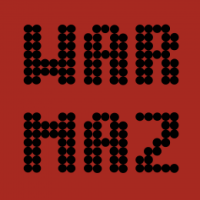




![Barros [PL]](https://forum.truckersmp.com/uploads/profile/photo-thumb-8755.jpg)