Search the Community
Showing results for tags 'how'.
-
A lot of people post on the forums about the status updates not working, so today I decided to make this short guide that could be easily linked to. Firstly, locate your name on the top right hand of the forums, which looks like this: Secondly, Click on the dropdown where the arrow is pointing and press profile, it will look like this: Thirdly, Press the "Edit Profile" part of your profile, which will look like this: Finally, locate the "Enable status updates?" slider and ensure that it looks like this: Hope this helps, Trademark!
-
"ETS2MP - Advanced Settings and Explanations" Settings Opening Your Menu Press TAB when connected to the server. Once you click on the right mouse button, the mouse will be activated. Then click the Settings () button at the bottom. To save the settings after you have made the desired settings, first press Apply then OK to close the settings window and click the right button of the mouse again. Development logging :You can close and open log records from this section. (My Documents / ETS2MP / logs). Low detailed models: Use less detailed models - faster to load but less quality. Drivers animation: You can turn off and turn on the driver steering animations from this section. Smoothing distance: Adjust the distance of objects that appear to be highly detailed in your area. (150m-500m). Season efects: You can turn off snow from this area and turn it on. Steam notifications position:You can specify the location of the Steam notification window. Player tag : In the vote is the text that appears next to your name. You can adjust the balance. Load cabin accessories: You can turn off other players' cabin accessories here. (You need to restart the game) Load flags: You can turn off the flags of other players in the glass here. (You need to restart the game) Scale NameTags: Scales player names by distance. Player on the world map: You can close the icons of other players on the world map, you can change your colors. You can also assign different colors to your steam friends. Speed limiter [90km / h]: You can turn the speed limit off and on from this section. Default CB radio channel: You can change the default CB radio channel here. Speaker device: You can change the audio device to be used in the rating here. Sound efects: You can turn off and turn on sound effects from this section. Master volume: You can adjust the main volume from this section. Sound effects volume: You can adjust the level of sound effects from this section. Music volume: You can adjust the music volume from this section. Voice volume: You can adjust the radio volume from this section. Engine sounds: You can turn engine sounds off and on from this section. Horn sounds: You can turn off the horn sounds from this section and turn them on. Gearbox sounds: You can switch gears off and on from this section. Reversing sounds: You can turn off the reverse sound from this section and turn it on. Lift axle sounds: You can turn off the axle system sounds from this section and open them. Microphone device: You can change the microphone device to be used in the rating here. Microphone volume: You can change the microphone volume here. Draw drivers: You can turn off the other users' drivers from this section and open them. Additional lights: You can turn off additional lights from this section and turn them on. Draw distance: You can set your distances from this area with other users. (150m-500m) Force low details: Forcing all tow and dorsels to load with low detail. Avatars: You can open and close the steam avatars next to the user names. Dynamic shadows: You can close and open realistic dynamic shadows from this section. Fake shadows: You can close and open static shadows under the car from this section. Headlights: You can turn off additional headlights of other users from this section. Windows opacity: You can change the transparency of the player list, multiplayer game settings screens. Show speaking player: Shows who is speaking on the radio Winter Mode: If you installed Winter Mode, you can turn it off and on in this section. Note: You can return to the default settings from the Set defaults button. Settings My Documents / Enroll in ETS2MP / config.txt file. Thanks Baldemar95
-
Hello guys! I have question. How to open a company with friends?
-
Здравейте, Забелязах куп нови играчи, които се присъединяват във форума, което е страхотно! Но те се присъединяват към форума, като не знаят дори как работи форумът. Това, което виждам главно от новите играчи е, че те създават тема в помощната секция, без да знаят, че вече е даден отговор. Това се случва и в секцията с предложения на форумите и може да се случи в общите дискусии. По принцип навсякъде във форума се случва. Ето защо направих ръководство за правилното използване на функцията за търсене. Сега, преди да започна да правя това ръководство, използвах функцията за търсене, за да видя дали има ръководство в него и не открих нищо. Сега използването на функцията за търсене е наистина лесно. Но новите потребители на форума се присъединяват и правят теми, без всъщност да знаят, че функция за търсене има. Например. В секцията „Предложения“ съм виждал „Премахване на автомобили скаут“ или „Премахване на автомобили“ многократно и това, което нов потребител не осъзнава, че може да бъде изложен на риск от нарушаване на правило на форума. Затова преди да започна това ръководство, искам бързо да насоча нови играчи към тази част на форума тук Сега, към началото. 1) В горната част на форума трябва да намерите раздел, който ви предоставя неща като: Преглед, уебсайт, активност, изтегляне, поддръжка, информация и вдясно от него е малка кутия, на която пише „Търсене“ с лупа. Ако не сте го намерили, разгледайте тази снимка тук 2) Ако имате идея, като например премахване на автомобили или добавяне на повече коли или нещо друго, тогава не забравяйте да използвате тази функция, както можеше да бъде предложено вече. Ако не ви е предложено, можете да го направите. Но ако има някои направени, тогава не забравяйте да разгледате онези теми и да видите отговорите на идеята. И може би бихте могли да изкажете и собственото си мнение, ако членът на персонала на TruckersMP не го е заключил. Използване на функцията за търсене 3) Сега, тази функция за търсене има много възможности да ви помогне да намерите правилните теми, от които се нуждаете. Начинът, по който виждам функцията за търсене е, когато поставите изречение или дори дума в него, ще търсите всяка тема, за да видите дали има една и съща дума или едно и също заглавие. Но също така включва намирането на членове, които са извън форума на TMP. 4) След като натиснете полето за търсене, малко раздела ще се изплъзне наляво. Трябва да се казва „Цялото съдържание“ Ако щракнете върху този малък раздел, в раздел от опции трябва да се покаже къде можете да намерите съдържание или да намерите членове. Можете да изберете всеки от тях. И потърсете члена или съдържанието, което искате да намерите. 5) Сега има по-усъвършенствана система за търсене. Използването на това ще ви позволи да търсите по дата, да търсите по автор и много повече! Всичко, което трябва да направите, е да натиснете лупата и това ще ви отведе до по-модерното търсене. Можете да намерите търсенето на съдържание тук и търсенето на членове тук, можете също да го намерите в малкия раздел, който се изплъзва отляво, докато пишете в полето за търсене. При разширеното търсене има 2 раздела, единият е „Търсене на съдържание“, а един е „Търсене на членове“ И двамата ще ви преведат на страниците, които са показани на снимката. И това почти го обобщава в този момент от време. Ако нещо се нуждае от добавяне, не се колебайте да ме уведомите през форумите и с удоволствие ще го включа в тази тема, както и за всички нови потребители на форума, които наскоро се присъединиха към нас. Добре дошли и се надявам да се забавлявате да изследвате и да общувате с общността чрез форума! Благодаря за вниманието !
-
What it means to i can update my "System" In launcher?
DemcerSKY posted a question in Unsolved Topics
What it means to i can update my "System" in launcher? I recently was installing my launcher it installed. So i want to launch it, after it launched i've got "Install Available Updates" But.. there was an "System" Option. And me (Not from english america etc) dont know what it means to can anyone help me what to do now? -
HI! I have a problem. I saw at several youtubers who played on other servers than eu1 eu3 eu4 us sa hk im ets2. How do I access other servers like eu69. Here is a link to the one that played on the eu69 server look at the inscription Serwer: Europa 69 here is the link: And sorry for my english i am from Poland.
-
...to review/finish a complaint report with proper video evidence? like are there any statistics somewhere?
-
Hello I'm playing Ets since 2 years now and I have one big question that no one ever could answer. I just can not drive faster than 90 Km/h on EU2/3 I know that I have to chance the MP-Settings as well as the Gameplay settings in the term of Speedlimit and i did this a few times, but it just doesn't work. One strange thing is, that i can not change the setting in the Gameplay-settings, but this should not matter, because speedlimit is already deactivated. Can you help me please PS: made a screen of my settins PPS: sorry for the bad english
- 3 replies
-
- driving faster
- 90
- (and 5 more)
-
I have problems with the client there is no program in control pannel (i think you should add one) can someone tell me or show my how to uninstall the client so i can fix my current problems? And maybe re-install the client
-
Lowering the music volume doesnt stop the background music in ETS2, i preferable like to have a quiet BG sound I was late for my delivery because i wrote this fourm
-
I have joined TruckersMP forum and i need to get use to the enviroment. Doesnt anyone know,why my Cargos are zero? Does it start counting,since now after i created a account in the forum?
- 3 replies
-
- reputation
- cargo
-
(and 6 more)
Tagged with: