Everything posted by StuartD
-
This has been suggested multiple times and denied each time. Mods that have not been released by SCS Software or the ETS2MP team will not be added to the game. Attempting to use any unsupported mods could get you banned so I wouldn't recommend it.
-
I wrote that
-
Report anyone and everyone who attempts to limit your game play. http://forum.ets2mp.com/index.php?/forum/107-reporting/
-
I disagree with you OP, Ping is important as it allows you to judge if a person is going to be lagging or not. You see those people who have their trucks pinging up and down on the roads, with the ping counter it shows you that they could do that if their ping is high.
-
Does it still snow if you completely delete the .scs file for the snow mod?
-
That's alright, just get ready for the constant replies that say exactly what I've written but slightly different..
-
When the admins are next hiring there will be a post in the news / announcements board. It's best not to ask about admin, reduces your chance of getting it. inb4 spam about admin.
-
Instead of restricting the amount maybe the setting for the reflections for the beacons could be disabled when there are a load of trucks nearby to reduce lag, then automatically show them again when there is say < 10 trucks.
-
^ @Ricardo, you cannot register on the forums without having an account on the CP, the system uses a single sign in and therefore they are the same..
-
Report System works independently from Admin supervising
StuartD replied to Mossarelli's topic in Rejected
I think the entire system would just be at risk of being abused, allowing the administrators to have the final say always removes that factor of friends ganging up on others. I'm against this due to the fact that it would be threatening to those who do nothing wrong and get kicked by those who are immature and like to abuse. -
If you want to start a company I would advise you to firstly get a few friends to truck with before you start. Once you've done that start investing in things such as a teamspeak 3 server or a website / control panel. Not every company works, put in the effort and it'll be rewarding.
-
People can change, nothing is stopping them from changing except themselves. Giving them the chance to make things right would be better than just instapermanent bans.
-
Looks like this could be causing your issue, not sure though. 00:00:22.700 : loading 'mp_launch_helper' 'E:/Igre/Steam/SteamApps/common/Euro Truck Simulator 2/bin/win_x86/plugins/mp_launch_helper.dll'00:00:29.149 : quit00:00:29.150 : unloaded 'mp_launch_helper' Do you definitely have the mp_launch_helper.dll in your plugins folder?
-
That post has just lost you the chance. First rule of admin is not to ask for admin.
-
Those who repeatedly offend will be punished. Also the ban lengths are decided by the administration team who have seen the entire or most of the event.
-
All back..
-
Delete all your previous attempts at downloading, by that I mean all the other ets2mp_client.zip, then download the client again from http://ets2mp.com/index.php?page=download
-
That makes more sense, It'll reduce the amount of searching users would need to do and could also allow you to /add someone who rams you then you can simply report them later when you have them on your friends list.
-
Add the player where? Would this be to add to your steam list?
-
This was suggested countless times on the previous forums and has been rejected countless times.
-
Are you running the game in DirectX, also have you tried running as administrator?
-
By this do you mean having a russian map mod?
-
It's their own faults if people simply press next without reading. Although it could reduce the amount of rammings and such caused by the mod it will most likely get the users banned for their actions if caught.


