Everything posted by heyhococo
-
Hi there and welcome to the forums! Because you say this happens in both offline and MP, I'll try to guide you into reinstalling ETS2 and MP without losing ETS2 data. 1. Go to control panel, add or remove programs and uninstall ETS2MP. 2. Go to C:\Users\username\My Documents\ and delete ETS2MP folder. 3. Go into steam, then library, then right click Euro Gruck Simulator 2 and click properties. 4. Click on local files and click "Verify integrity of game cache". This'll make sure all files are in the correct areas. Now we'll reinstall ETS2MP. 5. Go to ets2mp.com and download the latest client. 6. Install ETS2MP to C:\Program Files (x86)\Euro Truck Simulator 2 Multiplayer 7. Select your ETS2 folder, which should be: C:\Program Files (x86)\Steam\steamapps\common\Euro Truck Simulator 2 8. Make sure you right click ETS2MP and click Run as Administrator before starting. Hopefully this has solved your problem. However if not, create a ticket at: https://ets2mp.com/support/
-
^ I often detour through EP also for the traffic chaos as well..! More people would be made aware of the traffic chaos if there were announcements made if there weren't any admins about (For whatever reason)
-
I agree with the above posts. There'd probably have to be a special member of the community whose constantly looking out for traffic, eg. An admin without kicking, banning or teleporting to service permissions and would come up in the chat as like: [TRAFFIC] Heavy traffic at Europort. Please try to avoid the area. Don't know what it'd be like for non-English players though.
-
Here's how you do it: 1. Download mods you want to C:\Users\username\My Documents\Euro Truck Simulator 2\mod 2. Open ETS2 SP and click on mod manager 3. Any mods that have added to the mod folder should appear on the left, and you can click one and click the right arrow button to enable them. 4. Click Save Changes at the bottom. For 75/125 ton mods for MP: 1. Go through steps 1-4 above 2. Open your profile and take a 75/125 ton job in SP 3. Save and quit SP and enter MP. 4. Open your profile, ignore any warnings about missing mods, then continue driving as normal (Route Advisor will show lower tons, but physics will be like the heavy loads) 5. It'd be wise to add "75/125 ton load" as your tag because you could be kicked/teleported for driving too slow. Hope this helps!
-
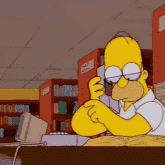
How to change the Member Title on forums?
heyhococo replied to heyhococo's question in Solved Topics
^ Ok thanks very much! (Thread can be closed) -
Hi everyone, Just a quick (and probably simple ) question, how do I change the member title? (You know the default "What is truck?") I've looked in the my settings but I can't find it! Thanks!
-
^ Look for C:\Users\username\My Documents\Euro Truck Simulator 2 and edit the config.cfg file
-
Hi and welcome to the help section! My first tip is to never start a job in SP and continue in MP, or vice versa. The time settings are different and will sometimes cause lateness by thousands of hours. Secondly, download this save game by Clarkinator so you can get your own truck and use the freight market: https://forum.ets2mp.com/index.php?/topic/11094-ets2mp-beginner-save-file/ Otherwise, you can reset your economy by doing the following: 1. Go to C:\Users\username\My Documents\Euro Truck Simulator 2\profiles\(Latest profile) and open config.cfg with notepad 2. Look for uset g_force_economy_reset 0 and change to 1 3. Save and quit notepad 4. Open ETS2MP and see if the jobs are available, then exit ETS2MP. 5. Go back to the config.cfg file and change uset g_force_economy_reset 1 to 0 6. Open MP again and all the jobs should be there now!
-
Hello and welcome to the forums! It sounds like you want coloured wheels, so here's what you have to do. NOTE: No DLC is required! It's part of the base game. 1. Launch ETS2 (Single or Multiplayer) 2. Go to a service centre or use F7+ Enter (If in MP, not Rotterdam ) 3. Click upgrade shop and click on the accessories 4. Click on the tyres, then click runner, then on the right will be a colour chooser 5. Click on confirm order on the bottom left, and you're all done!
-
Hello and welcome to the forums! First, download steam from the Internet. To redeem a DVD code, follow the advice from this webpage: https://gyazo.com/f2d7c78ef0d3056b2fba49e26987ab07 then install ETS2 SP. Then do the following: 1. Download the latest client from ets2mp.com 2. Go through setup. Install ETS2MP to C:\Program Files (x86)\Euro Truck Simulator 2 Multiplayer 3. When it asks for your ETS2 directory, it should be here: C:\Program Files (x86)\Steam\steamapps\common\Euro Truck Simulator 2 4. When starting ETS2MP, make sure you right click, then run as administrator. If you have any other problems, create a ticket at: https://ets2mp.com/support/
- 6 replies
-
- Exe.file
- euro truck simulator 2
-
(and 1 more)
Tagged with:
-
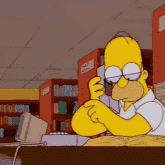
Cannot validate game version. Help?
heyhococo replied to 1remusjmecherul's question in Unsolved Topics
Hello and welcome to the forums! It sounds like your problem is due to you using Windows XP, which I believe to be unsupported now by MP. Ubuntu (Linux in general) is unsupported by MP. However I've given my usual advice below for this problem in case it works on your windows installation. You can obtain a product key and then download a Windows ISO from this webpage: https://www.microsoft.com/en-gb/software-download/home 1. *Removed about Antivirus* 2. Run Steam as administrator (Right click steam and run as administrator) 3. Go to library, right click Euro Truck Simulator 2 and then click properties 4. Go to betas and opt out of all betas 5. Go to local files and Verify Game Files Try again with MP. If this doesn't work, then continue: 7. Go to control panel, add or remove programs and uninstall ETS2MP 8. Go to C:\Users\username\My Documents and delete ETS2MP folder 9. Go to ets2mp.com and download the latest client 10. Go through setup. MP should be installed to C:\Program Files (x86)\Euro Truck Simulator 2 Multiplayer 11. Choose your ETS2 SP directory, which should be: C:\Program Files (x86)\Steam\steamapps\common\Euro Truck Simulator 2 12. Try again with MP, making sure you right click it and click Run as Administrator. If this doesn't work, create a ticket at: https://ets2mp.com/support/ -
Hello and welcome to the forums! This is a somewhat common problem, but here's a few ways to fix it. 1. *Removed about antivirus* 2. Run Steam as administrator (Right click steam and run as administrator) 3. Go to library, right click Euro Truck Simulator 2 and then click properties 4. Go to betas and opt out of all betas 5. Go to local files and Verify Game Files Try again with MP. If this doesn't work, then continue: 7. Go to control panel, add or remove programs and uninstall ETS2MP 8. Go to C:\Users\username\My Documents and delete ETS2MP folder 9. Go to ets2mp.com and download the latest client 10. Go through setup. MP should be installed to C:\Program Files (x86)\Euro Truck Simulator 2 Multiplayer 11. Choose your ETS2 SP directory, which should be: C:\Program Files (x86)\Steam\steamapps\common\Euro Truck Simulator 2 12. Try again with MP, making sure you right click it and click Run as Administrator. If this doesn't work, create a ticket at: https://ets2mp.com/support/
-
Hello and welcome to the forums! This is a somewhat common problem, but here's a few ways to fix it. 1. *Removed Point about antivirus* 2. Run Steam as administrator (Right click steam and run as administrator) 3. Go to library, right click Euro Truck Simulator 2 and then click properties 4. Go to betas and opt out of all betas 5. Go to local files and Verify Game Files Try again with MP. If this doesn't work, then continue: 7. Go to control panel, add or remove programs and uninstall ETS2MP 8. Go to C:\Users\username\My Documents and delete ETS2MP folder 9. Go to ets2mp.com and download the latest client 10. Go through setup. MP should be installed to C:\Program Files (x86)\Euro Truck Simulator 2 Multiplayer 11. Choose your ETS2 SP directory, which should be: C:\Program Files (x86)\Steam\steamapps\common\Euro Truck Simulator 2 12. Try again with MP, making sure you right click it and click Run as Administrator. If this doesn't work, create a ticket at: https://ets2mp.com/support/
-
Hi and welcome to the forums! What I'd do is: 1. Go to control panel, add or remove programs and uninstall ETS2MP. 2. Go to C:\Users\username\My Documents and delete ETS2MP folder 3. Go to ets2mp.com and download the latest client 4. Install ETS2MP to C:\Program Files (x86)\Euro Truck Simulator 2 Multiplayer 4. Go through the rest of setup, including your ETS2 SP folder which should be: C:\Program Files (x86)\Steam\steamapps\common\Euro Truck Simulator 2 5. Ideally use an Ethernet cable to connect to MP due to latency, and you should be all done!
-
Thanks guys! Hopefully we can get rid of the trolls completely now! Good luck to Kravaty as well. :\
-
Welcome to the ETS2MP forums! Here's what I did to fix my problem: 1. Go to C:\Users\username\My Documents\Euro Truck Simulator 2\profiles\(Latest profile) and open config.cfg with notepad 2. Look for uset g_force_economy_reset 0 and change to 1 3. Save and quit notepad 4. Open ETS2MP and see if the jobs are available, then exit ETS2MP. 5. Go back to the config.cfg file and change uset g_force_economy_reset 1 to 0 6. Open MP again and all the jobs should be there now!
-
Sounds like your stumped, so here's what I did: 1. Install the DirectX runtime: https://www.microsoft.com/en-us/download/confirmation.aspx%3Fid%3D35 2. Install steam from the Internet to C:\Program Files (x86)\Steam 3. Log in to steam, go into library and download ETS2 SP. 4. Download the latest version of MP from ets2mp.com 5. Run MP setup, install MP to C:\Program Files (x86)\Euro Truck Sinulator 2 Multiplayer 6. The next window will ask for your ETS2 SP folder. This should be: C:\Program Files (x86)\Steam\steamapps\common\Euro Truck Simulator 2 6. Finish installation of MP, then enjoy!
-
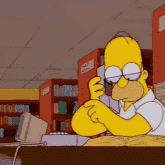
How to run ETS2 multiplayer on mac with Wine/WineBottler?
heyhococo replied to natzoo's question in Unsolved Topics
I run MP on WineBottler on my iMac: 1. Install winebottler for your OS X version. 2. Open winebottler and look for Steam and install it. 3. Go into steam, log in and install ETS2 SP from your library. 4. Go to ets2mp.com and download the mod. 5. Click on the .exe file and click run in virtual drive 6. Go through setup as normal. 7. Go into steam, then games, then add a non-steam game to my library and click on "Play Euro Truck Simulator 2 Multiplayer", just so you can find it quicker 8. Enjoy playing MP! NOTE: WineBottler does not support 64 bit (I've found), so when MP switches to 64 bit it won't work anymore. -
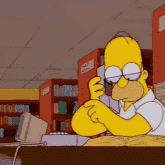
Report a trucker via chat command in MP
heyhococo replied to Mordekai2009's question in Solved Topics
Hi, the report command was disabled a while ago due to multiple languages which some admins couldn't understand. Therefore the tab menu has been the replacement (Tab, right click, click player, report player, reason, then send) so it's easier for them (all admins must understand English). You can pull over onto a hard shoulder (albeit very quickly), or get a recording software (eg. Fraps) which you can upload to YouTube as evidence for an online report (which is also more likely to be read) -
Well done dev, here's to the future of MP (64 bit)!
-
^ Yes so for example in the command line the limit is 255 outputs, so I could imagine somewhere around that.
-
In relation to: https://forum.ets2mp.com/index.php?/topic/25338-use-left-and-right-arrow-keys-in-chat/ Suggestion Name: Being able to use the page up and page down keys or scrolling to view chat history Suggestion Description: I think it'd be a good idea for the use of page up and page down keys to go up and down the chat history, like the command line. Or, some way to scroll up and down using the mouse wheel to view the chat history. Any example images: No. Why should it be added?: I think it'd be useful for people because then people wouldn't have to repeat messages as soon as it goes too far for the screen.
-
Don't get me wrong, the concept of the idea is good, but the lag would be excruciatingly bad, especially places like ports and always busy cities.
-
Great news, hopefully would make lag areas like Rotterdam better due to more RAM utilisation.


