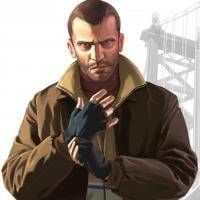Community Answers
-
Titanic4's post in No textures in game was marked as the answer
https://github.com/mwl4/prism_default_depth_stencil_view_patch - this might help you.
Instructions of installation are located in the linked repository.
The only downside: telemetry SDK window on each game startup. This can be confirmed with Enter key on the launchpad, even if you're in TruckersMP's login screen.
You may also uninstall ReShade from the game as the second solution to this problem.
-
Titanic4's post in Why does /fix with vehicle wear reapply the damage? was marked as the answer
This command removes the damage, but it won't remove the wear. This can be split into repairable wear and permanent wear. The former can be fixed in nearby service, the latter requires part replacement. You can request total restoration, which replaces all the parts. You can also select Replace all as you repair the current vehicle and trailer in service.
-
Titanic4's post in Are old bans taken into account now? was marked as the answer
Here's quote of rule §2.8:
The bolded section seems to fit your case. You had 2 history bans already at the time the newest ban was issued. The highlighted section applies for any possible combination of 2 last history given bans (two 1 month history bans, one 1 month history ban and one 3 month history ban in either order, or two 3 month history bans). The new ban was issued for 90 days(3 months) due to the ban history, which matches the last mentioned history ban combination.
If you don't want to get banned in the future for so long, you should improve your driving behavior.
-
Titanic4's post in Missing DLC Map Dependencies. was marked as the answer
You're missing West Balkans DLC. That DLC is required as for ProMods Europe 2.70
-
Titanic4's post in Steering Wheel issue was marked as the answer
The wheel's turning range should be set to 900 degrees. In G Hub, select the G29, head to "Steering wheel" tab, then adjust the angle, so it's set to 900 degrees of range. This is done with second slider from the top. You can also lock these settings with the 🔓 icon by clicking on it. After it changes to 🔒, you'll get the current settings available on all profiles.
-
Titanic4's post in how do I remove this?? was marked as the answer
In the developer console, write the following:
g_minicon 0 After this press Enter.
After you do all of that, the interface you've mentioned should disappear.
-
Titanic4's post in Instantly Crashing from Game! was marked as the answer
Validating game files is done on game's files that are in your Steam library. The whole process will check all the files and any corrupted files that are found in game directory will be re-acquired.
1. Open your Steam client on the "Library" tab
2. Locate ETS2 in your Steam library, then right click on the entry, then press "Properties"
3. Select "Local files" tab
4. Select "Validate game content" button
After the process is started, Steam client will check all the files. After the check, any file that fails to validate will be re-downloaded. Depending on the internet connection speed and your library drive's speed, this process can take a while.
-
Titanic4's post in Instantly Crashing from Game! was marked as the answer
Validating game files is done on game's files that are in your Steam library. The whole process will check all the files and any corrupted files that are found in game directory will be re-acquired.
1. Open your Steam client on the "Library" tab
2. Locate ETS2 in your Steam library, then right click on the entry, then press "Properties"
3. Select "Local files" tab
4. Select "Validate game content" button
After the process is started, Steam client will check all the files. After the check, any file that fails to validate will be re-downloaded. Depending on the internet connection speed and your library drive's speed, this process can take a while.
-
Titanic4's post in can not find 1.41.1.25s update version on steam. was marked as the answer
Set the beta to "None" and you should be able to play once the download process finishes. You can find the information on how to set the correct version here: https://truckersmp.com/kb/26
-
Titanic4's post in can not find 1.41.1.25s update version on steam. was marked as the answer
Set the beta to "None" and you should be able to play once the download process finishes. You can find the information on how to set the correct version here: https://truckersmp.com/kb/26
-
Titanic4's post in Promods help was marked as the answer
TruckersMP requires using definition file without Special Transport DLC support, since trailers from the mentioned DLC cannot be used. Can you show us the screenshot of the mods folder?
-
Titanic4's post in Pathfinder achievement - inaccessable road north of Burgas was marked as the answer
To teleport in singleplayer, make sure that g_developer variable is set to 1. Teleportation is done by pressing F9 on the keyboard while in freecam mode, accessible on non-numpad 0 key. If you had any trailers assigned, yet unattached at the time, they will be forcibly connected. The default controls for the freecam are as follows:
Numpad 8 - forward Numpad 5 - back Numpad 4 - left Numpad 6 - right Numpad 9 - up Numpad 3 - down If you have ten-keyless keyboard, you can get yourself external USB numpad to get these keys available. It's also possible to rebind these by editing controls.sii file on your profile.
Take a note that teleportation won't be possible in TruckersMP and during online World of Trucks job. Also, it's recommended to place the camera barely over the road you want to place your truck, otherwise your truck may receive damage after falling for few seconds.
-
Titanic4's post in Im haveing a problem joining to a server. was marked as the answer
Try to start the game in 32-bit mode, then after spawning in game, press ESC to show the game's desktop. Enter "Options", then go to "Controllers" screen. Once you get there, turn off Force Feedback by unticking the tickbox located above overall feedback force slider. After that exit the options menu, then shut down the game. After that, the 64-bit version should start with force feedback turned off, hopefully allowing you to play.
-
Titanic4's post in Can't play promods was marked as the answer
These files are for version 2.42 of ProMods. Upgrading just the definition file won't do anything useful. Update all remaining files to version 2.43 in order to play ProMods on TruckersMP.
-
Titanic4's post in Little help needed was marked as the answer
TruckersMP will automatically handle ProMods files. They will be loaded automatically after selecting ProMods server if you have all the required ProMods files, as well as all the required DLC's.
-
Titanic4's post in ''You have been banned from TruckersMP network'' ETS2 S-EU1 was marked as the answer
You may want to ask developers to restart the server, which thinks you're banned.
-
Titanic4's post in Accelerator in depth BUG was marked as the answer
Have you checked whenever the wheel is in combined pedals mode? Also, why do you have such large deadzone on the accelerator axis?
-
Titanic4's post in unfair ban was marked as the answer
You don't have any active ban on your account. Were you trying to use police accessories on your Scout car? These are reserved for staff members with in-game permission flag set on their account.
-
Titanic4's post in How to make the digit more clear on my Scania S? was marked as the answer
You can try to set the texture quality to higher setting and/or increase scaling from 100% to higher setting. In either way, you may get performance loss if your hardware is very slow, also you're able to change the position of the seat of the vehicle you're driving, you can also use the in-game zooming feature, which can be bound to either keyboard, mouse, or controller's button.
-
Titanic4's post in My friend cant not make a tmp account was marked as the answer
Tell him to change the privacy setting of game detail to public, as well as the profile visibility. Recent Steam privacy update has caused this problem. By default the privacy setting is set to "friends only".
-
Titanic4's post in CB Radio is not working right was marked as the answer
Other solution is to simply go to each playback audio device's properties, then on the "Advanced" tab, press "Restore Defaults".
-
Titanic4's post in Log files missing, can't report pricks was marked as the answer
The spawning log file is located in
%userprofile%/Documents/ETS2MP/log %userprofile%/Documents/ATSMP/log Those paths are for default Documents path. In the game settings there's option to set the logging level. The "Advanced" option gives you every detail about the truck around you in the log file, but it may reduce performance, especially in busy areas as there's a lot of data written to the drive, depending on how many vehicles are spawning around you.
-
Titanic4's post in kiedy aktualizacja? was marked as the answer
Aktualizacja jest już dostępna od jakiegoś czasu.
-
Titanic4's post in help - error while contacting update servers was marked as the answer
Try launching the launcher as administrator. Otherwise, check if either ETS2MP and/or ATSMP are not running at the moment.
-
Titanic4's post in Kicked at 36ms was marked as the answer
You've got probably kicked for average ping being over 600 miliseconds. The server measures the ping over time and if player's average ping from few measurements is over 600 ms, then the player gets kicked automatically.