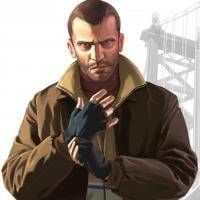The first thing you mention is the information for the end user that TruckersMP might have major bugs. This won't change anything regarding functionality.
In the second case, while holding the X key, you should see the speaker icon in lower right corner. While using CB, you won't get any feedback. In case if the icon doesn't show up, or other players complain that they haven't heard anything from you on CB, check the following things:
Check if the X key is assigned anywhere else than the voice chat in Convoy mode. Similar to CB radio channel change, if you assign X key to other function, you might not be able to use CB in-game.
Check if the recording device is ready. Certain microphones won't report themselves into the OS when they're not turned on. Open the audio control panel by right clicking the speaker icon in taskbar, followed by pressing "Open sound settings", which should be first option from the top. While in the app, you should see the bar graph in the "input" section going up and down as you speak.
Check if the CB is actually turned on. Setting default channel to 0 will effectively turn off the CB. You can change channels with , and . keys - make sure nothing else is assigned to them. You can change default CB channel by going to TruckersMP's settings, which are accessible with button in top left corner(on login screen), or in the TAB list(while in-game, you'll have to press RMB beforehand to enable cursor). In the sound tab, there's also test function you can use. After turning on the test feature, you should hear yourself through the playback device. Be aware that if you have set external speakers as CB playback device, you may get feedback if the speaker's volume setting is set too high.
Check the microphone mute switch. This one depends on the headset you're using. In most cases, the mute switch is near the headset's volume control. In case of Logitech G635/G935, to mute the mic you can press either the dedicated button, or you can swing the microphone back. There's tiny LED, which lights up if the mic is muted.
Check if anyone is actually near you. This is very obvious. If you're alone in a part of the map, no one will hear you, apart from Game Moderators, if they happen to have the freecam located near you. Also, if User A is on Channel 10, while User B is on Channel 11, they won't hear one another.