sm091219's Achievements
-
how to play Multiplayer
- Show previous comments 8 more
-

Once you’ve intalled the luncher it sweats you to click on the following icon :

Then there will be a page like this that will appear (the red area is the area where any updates appear) :

If the updates are done then you can do "lunch ETS2"
Once the game launches another window will appear. In the first rectangle of the middle window you must put your email address of your profile and just below your password, then click on "login"

And once the login is complete, you only have to choose the server in which you want to play by selecting it and clicking on "join the server!"

-
-


.png.e3f68b3ce9638aae85c9cb665b742650.png)













