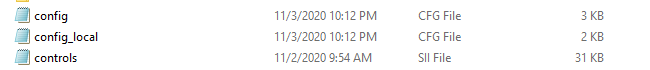Everything posted by GEMINaai_ZA
-
Hello @[BTR] It'sRatul! To answer your question, only the Seasonal Mods together with Promods are supported on TruckersMP. Hence Workshop mods are not supported in Multiplayer. Hope this solves the question you have asked. Kind regards, - TARK777
-

Acceleration with keyboard has delay after releasing
GEMINaai_ZA replied to dinohoo's question in Unsolved Topics
Hello @dinohoo! First off, thank you for creating a topic and welcome to the TruckersMP Forum! To answer your question, the delay you are referring to, can be caused by your Frames Per Second (FPS), as the lower it is, the longer it takes for the game to respond to changes. Other causes are as follows, > Retarded Gearbox functions. As a suggestion I'd suggest giving this a go in SInglePlayer to determine whether or not its is your FPS. If it indeed is not your FPS and the issue is still persistent, I would suggest opening a Support Ticket. To do so follow the below listed link. (https://truckersmp.com/support) Let me know if this has helped. Kind Regards, - TARK777 -
Hello @trixxter77! Please ask your friend to try the following steps to recover his account so that he does not have to make a new one. 1.Logout of your аccount and follow the link (https://truckersmp.com/support/ticket/create) 2.Log in to your steam account 3.Select an account problem category and answer the questions Let me know if this has helped Kind regards, - TARK777
-
Hello @eMo_BG! Have a look at this thread, the issue seems to be of a similar nature. There are also multiple solutions recommended within the thread. Let me know if this has helped. Kind regards, - TARK777
-

American truck simulator rally tracks in colorado
GEMINaai_ZA replied to KeaganExtremeGaming's question in Unsolved Topics
Hello @KeaganExtremeGaming! I have looked at the video you provided as well as what you have mentioned. Its a great stretch of road, however for something to be considered as an unofficial track , I guess it would need to gain popularity from the community, much like the Calais-Duisberg road, its not really special but due to the community popularity it's considered as iconic. Hope this helps the question you've asked . Kind Regards, - TARK777 -
Hello @Friedrich August First of welcome to the TruckersMP Forum! I have had a look at the video and the method you explain and I am pleased to report it is allowed. This doesn't alter your gameplay in anyway (just makes you richer) therefore it is allowed within the rules of TruckersMP. Additionally, I suggest you do the above mentioned method on SinglePlayer rather than Mutiplayer due the the time sync, but feel free to do it on multiplayer if thats easier. Let me know if this has helped. Kind regards, - TARK777
-

lost profile How to recover your profile after downgrading.
GEMINaai_ZA replied to GEMINaai_ZA's topic in Technical
Thank you! @DieseL. -
Hello @Vapor_OTR Thank you for creating a topic! To answer your question, there indeed is a way to adjust you truck settings so that that you can come to a halt much quicker. The first way would be to turn up the braking intensity. To turn this up follow the below listed steps: > Head to Options > GamePlay Options > Scroll down to Truck Settings Alternatively buy a Truck that has Retarded Transmission, as this will automatically begin braking once you let off the gas.(Also worth noting you would need automatic retarder on) You can turn on the Automatic retarder in the same menu as the Braking Intensity. I have also provided some screenshots as to how these settings would look. Let me know if this has assisted in solving your issue. Kind regards, - TARK777
-

UNABLE TO FIND MODULE D3D_COMPAILER_47.DLL
GEMINaai_ZA replied to LukaMoonSter's question in Solved Topics
Hello @LukaMoonSter! First off, welcome to TruckersMP forum and thank you for creating a topic. To assist with the issue mentioned above i would suggest you have a look at the following article. (https://truckersmp.com/knowledge-base/article/764) Given the information you mentioned at the beginning , the above knowledge base article should assist you. Please let us know if this has helped you with the issue you're currently experiencing. Kind Regards, - TARK777 -
Hello @ugogatto! First off, Thank you for creating a topic on forum. To help assist with the issue you're currently facing, have a look at this article. (https://truckersmp.com/knowledge-base/article/18) The Article serves as a guide to correctly installing TruckersMP as well. Make sure you followed each and every step of the guide correctly. I would suggest you to delete the launcher and reinstall the launcher whilst following the above mention guide. Please let me know the above comment has assisted you in fixing your issue. Kind regards, - TARK777
-

tab list By clicking on the Player, go on the Tab list.
GEMINaai_ZA replied to Simulatorkingz's topic in Completed
This would make reporting users quite a bit easier, while also making sure you report the correct user. -
Hello @Mr_Zuhair_16! If you have any complaints regarding the game moderation team, you would need to go through the Feedback system. Attached is a link the the Feedback page of the website. (https://truckersmp.com/feedback) Additionally I have attached on article on how to make use of the Feedback system (https://truckersmp.com/knowledge-base/article/25) Please me know if the above comment has assisted you. Kind regards, - TARK777
-
Hello @Darrell.! Given the situation and circumstances, the best thing I would suggest you do is make sure the YouTube Videos are private and can only be accessed via links issued by you. Hence in this way nobody can see those horrible comments. Alternatively you can also turn off comments for the video, so in that way no one can comment on them. Please let me know if this has helped you. Kind regards, - TARK777
-
Hello @Svyatixd! Firstly, welcome to the TruckersMP Forum community! After some investigating I have found that the issue is not that you do not have Promods installed correctly, or in the correct folder. They are installed correctly and in the correct folder.. The problem that you're currently facing is due to the incorrect version of Promods for Euro Truck Simulator 2 version 1.38. As shown in the screenshot above you have Promods version 2.51 which currently is only supported by ETS2 version 1.39. As TruckersMP currently only supports ETS2 version 1.38 for multiplayer, you will need to re-download the Promods files and download Promods version 2.50 (not 2.51) in order to play Promods multiplayer on ETS2 1.38. I have also attached a guide on how to install Promods. (https://truckersmp.com/knowledge-base/article/614) Please let us know if the above comment has helped resolve your issue. Kind regards, - TARK777
-

lost profile How to recover your profile after downgrading.
GEMINaai_ZA replied to GEMINaai_ZA's topic in Technical
Thank you @JamesS014 @pofii and @sgtharley5050! -
Hello @LadyK Welcome to the TruckersMP forum! In order to gain access to it, you need to have the required DLC purchased through steam. (Window Flags DLC) Attached is a link to the store to purchase it. (https://store.steampowered.com/app/461242/Euro_Truck_Simulator_2__Window_Flags/?curator_clanid=4419325) Also remember to link your DLC's and Games to TruckersMP. Let me know if this has helped you. Kind regards, - TARK777
-

lost profile How to recover your profile after downgrading.
GEMINaai_ZA replied to GEMINaai_ZA's topic in Technical
Hey @Titanic4 Thanks for being able to point that out, I will get in contact with you, as i feel it should be included as well. -

lost profile How to recover your profile after downgrading.
GEMINaai_ZA replied to GEMINaai_ZA's topic in Technical
Thank you @JJay! -

lost profile How to recover your profile after downgrading.
GEMINaai_ZA replied to GEMINaai_ZA's topic in Technical
Thank you for approving! Hope this helps the community! -
Hello! If your game has updated and you wish to downgrade to play TruckersMP however your profile seems to be incompatible, follow the guide below. 1. Ensure Cloud saves/sync is turned off for which ever game the issue occurs in. (To check open up the game and select the profile you'd like to recover and click on "Edit") Once you're click on the "Edit" option on the profile, unselect/untick the "Use Steam Cloud" option 2. Open up File Explorer and Navigate to Documents then select the game you are having issues with. >>>> >>>> 3. Select the game and enter the folder, once there you find the directory of the game you're having issues with. Look for the latest supported version of Profiles(1.xx.xxxx).bak file. (The version required will be the the most recently modified Steam_Profile_(1.xx.xxxx).bak file.) I have used Euro Truck Simulator 2 - Version 1.38 as an example hence my folder looks like this Profiles(1.38.xxxx). However as versions update you will need to use the latest supported version. Current supported Version is 1.43 so the file you're looking for will be 1.43.xx.bak 4. Enter the Steam_Profiles_(1.xx.xxxx) File and you will find local backups of your profiles. Select all the profiles>right click>copy In this case it is 1.38.1.15.bak . However as mentioned above this applies to the latest Game Version. (please see the above comment if you are still unsure) 5. Go back to the game Directory and navigate to Profiles folder, enter the Profiles folder and once there right click and paste the profiles you copied in the previous step. 6. Exit the directory and start up the game. If followed correctly, the game profile(s) should be recovered successfully. If you are still unsure and have repeated the same process multiple times, yielding no result I would suggest you go ahead and contact the TruckersMP Support Team where they can assist you further. Please let me know if I have missed anything. I would also like to thank @.Stan for assisting me with above post and ensuring it can work for any game version. Kind Regards, - TARK777 (GEMINI.) TruckersMP Game Moderator
-
Hello and welcome to the Forum @SekanaSeZelim! The issue you're referring to is indeed a bug, it usually occurs whenever you're around 4 or more players. Its a known bug and development is being done but it will take some time. Alternatively I suggest you use your High Beam Lights to greet fellow truckers on the road. Let me know if this helped. Kind regards, - TARK777
-
Thank you for such a swift response. If that is the case, you will need to explore the game manually, or find a profile that already has 100% discovery. (I highly doubt you'd be able to find one) As for your profile, you would need to copy the Config.cfg files and Controls.sii file from the profile folder you have it set up in and transfer them to the new Profile. Attached is an image of what they look like inside your profile folder. Additionally for this to work you would need the Profile stored locally and not on Steam Cloud. Let me know if this helps. Kind regards, - TARK777
-
Hello @ZIMBA_! In order to gain access to the entire map of Euro Truck Simulator 2, you would need to purchase all the available MAP DLC's. Provided is a link to the steam store to purchase them. https://store.steampowered.com/app/227300/Euro_Truck_Simulator_2/ Once there scroll and find the content for the required MAP DLC's. Your profile, trucks, trailers and progression on it will remain if you purchase them. Let me know if this has helped. Kind regards, - TARK777

.jpg.9be72007916a629c888ace569ecdfa94.jpg)




![[GökBörü] Berk {21}](https://forum.truckersmp.com/uploads/monthly_2024_03/imported-photo-155966.thumb.png.b029267814287971017d80c984b211a6.png)