About LadyK
.png.a9bb8eb85ca4db48f077a97754e41e20.png)
- Birthday 01/03/1993
Profile Information
-
Gender
Female
-
Location
Norway
-
Preferred Trucks
Scania
-
Known languages
Norwegian and English
Recent Profile Visitors
699 profile views
LadyK's Achievements
0
Reputation
-
oof....okay, thanks for the help!
-
so there's no way to just update the mods instead of downloading everything again?
-
So i got it updated, but now when i try to get into the promods server it says that one or more required files of the promods map modification could not be found in the mod folder. I have updated the game and the TruckersMP launcher, but do i have to download every mod again? or is it just better to go back to the version that actually worked?
-
What i understand of this i can now change ets2 version to 1.39, but how do i do that? Edit: I got it to work!
-
okay, so that's why i can't show the pride flags then since it doesn't work in game and is from the workshop. oh well, thanks for the help either way i can now show flags but not the ones i want ut it's good enough
-
Thank you for the help! it worked now
-
Now it works, but my mod from the workshop on steam doesn't show when i try using is as a flag.
-
Thanks, gonna try that first!
-
I don't have that dlc but why can i add some flags on my truck when i don't play multiplayer?
-
I have a few paint jobs dlc bought, and when I go to buy a truck I can't see everyone i have. But if i change from Scania truck to example Volvo or another cheaper from Scania, different paint jobs that i have is showing. This is the problem with every truck.
-
For some reason i can't add window flags to my truck in the buy mode or configuration. The dot where it's supposed to be isn't there. I have seen other people have flags on theirs.



![Firewolf [NL]](https://forum.truckersmp.com/uploads/monthly_2022_06/imported-photo-184709.thumb.png.315110bb31aef400b198ab2b76cc58b3.png)