Everything posted by Polyxena
-
Hello @Leo Guest, Thank you very much for the confirmation! I am glad to hear that your problem has been solved. If you have any additional questions or problems related to TruckersMP, then please do not hesitate to create a new topic. I will close this topic now and move it to "Solved". Kind regards, Polyxena TruckersMP Support //Topic closed and moved to solved
-
//Moved to the Russian help forum - помощь
-

New TMP Launcher isnt selected game only folder
Polyxena replied to MadAlice's question in Unsolved Topics
Dear @MadAlice, Your topic has been inactive for more than 3 days since the last reply. Because of inactivity, I will have to move this topic to "Inactive" topics. If you have any further queries, feel free to DM me or another Support Team member and we will open this topic as per your request (you have 1 week to contact us). I hope you understand. Thanks to everyone for the assistance! Kind regards, Polyxena TruckersMP Support //Locked and moved to Inactive -
Hello @Leksa00, As you have already been told in the other topic that you created for this case, you have to wait for an answer to your support ticket since we are not able to assist with account-related problems elsewhere. Unfortunately, there is nothing we can do for you to help you with your problem here on the forum. I hope for your understanding and I am looking forward to hearing from you. Kind regards, Polyxena TruckersMP Support
-
Hello @Leksa00, Thank you very much for the confirmation! I am glad to hear that your question has been answered and for this reason, I will move this topic to "Solved". If you have any additional questions or problems related to TruckersMP, then please do not hesitate to create a new topic or contact us via the Support System. I wish you a nice rest of the day. Kind regards, Polyxena TruckersMP Support //Topic closed and moved to Solved.
-
Häufige Probleme & Lösungen zu dem neuen TruckersMP Launcher Wenn euch der Launcher unten "Error" anzeigt, dann denkt bitte daran mit dem Mauszeiger über diesesen Error zu fahren um die genaue Fehlermeldung zu erhalten. 1. Error: "Please set the game path for at least one of the supported games via settings." (Übersetzung: "Bitte lege den korrekten Installationspfad zu mindestems einem der unterstützen Spiele in den Einstellungen fest.") Oder "Game not installed; please verify game executable path in the settings tab" (Übersetzung: "Das Spiel ist nicht installiert; bitte überprüfe den Installationspfad zu dem Spiel in dem Reiter `Settings`") ------------------------------------------------------------------------------------------ 2. Error: "Failed to Download updates" (Übersetzung: "Das Herunterladen der Updates schlug fehl") ------------------------------------------------------------------------------------------ 3. Error: "Failed to verify files" (Übersetzung: "Das Überprüfen der Dateien ist fehlgeschlagen") ------------------------------------------------------------------------------------------ Problem: "Download Update" wird bei jedem Start des Launchers erneut angezeigt ------------------------------------------------------------------------------------------ Problem: JavaScript Error Problem: Download der Updates bleibt hängen (z.B. 108/111) Sollten zusätzlich zu den hier genannten Problemen noch weitere Probleme auftreten oder ihr mit den Lösungen nicht weiterkommen, so zögert bitte nicht entweder hier im Unterforum "Hilfe" ein neues Thema zu erstellen (https://forum.truckersmp.com/index.php?/forum/216-hilfe/) oder uns über das Support System zu kontaktieren (https://truckersmp.com/support). //Originalbeitrag in Englisch von Joschi:
-

Ich habe ein Problem mit dem TMP Multiplayer.
Polyxena replied to 레일라공작부인 (herzoginleyla)'s question in Gelöst
Hallo @HerzoginLeyla, vielen lieben Dank für deine Rückmeldung! Falls du in der Zukunft weitere Fragen oder Probleme bezüglich TruckersMP haben solltest, kannst du gerne erneut ein Thema hier im Forum eröffnen oder uns ein Ticket über das Support System zukommen lassen (https://truckersmp.com/support). Ich werde dieses Thema hier nun schließen und in den Bereich "Gelöst" verschieben. Mit freundlichen Grüßen Polyxena TruckersMP Support -------- //Thema geschlossen und in Gelöst verschoben. -

Ich habe ein Problem mit dem TMP Multiplayer.
Polyxena replied to 레일라공작부인 (herzoginleyla)'s question in Gelöst
Hallo, zusätzlich zu dem oben genannten würde ich noch folgendes probieren: • Deaktiviere / Entferne sämtliche Mods aus dem ETS2MP Mod-Ordner sowie dem ETS 2 Mod-Ordner unter C:\Users\%Username%\Documents\Euro Truck Simulator 2 sofern vorhanden • Aktualisiere deinen Grafikkartentreiber Mit freundlichen Grüßen Polyxena TruckersMP Support -

Ich habe ein Problem mit dem TMP Multiplayer.
Polyxena replied to 레일라공작부인 (herzoginleyla)'s question in Gelöst
//Thema in das richtige Unterforum verschoben und freigegeben. -
Guten Morgen @Leo Jungle1744, es freut mich sehr zu hören, dass dein Problem gelöst werden konnte! Solltest du in der Zukunft weitere Fragen oder Probleme bezüglich TruckersMP haben, so kannst du gerne erneut einen Beitrag erstellen. Ich werde dieses Thema nun schließen und in den Bereich "Gelöst" verschieben. Dir noch einen angenehmen Start in die neue Woche sowie viel Spaß auf TMP. Mit freundlichen Grüßen Polyxena TruckersMP Support ------------- //Thema geschlossen und in Gelöst verschoben
-
Hello @WHITE SHIP, The only other solution I personally know here is to check if you have any outstanding updates for Windows. But in case the same error occurs again, then you can try the same solutions again that have been mentioned above. With that being said, are we allowed to close this topic since you already marked a solution here? Kind regards, Polyxena TruckersMP Support
-
Thank you @happymeso for your kind answers! Due to your confirmation, I will close this topic now and move it to the "Solved" section. In case you have any other questions or problems regarding TruckersMP in the future, please do not hesitate to create a new topic. I wish you a wonderful rest of the day. Kind regards, Polyxena TruckersMP Support
-
Hello @happymeso, Has your question been answered with the information provided above? A short confirmation of the status of your topic helps us to keep this forum organized. I am looking forward to hearing from you. Kind regards, Polyxena TruckersMP Support
-
Hello there @Kremiorspokke, What exactly happens when you click on "Load" on the Autosave from 13.11.2022? Because on your screenshot, it seems that you should be able to press that button and the Autosave from 11.11.2022 does not seem to have any issues at all. So how about trying to load this one? And have you also checked if the "mod" folder in your ETS2MP folder is empty as well? I am looking forward to hearing from you. Kind regards, Polyxena TruckersMP Support
-
Hallo @ADELHOLZENER, zwecks dieser Fehlermeldung würde ich dir gerne vorschlagen folgendes auszuprobieren: • Installiere den TruckersMP Launcher einmal neu • Sobald du zu dem Punkt kommst an dem du nach dem Installationspfad zu ETS 2 gefragt wirst tust du folgendes: Öffne deine Steam Bibliothek Führe einen Rechtsklick auf ETS 2 aus Wähle Eigenschaften und dann Lokale Dateien Klicke auf Durchsuchen... und kopiere den Pfad des Ordners, der sich geöffnet hat (es ist nicht notwendig irgendwelche Ordner innerhalb dieses Ordners zu öffnen) Füge den kopierten Pfad in den TruckersMP Installer ein Weitere Informationen dazu findest du auch hier: https://truckersmp.com/knowledge-base/article/434 Mit freundlichen Grüßen Polyxena TruckersMP Support
-

DBus is currently experiencing a pretty serious error
Polyxena replied to [MCG] Corazon [VN]'s question in Unsolved Topics
Hello @[MCG] Corazon [VN], Your topic has been inactive for more than 3 days since the last reply. Because of inactivity, I will have to move this topic to "Inactive" topics. If you have any further queries, feel free to DM me or another Support Team member and we will open this topic as per your request (you have 1 week to contact us). I hope you understand. Thanks to everyone for the assistance! Kind regards, Polyxena TruckersMP Support //Locked and moved to Inactive

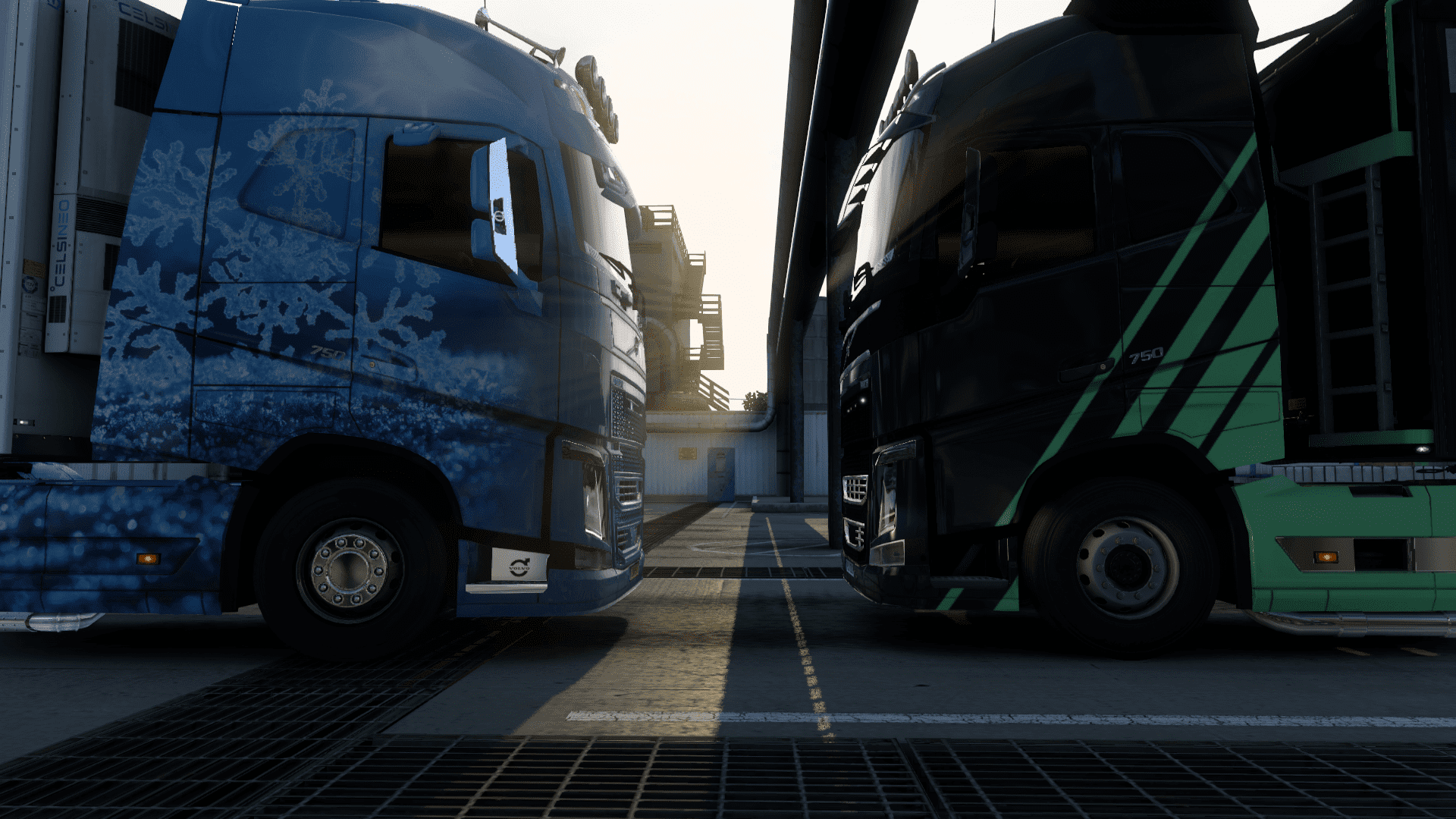











![[MCG] Corazon [VN]](https://forum.truckersmp.com/uploads/monthly_2023_10/imported-photo-298290.thumb.jpeg.9deffd07b5dc4bcda05c640ac32e5dd9.jpeg)