BubbleMuscles's Achievements
Single Status Update
See all updates by BubbleMuscles
-
How to take chat screenshot?

-
![[VE] Malba](https://forum.truckersmp.com/uploads/monthly_2022_07/imported-photo-115021.thumb.png.2316142f8638e4d456dd015da256959c.png)
-

-

You won't find it like that. There is no "ETS2/ATS Screenshot" folder.
After you've taken a screenshot with F10 or F12 (doesn't work if your vehicle is moving), either quit the game or tab out, then go to your Games Library on Steam, select the game you want (ATS or ETS2), scroll down the page and at the very bottom, you should find a button labeled "VIEW SCREENSHOT LIBRARY". Click on it to bring up the screenshots manager and in it you will find the options to upload, delete, view your online gallery or show the screenshots you have saved in your computer. Click on "SHOW ON DISK" to open the folder where the screenshots are saved. You will find the screenshot you just took right there.

- Show next comments 3 more
-








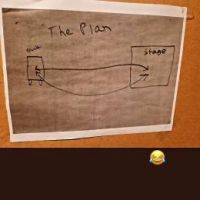


![[VTCSL] NUWA GAMING](https://forum.truckersmp.com/uploads/monthly_2021_03/imported-photo-233401.thumb.jpeg.0d589f338796b1f31f042dd337ebfafe.jpeg)

![[GLI] saeed kamali [CEO]](https://forum.truckersmp.com/uploads/monthly_2020_04/imported-photo-30462.thumb.jpeg.38b0c8709e87cb8f91288ae37eb2f152.jpeg)
.png.e3386be012121e97da5d72ae18de2ad6.png)