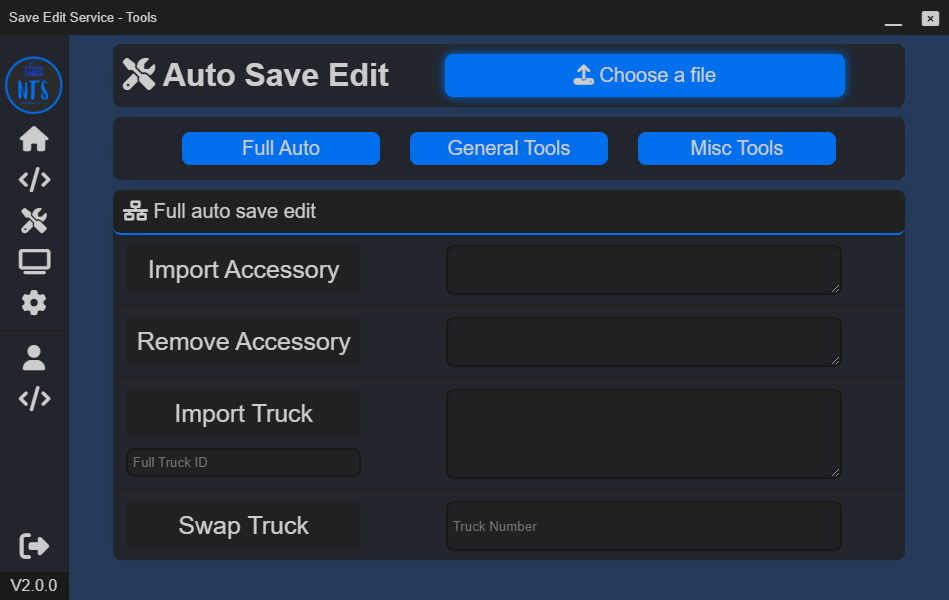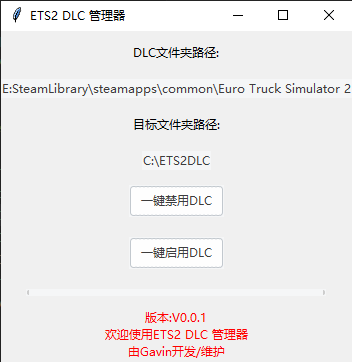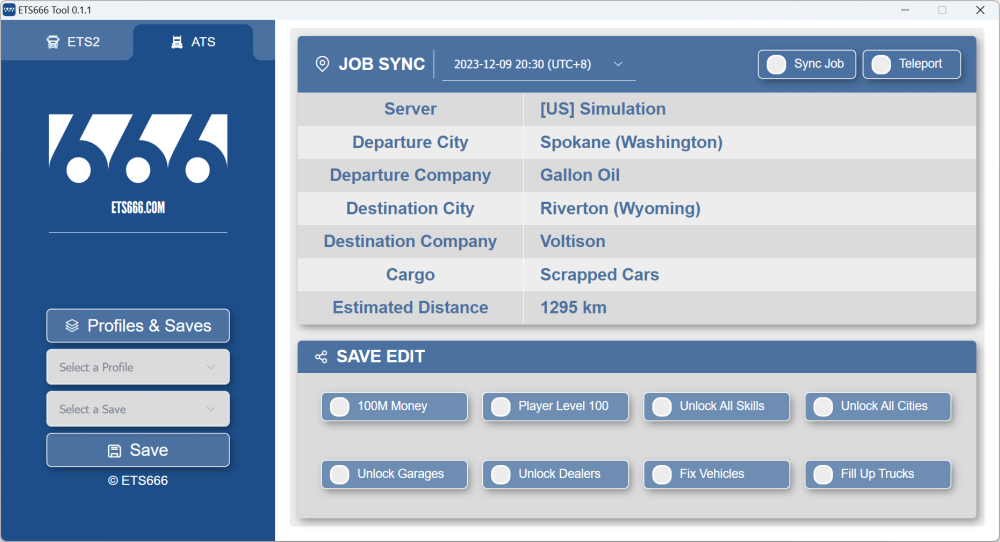Search the Community
Showing results for tags 'tool'.
-
The NTS app (ntsses) Is a multi purpose tool for Euro Truck Simulator and American Truck Simulator. On (ntsses) you can watch tutorials, browse save edit codes as well as using our auto save edit tools, If you need information on how to use our app you can also check out the Information tab Features Save Edit code browser allowing users to search for a specific save edit. Auto Save Editing with the following features Edit Money Edit XP Repair All Trucks Fuel All Trucks Unlock All Skills Enable Dev Tools (Save Format + 0 Cam) Teleport. Automatic Engine swapper Automatic Transmission swapper Automatic Accessory Adder Combability ETS2 & ATS 1.46 + OS Windows 10 Windows 11 Download https://www.nightstruckstyling.com/download And/Or https://www.nightstruckstyling.com/OurApp Our Website https://www.nightstruckstyling.com/ How to Use Step 1: Create a save In Euro Truck Simulator 2 or American Truck Simulator and Decrypt your game.sii file Step 2: Launch the NTS app (ntsses) and navigate to the "tools" tab, After doing this select your game.sii file and click the corresponding edit. Step 3: Go back To ETS2 or ATS and simply load your save that you previously created Created By @JCBBuilds @spidermax89
-
I want to publish a small tool that started as a code practice base back in 2016. In 2018 I returned to multiplayer and playing ETS and start rewriting this tool from scratch. Slowly it grew up from little tool to this state. Important Right now, this tool is in alpha state and can broke save file so be caution. If you encounter problem please make a screenshot, leave a message and send me a save file (if it required). Supported game version 1.43.xx - ... Description This program created for editing game save files. You can: add Custom paths for save files. edit Local and Steam save files. Rename and Clone Profiles. edit Player Level and Skill. edit and share saved User Colors for truck and trailer. edit amount of Money on account. visit cities and be able to grab cargo from discovered cities. buy and\or upgrade Garages. repair and\or refuel your truck. share truck paint job. repair trailer. create custom jobs for Freight market. make basic edits to Cargo market. share Truck position. share GPS paths. share Multiple Truck positions as one Convoy Control pack. Short term goals: finish sharing functions for truck parts. add editing and share functions for trailers. Long term goals: add the ability to creat jobs for Cargo market (have couple ideas) get map data from game\game generated files. scan mods for data (trucks, cargo...) This tool depends on: .NET Framework 4.7.2 Tested on: Windows 10 x64 Download Latest releases on Github - https://github.com/LIPtoH/TS-SE-Tool/releases/latest Archive contains folders: img - folder with images from game (provided only for simplicity and can be acquired with Game Archive extractor) lang - folder with translations and files for translation libs - folder with files needed for program to work gameref - folder with cache of standart game files Localization de-DE - Deutsch - Translated by RattleSnK (UI) en-US - English - Translated by LIPtoH (All) es-ES - Español - Translated by tHernandez (UI) fr-FR - Français - Translated by Bruno Gaudry (UI) it-IT - Italiano - Translated by Ilmondoemio (UI, Countries and Cities) ja-JP - 日本語 - Translated by k-es (UI, Countries, Cities and Cargo) ko-KR - 한국어(대한민국) - Translated by tjrl81 (UI, Countries and Cities) nl-NL - Nederlands - Translated by tec09 (UI, Countries and Cities) pl-PL - Polski - Translated by jepi789 (UI, Countries and Cities) pt-BR - Português (Brasil) - Translated by 3L0N (All) pt-PT - Português (Portugal) - Translated by The Rock (UI) ru-RU - Русский - Translated by LIPtoH (All) tr-TR - Türkçe - Translated by Kimmer (UI, Countries) zh-CN - 中文 (Simplified) - Translated by All Man Are Bros, Antileech (UI, Countries, Cities and Cargo) Source code https://github.com/LIPtoH/TS-SE-Tool Special thanks for support to llh Chillpadde UniNub
- 181 replies
-
- 25
-

-

-

-

-

-

-
Hey I am an amateur developer. In December 2023, I had a sudden idea and made a tool called ETS2DLCManager. The main purpose of making it is: For China VTC, every time the team participates in an event, they need to make an Event Archive. Since everyone may not have all the DLC, they will make two Archives, one without eight map DLC and one with eight maps. For this situation, I made this software, which can perfectly disable its DLC. Its implementation principle is: move the DLC that needs to be disabled to a folder in the C drive, so that when entering the game, ETS2 will This DLC cannot be found. This saves you the tedious process of disabling the DLC in Steam. Download GitHub:https://github.com/Gavin-TnT/ETS2DLCManager Gitee:https://gitee.com/GavinTnT/ETS2DLCManager If you have better suggestions, please contact me Email:[email protected] Discord:gavin.g
-
A tool for editing save files and synchronising jobs on Euro Truck Simulator 2 & American Truck Simulator. It's easy to use. All features are provided as a tick. Random routes are generated every 2 hours. Everyone is welcomed to join our random convoys on Multiplayer! Important This program is still in alpha state and MAY BROKE YOUR SAVE FILES. A backup file (game_bak.sii) will be created in the same directory before saving. If you encounter any problems, please post a reply or create a github issue. Features Edit money Edit player level Unlock all player skills Unlock all cities Unlock and upgrade all garages Unlock all truck dealers Fix all vehicles and trailers Fill up all vehicles Choose a listed job to sync Teleport truck to the starting place Compability ETS2 & ATS v1.49 OS Windows 10/11 x64 Download https://github.com/ets666/ets666-tool/releases/latest Official Website https://ets666.com/ How to Use Preparation: Start the game --> choose the profile you want to modify --> Edit --> Disable 'Use Steam Cloud' Step 1: Save a savegame in the game Step 2: Open ETS666 Tool --> select the profile and savegame you want to modify --> tick what you want --> save Step 3: Back to game --> load the modified savegame --> done, the convoy job could be found in the freight market Credits xiaosi for client development Mingran7 for UI design GiGiKing for providing server DoruqTV for Turkish translation Jordan. for Spanish translation IU - KOR for Korean translation Lineage for Janpanese translation Ricky {19} for Italian translation Danming for Polish translation Вовка for Russian translation Lukas & HWA & berechtigter for German translation Sniper for SII Decrypt
- 66 replies
-
- 14
-

-

-

-

-

-
My friend was temp banned ingame and showed me the clip. The Admin how banned him could see ALL TMIPD's directly behind the Trucker ingame name, no need to open the "scoreboard" or "list"... So TRUCKER NAME (Player Ingame Number) (TMPID) How?! How can i do this?
-
Cześć, Chciałbym się z Wami podzielić efektami mojej dwumiesięcznej pracy, mianowicie stworzyłem prosty program, który pozwoli dodać dowolne zlecenie do rynku przesyłek/szybkich zleceń w ETS2. Tutaj są przykładowe screeny przedstawiające działanie: http://i.imgur.com/cgeLHOM.jpg-> zlecenie ze spedycji WGCC w Rotterdamie http://i.imgur.com/uKa9Tr6.png-> dodawanie zlecenia przy użyciu programu (oczywiście będzie też można w opcjach wybrać j. polski) http://i.imgur.com/QkOPFbb.jpg-> zlecenie z programu zostało dodane Program został zrobiony z myślą o konwojach i spotkaniach, gdzie wielu uczestników ma jeden cel i często również jeden ładunek. Planowane wydanie programu JobSync v1.0 jest przewidziane na koniec września 2015. Przed jego wydaniem chciałbym dowiedzieć się, co myślicie ogólnie o pomyśle. Wszelkie sugestie, opinie, pytania, itp. mogą mi pomóc w jego rozwoju.
- 128 replies
-
- 37
-