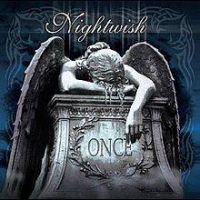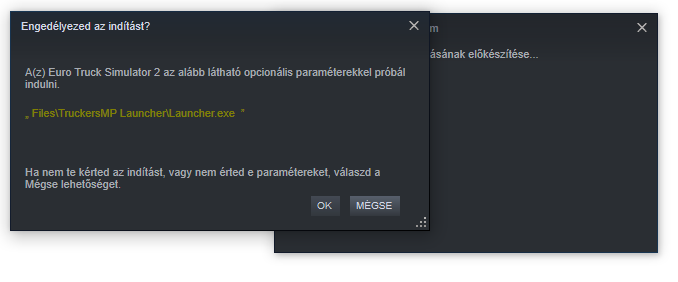Search the Community
Showing results for tags 'launch'.
-
Hello the game at 1.36 in my crashes when i press Launch ETS2 and it becomes a black screen and in a few seconds my crashes
-
Herkese selamlar; truckersmp ye tıklayıp launchETS2 butonuna basıyorum ve giriş yapıyorum ancak multiplayer değil normal açıyor, steam ı işlemi sonlandır deyip tekrar birçok kere denedim yine olmadı. (sürümüm güncel)
- 8 replies
-
- launch
- truckersmp
-
(and 5 more)
Tagged with:
-
-
When i laucnh truckers mp i get a connection error saying can't get acces to sh_skoda_car already thank you
-
hello, when i try to start ATS it shows me this message... for record i don't have any issue with ETS MP https://gyazo.com/c49c14629a71537eee39118677b3a001
-
So, i have 64bit version of Windows, but TruckersMP launch the game as 32bit. what am I doing wrong?
-
The ETS2MP launcher says it is not responding when I attempt to click play. I am running windows 8.1, I've verified ETS2 on steam, and I have fully re-installed ETS2MP. None of that has helped, can anyone give me some help? EDIT: Launching with DirectX or OpenGL does not help. EDIT #2: All fixes provided in this thread do not work. EDIT #3: Each time the launcher crashes it opens a backround process named "Euro Truck Simulator 2 - Steam"
-
Hello, So, Right off the bat, i would like to say that MP is awesome, I have had nothing but fun with friends. But, instead of me carrying on with Chit chat. Let me talk about my problem. First, i have no problem starting the game, i log in, the game connects fine, and i play with my friends for 6 plus hours. It's simple. The launch box with the option to select DirectX No longer pops up. It used to, And No, Im not talking about the steam one ( ) I am talking about the MP one. It used to pop up and i would select the DX version, as i found it runs better in Large Areas like Vegas. Im talking about this --> (Note, That photo was taking from my friends computer so i can show you) I *Have not* Selected Don't show this window anymore.. As i like selecting what i want. I want this to popup again... Now, When i launch, (Click the shortcut on the desktop) It launches my game Immediately, it doesn't give me options, it launches with the standard launch option. * THINGS I HAVE TRIED TO FIX IT * - Uninstalled MP and reinstalled (Not-Solved) - Uninstalled MP THEN The whole game (Reinstalled the game) Then Launched the game without MP just fine. then installed MP again And it still doesn't give me the box back.. (Not-Solved) I know it wasn't removed this release because my friends still have the box popup for them. If anyone can help me, or show me how to bring the launch box back up, i would greatly appreciate it. Thanks in advance! ~WholeThrower119