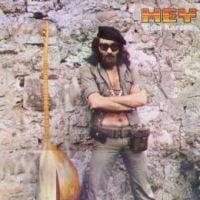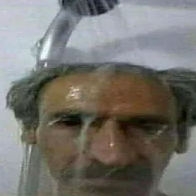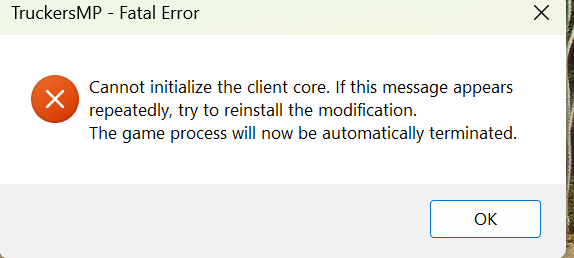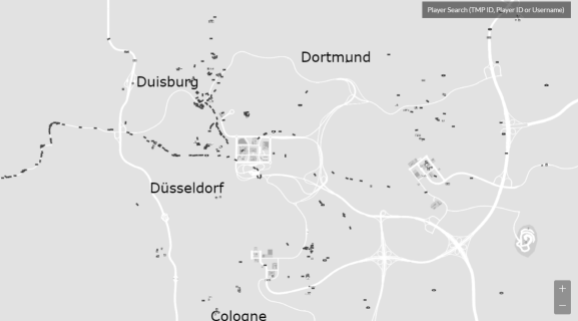Search the Community
Showing results for tags 'ets2'.
-
Hi, I have a problem with my speed limiter. I like to play on Simulation 2 in ETS2 TMP. I have gotten to speeds up to over 140 to 150 km/h, but as of today I've only gotten to 120 km/h. When I check my settings, speed limiter is enabled even though I have had it disabled. Once I disable it, it gets enabled again when I look at my settings. Any reasons or fixes for this? Thanks in advance
-
Hola, desde ayer, cuando entro por TruckersMP, y entro al servidor Simulation1 o al Simulation 2 me entra, pero despues me aparece que estoy en estado offline, y en el chat, me pone que no tengo algunos mods para jugar. que necesito para poder jugar ONLINE y que no me salga el juego OFFLINE? Espero soporte rapido porfa. Gracias AlexGamingYT2011
-
-
Hallo zsm, gibt es irgendwo eine Frachtliste (tmp) auf der die Tonnen der Fracht eingetragen ist bzw wie schwer die Fracht ist? Grüße
-

question How do you enable ghost mode while driving?
Rexoil&Games posted a question in Unsolved Topics
How do you enable it, to prevent crashes, not in the NCZ? -
Hi i need some help, I am having FPS drops ranging from 10-50 in the menu and even in the game when not near any players, this is and recurring issue and i need to get it solved. My rig can more than handle TMP so can my internet connection(278-25-Wired). I do not get issues on normal ETS or any other MP game, These include Forza,GTAV-FiveM,Call of duty/Warzone. Any help will be much appreciated.
-
TruckersMP - Fatal Error Cannot initialize the client core. Ifthis message appears repeatedly, try to reinstall the modification. The game process will now be automatically terminated. 1- First, we open Windows Security 2- We open the Protection history 3 - We open the Protected folder access blocked Your administrator has blocked this action. App or process blocked: eurotrucks2.exe Protected folder: %userprofile%\Documents Blocked by: Controlled folder access 4 - We open the Actions / Allow on device Or watch the video so that you can solve it the right way. kind regards : MOUSA
- 2 replies
-
- euro truck simulator 2
- support
-
(and 3 more)
Tagged with:
-
Hello! You can see my media editing work, photos I took, and design examples! Don't forget to follow me on the forum
-

TruckersMP trucksbook not sync'ing and causing game crash
ExplicitCharles posted a question in Unsolved Topics
As above. Have set up 4 jobs and have assigned them to the coirfent TMP profile through Trucksbook client on pc. Loggedf into TMP via Trucksbook connection link and autosaves show as having a recent crash, therefor loading me back onto the save prior to any plug-in editing. Jubs are not loading in freight market but are still showing as active in Trucksbook. Have been at this for hours now and very frustrated with the lack of literature on how to get all of this actually set up. BNeing very untechnically minded and this is now driving me up the wall as every tutorial i see is 3 years ouyt of date but seems seemless. Why is it now harder to get this working? Any help would be much appreciated as I'm one more fxxk up from putting something through my pc.- 4 replies
-
- tmp
- trucksbook
-
(and 1 more)
Tagged with:
-
Bu makalede sizlere ETS 2'de yapılmaması gereken bazı şeylerden bahsedeceğim, tiyolar vereceğim. Başlayalım, (Öncelikle 25 kişi ve üzeri yollar kalabalık olarak nitelendirilir.) 1- Kalabalık yollarda sollama yapılması yasaktır. Bu sizi oyundan tekmelenmenize veya oyundan yasaklanmanıza neden olur. (1. Madde trafiğin yoğunluğuna göre veya oyun moderatörünün inisiyatifine göre değişiklik gösterebilir. Bu §2.4 - Ters Yön / Uygunsuz Sollama* / §2.4 - Incorrect Way / Inappropriate Overtaking* kuralının ihlalidir.) 2- Kalabalık yollarda kendinizi ben buradayım diye göstermekten kaçının, yani küfür edip, argo kullanıp bunu eğlenceli sanmayın. Bu sizi oyundan tekmelenmenize veya oyundan yasaklanmanıza neden olur. (2. Madde söylenen söze göre veya oyun moderatörünün inisiyatifine göre değişiklik gösterebilir. Bu §1.5 - Uygunsuz Dil Kullanımı / §1.5 - Inappropriate use of language kuralının ihlalidir.) 3- Tehlikeli sürmekten kaçının, olabildiğince şeridinizde kalın ve sollama yapmamaya çalışın, takip mesafesini koruyun. Eğer bunlardan birini ihlal ederseniz, bu sizin oyundan tekmelenmenize veya oyundan yasaklanmanıza neden olur. (3. Madde olayın durumuna göre değişir, oyun moderatörünün inisiyatifine kalmış bir durumdur. Bu §2.5 - Dikkatsiz Sürüş* / §2.5 - Reckless Driving* kuralının ihlalidir.) 4- Özellikle kalabalık yollarda kaza yaptığınızda devam edemeyecek durumda iseniz orada beklemeyin, F7+Enter komutunu kullanıp en yakın servise ışınlanın. Eğer bunu yapmaz iseniz, bu sizin oyundan tekmelenmenize veya oyundan yasaklanmanıza neden olur. (4. Madde olayın durumuna göre değişir, oyun moderatörünün inisiyatifine kalmış durumdur. Bu §2.3 - Engelleme* §2.3 - Blocking* kuralının ihlalidir.) 5- Çarpmaktan kaçının, sürerken dikkatli olun, başka bir şey ile ilgilenmeyin, takip mesafenizi koruyun, hız sınırlarına uyun. Eğer bunlardan birini ihlal ederseniz, bu sizin oyundan tekmelenmenize veya oyundan yasaklanmanıza neden olur. (5. Madde olayın durumuna göre değişir, oyun moderatörünün inisiyatifine kalmış bir durumdur. Bu §2.2 - Çarpışmalar* / §2.2 - Collisions* kuralının ihlalidir.) 6- Katıldığınız etkinlik sunucularında sollama yapmaktan kaçının, etkinlik sunucularında sollama yapmak yasaktır. Bu durum sizin oyundan tekmelenmenize veya banlanmanıza neden olur. (6. Madde olayın durumuna göre değişir, oyun moderatörünün inisiyatifine kalmış bir durumdur.) 7- Tırınızı abartılı bir şekilde kodlamayın, süslemeyin. Eğer bunlardan birini ihlal ederseniz yasaklanabilirsiniz. (7. Madde yapılan kodlamaya, süslemeye göre değişir, oyun moderatörünün inisiyatifine kalmış bir durumdur. Bu §3 - Save Editing Kuralları / §3 - Save Editing kuralının ihlalidir.) 8- Kalabalık olan yollarda önce geçmek için çimenlerden gitmeyin bu durum oyundan tekmelenmenize veya oyundan yasaklanmanıza neden olur. (8. Madde olayın durumuna göre değişir, oyun moderatörünün inisiyatifine kalmış bir durumdur. Bu §2.4 - Ters Yön / Uygunsuz Sollama*, §2.5 - Dikkatsiz Sürüş* / §2.4 - Incorrect Way / Inappropriate Overtaking*, §2.5 - Reckless Driving* kurallarının ihlalidir.) Sizlere 8 maddede ETS 2'de yapılmaması gereken bazı durumlardan bahsettim. 4-5 Dakikada okuyup anlayabilirsiniz. Saygılarımla Master*
-
Hello, My Names Felix With The Handle Of Pugsley. Here I'll Be Sharing My ETS2 & ATS Photos & Videos That I Get While Trucking! I Hope That You Enjoy!
-

How to remap the console to a different keyboard shortcut for both ETS2 and ATS
Guest posted a topic in Technical
Greetings, truckers. This is a guide for people with a keyboard layout that makes accessing the console impossible, such as some layouts with the "0" under the Esc key instead of a tilde (~) key. Or for people who don't like using the tilde key to access the console, and would prefer using a combination (like Shift + C) to access it. Step 1: Enable console and developer mode Ensure you have enabled the console and developer mode in your config.cfg file. If you haven't, you can follow this guide to show you how. NOTE: If you have Steam Cloud enabled, there is a possibility of it loading a cloud-saved config instead of your local config, which will overwrite your local config and undo your changes. Disabling Steam Cloud is recommended before committing any changes. To do this, right-click Euro Truck Simulator 2/American Truck Simulator in Steam, click properties, and click Manage Cloud Settings. Ensure that the toggle next to "Enable Steam Cloud" is to the left, which means it is disabled. Step 2: Navigate to controls.sii You will be changing a config line in controls.sii file. Navigate to: Documents Euro Truck Simulator 2/American Truck Simulator profiles your current profile folder or the profile folder you wish to change the setting You should see controls.sii located here, as well as many other files. Step 3: Open and search controls.sii NOTE: It would be wise to back up this file before making any changes in case of errors! Open the controls.sii file in your favourite text editor and press CTRL + F to bring up the search box. Search for "mix console" (without quotations). The result should look similar to the image below. Step 4: The scary part You will be editing `modifier(no_modifier, keyboard.grave?0)`. This is where you will declare the keys you wish to open the console. Delete the text between the backticks (`). It should now look like this. First, let's declare which modifier key we will use. A modifier key is either Shift, Control, or Alt. For example, I wish to open my console with Shift + C. So we must first declare our modifier key. We can do that by typing between those backticks: any_shift To use any other modifiers, replace shift with either alt or ctrl. So you will either type any_alt or any_ctrl. NOTE: While it is possible to map the console to a singular action key, I do not recommend it due to possible clashing with other keys or accidentally opening the console while driving if you're driving on keyboard. Before we declare our action key, we need to insert a space, and an ampersand (&) symbol. The symbol should be along your number row, typically on the number 7 key. So hit the spacebar, and to insert the symbol, press Shift + 7. It should now look like the image below. Now we will declare our action key. For this example, I wanted my action key to be the "C" key. We will put a space after the & symbol, and then type: keyboard.c?0 The end character is a 0 (zero) and not the letter O. If you wish to use a different key, you can substitute it in place of the "c" (Examples: keyboard.f9?0, keyboard.x?0) Step 5: Save and you're done To save, click File and then click Save. Or close the editor, and when you're prompted to save changes, click yes. You've done it! You've remapped your console. Pat yourself on the back. Go ahead and test it. Should the console not open, double-check whether console and developer mode are still enabled in config.cfg. If not, please see step 1 as Steam Cloud may be overwriting the config. NOTE: For reasons I cannot explain, the mapping opens the console but doesn't close it. To close the console, click on the grey bar at the top of the screen. I hope you found this guide helpful. See y'all on the roads! -
How to fix that? I want to play TruckersMP but i can't load last save because appears that screen: (Version 1.49.2.23s 64bit) (I can load saves from 14.05.2024)
-
How to change motor sound for truck/car/bus?
- 4 replies
-
- discussion
- question
-
(and 2 more)
Tagged with:
-
How to use other cars? I am see in youtube videos when people driving Volkswagen Passat, Audi and more. How to drive it?
-

I unintentionally harmed someone when I logged into the server
aslanberg posted a question in Unsolved Topics
When I newly logged in to the server, the trucks were not loaded. When I waited for a while and moved, I unintentionally damaged one of them and he said that he recorded it on video and that I would be suspended indefinitely. I wanted to write to support about this issue. Is there a penalty for this and will I be suspended indefinitely? Even though I have committed no crime, I do not want to be suspended for no reason. I think the person who warned me will prepare a video report soon. No matter how many times I told him I was new to the game and apologized, he wasn't convinced. -
Hello, I'm Enes. I am having a problem with the game after the last update. I open the photo taking section, I can adjust every setting, but I cannot zoom in or out. I don't use any mods. I verified the integrity of the files via Steam, but the problem was not resolved. Very rarely, when I start the game after restarting the computer, it gets fixed. Another thing I would like to add is that my equipment is not faulty. The mouse wheel works, but not in the game. It zoomed in when you pushed the laptop's touchpad upwards with two fingers, but it doesn't do that either. I would be happy if you help. Thank you
-
there is a problem for me. when i had started playing ets2 i had taken 2 of 100,000 euro loans from the bank of the game and i still could not give it back to them, my truck is 73% damaged cuz at first i used to drive like a creep. my that account is going back and forth to either 12000 euro to -6000 euro. now i am not being able to get good profit becuz of giving the bank those loan installments. And by 12th of january, that is like 4 days from today, i have a convoy to attend where all of us will show off our trucks. now i am completely clueless and frustrated that what should i do. becuz for the convoy, i have to get my truck at 0% damage and also i have to make modifications to my truck so it looks cool. what should i do
-
hi everyone I'm experiencing some crashes on my ETS2 game sessions totally at random I've looked at the crash logs but II can't find any explanation causing the crashes I don't have any mods added apart from TruckersMP I've already checked my files via Steam, I've deleted ReShade which wasn't up to date I haven't lowered my graphics settings, I don't think there's any need if someone camain.logn tell me what steps to take thank you very much! here is my build : Crash log created on: Fri Jan 5 19:40:12 2024 Build: 1.49.2.15s 382c673427e3 OS: x86_64 / Windows 10 x64 (version 10.0.22631) CPU: AMD Ryzen 5 5600 6-Core Processor at 3500000 MEM: Phys:16309 Virt:134217727 GPU: AMD Radeon RX 6500 XT Mem:4051 Ver: 31.0.23013.1023 I already know this topic and this one too game.crash.txt
- 10 replies







![[GER] /:\ Danny /:\](https://forum.truckersmp.com/uploads/monthly_2025_04/imported-photo-333209.thumb.png.fb2fe29c82e0036917cd231ab6becbac.png)