Search the Community
Showing results for tags 'economy'.
-
Economy Quick-Fix Button Add an button on the freight market to reset the economy. It should be added because normally you'd need to sleep or use g_force_economy_reset when the no-jobs bug shows up. The problem is, I don't know if this could be done.
-
Това е кратко ръководство, което ще ви покаже всички решения, за да оправите икономиката си и да получите нови работни места: а) Трябва да опитате да спасите F7 + Enter услугата (това понякога нулира вашата икономия) б) Трябва да се опитате да спите (само временна корекция, но не е гарантирано да фиксира икономия) в) Трябва да се телепортирате до друг гараж г) нулиране на икономиката. Това решение ще нулира и пренасели списъка с вашите работни места / пазара за товарни превози и ще ви върне в домашния гараж. По-долу има два примера как да го направите: 1. Отидете в Моите документи \ Euro Truck Simulator 2 \ профили или Моите документи \ American Truck Simulator \ профили и намерете профила си - ако имате само един профил, той ще бъде единственият, в противен случай ще трябва да разберете кой един, който искате. 2. Отворете config.cfg в папката на профила във вашия текстов редактор по избор (например бележник). 3. Потърсете реда uset g_force_economy_reset "0" - променете 0 на 1 и запишете файла. 4. Сега стартирайте ETS2MP и заредете вашия профил. Трябва да получите съобщение с надпис "Установена промяна на играта" и т.н. Вашата икономика вече ще бъде нулирана. 5. И накрая, излезте отново и променете този 1 обратно на 0 във config.cfg, в противен случай той ще се нулира всеки път, когато стартирате играта. Как да нулирате икономията на играта с помощта на игровата конзола: Отидете в Моите документи \ Eurotruck Simulator 2 \ профили или Моите документи \ American Truck Simulator \ профили и намерете вашия профил Отворете config.cfg в папката на профила и отворете с Notepad / wordpad Потърсете uset g_developer "0" Потърсете uset g_console "0" Променете "0" на "1" Запазете файла (НЕ запазете като) Заредете вашата игра и профил Натиснете клавиша ` Въведете "uset g_force_economy_reset" 1 " Запазете играта си и излезте Презаредете играта и скорошния си запазен профил Отворете конзолата, като натиснете клавиша `и натиснете стрелката нагоре Повторете стъпка 9, но променете "1" на "0" Повторете стъпка 11, 12 и 13 Вече трябва да получите съобщението „Установена промяна на играта“ Вашата икономика трябва да бъде нулирана Моля, обърнете внимание, че всички тези корекции са временни. Поздрави !
-
Hello all, New user here to ATS and Truckers MP. I have 3 annoying issues that I hope someone can help me fix. 1) I keep having an issue where there are no jobs. The fix I found was to go into your profile's config file and set the economy to 1. That seems to work, but it is a constant problem. Seems to really be a problem after I go up a level and it asks you to use your points. After choosing to have better gas mileage or be able to have longer drives and then go back to the jobs list, it is usually blank. After resetting the economy, I think that leads to the time issue in my number 2 problem below. I have triggered it to refresh by clicking around, but not sure what I went into to trigger it. I have tried twice, finding what I did and not sure. The only thing that works reliably was editing the config file. 2) I have been only playing ATS using Truckers MP for the past few days. I launch Truckers MP and click to launch ATS. I login and choose a quick job to do and at random times after starting a job I have 0 hours remaining. If I quit the job I lose 12k, if I complete the job I get nothing and lose points. Since I am new, I haven't purchased a truck or shop yet. I just have been taking jobs that the game provides along with the truck etc. I have read that it's a time sync issue with the server. I read to rest at a rest station and that didn't work. I have read to not play single player and then quit and start it back again using MP. But I don't do that, I have only been starting/finishing delivers in the same session only using Truckers MP and I don't notice the issue until I have already started a job and end up getting points taken or losing money. How can I stop this from happening or correct it after starting a delivery? 3) I can't get the beacons to work. The shortcut key is O, but I press it and nothing happens. I have a key setup on my G27 Wheel as well and nothing happens. I can clearly see them on the trailer, the truck says Oversize Load, etc. Not sure why they won't turn on? Mods are disabled. Thanks for the help!
-
Suggestion Name: REAL LIFE SERVER Suggestion Description: Using ARMAII and GTA like example. You will have to start as level 0 and the economy will be proper of the server, without "hacking" the saves, you can have your own company, or deliver for other "real players companies", and, after you got some "size", that cant be too easy, you can add your own company skin. Problably will need more integration with the site to control the deliverys. There are things that can be added, but in "natura" it would be that way. I think that a "tax" would be necessary too. To prevent "trolling" people: only the one who really wants to play would pay for it and it would fit the server costs. Any example images: None Why should it be added? It will bring more "life" to servers, everyone riding with a goal: make their companies bigger, not just riding for nowhere
-
Suggestion Name: Online Profile! Suggestion Description: On-Line Profile that stays on a server, that is impossible to cheat whit CheatEngine and other´s tools. Any example images: "Not Required" Why should it be added?:If all ETS2MP players had an Must Have OnLine profile, one that we must have a job to get money and be carefull whit driving arround to save that money to buy a better truck, it wold improve a lot of the reckless drivers since money wold only be possible by doing jobs, and having accidents wold be a true pain in the budget. Now, it´s simple to "hack" the profiles whit tools that makes cheating very easy. Allmoust every player start an acc in ETS2MP whit allready millions and whit a big LVL. It wold improve driving, truck variety (Many players don´t even know the fun to have a small engine and a big trailer), it wold be mutch more fun (I´m not complaining, i love your job guys, and TY btw.. ), it wold make some players to tink twice in that moment when they go berzek and start smash everyone. PS: Sorry for my bad inglish. I can make a good converssation, wrighting is another story...
-
hi developers of this game. I would like to see something added in the game. I would like to see realistic fuel prices added in the game because I think the game will get some more in depth realism and because the prices of fuel are too high for the real prices in Europe, you can see it in the word file I will send with it. maybe you can do it with a weekly smal update that will change the prices I like to hear something and if it is even possible to do thanks for your attention Architect_Kev Country fuel prices ets2 06-02-2018.docxCountry fuel prices ets2 06-02-2018.docx
-
Hello, do you plan to add a server economy? I mean that cash of all people will be saved on server side. Then there should be some kind of wipe, that everybody will start with some fixed cash. Because you know ther is many people who just "hack" their money. If there was server cash&economy then there will be less traffic collisions.
-
Hi there dear developers, Firstly I want to thank you for this amazing multiplayer expirience! I reacently joind the project and emediatly fell in love with it. But there is one thing that really bothers me. I´ve used one spezific mod before.... I understand your argument for baning Mods.. ("this is a Simulator and not GTA") That is also my opinion. But there is something very unrealistic about this simulator: The wages. I´ve been using hard economy mods since I started playing. It makes it a huge differenz for me if it takes me 6 hours to buy my own truck or 60, as it does in my case. Its not appealing for me getting 23$/mile instead of 1,40$/mile. I´d love to see some mods like these beeing accepted on multiplayer. (It also doesen´t affect any other player at all) Mods I´ve been using: Klaas´ Economy Mod from Klaas or: Yet Another Economy Mod from Reqruiz thank you for cogitating about my proposal, deokletian
-
Title. Pos: something to work for. More responsible drivers. No grieffers, trolls, blockers and no car c*nts since they do what they do because they can just inject trillions into the profile, a server sided economy would put them to knees. Cons: start from scratch (could be fixed with a starter amount of money enough for first truck). Server hardware upgrade(?) (?) = maybe? idk
-
İ cant see any free style jobs at the cities. I have checked 3 cities all firms. But i cant see any free jobs. Only there are world of trucks jobs. Anyone help?
-
I'm unable to obtain new jobs in multiplayer from the freight market or quick job list. I've tried a re-install and hard economy resets in the config but nothing. I used to be able to get jobs single player, then drive multiplayer and deliver single player, but when I try that now it says I've ran out of time and i don't get paid for delivering the job, leaving me beyond broke. Any help would be great.
-
This is a Short Guide to show you all the solutions in order to fix your economy and get new jobs: a)You should try to rescue to service F7 + Enter (this sometimes resets your economy) b)You should try to sleep (only a temporary fix, but is not guaranteed to fix economy) c)You should teleport to another garage d)Economy reset. This solution will reset and repopulate your jobs list / freight market and return you to your home garage. Below there are two examples of how to do it: 1. Go to My Documents\Euro Truck Simulator 2\profiles or My Documents\American Truck Simulator\profiles and find your profile - if you only have one profile it'll be the only one, otherwise you'll have to work out which one you want. 2. Open the config.cfg in the profile folder in your text editor of choice (e.g. notepad). 3. Look for the line uset g_force_economy_reset "0" - change the 0 to a 1 and save the file. 4. Now start ETS2MP and load your profile. You should receive a message saying "Game change detected", etc. Your economy will now have been reset. 5. Lastly, exit again and change that 1 back to a 0 in your config.cfg, otherwise it'll reset every time you start the game. How to reset game economy using the in game console: 1. Go to My Documents\Eurotruck Simulator 2\profiles or My Documents\American Truck Simulator\profiles and find your profile 2. Open the config.cfg in the profile folder and open with Notepad/wordpad 3. Look for uset g_developer "0" 4. Look for uset g_console "0" 5. Change the "0" to a "1" 6. Save the file (NOT save as) 7. Load your game and profile 8. Press ` key 9. Type in "uset g_force_economy_reset "1" 10. Save your game and exit 11. Reload the game and your recent saved profile 12. Open the console by pressing the ` key and pressing the up arrow 13. Repeat step 9 but change the "1" to a "0" 14. Repeat Step 11, 12 & 13 15. You should now get the "Game change detected" message 16. Your economy should now be reset Please notice that all these fixes are temporary. Kind Regards WelshGaz
-
Suggestion Name: Server-side economy Suggestion Description: These are a few ideas that needs deep thinking/system designing: Make the server manage all the jobs and banks Make players work for AI companies or other player's companies through contracts Implement job auction Implement a trading system Truck insurance if you own one Implement user groups so they can work togheter for the same goal Why should it be added?: To enhance user to user interacion. Making people compete for jobs or work togheter for the same purpose, will make the game much more interesting. Thanks
-
Suggestion Name: ODO transportation after the economy change Suggestion Description:Let the players write them profile ODO into the new PM profile, manually or somehow automaticly. Any example images: Nope Why should it be added?: I like the MP more than the SP, so i did most part of my ODO in multiplayer (just the "musthave-quickjob"-time + some exploring came from the SP). My progress-meter was only the map exploring, my money, truck ODO, and profile ODO. I will not be able to keep my money, ok. Because of "the restart" i will need to buy a new truck, and i think the map will go, ok. But i drove over 100.000 KM virtually, with my friends, and sometimes with my enemies, so let me keep that, and only that count in progress. I know someone will push big numbers to fill that gap, if that was avaible, but who really loves this game, that will put there the truth... so, please!







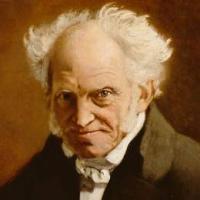



![ledgeri [HUN]](https://forum.truckersmp.com/uploads/monthly_2019_09/imported-photo-2129.thumb.jpeg.95669c83947ba8c3bd807ddebcd065a9.jpeg)