Alonzy's Achievements
-

- Show previous comments 1 more
-

what a nice truck

-
-
 1
1
-
- Report
-
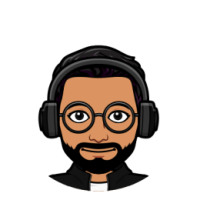
Great Photo.

-
-
 1
1
-
- Report
-

Awesome

-
-
 1
1
-
- Report














.png.e3f68b3ce9638aae85c9cb665b742650.png)







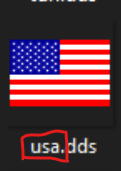
.png.df67cd3051c0fb5494ea5ff7bd7bf9b9.png)
.png.6b8026af77f038665820ab75b8399afb.png)
.png.8b8cc1dc6ef9d22a351607aa828f5ed9.png)
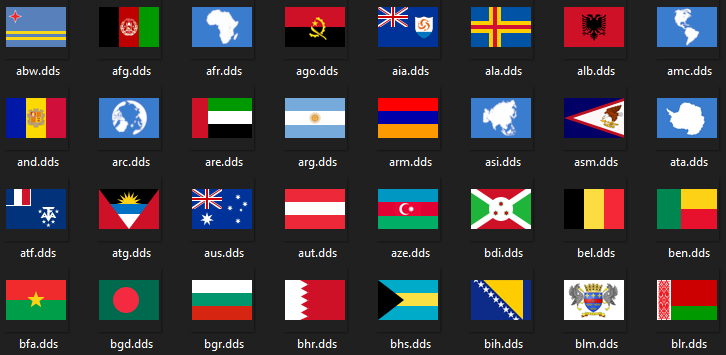
.png.13df795781b7599e9f3c15dfd072a481.png)
.png.20ec3ce3b7e120d1372900b88a8ddab8.png)
.png.51b9e6a9354e794ab51d840eb12435d9.png)
.png.cd3376c94e3f96889a34a21d4e77a139.png)
.png.60b22b441c5c431918984bea915695c1.png)
.png.fd725dbb9db747f7396d28bc7d2244f9.png)
















