Falke's Achievements
-
Happy birthday!!
Many good wishes for you
Youre 1 year older now

-

Thank you

-
-
 1
1
-
- Report
-













.png.a9bb8eb85ca4db48f077a97754e41e20.png)






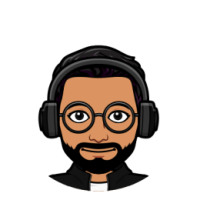








 u nub
u nub




