Everything posted by ShadowXR
-
Když si dobře přečteš pravidla zjistíš že je na to pamatováno a trestá se to již hodně dlouhou dobu. Patří do toho i nebezpečné předjíždění atp.. V banlistu pak najdeš jako důvod "Reckless driving". Dá se do toho zahrnout i nedodržování pravidel siničního provozu neboť tím že je porušuješ ohrožuješ a omezuješ ostatní. Jsi tedy vůči nim nebezpečný a bezohledný. Takže trestáno to je.
-
PEETe, jednak tento příspěvek patří do jiné sekce, tady nikoho z dev teamu neuvidíš, druhak hledej tam než napíšeš co již bylo mnohokrát řešeno a do třetice všeho dobrého, iniciativě se meze nekladou. Nevytvářej topic s již starým nápadem, udělej tutoriál postni ho sem a někdo z nás ho rád přesune do správné sekce. Nebo ho tam můžeš dát i sám. Ti kterým takto pomůžeš ti budou vděční a jistě se v komunitě zviditelníš. Samozřejmě to neznamená že i bez návodu by si hráči nemohli pravidla najít na internetu. Ono je totiž nejlegračnější, nebo spíš smutné, že všichni co hrají MP ty pravidla mají znát, neboť souhlasili s pravidli serveru a tam je jasně napsáno že: "Všichni uživatelé serverů TruckersMP jsou povinni dodržovat pravidla silničního provozu dané země!" . Tedy té v které zrovna jedou. Takže asi tak. Věřím že ty je znáš a dodržuješ a proto by pro tebe neměl být problém udělat nějaký ten tutoriálek třeba s videem.
-
Use report system in-game Tab-RMB-select user-buton Reporting or report here http://forum.ets2mp.com/index.php?/forum/107-reporting/ EDIT: Report for Wrong way in-game is Other.
- 3 replies
-
- ramming
- rule-breakers
-
(and 1 more)
Tagged with:
-
Check this guide, http://forum.ets2mp.com/index.php?/topic/6814-installation-guide/you have everything set up and installed properly.
-
Check this guide http://forum.ets2mp.com/index.php?/topic/6814-installation-guide/
-
Start instalation as administrator and follow this guide http://forum.ets2mp.com/index.php?/topic/6814-installation-guide/ You must have only steam version installed for MP.
-
The MP is off fatigue.
-
The MP can only be used TES2 Steam version. Check for correct installation here http://forum.ets2mp.com/index.php?/topic/6814-installation-guide/
-
Here are the instructions for installation. http://forum.ets2mp.com/index.php?/topic/6814-installation-guide/Make sure you have installed according to the installation instructions. I would recommend reinstall ETS2 and ETS2MP. Back up your profile and delete the entire folder in Document. Install game. Then start the game and create a new profile. Restore from backup your profiles. EDIT:Do what he says legress. Simply restart the modem if you do not know how come do this, simply unplug it from the wall outlet
-
instal language pack in windows and you must have language pack rus in game
-
RayRay5 Take a good look at my configuration. I do not have any problems. When all will work the game as I will not need us. And this session will be able to cancel. Look at the minimum requirements of the game. Multiplayer working only in x86 version,i.e. in 32bit. 32bit system only uses 3.2 GB of RAM. Why should therefore be 4 GB few, i not understand. Moreover, the system still uses virtual memory. That's another 4 GB.
-
Turn off the Windows firewall and try to turn ETS2MP. If work is needed to set up firewall rules. If you use a modem TP-Link you will probably need to set up port forwarding. But there is no guarantee that you will work.
-
Here is my MP setting and my PC configuration. Graphic setting in game is set as full. Only color corection is off. Not for performance but better colors. "generals" : { "development_logging" : true, "drivers_animations" : true, "fast_assets_loading" : true, "season_effects" : false, "smoothing_distance" : 400, "use_lods" : false }, "graphics" : { "additional_lights" : true, "avatars" : false, "draw_distance" : 400, "draw_drivers" : true, "dynamic_shadows" : true, "fake_shadows" : true, "force_low_details" : false, "headlights" : true }, "mods" : { "winter_mod" : false }, "sounds" : { "engine" : true, "gearbox" : true, "horn" : true, "lift_axle" : false, "master_volume" : 97, "music_volume" : 97, "reversing" : true, "sound_effects" : true, "sound_effects_volume" : 97 PC System version: Windows 7 Ultimate, Service Pack 1 System Type: x64 Processor: AMD Phenom ™ II X4 840 Processor 3.20 GHz System Memory: 4 GB Graphics card: nVidia GeForce 9800GT Change "force_low_details" : false, "use_lods" : false install DirectX 11 Download MalwareBytes and check your PC for malvare. Run only ETS2MP and Steam. All others program and aplication turn off.
-
Update driver for grafic card. Change your setting in MP. Disable low detail in grafic setting. Your grafic card is ready for full detail. And stop all others aplication. Skype,MSN, etc.You have available verry small memory.
-
click on My Computer, right-click select properties Advanced system settings middle tab find the virtual memory usage Give setting write minimum memory 2048 maximum memory 4096 confirm
-
You have TeamViewer? If not, install it will try to help. Send me PM your IP and password, to turn on the TeamViewer.
-
Check the correct procedure as advised delboyspencer. then try this Open folder ETS2MP in Program files and right click on MP.exe set run as administrator. If that does not work let me know.
-
Why you have Win 7 x32 on 4GB RAM. Your system uses only 3.2GB RAM. This is not good. Look at this: increaseuserva Megabytes Specifies the amount of memory, in megabytes, for user-mode virtual address space. On 32-bit editions of Windows, applications have 4 gigabyte (GB) of virtual address space available. The virtual address space is divided so that 2 GB is available to the application and the other 2 GB is available only to the system. The 4-gigabyte tuning feature, enabled with the increaseuserva option, allows you to increase the virtual address space that is available to the application up to 3 GB, which reduces the amount available to the system to between 1 and 2 GB. The BCEdit /set increaseuserva Megabytes command can specify any value between 2048 (2 GB) and 3072 (3 GB) megabytes in decimal notation. Windows uses the remaining address space (4 GB minus the specified amount) as its kernel-mode address space. Your virtual memory is only 2048 (2GB). You use FXAA Injector or SweetFX? If so try it without him. or follow these steps: I not guarantee it will work. Before you move on to following these steps, I'd like to test your entire sweetfx pack on my setup for stability issues. Lets open up the questionnaire; 1. Did do perform a clean installation of the graphic drivers? 2. Care to explain the presence of eFX docs? 3. Using any overlaying app like Fraps, RivaTuner, MSI Afterburner? Save your overclocks, exit them and try. 4. Last I know, sweetFX was upgraded to v1.5.1 (GUI equipped) for 32bit games exes (not 32bit OS) and Boloutaur 2024's for both 32 & 64bit game exes. Tried those? Unless there are some old settings you use from sweetfx v1.4 that are unavailable in Ceejay's v1.5.1 or Boloutaur 2024's sweetfx, I'd recommend moving on to any one of them. Steps: 1. Remove the '-nodx9ex' parameter for the time being. 2. Save your SweetFX_settings text file from the game folder to the desktop or some place you can easily retrieve. 3. Delete or Move every SweetFX file some place else incase you want them again. FYI, the game files that need to be left untouched are, "eurotruck2.exe, steam_api.dll & swopenal32.dll" 4a. Ceejay's v1.5.1 - Once downloaded, open the sweetfx_config.exe and follow the screenshots below to edit the settings to your likings (saved earlier). Replacing the sweetfx_setting.txt file might work but will create confusion later on with the version of sweetfx you have. 4b. Boloutaur 2024's sweetfx pack comes as a drop-all-files-in-game-dir. Edit the settings.txt and test. 5. If the game crashes again with the same error now would be a good time to reinstall steam. Create backup of your game through steam first else you'll have to re-download the entire game again. EDIT: Here is my log Notice the size of virtual memory ************ : log created on : Sunday March 01 2015 @ 17:42:43 00:00:00.000 : [sys] running on x86 / Windows 7 x64 (version 6.1) / Service Pack 1 00:00:00.000 : [sys] DirectX version : 4.09.00.0904 00:00:00.000 : [sys] Command line: C:\Program Files (x86)\Steam\steamapps\common\Euro Truck Simulator 2\bin\win_x86\eurotrucks2.exe 00:00:00.000 : [cpu] CPU0: AuthenticAMD [AMD Phenom II X4 840 Processor] with 4 cores (4 threads) at ~3214MHz. 00:00:00.000 : [sys] using 3 worker thread(s) 00:00:00.000 : [sys] and 3 worker threads for IO. 00:00:00.000 : [sys] using QPC / TSC invariant timer, frequency 3139316Hz 00:00:00.000 : [mem] physical total: 4095M 00:00:00.000 : [mem] physical avail: 2384M 00:00:00.000 : [mem] virtual total: 4095M 00:00:00.000 : [mem] virtual avail: 3559M 00:00:00.000 : [mem] Trying to allocate memory pool (409600K) 00:00:00.000 : [mem] Allocated 5 temporary loading buffer(s)
-
when you have Win 7 try this
-
If you are using the steering wheel or other game controller you probably set a "use it as a mouse." Disconnect all game controllers and try to help if. In the settings, check the intensity of the movement of the cursor.
-
This problem is caused by Microsoft Visual C ++ 2013 Uninstall C ++ 2013 Clean register CCleaner Delete all files in the Temp folder. It is hidden in the Local settings. open command prompt and type "regedit", press CTRL + F and type "Microsoft Visual C ++ 2013" Found delete key. Repeat until all erased. Then proceed as follows http://forum.ets2mp....allation-guide/, I recommend reinstall ETS2 If the error is still repeated. Instal C++ 2010
-
My account number is correct. But to enter the game, suggested that error
ShadowXR replied to djqycm's question in Unsolved Topics
Check this http://forum.ets2mp.com/index.php?/topic/6099-error-invalid-email-or-password-solution/ -
Graphics settings in ETS2 and MP is different. MP has been added to the new setting. Look at him when you press TAB and Setting.
-
Check your graphics settings in MP.


