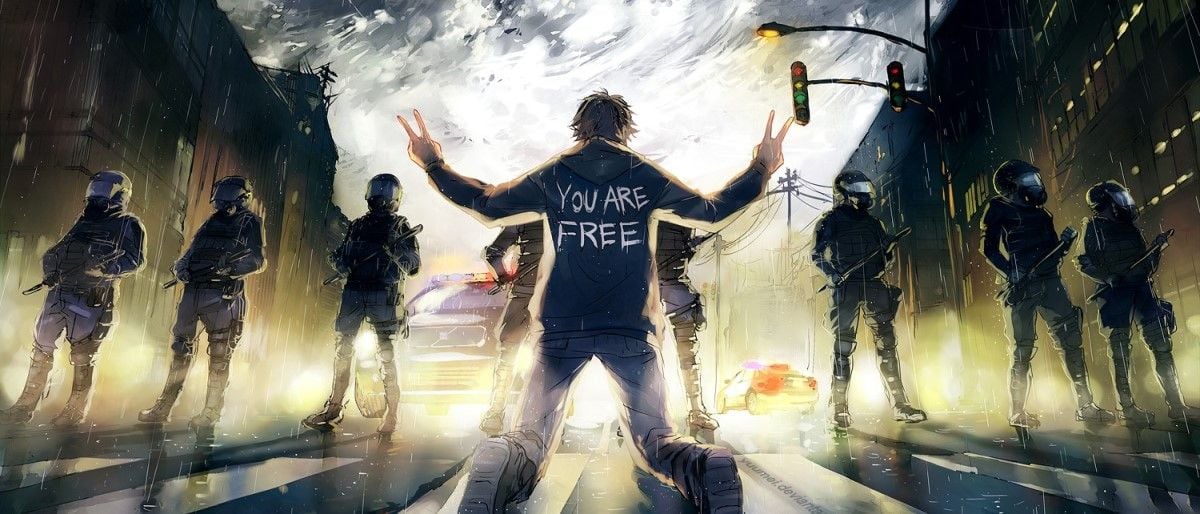Community Answers
-
SprinterFS's post in How Do I Save Edit? was marked as the answer
You must of saved it through steam cloud.
Restart the game, save your profile but before saving - uncheck the option for steam cloud. That should bring back the local files.
-
SprinterFS's post in Why can I only see these pages was marked as the answer
因为整个板块所有的帖子只能填满三页 我们经常清理坟贴 所以主题数量不是非常多
-
SprinterFS's post in Truckers.mp won't recognise ATS was marked as the answer
Connection to MP requires minimum 2.0 hours of in-game time, while you only have 0.7 hours. Get the other 1.3 hours in single player, and then you will be able to connect.
-
SprinterFS's post in How do i get this was marked as the answer
Signature is under Account Settings.
If you need insert a picture, you can upload it to a host (imgur.com recommended), and link it to your signature by "insert image from URL".
-
SprinterFS's post in Can't login with my normal login was marked as the answer
Hello Jelle,
Please check if you input the correct password, and try copy-paste if your caps lock or shift doesn't work.
If you are sure you have the correct password and the client still won't let you pass, please submit request here to change your password. Once your password is reset, the problem will be fixed.
Not a bug. Moved to Help.
-
SprinterFS's post in Car was marked as the answer
You can make it by yourself if you know how to edit save.
Please always remember that there is rules that prevent excessive and incompatible modifications to cars:
You may not alter the car model size. You may not cause other players game crash.
Please see here for tutorial:
Moved to Help.
-
SprinterFS's post in No scout car was marked as the answer
Not a bug. Moved to Help.
Your friend definitely needs to buy the car before she can drive it or use the radio in it. It's simple: just like how you buy and config a truck from the dealership.
-
SprinterFS's post in How do I delete my account was marked as the answer
Hello,
Your current ban is not permanent, but we can add a permanent ban if you need to quit TruckersMP.
Accounts can not be deleted.
-
SprinterFS's post in No login screen in ETS2 multiplayer was marked as the answer
Please see solutions below:
I launched Multiplayer, but Singleplayer starts
Please click here to the solution resources.
Moving to Help.
-
SprinterFS's post in What's wrong, help me. With this error. was marked as the answer
Your ETS2 was updated to a newer version, which we will support later, but not now.
Please follow the instructions on the messages: downgrade your ETS2 game on steam, and then reinstall the MP mod.
Moved to Help.
-
SprinterFS's post in New MP Version Client 0.2.0.8 freez was marked as the answer
Moved to help.
I think this is because a broken local file in your MP mod. Please test if single player works fine.
If problem is only with MP, you can uninstall your MP mod and download it again.
-
SprinterFS's post in High Ping Kick was marked as the answer
Moved to Help.
Ping jump is an issue -- You can keep your tab menu opened, and read the ping value every few seconds. Usually, a ping jump can take your ping to thousands before you get kicked.
To solve this issue, please make sure you don't have anyone sharing your network, and you have stopped all downloading/uploading processes.
-
SprinterFS's post in Huge expiration time for jobs was marked as the answer
Please refer to this post. It reports a same issue, which is not very likely to be fixed.
Moved to Help.
-
SprinterFS's post in atsmp freight tab was marked as the answer
Known problem: deliveries lasts for millions of hours for me. If you want to refresh the list, please go to singleplayer and do a quick travel.
Moved to help for now, as it does not really affect gaming itself, and is not very much likely to be fixed.
-
SprinterFS's post in [ATSMP] No Freight/Jobs Available (at times) was marked as the answer
Known problem:
Yes, quick traveling and sleeping are the fastest ways to get rid of such problem. I don't think there are any simpler solution.
Moved to Help.
-
SprinterFS's post in Money amount goes crazy after assistant service was marked as the answer
Known problem because of time sync: MP server time is always running 24x7 because it has to keep a synced time for all players online. During the time spent on server, your drivers will keep making money for you.
Not a bug. Moved to Help.
-
SprinterFS's post in Cargo and freight do not appear in MP was marked as the answer
Resetting the economy in your profile will help with the problem.
Not a bug. Moved to Help.
-
SprinterFS's post in Ramming bug was marked as the answer
Your problem was caused by the player's desync abusing or no-collision hacking. Either behavior may lead to a ban.
Please download a recording software (plays.tv) and always be prepared to record in-game, so that if anything similar happens again, you can use the report system to get the hackers banned.
This is a known problem, and not a bug. Moved to Help.
-
SprinterFS's post in ATS mp right turn on red ticketed was marked as the answer
Hello,
Please make sure that you have your right turn indicator on all the time when you take the turn.
If the indicator is on but you still get tickets, please record the whole thing and contact SCS for help. They are responsible for this problem.
Not MP bug. Moved to Help.
-
SprinterFS's post in Money boost and hired driver progression. was marked as the answer
Please refer to this post for solution.
Not a bug. Moved to Help.
-
SprinterFS's post in Time advanced by nearly two years was marked as the answer
Hello,
By connecting to Multiplayer Servers, the date and time on your profile are changed to the server-side time. The server has been running for several IRL days without any stop: it should have gone past some two years in-game.
Not a bug. Moved to Help.
-
SprinterFS's post in Time Glitches was marked as the answer
Server time will not stop because it has to provide all players online with a synced time. Quitting the game or switching from Singleplayer to Multiplayer during an unfinished delivery can both cause the issue.
To avoid the issue, next time please try to finish your delivery before quitting game.
Not a bug. Moved to Help.