Everything posted by Chris2306
-
 Driving somewhere in Norway
Driving somewhere in Norway 

-
Hey Ghost, Es freut mich zu hören, dass dein Problem behoben wurde! Wenn du irgendwann nochmal eine Frage hast, kontaktiere einfach das Support Team unter https://truckersmp.com/support! Ich werde dieses Topic nun schließen. //Geschlossen & in Gelöst verschoben Liebe Grüße, Chris2306 TruckersMP - Trial Support
-
Hey Ghost, Wenn du das Problem nicht im Multiplayer hast, gehe ich stark davon aus, dass das von ETS2 oder Steam direkt ausgeht, bitte wende dich an die jeweiligen Stellen für Support, z.B. http://forum.scssoft.com/ Bitte lass mich wissen, sobald du dich an den SCS Support gewendet hast! Liebe Grüße, Chris2306 TruckersMP - Trial Support
-
Hey, I just wanted to ask, as I see you're currently playing on ProMods, does it work properly now?
-
Hey, Du kannst, wenn du mit einer Entscheidung mit einem Game Moderator nicht zufrieden bist, ein Feedback Ticket erstellen ans Game Moderation Management. Hier erfährst du wie das Feedback Ticket System funktioniert: https://truckersmp.com/knowledge-base/article/53 https://truckersmp.com/knowledge-base/article/107
-
I mean you should check it ingame, as maybe these are in the wrong order in there, if it doesn't work maybe like I said, try to reinstall TMP and ProMods.
-
Hey, On the Simulation 1 server, as you know, there are always too many people. So when you load into busy areas such as Duisburg - Calais, Kirkenes or the new Alpine Road. Your internet probably can't handle all those players and gives you a very high ping. The game then automatically kicks you. I found some solutions that might help: - Avoid using Wi-Fi. - Avoid uploading or downloading and playing MP at the same time. - Avoid doing Windows Updates at the same time. - Avoid using streaming services at the same time. - Check your firewall settings into your router/switch. - Prefer using servers nearest to your location. - Try to talk with your ISP (Internet Service Provider) and see if you can come up with a solution. Ask your ISP if they support internet profiles such as Fast path or Interleave and ask for Interleave. Interleave will raise your ping but it will do more packet checks by your ISP. [The following only applies if you're using a DSL connection: Try to talk with your ISP (Internet Service Provider) and see if they can come up with a solution. Ask your ISP if they support internet profiles such as Fast path or Interleave and ask for Interleave. Interleave will raise your ping but it will do more packet checks by your ISP.] I hope I could help!
-
Hey, I can see that you're currently online on ProMods, driving the Kirkenes Quarry road, as this is quite a busy area, which means that there are many players. Maybe your PC can't handle that many players. If you don't think this solves your problem, make sure your make sure you have all map expansion DLCs. Also maybe try out if it works fine in Singleplayer. Then adjust the file organization in the mods selection area as following: promods-assets-v2.61.scs promods-def-v2.61.scs promods-map-v2.61.scs promods-media-v2.61.scs promods-model1-v2.61.scs promods-model2-v2.61.scs promods-model3-v2.61.scs I'd also recommend trying to use a new profile to see if it works on that profile, if not try to re-download/ re-extract the files, as one of the files could be corrupted. I hope this could help!
-
Hey, On the Simulation 1 server, as you know, there are always too many people. So when you load into busy areas such as Duisburg - Calais, Kirkenes or the Alpine Road. Your internet probably can't handle all those players and gives you a very high ping. The game then automatically kicks you. I found some solutions that might help: - Avoid using Wi-Fi. - Avoid uploading or downloading and playing MP at the same time. - Avoid doing Windows Updates at the same time. - Avoid using streaming services at the same time. - Check your firewall settings into your router/switch. - Prefer using servers nearest to your location. - Try to talk with your ISP (Internet Service Provider) and see if you can come up with a solution. Ask your ISP if they support internet profiles such as Fast path or Interleave and ask for Interleave. Interleave will raise your ping but it will do more packet checks by your ISP. I hope I could help!
-
Hey, As far as I know there's no solution. It's the same with busy areas, such as Duisburg - Calais or Kirkenes, when a lot of people loading into your game, it needs a few seconds to load all the players so it lags a bit. It's pretty much the same with mods, if someone has a lot of mods on their truck, they cause lags because they're loading in for you. I hope this could help you!
-
Hey, I did some reasearch regarding that problem and found these solutions. Solution 1: > Goto C:\ProgramData\TruckersMP > Delete both core_ets2mp.dll files > Start Truckersmp launcher as administrator and click on install the files. Solution 2: > Press the Windows Key + R (Win+R) on your keyboard > Enter "%programdata%" and press Enter (without the quotes) > Find the folder "TruckersMP" and delete that folder. > Navigate to C:\Program Files\ and delete the folder named "TruckersMP Launcher" > Restart your Computer > Go to our website and re-download and install the Launcher with admin privileges https://truckersmp.com/download/ > Open The Launcher with admin privileges and click "Install Available Updates" Solution 3: Open any VPN program and try again. Turn off firewall and anti-virus programs. Try turning your router off for 1 minute and then turning it back on and see if you still have connection problems Try clearing your DNS cache, follow this link for the guide https://documentation.cpanel.net/display/CKB/How +To+Clear+Your+DNS+Cache Solution 4: 1. Run the program as an administrator (right-click the shortcut and select 'run as an administrator' and accept the UAC prompt. 2. Run TruckersMP in compatibility mode for Windows 10, please follow this guide https://www.laptopmag.com/articles/set-compatibility-mode-windows-10 3. Install these two programs: .NET Framework 4.6.2: https://www.microsoft.com/en-us/download/details.aspx?id=53344 VisualC++ 2015 https://www.microsoft.com/en-us/download/details.aspx?id=48145 I hope I could help you!
-
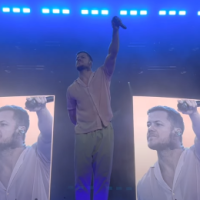
Can not inject core (Initialization of client failed)
Chris2306 replied to ThousandsTr's question in Unsolved Topics
Hey, Those errors usually occur when having entered a wrong Euro Truck Simulator 2 / American Truck Simulator directory during the TruckersMP Installation. For that reason you should uninstall the TruckersMP Launcher and install it once again. Feel free to read the knowledge article here: https://truckersmp.com/kb/22 Please follow the installation process as usually, but when the installer asks you for the ETS2 / ATS directory, please follow these steps Go to your Steam library. 1. Right click on ETS2 / ATS. 2. Choose "Properties" and go to the "Local Files" tab. 3. Choose "Browse Local files..." and a folder with gamefiles is going to open. 4. Copy the filepath of this folder and paste it in the Installation window. 5. Complete the installation and try to start TruckersMP again. I hope this could help! -
Hey, Apparently they're in random cities everywhere over the map and you just gotta drive on them, and then they get visible. I haven't searched them yet and to be honest, I didn't know they exist until now However, you can see where all these hidden roads are here. https://forum.scssoft.com/viewtopic.php?t=309745 Hope this could help.
-
Hey, I did some research about it. These are 2 links of the SCS Blog and a YouTube video about the new feature, just read through it as it is pretty much self explaining. Other than that I don't really know how to fix that problem as these are the only things that really sound like it could help. <https://www.youtube.com/watch?v=MbBBpkyrcKM&ab> https://blog.scssoft.com/2022/04/144-adjustable-suspension-height.html I hope this could help you
-
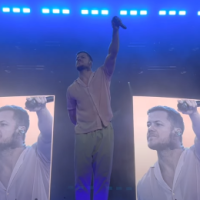
How do staff know that you're ban evading?
Chris2306 replied to XCiaranbplaysX's question in Unsolved Topics
Hey, I'd say the accounts have the same IP when you're creating a new account, which is quite self explaining. Other than that, there's of course no more information public which is also self explaining why so, they just have their ways to check it. I hope this could help you! -
Hey, I guess it depends on how slow you are on the C-D road and the Game Mod itself, as there's a lot of traffic going on. I've seen a lot of people asking this. So, you shouldn't be too slow for a certain time as it might be considered as blocking, for example something between 10-30 km/h, but Game Modertors usually warn first before doing anything, but you'll get kicked or teleported to the service station if you ignore them. "§2.3 - Blocking* Restricting a user's travel path, blocking entrances to highways or other entry points or anything similar. Failure to use the service feature (F7+Enter) when needed might result in a punishment." You can read the rules there: https://truckersmp.com/rules Also, you might want to get a more powerful truck when you're driving on the C-D route, so this doesn't happen. For example 750hp and a 6 gear or don't drive a heavy cargo on that route with less powerful trucks. I hope this could help you!
-
Hey, I searched an article out of the TMP Knowledge Base for you. You can read the full article here: https://truckersmp.com/knowledge-base/article/26 Now you just have to follow these steps! 1. Open your Library 2. Right-click on American Truck Simulator / Euro Truck Simulator 2 3. Open Properties... 4. Head over to Betas => Here you need to find the correct version. If TruckersMP is fully updated and supports the new version, you need to select "None". For ETS2 select: None - Opt out of all betas For ATS select: None - Opt out of all betas -> If SCS updated the game you need to find the latest supported version by TruckersMP. You can find that version in the error message when you try to launch ATSMP / ETS2MP. After you know the supported version, try to search for that version in your Steam Settings. Note: Downgrading your game isn't always possible. We recommend disabling automatic updates for both ATS and ETS2. I hope this could help you! Kind Regards, Chris
-
Hey! I'm not using a G920 but the G29, which is quite the same I think. So I'm using these settings all the time and they work pretty good for me. I hope I could help you. Kind regards, Chris
-
 A picture I took at the last Prime Logistics convoy
A picture I took at the last Prime Logistics convoy
I actually really like that one


-
 Delivering some jobs w/ @refloix [DE]
Delivering some jobs w/ @refloix [DE] 
I've just created my own picture gallery, feel free to take a look into it!

-
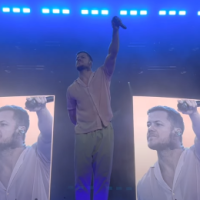
Picture of the Month - February 2022
Chris2306 replied to TnT404's topic in Week/Monthly Thread Archive
-
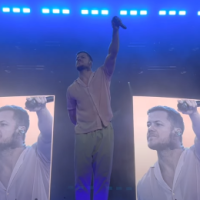
Picture of the Month - February 2022
Chris2306 replied to TnT404's topic in Week/Monthly Thread Archive
-
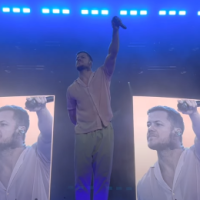
Picture of the Month - January 2022
Chris2306 replied to Pixel.'s topic in Week/Monthly Thread Archive

.png.994b63a0d434de8684843f899c0e550f.png)


![RUBENXUUu [ESP]](https://forum.truckersmp.com/uploads/monthly_2023_11/imported-photo-184248.thumb.jpeg.eeef029e9842e18195a93e9d24408113.jpeg)

![[MCG] Masunio](https://forum.truckersmp.com/uploads/monthly_2022_05/imported-photo-136514.thumb.jpeg.4bff073029841d995ca82ce5f45694d4.jpeg)







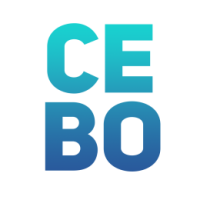





![refloix [DE]](https://forum.truckersmp.com/uploads/monthly_2024_04/imported-photo-178404.thumb.jpeg.78ff89e754fda67215b6a5cc42a8084d.jpeg)
