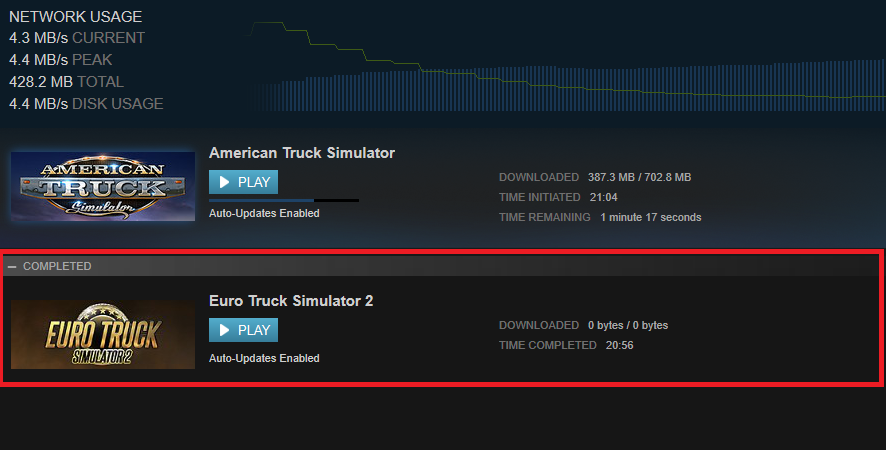Everything posted by ZefojGaming
-

Need help with downgrading ETS2
ZefojGaming replied to InfiniteFlightGuyYT's question in Unsolved Topics
How to downgrade my game? Firstly, go to your Steam Library and search Euro Truck Simulator 2. Now right-click Euro Truck Simulator 2 and choose Properties. In Properties, choose BETA tab. Select the latest support version from the list. Use the following versions for the appropriate game: ETS: "temporary_1_34 - 1.34.x for incompitable mods" Done! You downgraded your game. But to be sure, check if you see Queued or the downloading's percentage. Cridits to @I<3VODKA -

unsolved problems unsuported game version
ZefojGaming replied to pintoxd6's question in Unsolved Topics
Solution 1: 1. Open Steam 2. Go to library 3. Right click on Euro Truck Simulator 2 4. Tab on properties 5. Open BETAS 6. Select None Opt out of all beta programs Solution 2: Press the Windows Key + R (Win+R) on your keyboard Enter "%programdata%" and press Enter (without the quotes) Find the folder "TruckersMP" and delete that folder. Navigate to C:\Program Files\ and delete the folder named "TruckersMP Launcher" Go to our website and re-download and install the Launcher with admin privileges https://truckersmp.com/download/ If you have further questions, feel free to ask. -
Hi @FASTERiANNN, You can go to this topic here: That should solve your problem.
-
Hi @Sasha_kera, In order to fix that issue I recommend you to do the following: > Go to Documents --> Euro Truck Simulator 2 Folder > Open Game.log file via the notepad. > At the beginning, there should be written log created on: and after that date and time. > Change your PC Date and Time to that one, which is written there. Or if this dosent work, you can do this: > "Automatic time setting" → ON > "Set time zone automatically" → OFF > Select a time zone (for example, UTC + 01:00) > Restart your computer to test and try again start the game? If you have further questions, feel free to ask.
-

How to recover heavy load when forced to tow?
ZefojGaming replied to Hightech_Hillbilly's question in Solved Topics
Hi @Hightech_Hillbilly, First you can make a report on the truckersmp webiste here, becuse that isent allowed: https://truckersmp.com/reports (You need to have a video of the rule breach) You cannot get eny kind of refund for the collision, but you can use cheat engine to set the money as they was before. Download Cheat Engine: HERE To recover your load, i think you need to check if the autosave is on, then you can go to profiles, and just click on the last save. Can you please describe more about, what you mean with the: how you can recover your load? (like recover it, then you can go back to last save in profiles.) If you have further questions, feel free to ask -
Hi @Tobii_, You should see this video, I think that would help you out pretty good: VIDEO HERE What steering wheel are you using, becuase that is important, so i can help you better out of your situation. If you have further questions, feel free to ask
- 7 replies
-
- 1
-

-
- euro truck simulator 2
- american truck simulator
-
(and 1 more)
Tagged with:
-
Hello @TearsRain, please try to start TruckersMP always as administrator. Please also try to control your internet connection (like ping) because this problem is expiring if your connection isn't reliable and your ping is maybe too high which causes into the server kick. If this doesn't working for you, please reinstall your TruckersMP Launcher. Also delete all files in the Documents/TruckersMP folder & in %programdata% also TruckersMP-folders. Please answer if this steps solved your problem. If you have further questions, feel free to ask
-
Hi @KaizeNG What had you modified? Have you modified: - Engine - Horn - Lightbars or something like that. You sould sell your truck, and then buy a new truck. If you playing singleplayer: (Maybe works if you go to singleplayer) It can be a mod that affects the sounds will still affect the Profile until and unless you sell whatever the sound mod was modifying. For example, an engine sound mod. Even if you remove the mod, the data for the sound is still in your Profile until you sell the engine that was being modified. If above dosen´t work, you sould specify your question a little bit more? - I can reply, and answer it better.
-
For my situation i can tell you this may work below: Do this, and it´s going to work: Delete controls.sii from your profile directory which can be found in "Documents\Euro Truck Simulator 2\profiles" for non-cloud profiles or "Documents\Euro Truck Simulator 2\steam_profiles" for cloud ones or compare the working and non-working version.
-
Hi @friedpencil2, Right now are the develepors on hard work to get the 1.35 to work with multiplayer, they would announce when there are release on the 1.35 in the news section. Always ask if you have more questions.
-
[TR] Sorununuzu derinleştirebilir misiniz, yardım etmek daha kolay olur mu? [EN] Could you possibly deepen your problem, so would it be easier to help?
-
At the moment, it is until Halloween is over, but which date and the like are still unclear Best Regards - ZefojGaming TRUCKER
-
I didn't use eny mods when i'm playing multiplayer, because i can´t see eny reason to do that. I hope there would become a autokick for people there use mods on the server, thats just becuse if another player didn´t have that mod it can do so the player can´t see the the other player have that modification.
-
@Aves I think it's okay, that they have chosen it, because there are some who run recklessly.
-
Love it! there are now more safety on the roads
-
+1 I think It would be great if it would be added, but keep in mind, so the processing can take longer time, it can maybe take about 20 seconds longer per. report for the Game Moderators (just saying ) Im also think they should write the reason why it was rejected, it's a good idea.
-
Looks nice
-

[SCS Blog] KRONE trailers coming to Euro Truck Simulator 2
ZefojGaming replied to SCS Blog's topic in SCS Blog
Can´t wait, thats gonna be great -
+1 Good suggestion, that would be better
- 14 replies
-
- old nicknames
- player search
-
(and 1 more)
Tagged with:

.png.67eaa2a0185b3bd9bd8ec3bc53a43105.png)