Posts posted by Rudewolf
-
-
Hello @MrChayka,
this article down below should help you with your problem. Let us know if it does.
https://truckersmp.com/knowledge-base/article/764
Have a good day.
-
Hello again @TR06ANKA58,
so if I get it right, you can't find your DLC's on your Steam account, right? Try this solution:
- Open steam, go to library and right click on ETS2. Then click properties. http://prntscr.com/gkc51e
- Click the DLC tab and un-check all the DLCs which don't work http://prntscr.com/gkc5m1
- Wait for them to uninstall then check the boxes again for them to install again
- Wait for them to install again
- Open ETS2 and check that all DLCs work
- If this doesnt work then verify your file integrity.
I hope this helps, let us know if it does.
Have a great day.
-
Hello @TR06ANKA58,
please follow this guide down below and let us know if it helped you or not. Also, do you have them installed on your Steam account?
https://truckersmp.com/knowledge-base/article/139
Have a good day.
-
Hello @Sanchezo_99,
I'm using GeForce Experience. I'll leave a guide on this down below.
https://truckersmp.com/knowledge-base/article/788
I hope my answer helps.
Have a good day.
-
Hello @chazman002,
if I get it right, you would like to have your company in front of your name in the TAB window? If yes, do this:
Press TAB > right-click to see your mouse > press "wheel" icon. In the settings you will find a window called "player tag" and here you can enter your company name. It will now appear in front of your name.
If you need more help, just reply to this topic.
Have a good day.
-
Hello @Kemot916,
the new DLC FH Tuning Pack was released for the version 1.37 that's not supported by the multiplayer yet. If you want to play with this DLC, you will have to wait for the release of the new version. Nobody knows when it would be, but I saw a tweet that said it would be this week if everything goes as planned. So, please be patient.
Hope my answer helps.
Have a good day.
-
Hello again @IDriver,
I'll post the Save Editing section down below for you and you can check if there is any guide that will help you with that trailer. But like people above me said, you will have to wait for the new update 1.37 where you can buy food tank trailer, that's very similar to the one you posted above.
And if you want to play the multiplayer right now, you will have to downgrade to version 1.36 that's still supported or wait for the new update. Nobody knows when it would be, but I saw a tweet where they said it would be this week if everything goes as planned. I'll leave a guide for you down below on how to downgrade the game if you are interested.
The trailer is allowed, but you can't own it. That means you can still find it in company contracts, WoT contracts, etc., but you can't buy it from the Trailer purchase.
But if you have the new version 1.37 you can still enter the singleplayer and play it.
https://forum.truckersmp.com/index.php?/forum/423-save-editing/
https://truckersmp.com/knowledge-base/article/26
Hope my answer helps.
Have a great day.
-
Hello @IDriver,
at this time, you can't buy the oil tank trailer, because they were not added yet by the game developers. Recently they added only food tank trailer that's in the new update 1.37. I think they will add it in some time, but nobody knows if and when it will be. You can still drive with them, but you can't own them. I'll post a topic for you down below where you can find every single ownable trailer in the game right now.
https://truck-simulator.fandom.com/wiki/Euro_Truck_Simulator_2_Trailers
I hope my answer helps.
Have a good day.
-
 1
1
-
-
Hello there @Kitty Girl*,
from this tweet right here you can see it will be this week if everything goes as planned. We'll have to wait, that's everything we can do for now.
Hope my answer helps.
Have a good day.
-
 1
1
-
-
Hello @Winterpanda,
if you would like to use the CB (voice chat) it's X key by the default. And if you would like to use the normal text chat, it's Y key by the default. You can find other useful keys on the link down below.
https://truckersmp.com/knowledge-base/article/85
I hope my answer helps.
Have a great day.
-
Hello @mpalacpac,
if I understand it right, you would like to buy the Scandinavia DLC, right? Or you already own it, but you can't find it on your Steam account?
If you would like to buy it, here is the link to the Steam store. It's on the discount now, so you should check it out:
https://store.steampowered.com/app/304212/Euro_Truck_Simulator_2__Scandinavia/
If you need more help, just reply to this topic.
Have a great day.
-
Hello @anxious1903,
if you want to have the same jobs as your friends you can check Virtual speditor, I'll leave the link to this down below. Also, you can share your profiles or make a route via the third city.
Hope my answer helps.
Have a good day.
-
 1
1
-
-
Hello @ZA_CHAJEM,
if you did that, you should find your profile in: Local disk C > Program Files (x86) > Steam > userdata > open the file that's in there > 227300 > remote > profiles > your profile number
That should be your profile and all you have to do now is copy it back to the game folder.
Documents > Euro Truck Simulator 2 > profiles
If you can't find it there, you can download a new profile with vehicles and money or you can start a new one.
Down below I'll leave a guide for you how you can do that if you are interested.
I hope my answer helps.
Have a great day.
-
Hello @TrinkleSwingle,
the only mods you can use on the TMP are Spring mod and Promods. You can save edit your truck if you are interested, I'll post a guide for you down below. Also, you can use official DLC's that are supported. You will find them on the other link.
You can't use any truck models, things from the Steam workshop, trailer mods, etc.
https://forum.truckersmp.com/index.php?/forum/423-save-editing/
https://truckersmp.com/knowledge-base/article/103
https://truckersmp.com/knowledge-base/article/856
https://truckersmp.com/knowledge-base/article/614
Hope my answer helped.
Have a good day.
-
Hello @Kablam76,
are you using the same Steam account that you used for registering on the TMP? If not, you have to log out and log back in with the Steam account you registered with. This error occurs when you are using another Steam account that's not linked with the TMP. If you are sure that you are on the same account, maybe reinstall the Steam.
I hope my answer helped.
Have a great day.
-
Hello @ZA_CHAJEM,
if you can't find your profiles in Documents > Euro Truck Simulator 2 > profiles or if you haven't made a Steam backup, I don't think you can recover your account if you rebooted your PC. All you can do now is download a new profile or start a new one.
Hope my answer helps.
Have a good day.
-
Hello,
nice to see other Real operations! Thank you!
-
Hello @PrebenTyse,
can you tell us more information about why it's not working? Any errors, crash logs, etc? What DLC's you currently have? Did you install them on Steam? I'll post a topic where you can find every single DLC that's supported in the multiplayer. If you installed them correctly, you should verify your Steam files.
Steam - Library - Right click on Euro Truck Simulator 2 - Properties - Local data - verify integrity
I hope my answer helped.
Have a good day.
https://truckersmp.com/knowledge-base/article/103
-
Hello @birol7772,
nobody knows when it will be released, be patient, please. But it can take some time because the game developers added some new features that are hard to get them to work in the TMP, for example, the new sound system. If you want to play, you can still downgrade the game. In case you don't know how to do it, I'll post a guide for you down below. Be patient and wait, that's all we can do for now.
Hope my answer helped.
Have a good day.
-
Hello @albertbrun,
Do you have any screens or more information about the error? I'll post a guide that will show you how to install Promods properly. You can turn it to other languages if you want on the right side of the website.
If you need more help, just reply to this topic.
I hope my answer helped.
Have a great day.
-
Hello,
very good job, thank you!
 It's great to see it's still active.
It's great to see it's still active.
-
Hello @CemBRSN,
New updates always take some time to get them to work in the multiplayer. Because the new update 1.37 is really a major one, it could take some time. The game developers added new sound effects and that's why we are still waiting. All we can do now is wait and be patient, nobody knows when it will be released. I'm sure the TMP devs are working hard on this one.
Thank you, have a good day.
-
 1
1
-
-
Zdravím vás,
rozhodl jsem se přeložit tento aspoň pro mě užitečný návod. Snad pomůže i dalším lidem.
Vkládání vlastní hudby do rádia je rychlý a jednoduchý proces, ale může být složitý například pro nováčky, kteří právě se hrou začínají. Proto vám to vysvětlím krok po kroku.
Základní věci, které potřebujete:
- Mp3 hudbu na vašem počítači
- Euro Truck Simulator 2 / American Truck Simulator
Pokud jste si vybrali hudbu, kterou máte rádi a rádi by jste jí poslouchali i na cestách, dostaňte se do: C:Dokumenty

Co je další?
Nyní klikněte na složku se hrou a v ní na složku s hudbou - Euro Truck Simulator 2 > music

A teď?
Nyní jednoduše přesuňte hudbu do této složky.
Jakmile to uděláte, zapněte hru a jděte do do sekce Rádia (klávesa R v základu)

Dobře, udělal jsem to. Co teď?
V této sekci uvidíte Hudbu a Rádio. (Music a Radio)
Vyberte Hudbu (music) a uvidíte všechny písničky, které jste si přidali do složky na vašem disku C.

Je to všechno?
Ano, to je vše. Zde je váš vlastní playlist písniček, které máte rádi. Kdykoliv můžete vymazat nebo nahradit jakoukoliv písničku stejným způsobem, který je popsaný výše.
Známé problémy
Některé písničky nemusí vždycky hrál, bohužel je zde nějaký problém s mp3 formátem, který způsobuje to, že některé skladby se nemusí podařit správně přečíst. Ale nebojte, můžete to vyřešit tak, že je dáte do formátu .ogg.
Můžete to udělat pomocí programu, například aTube Catcher, který si můžete stáhnout zadarmo přes Google.
Tento program však není jediný, je to jen příklad, který je zmíněný i v originálním Anglickém příspěvku. Pokud budete mít problémy s formátováním, můžete vždy napsat do sekce Pomoc nebo Help v Angličtině zde na fóru.
Odkaz na originální příspěvek je zde:
Chyba s formátem byla přeložena z komentářů pod originálním příspěvkem.
Děkuji a přeji pěkný den,
Rudewolf
-
 1
1
-
Zdravím všechny,
rozhodl jsem se přeložit následující návod, který by měl pomoc všem řidičům a nováčkům na TMP. Dodržování těchto neoficiálních pravidel pro kamioňáky zlepšíte nejen svojí zkušenost ve hře, ale i zkušenost ostatních. Začneme s několika základy.
1. Pozdrav
Tohle je úplný základ. Pokud chcete někoho na silnici pozdravit, můžete použít klakson (klávesa H v základu) a nebo dálková světla - "probliknutí". Tohle je pěkné gesto a je pěkné vidět, když se s protijedoucím kolegou na silnici pozdravíte. (Ujistěte se, že nebudete spamovat)
2. Nejezděte s dálkovými světly!
Tohle je nutné pro všechny! Je pravda, že viditelnost do dálky je v noci horší, ale je lepší vypnout dálková světla když se s někým míjíte. Za prvé nebudete oslňovat protijedoucí a za druhé můžete dálková světla použít na užitečnější věci, které budou popsané níže.
3. Dávání přednosti
Pokud jste v křižovatce, řekněme například ve tvaru T, je důležité udržovat plynulost provozu. Pokud chcete někoho pustit nebo někomu dát přednost, můžete na to opět použít klakson nebo dálková světla. Pokud to ale nedáte dostatečně najevo, dojde k tomu, že protijedoucí nepochopí, že ho chcete pustit a budete v té křižovatce ztrácet čas. Pouštějte tedy jen v případech kdy víte, že za vámi nikdo nejede a nebo že nebudete nikoho zdržovat a protijedoucí to pochopí a zařadí se rychle.
4. Probliknutí když je to bezpečné pro předjetí
Tohle je velmi výjimečné a skoro se na silnici nevidí. Řekněme, že jedete na silnici s jedním pruhem v každém směru a za vámi jede kamion, který vás bude chtít předjet. Přes vás ale nevidí, jestli je předjetí bezpečné a bude riskovat vyjetí z řady do "temna" a může riskovat nehodu, pokud někdo proti němu pojede. Pokud chcete řidiči za vámi dát najevo, že je předjetí bezpečné a bude mít čas se zařadit, můžete použít blinkr jednou doleva (v Anglii doprava) jako signál proto, že vás může předjet. Tohle umožní bezpečný proces předjetí.
5. Signalizace pro bezpečné zařazení po předjíždění
Tohle je standart pro kamioňáky v Německu (i v Čechách a dalších EU zemích). Když vás rychlejší kamion předjel, je dobré mu párkrát bliknout dálkovými světly aby věděl, že se může bezpečně zařadit. (V multiplayeru je to dobré i proto, že bude vědět, že vás nevylaguje a neohrozí tím, že se rychle zařadí před vás.)
6. Poděkování ostatním!
Pokaždé poděkujte ostatním, je to docela velké gesto. Je jedno co jste udělali nebo co pro vás kdo udělal. Dá to dalšímu hráči pocit toho, že jste si všimli jeho dobrého skutku a chování a děkujete mu za něj.
Doufám, že tenhle návod vám pomohl a že na silnicích bude víc hráčů, kteří se tímto neoficiálním návodem budou řídit.
Děkuji a přeji pěkný den,
Rudewolf
Přeloženo z originálního návodu zde:
-
 1
1
-



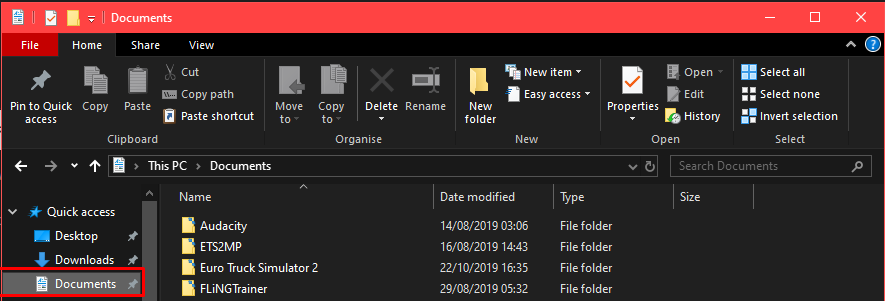
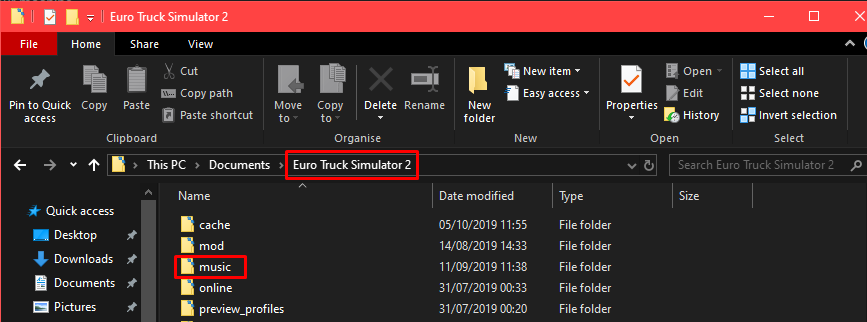

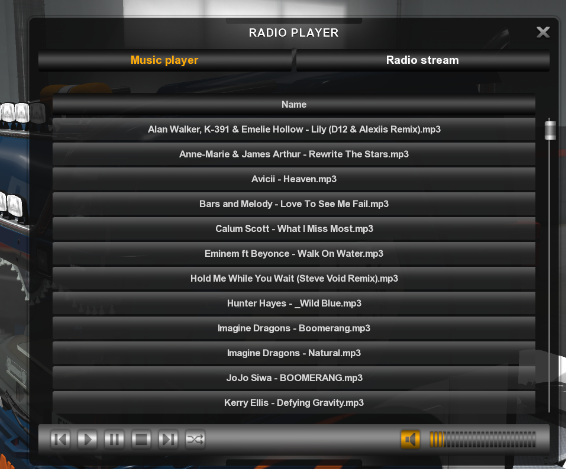
No loads available for owned trailers?
in Unsolved Topics
Posted
Hello @coldo121,
it happens sometimes to me too and there is a way how to fix it. You will have to find a parking spot, where you can sleep or just use F7 and teleport to the nearest service. Or you can go to the garage menu and travel to some nearest garage, there you can attach your trailer again.
I hope my answer helps.
Have a great day.